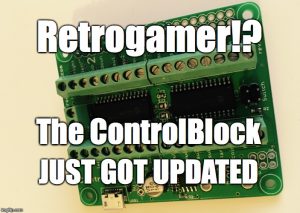A lot has happened since 4.1, with updates to EmulationStation adding video support and fixing the dreaded white screen of death. Many packages have been updated and RetroPie 4.2 includes the latest RetroArch v1.5.0 as well as Kodi 17 (installed optionally).
A lot has happened since 4.1, with updates to EmulationStation adding video support and fixing the dreaded white screen of death. Many packages have been updated and RetroPie 4.2 includes the latest RetroArch v1.5.0 as well as Kodi 17 (installed optionally).
There are new experimental packages including lr-beetle-saturn (a Saturn emulator for x86_64 only), and DraStic (Nintendo DS emulator for RPI only) amongst others.
The pre-made Raspberry Pi 1/Zero image will now work on the new Pi Zero W. RetroPie 4.2 also includes initial support for the ODroid-C2 board (installed on top of the Odroid C2 Ubuntu minimal image).
You’ll also notice that the documentation has received a much needed update at https://retropie.org.uk/docs/.
There are many other changes, including usability improvements, and bug fixes – for more details please see the changelog below.
You can download a 4.2 image from https://retropie.org.uk/download/. For first installs please follow the Installation Instructions. If updating from 4.0.x you should make a backup first then choose Update all installed packages from RetroPie-Setup main menu. Anyone upgrading from 3.x will need to update the RetroPie-Setup script first. See the upgrade instructions for more details.
You can also install RetroPie on top of an existing Raspbian set up, or on top of Ubuntu on a PC/Odroid-C1/C2. Links to the relevant instructions can be found on the Download area.
Thanks to all those who contributed to this release with a special mention to fieldofcows for his excellent EmulationStation improvements.
Changes since 4.1:
- EmulationStation Improvements
- Video Support
- White Screen of Death Fix
- Support for the ODroid-C2 (on top of the Ubuntu 16.04 minimal image).
- Kodi 17 now installable from optional packages.
- AdvanceMame has been updated and split into three separate packages – 0.94, 1.4 and v3.3.
- Updated to RetroArch v1.5.0
- To match upstream changes, lr-mupen64plus has been renamed to lr-parallel-n64, and lr-glupen64 has been renamed to lr-mupen64plus.
- Fixed launching Pixel desktop and other X11 apps from Emulation Station.
- Fixed problems building Zdoom, ResidualVM and Mupen64Plus and PPSSPP.
- Doom ports will automatically add launch scripts if it finds doom1.wad, doom2.wad, tnt.wad, or plutonia.wad.
- lr-snes9x emulator added – a libretro port of the current snes9x codebase.
- Added Amiberry (an Amiga emulator), which is an updated fork of uae4arm, with more features.
- Multi disk zip support for Vice (C64 emulator), fs-uae, uae4arm and Amiberry (Amiga). You can now launch Amiga disk images directly from Emulation Station with uae4arm and Amiberry.
- Standalone version of Stella (Atari 2600 emulator) updated to v4.7.3.
- usbromservice – support mounting of usb stick over ~/RetroPie to keep roms on USB.
- Ability to set custom ES themes in configs/all/platforms.cfg (can override any setting in RetroPie-Setup/platforms.cfg).
- SDL2 updated to 2.0.5. Our patched SDL2 is now used on the PC version of RetroPie, which should resolve an issue with ps3 controller mapping.
- Sselph’s scraper updated to the latest version, and new options added. Scraper has been moved to optional packages and needs to be installed before it will show up in configuration / tools.
- Include PowerBlock and ControlBlock driver packages.
- Input configuration script for Daphne.
- RetroPie-Setup menus now works with all connected joysticks (mapping is still hardcoded).
- Updated RPI detection code to support BRANCH=next firmware/kernel.
- Overhaul of the runcommand launch script.
- Raspbian Wheezy support removed.
- Support Xbian on RPI, and Devuan, Elementary OS, and Neon on X86.
- Added emulationstation themes: fundamental, futura, and flat.
- New packages added to experimental section:
- lr-mrboom (an 8 player bomberman clone).
- lr-mame2016 (Arcade emulator).
- lr-mess2016 (Multiple omputers/console emulator).
- DraStic (Nintendo DS Emulator – RPI only).
- lr-beetle-saturn (Sega Saturn emulator – x86_64 only).
- Minivmac (Macintosh Plus Emulator).
- Quasi88 (NEC PC-8801 emulator).
- np2pi (NEC PC-9801 emulator).
- Xm7 (FM-7 / Fujitsu Micro 7 emulator).
- Mehstation and Attract-Mode Frontends.
- launchingimages (a script from Meleu to generate system launch images based on installed Emulation Station themes).
- Many other code changes and bugfixes.