PS4 Controller Issues
-
So I can connect it via bluetooth in the menu and it will say its connected so I then go to menu (usong 360 controller) and go to the bit to config inputs and it says 2 gamepads detected one being the 360 and the ps4 but when I hold down any button for it to start the config of the ps4 nothing happens. Yet the 360 one works fine and when I hold down the button the name shows and it starts. With the ps4 nothing,
-
Responding so others have additional information. I too have had issues with bluetooth for my PS4 controller (USB worked fine, and the ds4drv driver sited on: https://github.com/RetroPie/RetroPie-Setup/wiki/Setting-up-a-PS4-controller did not resolve my issue.
Also: I've read that a USB bluetooth dongle for the PS4 controller works better than the on-board bluetooth.
Will reply once confirmed.
-
without ds4drv, bluetooth connection for newer DualShock4 controllers doesn't work. pluggin directly into usb port does work withou ds4drv.
Ds4drv uses a LOT of cpu, but it adds the motion sensor and positional sensors, as well as ability to change led color, and connect via bluetooth.
Not sure about older ds4 controllers, i've heard they connect via bluetooth without needing ds4drv...
-
@gomisensei I have a question. Where do I put the drivers for the controller? I downloaded them.. I want to know where do I install?
-
-
@mschreiber I have tried that.. did not accept some of the code? I just did a fresh install of attract.. I guess I can try again.. if not it's time to buy the PS4 Dongle
-
@pc4life0427 - That stinks. Were you getting any specific errors?
-
@mschreiber don't remember.... I will try tonight.. I am in Japan.. so now it's 7am for me!
-
Just tried again...installed the Ds4drv etc...it will not connect...I tried ds4drv --led 000008 byitself...without the Hidraw...still nothing...do I have other options? Besides the Dongle for PS4
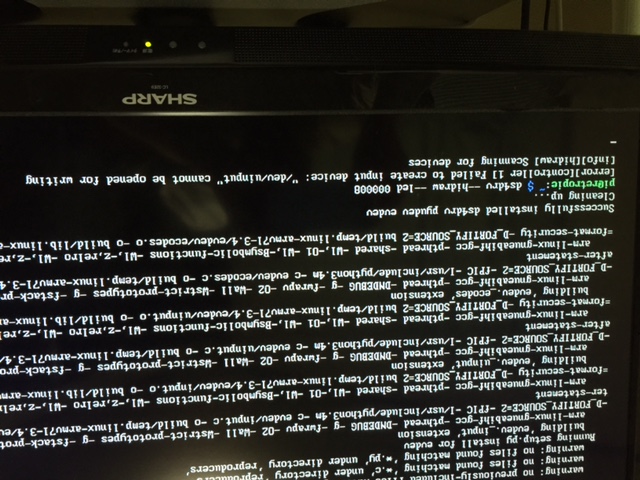
-
Did you run the sudo commands to allow non-root users to run that command?
sudo wget https://raw.githubusercontent.com/chrippa/ds4drv/master/udev/50-ds4drv.rules -O /etc/udev/rules.d/50-ds4drv.rules
sudo udevadm control --reload-rules
sudo udevadm trigger
-
@mschreiber Got a message after entering...command not found....this sucks....I really don't want to waste 30$ on a dongle....either that or find a used Ps3 controller on the net..
-
sudo apt-get install wget
-
@mschreiber just tried with that.. got an error?!
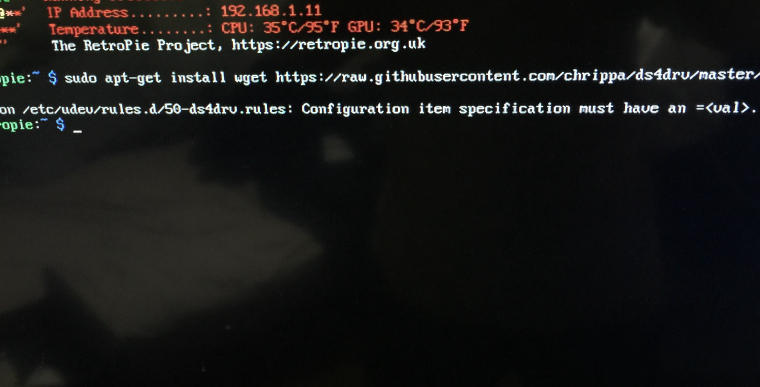
-
It's a separate command. Don't put anything after it.
-
@mschreiber nothing still.. maybe I have one that won't connect? It does for Bluetooth.. but will not let me connect at Start menu.. even reset the controller.
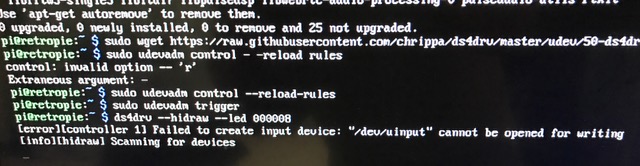
-
Hmm, yeah, not sure, honestly. I'll see what I can find out today.
-
@mschreiber Thanks 👍🏻
-
please help...I now decided to buy the PS4 Bluetooth dongle...It will not setup? I plug it in....and try to pair it...nothing happens? Has anyone else used these or had issues?
-
I got this same issue. Any word on a fix yet?
-
@Dominus Please do not post a support request without first reading and following the advice in https://retropie.org.uk/forum/topic/3/read-this-first
Contributions to the project are always appreciated, so if you would like to support us with a donation you can do so here.
Hosting provided by Mythic-Beasts. See the Hosting Information page for more information.