[Theme] Art Book
-
@anderocha What do you see when you follow these instructions?
Then go to the main menu in emulation station (by pressing start) and choose UI Settings, then Gamelist View Style and choose detailed.
-
@anderocha If this code exists already in the detailed section, you should be able to display a screenshot from the detailed view (enabled by the instructions in the last post).
Provided that you have a screenshot for each game in the screenshot folder and the correct pathway to that image in the game list.
-
@anderocha I guess I should ask, what folders are you using to store your screenshot artwork and cover artwork?
-
@cnoto The adjustment on mine for DETAILED I already did.
In the games folder I have the folders below:
media \ images
media \ screenshotHere is a model of the gamelist:
<game id = "152600" source = "ScreenScraper.fr">
<path> ./Alex Kidd 3 - Curse In Miracle World.zip </path>
<name> ALEX KIDD 3- CURSE IN MIRACLE WORLD </name>
<desc> A DARK SPELL TRANSFORMED THE NEIGHBORHOOD REGION OF RADAXIAN INTO A BALDIO LAND. THE GREEN HANANOTANI VALLEY IS NOW FILLED WITH THOUSANDS OF DANGERS, AGGRESSIVE MONSTERS AND DESERT VILLAGES. AFTER THE DEFEAT OF TYRANE JANKEN THE GREAT, MEMBERS OF HIS GANG HAVE COME TO AVOID HIM, AND THEY DECIDED TO REDUCE THE ENTIRE MIRACLE WORLD TO SLAVERY.
DISCOVER NEW LANDSCAPES, ADVANCE IN MOTOR VEHICLES, RUN THROUGH DANGEROUS MAZE MASTERS! HELP ALEX KIDD OVERCOME THIS TERRIBLE THREAT, DISCOVER WHO REALLY IS BEHIND ALL OF THIS AND BREAK THE SPELL ONCE FOR ALL. </desc>
<releasedate> 20160101T000000 </releasedate>
<developer> Yeti </developer>
<publisher> Yeti </publisher>
<genre> PLATFORM-ACTION </genre>
<players> 1 </players>
<image> ./media/images/Alex Kidd 3 - Curse In Miracle World.png </image>
<thumbnail> ./media/screenshot/Alex Kidd 3 - Curse In Miracle World.png </thumbnail>
<genreid> 257 </genreid>
</game> -
-
@anderocha What happens when you change the code we described above from md_image to md_thumbnail ?
-

I'm doing some experiments here ...
just can't get down the game quantity line.someone help me?
-
I managed to add the lines below:
<text name="systemInfo"> <origin>0.5 0.5</origin> <pos>0.5 0.85</pos> <backgroundColor>14141400</backgroundColor> <color>666666</color> <fontPath>./_inc/fonts/Cabin-Bold.ttf</fontPath> <fontSize>0.0222222222222222</fontSize> </text>As soon as I finish I bring more details.
-
@anderocha Are you trying to show just one system at a time?
If so try adding the following line to the carousel section:
<maxLogoCount>1</maxLogoCount>
This is how it looks for me in another theme I am working on:
<carousel name="systemcarousel">
<type>vertical</type>
<pos>0.0 0.02</pos>
<logoAlignment>center</logoAlignment>
<size>1 0.9</size>
<logoScale>1.4</logoScale>
<zIndex>2</zIndex>
<logoSize>0.4 0.35</logoSize>
<color>00000000</color>
<maxLogoCount>1</maxLogoCount>
</carousel> -
@anderocha O.K. I think I better understand your question. I think the origin line is messing you up. What if you remove that?
-
Hello, I've download the file and I like it very much! Awesome work! But I have a small question. Can I change the backgrounds of "System View" and "Basic View" by myself? Change the code? or change some files? Thank you!
-
@hurricanefan Nice work! 👍
-
@wulang said in [Theme] Art Book:
Hello, I've download the file and I like it very much! Awesome work! But I have a small question. Can I change the backgrounds of "System View" and "Basic View" by myself? Change the code? or change some files? Thank you!
I've already solved the question and added something by my own. Thank you again for you awesome work! I like it soooooo much!
-
Hi! The Art Book theme was installed through 351ELEC on my RG351v. I like how elegant and minimal it is. But I wish there was a way of browsing the games list with larger game art. Batocera can be configured with a game browsing screen that looks like this, and it works great for handheld devices:
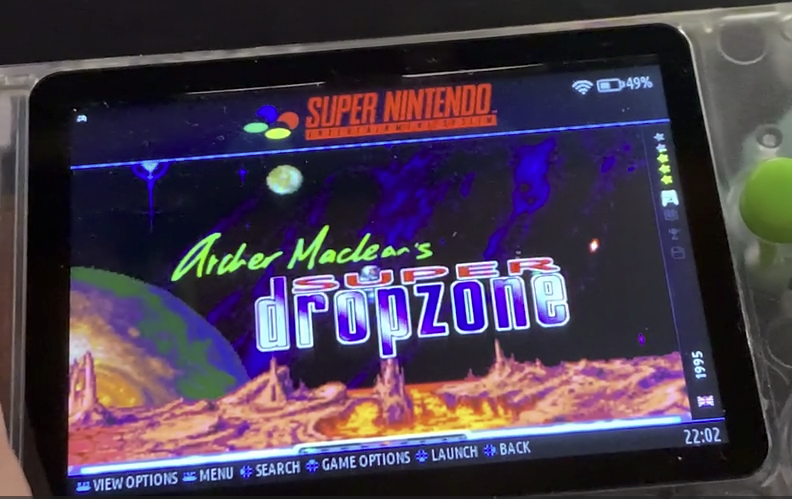
Have someone considered adding a screen like this to this theme? It's using a still and video as background with the game logo on top. There's a very small bar of game info on the right. It really brings the game up front, and is especially great when kids use the device.
Cheers!
-
Thanks for providing a great theme!
I just need you to tell me one thing.
I'm wondering about <showSnapshotNoVideo>false</showSnapshotNoVideo> on line 255 of theme.xml.
I think if I change this to "true" it shows the snapshot instead of the mp4 video, but if I change it to true it doesn't show up.
If I change <showSnapshotDelay>false</showSnapshotDelay> in line 256 to "true" and change <delay>0</delay> in line 253 to 5, the snapshot is shown for 5 seconds and then the video is shown, so the snapshot image is there.What I want to do is to display the snapshop instead of static.mp4 for games that don't have video.
Can someone please tell me how to do this?
-
@yamanobe
Now that I know the answer, I'll put it here for you to worry about later.
<default> . /_ inc / videos / static.mp4 </ default> .
After commenting out this line, we now have an ideal environment where games with video will play the video, and games without video will display a thumbnail image. -
Hello!
I guess I should really go though the thread for possible previous answers but it's 382 posts long so I think I'll just ask instead... :)After successfully scraping artwork for most of the games I have installed I see that quite a few fail to show up under "Art Book".
Is this a known issue and is there a solution or workaround?
Cheers!
-
 A alphatoanant referenced this topic on
A alphatoanant referenced this topic on
-
 M Malixx referenced this topic on
M Malixx referenced this topic on
-
sorry for bumping this old thread, but I love this theme.
My only problem is that when a game has a long description, it scrolls for bit but then stops. Almost like there is "field length" limit after which it cuts off..
Is this a known issue or am I doing something wrong?
thanks
Contributions to the project are always appreciated, so if you would like to support us with a donation you can do so here.
Hosting provided by Mythic-Beasts. See the Hosting Information page for more information.
