Pro tip for anyone thinking of installing MESS
-
@mediamogul Okay, huge breakthrough, thanks to the tried and tested "flail around hitting buttons at random and see what happens" method.
When I use this as the .RC file:
debug_crash no debug_rawsound no debug_speedmark no device_alsa_device default device_alsa_mixer channel device_color_bgr15 yes device_color_bgr16 yes device_color_bgr24 yes device_color_bgr32 yes device_color_bgr8 yes device_color_palette8 no device_color_yuy2 no device_joystick auto device_keyboard sdl device_mouse auto device_raw_firstkeyhack no device_raw_mousedev[0] auto device_raw_mousedev[1] auto device_raw_mousedev[2] auto device_raw_mousedev[3] auto device_raw_mousetype[0] pnp device_raw_mousetype[1] pnp device_raw_mousetype[2] pnp device_raw_mousetype[3] pnp device_sdl_samples 512 device_sound auto device_video sdl device_video_cursor auto device_video_doublescan yes device_video_fastchange yes device_video_interlace no device_video_output overlay device_video_overlaysize 0 device_video_singlescan no device_video_clock 10 - 150 / 30.5 - 60 / 55 - 130 dir_artwork /home/pi/.advance/artwork:/usr/local/share/advance/artwork:/opt/retropie/emulators/advmame/share/advance/artwork dir_crc /home/pi/.advance/crc dir_diff /home/pi/.advance/diff dir_hi /home/pi/.advance/hi dir_image /home/pi/.advance/image:/usr/local/share/advance/image:/opt/retropie/emulators/advmame/share/advance/image:/opt/retropie/configs/mame-advmame/image:/home/pi/RetroPie/roms/bbcmicro dir_inp /home/pi/.advance/inp dir_memcard /home/pi/.advance/memcard dir_nvram /home/pi/.advance/nvram dir_rom /home/pi/.advance/rom:/usr/local/share/advance/rom:/opt/retropie/emulators/advmame/share/advance/rom:/opt/retropie/configs/mame-advmame/rom dir_sample /home/pi/.advance/sample:/usr/local/share/advance/sample:/opt/retropie/emulators/advmame/share/advance/sample dir_snap /home/pi/.advance/snap dir_sta /home/pi/.advance/sta display_adjust none display_antialias no display_artwork_backdrop no display_artwork_bezel no display_artwork_crop no display_artwork_overlay no display_beam 1 display_brightness 1 display_buffer no display_color auto # Below widens the screen to 16:9 # display_expand 1.35 display_flicker 0 display_flipx no display_flipy no display_frameskip auto display_gamma 1 display_intensity 1.5 display_interlaceeffect none display_magnify auto display_magnifysize 640 display_mode auto display_pausebrightness 1 display_resize fractional display_resizeeffect none display_restore no display_rgbeffect none display_rol no display_ror no display_scanlines no display_skipcolumns auto display_skiplines auto display_translucency no display_vsync yes include input_hotkey yes input_idleexit 0 input_map[event10] auto input_map[event11] auto input_map[event12] auto input_map[event13] auto input_map[event14] auto input_map[event1] auto input_map[event2] auto input_map[event3] auto input_map[event4] auto input_map[event5] auto input_map[event6] auto input_map[event7] auto input_map[event8] auto input_map[event9] auto input_map[key_0] joystick_button[0,18] or keyboard[0,0] input_map[key_1] joystick_button[0,8] or keyboard[0,1] input_map[key_2] joystick_button[0,9] or keyboard[0,2] input_map[key_3] joystick_button[0,10] or keyboard[0,3] input_map[key_4] joystick_button[0,11] or keyboard[0,4] input_map[key_5] joystick_button[0,12] or keyboard[0,5] input_map[key_6] joystick_button[0,13] or keyboard[0,6] input_map[key_7] joystick_button[0,14] or keyboard[0,7] input_map[key_8] joystick_button[0,15] or keyboard[0,8] input_map[key_9] joystick_button[0,16] or keyboard[0,9] input_map[key_a] auto input_map[key_again] auto input_map[key_alt] auto input_map[key_asterisk] auto input_map[key_b] auto input_map[key_back] auto input_map[key_backquote] auto input_map[key_backslash] auto input_map[key_backspace] auto input_map[key_break] auto input_map[key_c] auto input_map[key_capslock] joystick_digital[0079_0006_3,0,1,1] or keyboard[0,capslock] input_map[key_closebrace] auto input_map[key_colon] auto input_map[key_comma] auto input_map[key_copy] auto input_map[key_ctrl] auto input_map[key_cut] auto input_map[key_d] auto input_map[key_del] joystick_button[0,17] or keyboard[0,del] or keyboard[0,backspace] input_map[key_diesis] auto input_map[key_doublequote] auto input_map[key_down] auto input_map[key_e] auto input_map[key_edit] auto input_map[key_end] auto input_map[key_enter] joystick_button[0,19] or keyboard[0,enter] input_map[key_equals] auto input_map[key_esc] auto input_map[key_f10] auto input_map[key_f11] auto input_map[key_f12] auto input_map[key_f13] auto input_map[key_f14] auto input_map[key_f15] auto input_map[key_f16] auto input_map[key_f17] auto input_map[key_f18] auto input_map[key_f19] auto input_map[key_f1] auto input_map[key_f20] auto input_map[key_f21] auto input_map[key_f22] auto input_map[key_f23] auto input_map[key_f24] auto input_map[key_f2] auto input_map[key_f3] auto input_map[key_f4] auto input_map[key_f5] auto input_map[key_f6] auto input_map[key_f7] auto input_map[key_f8] auto input_map[key_f9] auto input_map[key_f] auto input_map[key_fctn] auto input_map[key_find] auto input_map[key_forward] auto input_map[key_g] auto input_map[key_graph] auto input_map[key_h] auto input_map[key_help] auto input_map[key_hold] auto input_map[key_home] auto input_map[key_i] auto input_map[key_ins] auto input_map[key_j] auto input_map[key_k] auto input_map[key_l] auto input_map[key_lalt] auto input_map[key_lctrl] auto input_map[key_left] auto input_map[key_less] auto input_map[key_lshift] keyboard[0,lshift] or joystick_button[0079_0006_3,2] input_map[key_m] auto input_map[key_menu] auto input_map[key_minus] auto input_map[key_move] auto input_map[key_n] auto input_map[key_numlock] auto input_map[key_o] auto input_map[key_open] auto input_map[key_openbrace] auto input_map[key_p] auto input_map[key_pad_0] auto input_map[key_pad_1] auto input_map[key_pad_2] auto input_map[key_pad_3] auto input_map[key_pad_4] auto input_map[key_pad_5] auto input_map[key_pad_6] auto input_map[key_pad_7] auto input_map[key_pad_8] auto input_map[key_pad_9] auto input_map[key_pad_asterisk] auto input_map[key_pad_colon] auto input_map[key_pad_diesis] auto input_map[key_pad_enter] auto input_map[key_pad_minus] auto input_map[key_pad_plus] auto input_map[key_pad_slash] auto input_map[key_paste] auto input_map[key_pause] auto input_map[key_period] auto input_map[key_pgdn] auto input_map[key_pgup] auto input_map[key_play] auto input_map[key_plus] auto input_map[key_pound] auto input_map[key_print] auto input_map[key_q] auto input_map[key_quickload] auto input_map[key_quote] auto input_map[key_r] auto input_map[key_ralt] auto input_map[key_rctrl] auto input_map[key_record] auto input_map[key_restore] auto input_map[key_rew] auto input_map[key_right] auto input_map[key_rshift] keyboard[0,rshift] input_map[key_s] auto input_map[key_scrlock] auto input_map[key_semicolon] auto input_map[key_shift] auto input_map[key_slash] auto input_map[key_space] auto input_map[key_stop] auto input_map[key_store] auto input_map[key_t] auto input_map[key_tab] auto input_map[key_u] auto input_map[key_undo] auto input_map[key_up] auto input_map[key_v] auto input_map[key_w] auto input_map[key_x] auto input_map[key_y] auto input_map[key_z] auto input_map[p1_dialx] auto input_map[p1_dialy] auto input_map[p1_lightgunx] auto input_map[p1_lightguny] auto input_map[p1_mousex] auto input_map[p1_mousey] auto input_map[p1_paddlex] auto input_map[p1_paddley] auto input_map[p1_pedalbrake] auto input_map[p1_pedalgas] auto input_map[p1_pedalother] auto input_map[p1_stickx] auto input_map[p1_sticky] auto input_map[p1_stickz] auto input_map[p1_trackballx] auto input_map[p1_trackbally] auto input_map[p2_dialx] auto input_map[p2_dialy] auto input_map[p2_lightgunx] auto input_map[p2_lightguny] auto input_map[p2_mousex] auto input_map[p2_mousey] auto input_map[p2_paddlex] auto input_map[p2_paddley] auto input_map[p2_pedalbrake] auto input_map[p2_pedalgas] auto input_map[p2_pedalother] auto input_map[p2_stickx] auto input_map[p2_sticky] auto input_map[p2_stickz] auto input_map[p2_trackballx] auto input_map[p2_trackbally] auto input_map[p3_dialx] auto input_map[p3_dialy] auto input_map[p3_lightgunx] auto input_map[p3_lightguny] auto input_map[p3_mahjong_a] auto input_map[p3_mahjong_b] auto input_map[p3_mahjong_bet] auto input_map[p3_mahjong_c] auto input_map[p3_mahjong_chance] auto input_map[p3_mahjong_chi] auto input_map[p3_mahjong_d] auto input_map[p3_mahjong_double_up] auto input_map[p3_mahjong_e] auto input_map[p3_mahjong_f] auto input_map[p3_mahjong_flip_flop] auto input_map[p3_mahjong_g] auto input_map[p3_mahjong_h] auto input_map[p3_mahjong_i] auto input_map[p3_mahjong_j] auto input_map[p3_mahjong_k] auto input_map[p3_mahjong_kan] auto input_map[p3_mahjong_l] auto input_map[p3_mahjong_m] auto input_map[p3_mahjong_n] auto input_map[p3_mahjong_pon] auto input_map[p3_mahjong_reach] auto input_map[p3_mahjong_ron] auto input_map[p3_mahjong_score] auto input_map[p3_mousex] auto input_map[p3_mousey] auto input_map[p3_paddlex] auto input_map[p3_paddley] auto input_map[p3_pedalbrake] auto input_map[p3_pedalgas] auto input_map[p3_pedalother] auto input_map[p3_stickx] auto input_map[p3_sticky] auto input_map[p3_stickz] auto input_map[p3_trackballx] auto input_map[p3_trackbally] auto input_map[p4_dialx] auto input_map[p4_dialy] auto input_map[p4_lightgunx] auto input_map[p4_lightguny] auto input_map[p4_mahjong_a] auto input_map[p4_mahjong_b] auto input_map[p4_mahjong_bet] auto input_map[p4_mahjong_c] auto input_map[p4_mahjong_chance] auto input_map[p4_mahjong_chi] auto input_map[p4_mahjong_d] auto input_map[p4_mahjong_double_up] auto input_map[p4_mahjong_e] auto input_map[p4_mahjong_f] auto input_map[p4_mahjong_flip_flop] auto input_map[p4_mahjong_g] auto input_map[p4_mahjong_h] auto input_map[p4_mahjong_i] auto input_map[p4_mahjong_j] auto input_map[p4_mahjong_k] auto input_map[p4_mahjong_kan] auto input_map[p4_mahjong_l] auto input_map[p4_mahjong_m] auto input_map[p4_mahjong_n] auto input_map[p4_mahjong_pon] auto input_map[p4_mahjong_reach] auto input_map[p4_mahjong_ron] auto input_map[p4_mahjong_score] auto input_map[p4_mousex] auto input_map[p4_mousey] auto input_map[p4_paddlex] auto input_map[p4_paddley] auto input_map[p4_pedalbrake] auto input_map[p4_pedalgas] auto input_map[p4_pedalother] auto input_map[p4_stickx] auto input_map[p4_sticky] auto input_map[p4_stickz] auto input_map[p4_trackballx] auto input_map[p4_trackbally] auto input_map[safequit] auto input_map[service_coin5] auto input_map[service_coin6] auto input_map[service_coin7] auto input_map[service_coin8] auto input_map[ui_cancel] joystick_button[0079_0006_3,8] joystick_button[0079_0006_3,10] or keyboard[0,f7] input_map[ui_mode_next] keyboard[0,f24] input_map[ui_mode_pred] keyboard[0,f24] input_map[ui_reset_machine] joystick_button[0079_0006,4] or joystick_button[0079_0006_2,4] or keyboard[0,f9] input_map[ui_toggle_debug] keyboard[0,f24] input_steadykey no lcd_server none lcd_speed 4 lcd_timeout 500 misc_bios default misc_cheat no misc_cheatfile cheat.dat misc_difficulty none misc_eventdebug no misc_eventfile event.dat misc_freeplay no misc_hiscorefile hiscore.dat misc_lang none misc_languagefile english.lng misc_mutedemo no misc_quiet yes misc_ramsize auto misc_safequit no misc_smp no misc_timetorun 0 record_sound no record_sound_time 15 record_video no record_video_interleave 2 record_video_time 15 script_coin1 script_coin2 script_coin3 script_coin4 script_emulation script_event1 script_event10 script_event11 script_event12 script_event13 script_event14 script_event2 script_event3 script_event4 script_event5 script_event6 script_event7 script_event8 script_event9 script_led1 on(kdb, 0b1); wait(!event()); off(kdb, 0b1); script_led2 on(kdb, 0b10); wait(!event()); off(kdb, 0b10); script_led3 script_play script_safequit script_start1 script_start2 script_start3 script_start4 script_turbo while (event()) { toggle(kdb, 0b100); delay(100); } off(kdb, 0b100); script_video wait(!event()); set(kdb, 0); sound_adjust auto sound_equalizer_highvolume 0 sound_equalizer_lowvolume 0 sound_equalizer_midvolume 0 sound_latency 0.05 sound_mode auto sound_normalize yes sound_samplerate 44100 sound_samples yes sound_volume 0 sync_fps auto sync_resample auto sync_speed 1 sync_startuptime auto sync_turbospeed 3 ui_color[help_other] 000000 808080 ui_color[help_p1] 000000 ffff00 ui_color[help_p2] 000000 00ff00 ui_color[help_p3] 000000 ff0000 ui_color[help_p4] 000000 00ffff ui_color[interface] 000000 ffffff ui_color[select] 000000 afffff ui_color[tag] 247ef0 ffffff ui_font auto ui_fontsize auto ui_helpimage auto ui_translucency 0.8 280x210/display_resize fractional 320x192/display_mode sdl_1824x984 320x192/display_resize fractional 320x192x59/display_mode sdl_1824x984 320x192x59/display_resize fractional 336x225/display_mode sdl_416x288 336x225/display_resize fractional 320x204/display_mode sdl_1920x1080 320x204/display_resize fractional 800x300x50/display_mode generate-double bbcbp128[home_pi_retropie_roms_bbcmicrochuckieegg_chuckie]/script_play delay(750); simulate_key(key_scrlock,75); simulate_key(key_c,75); delay(75); simulate_key(key_h,75); delay(75); simulate_key(key_a,75); delay(75); simulate_key(key_i,75); delay(75); simulate_key(key_n,75); delay(75); simulate_key(key_space,75); delay(200); simulate_key(key_lshift,200); simulate_key(key_2,50); delay(200); simulate_key(key_c,75); delay(75); simulate_key(key_h,75); delay(75); simulate_key(key_u,75); delay(75); simulate_key(key_c,75); delay(75); simulate_key(key_k,75); delay(75); simulate_key(key_i,75); delay(75); simulate_key(key_e,75); delay(75); simulate_key(key_space,75); delay(75); simulate_key(key_e,75); delay(75); simulate_key(key_g,75); delay(75); simulate_key(key_g,75); delay(200); simulate_key(key_lshift,200); simulate_key(key_2,50); delay(200); simulate_key(key_enter,75); delay(75); bbcbp128[home_pi_retropie_roms_bbcmicroelite_elite]/script_play delay(750); simulate_key(key_scrlock,75); simulate_key(key_c,75); delay(75); simulate_key(key_h,75); delay(75); simulate_key(key_a,75); delay(75); simulate_key(key_i,75); delay(75); simulate_key(key_n,75); delay(75); simulate_key(key_space,75); delay(200); simulate_key(key_lshift,200); simulate_key(key_2,50); delay(200); simulate_key(key_l,75); delay(75); simulate_key(key_o,75); delay(75); simulate_key(key_a,75); delay(75); simulate_key(key_d,75); delay(200); simulate_key(key_lshift,200); simulate_key(key_2,50); delay(200); simulate_key(key_enter,75); delay(75); bbcbp128[home_pi_retropie_roms_bbcmicroplanetoid_planetoid]/script_play delay(750); simulate_key(key_scrlock,75); simulate_key(key_c,75); delay(75); simulate_key(key_h,75); delay(75); simulate_key(key_a,75); delay(75); simulate_key(key_i,75); delay(75); simulate_key(key_n,75); delay(75); simulate_key(key_space,75); delay(200); simulate_key(key_lshift,200); simulate_key(key_2,50); delay(200); simulate_key(key_l,75); delay(75); simulate_key(key_o,75); delay(75); simulate_key(key_a,75); delay(75); simulate_key(key_d,75); delay(200); simulate_key(key_lshift,200); simulate_key(key_2,50); delay(200); simulate_key(key_enter,75); delay(75); simulate_key(key_scrlock,75); delay(75); bbcbp128[home_pi_retropie_roms_bbcmicrothrust_thrust]/script_play delay(750); simulate_key(key_scrlock,75); simulate_key(key_c,75); delay(75); simulate_key(key_h,75); delay(75); simulate_key(key_a,75); delay(75); simulate_key(key_i,75); delay(75); simulate_key(key_n,75); delay(75); simulate_key(key_space,75); delay(200); simulate_key(key_lshift,200); simulate_key(key_2,50); delay(200); simulate_key(key_t,75); delay(75); simulate_key(key_h,75); delay(75); simulate_key(key_r,75); delay(75); simulate_key(key_u,75); delay(75); simulate_key(key_s,75); delay(75); simulate_key(key_t,75); delay(200); simulate_key(key_lshift,200); simulate_key(key_2,50); delay(200); simulate_key(key_enter,75); delay(75); input_map[p1_up] joystick_digital[0079_0006_3,0,0,0] or keyboard[0,up] input_map[p1_down] joystick_digital[0079_0006_3,0,0,1] or keyboard[0,down] input_map[p1_left] joystick_digital[0079_0006_3,0,1,1] or keyboard[0,left] input_map[p1_right] joystick_digital[0079_0006_3,0,1,0] or keyboard[0,right] input_map[p1_start] joystick_button[0079_0006_3,7] or keyboard[0,1] input_map[p1_select] joystick_button[0079_0006_3,7] or keyboard[0,5] input_map[p2_up] joystick_digital[0079_0006,0,0,0] or keyboard[0,r] input_map[p2_down] joystick_digital[0079_0006,0,0,1] or keyboard[0,f] input_map[p2_left] joystick_digital[0079_0006,0,1,1] or keyboard[0,d] input_map[p2_right] joystick_digital[0079_0006,0,1,0] or keyboard[0,g] input_map[p2_button1] joystick_button[0079_0006,1] or keyboard[0,a] input_map[p2_button2] joystick_button[0079_0006,3] or keyboard[0,s] input_map[p2_button3] joystick_button[0079_0006,5] or keyboard[0,q] input_map[p2_button4] joystick_button[0079_0006,0] or keyboard[0,w] input_map[p2_button5] joystick_button[0079_0006,2] input_map[p2_button6] input_map[p2_button7] input_map[p2_button8] input_map[p2_button9] input_map[p2_button10] input_map[p2_start] joystick_button[0079_0006,4] or joystick_button[0079_0006_3,10] or keyboard[0,2] input_map[p2_select] joystick_button[0079_0006,4] or joystick_button[0079_0006_3,10] or keyboard[0,6] input_map[ui_up] joystick_digital[0079_0006_3,0,0,0] or keyboard[0,up] input_map[ui_down] joystick_digital[0079_0006_3,0,0,1] or keyboard[0,down] input_map[ui_left] joystick_digital[0079_0006_3,0,1,1] or keyboard[0,left] input_map[ui_right] joystick_digital[0079_0006_3,0,1,0] or keyboard[0,right] input_map[ui_select] joystick_button[0079_0006_3,2] or keyboard[0,enter] input_map[ui_record_start] input_map[ui_record_stop]...(almost) everything miraculously works! I have keyboard access on BBC, and it also works for the Arcadia and Astrocade (although not, bizarrely, Fairchild Channel F).
The only tiny problem left with the BBC is that because Tab is a key on the BBC keyboard, MESS doesn't recognise it for accessing the menu, and I can't figure out how to fix it because the keyboard map code is all incomprehensible bollocks like this:
input_map[key_tab] joystick_button[0079_0006_3,1]Which is annoying, because if I could figure out the maps I could either enable Tab and set controls via the menu, or just set the joystick directly in the RC file to Z, X, /, : and Return and take care of about 90% of BBC games straight away.
(I've tried pasting in the line from the Astrocade RC file after I've mapped Tab to a joystick button, which is this:
input_map[ui_configure] keyboard[0,tab] or joystick_button[0079_0011_2,7]but that doesn't seem to do anything in the BBC file.)
But yeah, otherwise that RC file is the Rosetta Stone and I have no clue why.
-
@SpudsMcToole said in Pro tip for anyone thinking of installing MESS:
The only tiny problem left with the BBC is that because Tab is a key on the BBC keyboard, MESS doesn't recognise it for accessing the menu
You might try something like:
input_map[key_tab] keyboard[0,tab] input_map[ui_configure] keyboard[0,lalt] keyboard[0,tab] or keyboard[0,ralt] keyboard[0,tab]In theory that would allow the BBC environment to use the 'Tab' key as its own, while the config menu would be invoked by either 'LeftAlt+Tab' or 'RightAlt+Tab'.
-
@mediamogul Hmm, nope. Adding those lines has no discernible effect - pressing either Alt with Tab just acts like a normal BBC tab.
-
I would like to thank mediamogul. Those Astrocade instructions worked perferct.
Just one thing to add to the advmess.rc, this for joystick support.
Scroll down to these lines and make sure they look like so.input_map[p1_up] auto
input_map[p1_down] auto
input_map[p1_left] auto
input_map[p1_right] auto
input_map[p1_button1] auto
input_map[p1_button2] auto
input_map[p1_button3] auto
input_map[p1_button4] auto
input_map[p1_button5] auto
input_map[p1_button6] auto
input_map[p1_button7] auto
input_map[p1_button8] auto
input_map[p1_button9] auto
input_map[p1_button10] auto
input_map[p1_start] auto
input_map[p1_select] autoThat should work for whatever controller you are using for player 1.
One thing that I noticed was that the actual emulation wasn't very good. Lots of flickering, and often garbled sprites can be seen ,on some games, at the top of the screen. The sound was also a bit crackly, popping, and other weird sounds. I used the same Advmess as the original instruction, so perhaps a newer version has many fixes.
Off to try BBC emulation, and a few other systems. -
@SpudsMcToole said in Pro tip for anyone thinking of installing MESS:
Alt with Tab just acts like a normal BBC tab.
Ha! Well, that was me assuming that 'Alt' wasn't used in the BBC environment, but if it is, it would just put you back at square one. I've run into this before with other emulated computer systems that map the majority of the keyboard. While there might be a more elegant solution out there, I ended up mapping keys for emulator functions that weren't used in the emulated environment. Normally, I'd say to open up the options menu to discover which keys aren't already being used, but in your case you can't open up the options menu to check. If your physical keyboard has media controls, I doubt they would be in use here. For example, you might try using:
input_map[ui_configure] keyboard[0,playpause]@John_RM_70
That should work for whatever controller you are using for player 1.
Those are indeed likely to be the sanest default settings. One word of warning however, is that when set to 'auto', AdvanceMAME/MESS will grab whatever controller is assigned by the OS as js0 and js1 for players one and two respectively and so on down the line. Seeing as how this assignment often varies between sessions, it can create issues with setups that require the player controls to remain constant.
-
@mediamogul said in Pro tip for anyone thinking of installing MESS:
@SpudsMcToole said in Pro tip for anyone thinking of installing MESS:
Alt with Tab just acts like a normal BBC tab.
Ha! Well, that was me assuming that 'Alt' wasn't used in the BBC environment, but if it is, it would just put you back at square one. I've run into this before with other computer systems that map the majority of the keyboard. While there might be a more elegant solution out there, I ended up mapping keys for emulator functions that weren't used in the emulation environment. Normally, I'd say to open up the options menu to discover which keys aren't already being used, but in your case you can't open up the options menu to check. If your physical keyboard has media controls, I doubt they would be in use. For example, you might try using:
input_map[ui_configure] keyboard[0,playpause]Sadly my keyboard is a basic one with nothing like that. But the BBC doesn't have an Alt key, so goodness knows what's going on.
https://acorn.huininga.nl/pub/software/BeebEm/BeebEm-4.14.68000-20160619/Help/keyboard.jpg
I've tried everything I can think of in terms of editing the RC file manually, both trying to get the menus up and trying to hardcode the joystick to keys, especially around these lines:
input_map[p1_up] joystick_digital[0079_0006_3,0,0,0] or keyboard[0,up] input_map[p1_down] joystick_digital[0079_0006_3,0,0,1] or keyboard[0,down] input_map[p1_left] joystick_digital[0079_0006_3,0,1,1] or keyboard[0,left] input_map[p1_right] joystick_digital[0079_0006_3,0,1,0] or keyboard[0,right] input_map[p1_start] joystick_button[0079_0006_3,7] or keyboard[0,1] input_map[p1_select] joystick_button[0079_0006_3,7] or keyboard[0,5]but nothing has any effect. I know people HAVE managed to get the MESS menu up in the BBC emulator, but Lord knows how they did it.
-
@SpudsMcToole said in Pro tip for anyone thinking of installing MESS:
BBC doesn't have an Alt key, so goodness knows what's going on.
Still, it may be using the 'Alt' key as a stand-in for some other key. If you could find one key that isn't being used, you should be able to access the menu. Below is a list of all the available options.
a, b, c, d, e, f, g, h, i, j, k, l, m, n, o, p, q, r, s, t, u, v, w, x, y, z, n0, 1, 2, 3, 4, 5, 6, 7, 8, 9, 0_pad, 1_pad, 2_pad, 3_pad, 4_pad, 5_pad, 6_pad, 7_pad, 8_pad, 9_pad, f1, f2, f3, f4, f5, f6, f7, f8, f9, f10, f11, f12, esc, backquote, minus, equals, backspace, tab, openbrace, closebrace, enter, semicolon, quote, backslash, less, comma, period, slash, space, insert, del, home, end, pgup, pgdn, left, right, up, down, slash_pad, asterisk_pad, minus_pad, plus_pad, period_pad, enter_pad, prtscr, pause, lshift, rshift, lcontrol, rcontrol, lalt, ralt, lwin, rwin, menu, scrlock, numlock, capslock, stop, again, props, undo, front, copy, open, paste, find, cut, help, calc, setup, sleep, wakeup, file, sendfile, deletefile, xfer, prog1, prog2, www, msdos, coffee, direction, cyclewindows, mail, bookmarks, computer, back, forward, closecd, ejectcd, ejectclosecd, nextsong, playpause, previoussong, stopcd, record, rewind, phone, iso, config, homepage, refresh, exit, move, edit, scrollup, scrolldown, leftparen_pad, rightparen_pad, intl1, intl2, intl3, intl4, intl5, intl6, intl7, intl8, intl9, lang1, lang2, lang3, lang4, lang5, lang6, lang7, lang8, lang9, playcd, pausecd, prog3, prog4, suspend, close, brightnessdown, brightnessup, macro, mute, volumedown, volumeup, power, compose, f13, f14, f15, f16, f17, f18, f19, f20, f21, f22, f23, f24
EDIT:Anyone know what the 'coffee' key is? -
Got it working great.
Followed Spud11's post, and partly mediamogul's astrocade posts.
Just fired up Planetoid, looks good.
Tried a few bbc disk commands, and they too worked - *cat, *!boot , etc....
It's 2am here, so off to bed. Tomorrow, I will test a real BBC Master, alongside the Pi, and post some screens from the same games.
Whats weird is that my BBC Master has a Pi Zero inside it, running as a co-pro, along with usb and a CF HD. Amazing what people are doing with the Pi, even adding it to it's big old granddad, the BBC. -
@John_RM_70 said in Pro tip for anyone thinking of installing MESS:
Tomorrow, I will test a real BBC Master, alongside the Pi, and post some screens from the same games.
Very nice! I look forward to seeing how it holds up.
-
@mediamogul said in Pro tip for anyone thinking of installing MESS:
@SpudsMcToole said in Pro tip for anyone thinking of installing MESS:
BBC doesn't have an Alt key, so goodness knows what's going on.
Still, it may be using the 'Alt' key as a stand-in for some other key. If you could find one key that isn't being used, you should be able to access the menu. Below is a list of all the available options.
Gah. My best bet out of this lot was probably "lwin", but that does nothing either.
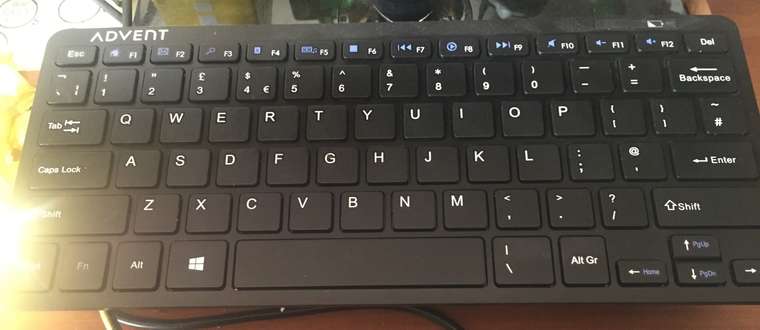 image url)
image url)I booted the emulator up and tried every key at the command prompt, and the only one that had no discernible effect on either the BBC or MESS was F12, but that was no good either. How in the heck are people getting the menus up?
-
Here are 2 wholly un-scientific images from a real BBC Master, and a Raspberry Pi 3b+ running Advmess.
The hardware
https://imagizer.imageshack.com/v2/xq90/924/jgjFDN.png
https://imagizer.imageshack.com/v2/xq90/922/xNrlqc.pngJust 2 images, for now.
https://imagizer.imageshack.com/v2/xq90/923/6qkdSb.png
https://imagizer.imageshack.com/v2/xq90/921/qKm7Jx.pngCan't get images working, so only links for now. The first image under "Just 2 images, for now.", is the BBC Master.
You can see the Pi isn't running in the correct aspect ratio. But overall, it's not bad for composite. The Master is RGB Scart. -
@John_RM_70
Very nice. When I got into retro emulation years ago, I made a decision to focus my attention on North American games only, mainly due to there being more titles there alone than I could ever play in a lifetime. However, I've constantly found that the European computer systems are just too hard to ignore. Some of the most original game concepts I've ever seen originate there and the hobbyist spirit is arguably stronger than any other area of gaming.
The first stretch of free time I can find, I plan to start exploring these games and their history more deeply. My first brush has been looking at rivalry between Clive Sinclair and Chris Curry, which led me to the BBC docu-drama 'Micro Men', but I can't help but think that production was a bit embellished for entertainment, similarly to the Steve Jobs and Bill Gates television docu-drama, 'Pirates of Silicon Valley' as seen in the trailer below.
-
You should also give the Amstrad CPC, a go. Great games, and when programmed properly they were often very colourful games that looked best across all the 8-bit computers. I got the Pi Amstrad emulator working, and it looks and runs great. Again, I own the real thing, but I can't use the same TV as the Pi, since the Amstrad came with it's own 14" monitor. So a comparison isn't apples to apples. But it's close.
That Micro Men docu, was good. But, like you said, a few liberties were taken when it came to Sir Clive. I believe he was portrayed a bit too nicely, probably for TV. Some people from that era have said he has often a bit of a bastard, and wanted things completed yesterday.
Contributions to the project are always appreciated, so if you would like to support us with a donation you can do so here.
Hosting provided by Mythic-Beasts. See the Hosting Information page for more information.