[SOFT] ARRM : Another Gamelist, Roms manager, and Scraper for Recalbox, Batocera, Retropie
-
How do I stop ARRM from creating duplicate games? When it scrapes Atomiswave games, it creates a image for both the bin and lst file, resulting in two games in emulation station. Can I filter this out somehow?
-
Hi @Krakatoa , look at the wiki : http://jujuvincebros.fr/wiki/arrm/doku.php?id=remove_extensions_gamelist_en
And choose one of the 2 methods. -
@nexusone13 Thank you, that worked
-
First off, this program is fantastic. Thank you for all the time and effort you've put into developing it.
However, there are two issues I'm having that are keeping me from moving off of Skraper.- The scraped screenshots used in image mixes are quite blurry. For example, here is what Skraper scrapes, but here is what ARRM scrapes. There are no differences even when turning off the image compression.
- I've tried creating my own mix template to add a cartridge image, and this is what it looks like. If you noticed from the images mentioned in the previous issue, ARRM is unable to get cartridge or 3D box images when the box has the portrait orientation; it only gets the marquee. Landscape boxes are fine.
Any help here? Is my template syntax just wrong? I'd really love to use ARRM for everything!
-
Hi @retromoonman . Sorry for the delay, I'm on vacation. I will have a look at this issue asap. I tried to reproduce this bug, but screenscraper is down for now. I'll try later.
-
@retromoonman I tried to scrape the game in your example with your created template and it works fine. For this game most of media are only available in japanese, so you ll have to add jp in your media order. See wiki : http://jujuvincebros.fr/wiki/arrm/doku.php?id=media-assignation-en#order_of_priority_of_the_media_according_to_the_country
-
Hi All,
New version of ARRM available :
1.8.7.2 (10/04/2020)
-
Added new Recalbox 7.0 systems
-
New "Folders" tab in which you can configure the paths for each of the media (image, screenshot, boxart, wheel, cartridge, titleshot, map, fanart, manual, video)
-
Media names have been shortened. Examples:
- Before : A.E. (USA) (Proto)_screenscraper_boxart_arrm.png, A.E. (USA) (Proto)_screenscraper_screenshot_arrm.png...
- Now : A.E. (USA) (Proto)-boxart.png, A.E. (USA) (Proto)-screenshot.png...
-
Added TAGs: MANUAL, MAP, FANART and TITLESHOT (available on Batocera 5.27)
-
In the "Images Options" tab, addition in the "Force Media Download" section of MAP, FANART and TITLESHOT media
-
In the form 'Assignment of media Screenscraper, addition of TAGs: MAP, FANART and TITLESHOT. It is now possible to reference, in the MIX templates of ARRM, the FANART and TITLESHOT tags.
-
Mix'Me module now accepts FANART and TITLESHOT
-
Addition of a button "Check for missing images when loading gamelist.xml": When a gamelist.xml is loaded, if Media Tags are empty, ARRM tries to find the missing media locally.
-
Added a button "Manual (magnifying glass)" and "Manuel +" to read a manual or add one to a Rom
-
Some options have been put in drop-down lists to save space ("Folders" tab, "Images Options", the filters and "ROM Information")
-
Removed a bug when using the "Delete Image" button
-
In the filters, addition of WITH and WITHOUT to filter the TAGS WITH or WITHOUT media
-
Addition of a "Query" combobox, in the Filters panel, which allows you to compose your own filter and find the history of personalized filters. Click on the? to know the syntax and the eye icon to see the history of custom filters. See wiki http://jujuvincebros.fr/wiki/arrm/doku.php?id=interface-en#the_database_list_of_roms_3
-
in the "Search" tab, the "Genre" combobox is replaced by a 2 combo box (combo box on the available fields, and combobox on the values associated with this field). It is also possible to type the text you want in the combobox (Nordicpower suggestion)
-
Taking into account of the systems 'model2', 'model3', 'mugen' under Batocera.plus.
-
Addition of a 'Force' checkbox in the 'Gamelist Options' tab which allows to save the gamelist.xml without displaying the dialog box (Nordicpower suggestion)
-
Fixed a bug which renamed the rom file in lowercase when moving rom to a subfolder (thanks Nordicpower)
-
Addition of a BatoceraPlus checkbox in the 'Batocera/Screenscraper/TGDB' tab to manage the 'Windows', 'Linux' system with the .plus extension and the 'Flash' system with the .swf extension
-
Fixed various bugs
-
Added new Recalbox 7.0 systems
If you already have version 1.8.6.4 you can download only the executable alone + some configuration files here: http://jujuvincebros.fr/telechargements2/category/12-arrm-executable-only
Download link for full version : http://jujuvincebros.fr/telechargements2/file/10-arrm-another-recalbox-roms-manager
Page of Beta versions : http://jujuvincebros.fr/telechargements2/category/11-arrm-update-correctif
ARRM WIKI : http://www.jujuvincebros.fr/wiki/arrm/doku.php?id=Start-en
-
-
Hi All,
New version of ARRM available :
1.8.7.4 (10/27/2020)
- Fix connection problems on Screenscraper
- Addition of a 'Video+Overlay' button allowing to create Video + Overlay (like the birthday videos of Screenscraper) based on the ARRM templates. They have the suffix -mixvideo. See WIKI : http://jujuvincebros.fr/wiki/arrm/doku.php?id=video_overlay_en
- Improved media management in the MixMe module (the selected media are no longer copied into the destination directory with their original name)
- Fixed bug in mass replacement
- Stop loading if corrupt gamelist.xml
- Addition of GenreID in the 'ROM Informations' Panel
- Addition of a combobox displaying the label of the genreID. It is possible to choose the genreID via the combobox or by writing it in the dedicated textbox. By clicking on the eye you can view the genreid? label association file
- Addition of a contextual menu on the database (right click on the database to make it appear)
- The 'Check ARRM updates' button now indicates the presence of a Beta / Patch
- Fixed the 'systemes_tgdb.txt' file which generated an error when scraping with 'TheGamesDb.net'
- Fixed a bug when moving game from one system to another
- During a complete installation the file "template_association.txt" is copied as "template_association.ARRM". When executing ARRM, if no existing "template_association.txt" file is present, the "template_association.ARRM" file is copied into "template_association.txt". This is in order not to overwrite your personalization of the file.
- Addition of an "All maps" checkbox in the 'images options' tab which allows you to retrieve all the available maps. Only the first will be assigned to the <map> tag of the gamelist
- The button 'Delete unused images and videos' can be applied on multisystems (several systems checked)
- Fixed a bug when changing the interface language (switching from French or English to other languages causes a blockage)
- Added corrected templates_association for new Recablox 7.0 systems
- Correction of the media path when they do not start with ./ in gamelist.xml (case of media scraped via the internet scraper Recalbox 7.0, which prevented ARRM from displaying the media scraped via Recalbox) (Thank you Flomartin)
- Addition of a "Replacements" tab which allows you to filter and then apply modifications / replacements on the database. See wiki : http://jujuvincebros.fr/wiki/arrm/doku.php?id=interface-en#replacements (Suggestion Nordicpower)
If you already have version 1.8.7.2 or 1.8.7.3 you can download only the executable alone + some configuration files here: http://jujuvincebros.fr/telechargements2/category/12-arrm-executable-only
Download link for full version : http://jujuvincebros.fr/telechargements2/file/10-arrm-another-recalbox-roms-manager
Page of Beta versions : http://jujuvincebros.fr/telechargements2/category/11-arrm-update-correctif
ARRM WIKI : http://www.jujuvincebros.fr/wiki/arrm/doku.php?id=Start-en

-
@nexusone13 Nice list of fixes and additions. Now that i know how to use it. i just love it.
-
@nexusone13 so i updated to the latest version and i have a problem
when i try to load the games in the PC folder for my dos box. nothing comes up.
yes i have gone and fixed the extensions to include .sh which is how i start all my Dosbox games and still nothing comes up.
in the prosses window i get this
Start : 10:50 2020-10-30 Replacing \\RetroPie\roms\pc\gamelist.xml with content of \\RetroPie\roms\pc\gamelist_ARRM.xml Loading XML into database In progress Comparing ScummVm DOS files with XML Applying template : C:\Users\eceise.000\AppData\Roaming\Nexouille soft\arrm\ressources\templates\Next_Pixel_1080_computer\Next_Pixel_1080_computer.xml (auto associated) Backing up C:\Users\eceise.000\AppData\Roaming\Nexouille soft\arrm\database\systemes_extensions.txt Backing up C:\Users\eceise.000\AppData\Roaming\Nexouille soft\arrm\database\systemes_extensions.txt finishedi think is has something to do with this
Comparing ScummVm DOS files with XMLhope this is a easy fix for you. till then i will get a older version and go from there
-
@ExarKunIv hi
could you show me your PC folder directory structure. I want to see how games are named inside this directory
Does it works on previous version , which one ?
On batocera or recalbox, folders of games inside PC folder must be names like this :Aces of the Pacific.pc
Alone In The Dark 2.pc
etc...
They thus appear in the gamelist, without having to indicate a .bat or .sh file, cause Recalbox/Batocera frontends knows how to handle it.You can join the ARRM textual Discord : https://discord.gg/p7QsBTS , it will be easier and more reactive to discuss
Warning: old versions of ARRM can no longer connect to Screenscraper, at least version 1.8.7.4 is required
WIKI ARRM : http://jujuvincebros.fr/wiki/arrm/doku.php?id=start-en
ARRM textual Discord : https://discord.gg/p7QsBTS -
Hi @mitu ,
for DosBox, in DOS or PC folders, is it necessary to indicate the full path to a .sh file in the gamelist
<path>./Silent Service (1985).pc/Silent Service (1985).sh</path>or (like batocera/recalbox) the path to the folder is sufficent for retropie to launch the .sh file
<path>./Silent Service (1985).pc</path>Thanks
-
@nexusone13 said in [SOFT] ARRM : Another Gamelist, Roms manager, and Scraper for Recalbox, Batocera, Retropie:
for DosBox, in DOS or PC folders, is it necessary to indicate the full path to a .sh file in the gamelist
In RetroPie you need to set the 'full' path to the launching exe/sh/conf file, there's no convention to treat
.pcfolders specially (like in RecalBox or Batocera). -
@ExarKunIv , could you come on ARRM discord, I'd like you to test a version which could help you. Thanks
ARRM textual Discord : https://discord.gg/p7QsBTS
-
@nexusone13 ok im in there now
-
Hi all,
A new version of ARRM is available :
1.8.7.5 (11/11/2020)
-
Addition in the Bezels / Overlays section (Images Options tab) of a custom button that allows you to resize the Overlays + their configuration file to the desired screen size
-
Taking into account of the new path for system overlays on Recalbox> 7.0
-
The 'Missing overlays' button now automatically selects the Roms that do not have an overlay (the search is done in the overlays directory).
-
Addition of a “Copy Pad2Key” button which allows to send, for the selected systems, a generic .p2k.cfg file ( found in %appdata%\nexouille soft\arrm\ressources ) (thank you soaresden)
-
The pad2key files for Batocera are recoverable (rom_file.keys format) during scrape. You must have checked the 'Pad 2 Key cfg' checkbox in the 'Scrape Options' tab
-
Update of the various configuration files for the new Batocera-29 systems
-
Addition of a “TopStaff ? Favorites” checkbox in the “Scrap Options” tab which puts in favorites the games selected by the Screenscraper team.
-
Addition of an 'HTML systems' button in the 'Tools' tab which generates an HTML file, very basic, for the selected systems, allowing to view the content of each system (roms, images, manual, video, textual information ). On large systems, processing can take a long time. View example : https://streamable.com/jy6ceq
-
Addition of a template (classic and video+overlay) mix_screenscraper_birthday
-
Bug correction: when using MixMe, if the source image was in the media directory, the suffix (-fanart, -boxart etc …) was not added.
-
Fixed a bug with the button 'Delete unused images and videos' which removed images suffixed '-map' (thanks soaresden)
-
Fixed the behavior of the 'Get Video' button on the 'Images options' tab
-
Fixed a bug: when moving a rom via the 'move to a folder' button the .p2k.cfg file was not moved (thank you soaresden)
If you already have version 1.8.7.4 you can download only the executable alone + some configuration files here: http://jujuvincebros.fr/telechargements2/category/12-arrm-executable-only
Download link for full version : http://jujuvincebros.fr/telechargements2/file/10-arrm-another-recalbox-roms-manager
Page of Beta versions : http://jujuvincebros.fr/telechargements2/category/11-arrm-update-correctif
ARRM WIKI : http://www.jujuvincebros.fr/wiki/arrm/doku.php?id=Start-en
-
-
Hi all,
A new version of ARRM is available :
1.8.7.6 (11/21/2020)
-
Added a 'Rate me' button to rate a game and send the rating to Screenscraper. You must have an account on screenscraper and that it is entered in ARRM. See: https://streamable.com/ybzx86
-
Support for <kid>, <adult>, <id> (Screenscraper Game Id) tags
-
Addition in the 'Information Rom' Panel of the GameID, Kid and Adult fields
-
Addition of a 'Use GameID' checkbox which allows, when the GameID is entered, to search in priority with the GameID on Screenscraper. (it is possible to force the scrap of a particular game by entering its gameid and checking 'Use GameID'
-
Addition of an option 'Html condensed without image' when creating the HTML file, allows to have a display in the form of table without image. See : https://streamable.com/shfa5m
-
Reorganization of tags in the gamelist (more readable)
-
Removal of the unnecessary 'Box 3D' checkbox: the choice of the boxart format is made in the "Assignment of media screenscraper" menu
-
Correction of a bug in the replacement module: modification of a value of a field
-
Bug correction: when Mix and Recover Video were checked, the video was retrieved twice
-
Fixed bug when moving rom between directories
If you already have version 1.8.7.5, you can download only the executable alone + some configuration files here: http://jujuvincebros.fr/telechargements2/category/12-arrm-executable-only
Download link for full version (remember to uninstall the previous version) : http://jujuvincebros.fr/telechargements2/file/10-arrm-another-recalbox-roms-manager
Page of Beta versions : http://jujuvincebros.fr/telechargements2/category/11-arrm-update-correctif
ARRM WIKI : http://www.jujuvincebros.fr/wiki/arrm/doku.php?id=Start-en
-
-
Hi, looks great, thanks for all the updates!
Is there any tutorial or video on how to batch merge 2 images I have on my computer? I would like to batch convert my boxart with my cartart from each of the folders.
Thanks.
-
Hi @paffley
You can mix Boxart & cartridge via an ARRM template and it will generate a mix image (romname-mix.png) like this
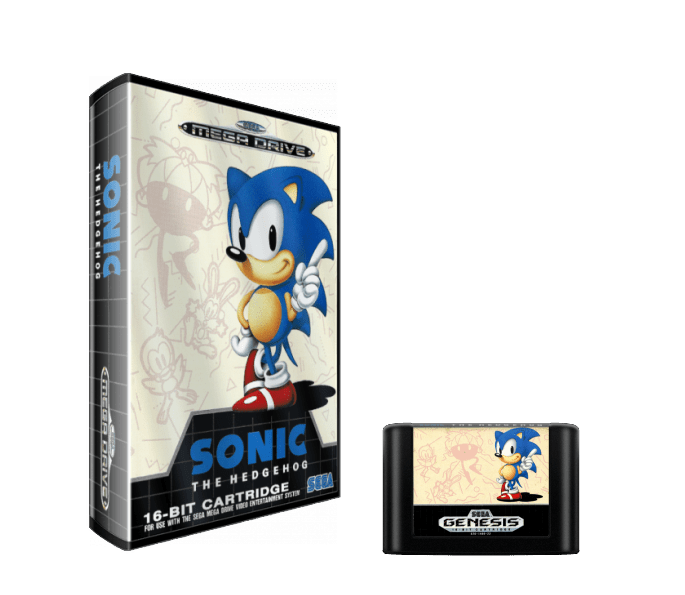
You can modify the template.
You can grab info how to do this in the wiki : http://jujuvincebros.fr/wiki/arrm/doku.php?id=Start-en- http://jujuvincebros.fr/wiki/arrm/doku.php?id=retrieve_images_en
- http://jujuvincebros.fr/wiki/arrm/doku.php?id=choose_mix_en
You can join ARRM textual Discrod, it will be easier and faster to communicate : https://discord.com/invite/p7QsBTS
-
Hi, thanks ill have a play :)
Contributions to the project are always appreciated, so if you would like to support us with a donation you can do so here.
Hosting provided by Mythic-Beasts. See the Hosting Information page for more information.