Development of module-script generator for lr-mess, lr-mame and mame standalone
-
@DTEAM and @Folly, on a totally unrelated note, I am trying out Jaguar for the first time ever and found @DTEAM's great testing results here for when games are better in Mess than in lr-virtualjaguar. Unfortunately, for me although I got the lr-mess system working right away, there is no audio at all for the one game I wanted to play the most - Alien vs. Predator. It does have sound in lr-virtualjaguar (as @DTEAM noted). I saw the warning that some games have no sound in lr-mess but it doesn't seem like this was one of them. Any ideas what I could be doing wrong that would only apply to that one game? I tested others and there was audio as expected...
-
No idea on how to fix this for this game.
It's probably due to incomplete code of mame.
So there is probably nothing you can do about it. -
@Folly said in Development of module-script generator for lr-mess, lr-mame and mame standalone:
No idea on how to fix this for this game.
It's probably due to incomplete code of mame.
So there is probably nothing you can do about it.Thanks, I would've thought this too but in DTeam's testing I linked he mentioned when a game had no sound in mame, but for AvP his testing didn't and recommended lr-mess over lr-virtualjaguar. So I am hoping I am just missing something obvious. Maybe it is a regression in MAME from when he tested it (post is 3+ years old).
-
@bbilford83 said in Development of module-script generator for lr-mess, lr-mame and mame standalone:
@Folly said in Development of module-script generator for lr-mess, lr-mame and mame standalone:
No idea on how to fix this for this game.
It's probably due to incomplete code of mame.
So there is probably nothing you can do about it.Thanks, I would've thought this too but in DTeam's testing I linked he mentioned when a game had no sound in mame, but for AvP his testing didn't and recommended lr-mess over lr-virtualjaguar. So I am hoping I am just missing something obvious. Maybe it is a regression in MAME from when he tested it (post is 3+ years old).
Could be regression too or there is simply an other version that will work with sound.
If I have time I will test that game. -
@Folly Thanks, nice of you. Everything else so far had been the same as his testing but now actually I also can't get Doom to load - it crashes almost immediately in both lr-mess and standalone mame. But it works exactly as he reported in lr-virtualjaguar (split-screen and slow). So unless there's regression across multiple games maybe I am doing something wrong.
-
I just tested a few games in mame.
Indeed no sound withavsp.
Also triediwarand I had graphic glitches all over.
Andpitfallseemed to work in the beginning but kicks me back (stops working).
I think all is due to the jaguar preliminary driver. -
-
If you really want to know then you have to know which version did work and revert to that version.
It should be around 0240, I think.Checking gihub reveals that there has been work on the
jaguarso regression could be possible :
https://github.com/search?q=repo%3Amamedev%2Fmame+jaguar&type=pullrequests -
@Folly so just fyi, it is interesting, a whole bunch of games seem to have "lost" sound aside from that one that I tested, and I'm sure they must have had it before because for at least one - Troy Aikman NFL Football - @DTEAM recommended lr-mess over lr-virtualjaguar even when there was almost no difference in FPS/other factors. Now it has no sound in lr-mess - strange.
-
I just tried mame0240 to see if
avsphas sound but there is no sound either. -
I installed lr-virtualjaguar on my pi5.
Runningavspon it is a lot better.
I made some changes to the atarijaguar specific retroarch.cfg :# Settings made here will only override settings in the global retroarch.cfg if placed above the #include line input_remapping_directory = "/opt/retropie/configs/atarijaguar" aspect_ratio_index = "24" video_shader = "/opt/retropie/configs/all/retroarch/shaders/crt-blurPi-soft.glslp" fps_show = true #include "/opt/retropie/configs/all/retroarch.cfg"The aspect ratio makes it full-screen and the shader makes the graphics much better.
The fps will also show, if added like this.
For me it's between 50-60.
Don't know about the pi4 yet.And added these core options :
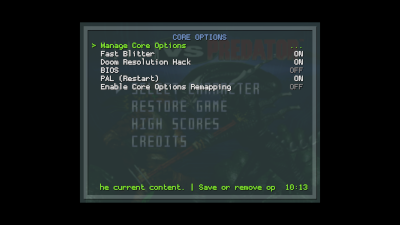
PAL removes the garbage line and the other ones make it a bit better too.
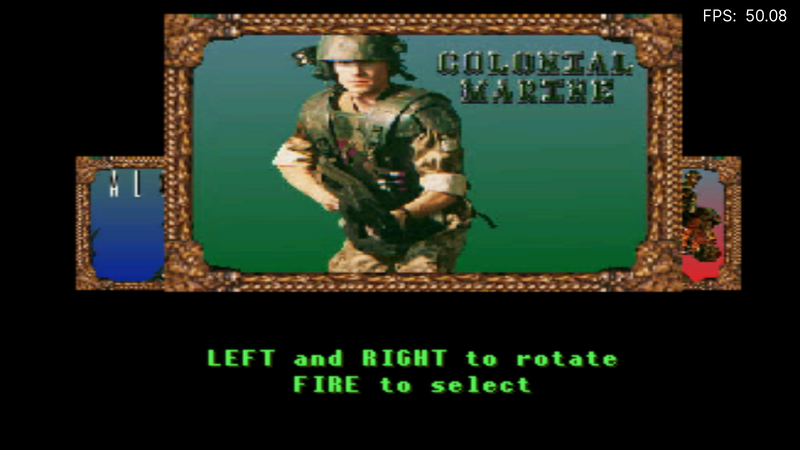

-
@Folly that is interesting about the shader, I hadn't thought of that but I agree the blockiness of the Jaguar graphics is improved this way. I don't actually have that shader automatically for whatever reason - the closest I have is crt-blurPi.glsl - but I am sure I can figure that out. And yes, the fast-blitter thing seems to be basically necessary for most games to run at anything decent, at least for pi4. Good to hear about AVP for Pi5... I have mine still in a box waiting until retropie and such get sorted out for it.
Interesting about PAL fixing the graphics error too. Maybe that depends on if you are running the NTSC or PAL rom?
-
@bbilford83 said in Development of module-script generator for lr-mess, lr-mame and mame standalone:
@Folly that is interesting about the shader, I hadn't thought of that but I agree the blockiness of the Jaguar graphics is improved this way. I don't actually have that shader automatically for whatever reason - the closest I have is crt-blurPi.glsl - but I am sure I can figure that out. And yes, the fast-blitter thing seems to be basically necessary for most games to run at anything decent, at least for pi4.
Good to hear
Good to hear about AVP for Pi5...
I have mine still in a box waiting until retropie and such get sorted out for it.I would recommend to just start with your pi5.
Just install bookworm and install RetroPie on top of it.
Use 64 bit OS if you can.
You can just run it from the Desktop or if you want start in the lite terminal, setting it on in the raspi-config, and (auto)boot it from there.
There is only 1 real problem, RetroPie will install an older version of libSDL2.
The thing is to remove it manually and install the regular one.
Of-course you have to install most things from source.Interesting about PAL fixing the graphics error too. Maybe that depends on if you are running the NTSC or PAL rom?
Sure, I agree.
-
@Folly thanks again for the steps for pi5, I may do that soon but honestly I still have so much left I am trying to finish on my pi4 image I may not complicate things yet :). This way when I finish the pi4 one I can have that set aside and then maybe build a pi5 one with stuff that needed the extra oomph added.
Mostly unrelated, and I thought I had posted this earlier but I guess I didn't, I learned that the Amstrad GX4000, which is just like the C64GS/XEGS/Zemmix/CD32 in that it's basically a consolized computer system, could also play CPC games. Which I guess I should have assumed since it is just a CPC turned into a console, but whenever I added the GX4000 to my setup I wasn't thinking about that. But so when I did some googling to see if I could do the same thing as I have been with those systems - testing out the CPC games to see which could be played without a keyboard so the GX4000 could handle them - I discovered this amazing website, where the CPC fan community already has done that! Even more, they have about 700 games already identified that qualify by this description: "Fully playable from the very beginning to the end using a joypad (including the high-score table and the password system if present)." So I tested it with the system as installed via your script and it is working perfectly, and obviously took me just a few hours to get together rather than the insane amount of work the other systems need. And all of these games can be played on a cartridge on real hardware too.
Long explanation but I am going to share my gamelist and art when I am done on my gdrive same as the others. Because this resource is already out there obviously it isn't as useful as the other systems I'm creating, but if someone out there finds my stuff and wants just systems that run without keyboard I think it makes sense to include it too. Plus, some of the games have wonky control setups that are explained on the website, and I am incorporating that into the gamelist descriptions to make it easier.
-
Nice to hear about the gx4000.
Will have a look at that one. -
On my pi5 with Debian 12 retroscraper didn't work because it needed a virtual python environment just like with the latest arch linux running archypie so I updated the script to 262.03 to use a virtual python environment for retroscraper and removed the code used by older OSes as basically a virtual python environment is safer and should work on older OSes too.
I have already tested it on Debian 11 and 12 and seems to work OK.
Edit :
Will do some more testing as it seems it misses a dependancy.Edit 2:
Added the install for python3-venv dependancy correctly to the script.
So it should work correctly now. -
 D DTEAM referenced this topic on
D DTEAM referenced this topic on
-
Can someone tell me please, if can remember, how much, approximately, time it takes to build lr-mame and lr-mess on an RPi5 ? Thanks
-
Roughly 2 hours.
-
Added some mame0263 binaries.
The RPI4 one is made today to test if this issue would be resolved with it.
(Btw : it has the patch for fmtmarty not showing the popmessages) -
@Folly said in Development of module-script generator for lr-mess, lr-mame and mame standalone:
Added some mame0263 binaries.
The RPI4 one is made today to test if this issue would be resolved with it.
(Btw : it has the patch for fmtmarty not showing the popmessages)Thanks for doing this @Folly! I still haven't gone back to add the new Tiger handhelds to my setup but I will now that I know I don't have to wait for the new binaries.
Emudeck for Steam Deck just recently enabled automated installation of the great new Jaguar emulator (BigPEmu) and Model 2/Model 3, so I have been spending all my time on that for a bit. Then back to all my consolized computers again :).
Contributions to the project are always appreciated, so if you would like to support us with a donation you can do so here.
Hosting provided by Mythic-Beasts. See the Hosting Information page for more information.