lr-fbneo rom system menu key?
-
Hi all. I know that the default button to enter the lr-fbneo rom system menu is pressing the Start button for a few seconds. However, I changed that some time ago and I didn’t document it. No matter what I do nor try, it doesn’t work anymore. Is there any way to find the new setting, in some config file for instance? Many thanks in advance.
-
The key combination is set from the Core options - it's an option named Diagnostic Input.
-
@mitu Awesome, will check it out ASAP. Thank you.
-
@mitu I checked it but I can't find that option, see screenshot. Am I missing something?

-
@mrpacman17 that "Diagnostic Input" core option only appears if the game support it, sometimes you have to use another mean to access service mode, in the case of 1942 it's a dipswitch.
-
@barbudreadmon Thank you. i am not trying to access this specific game, all I want to access is the lr-fbneo system menu. Sometime ago I changed it, didn’t document it and now I try to find this setting.
-
@barbudreadmon Okay, now I found it out. Also know what you meant. Sorry for not understanding it directly. But now I do. I another game I found the option Diagnostic Input. It was set to Select + L + R. I have setit back to just Start. Also I do understand now this option isn’t available in every game :). Thanks for your time, much appreciated.
-
@mrpacman17 said in lr-fbneo rom system menu key?:
Sorry for not understanding it directly.
This way to add core options dynamically is quite specific to lr-fbneo afaik (and probably lr-fbalpha2012 since i think they backported a lot of my work to that old fork), so i can understand why you would be confused.
On a sidenote, i noticed your core is quite old (
v0.2.97.44 7b74a22is from october 2020), i'm not gonna tell you to update it from sources if you don't want to bother updating your romsets, but FYI we added support for quite a lot of games since then, and also fixed/improved tons of other things. -
@barbudreadmon Thanks for your side note. Will look into the rebuild of my roms set. Until now I avoided it, but I am going to do it within some weeks. First I will do a lot of rereading in order to gain as much knowledge as possible and then go for it. Of course, first I make a backup of everything so there is always a way back when things go bad.
-
@barbudreadmon Rebuild is in progress (1.0.0.3) version. Thanks to this document it's going quite well right now.
https://retropie.org.uk/docs/Validating%2C-Rebuilding%2C-and-Filtering-ROM-Collections/
-
@barbudreadmon Rebuild is done, all is on 1.0.0.3 level now. And indeed, the amount of work involved and the complexity isn't that much as I first assumed it was.
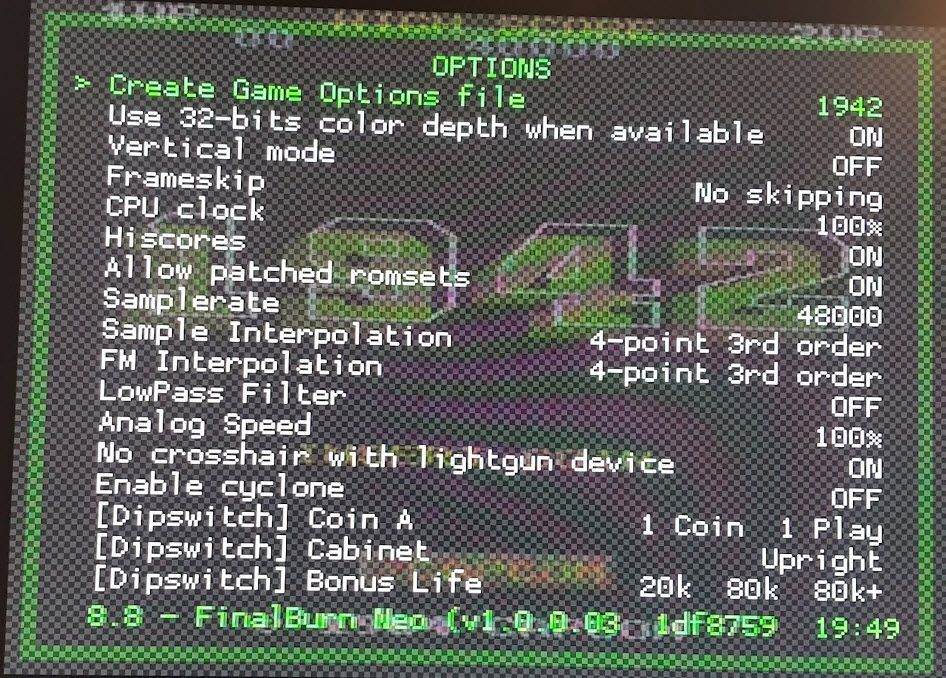
Contributions to the project are always appreciated, so if you would like to support us with a donation you can do so here.
Hosting provided by Mythic-Beasts. See the Hosting Information page for more information.