How to install GameMaker Games?
-
I have created a file called gamemaker.sh in /home/pi/RetroPie-Setup/scriptmodules/ports
and paste the module nfo inside. What do i do next?
i have looked in experimental package but i cant see anything related to Gamemaker there? -
Here you go: https://github.com/zerojay/RetroPie-Extra ;)
-
@hiulit
is this game structure right?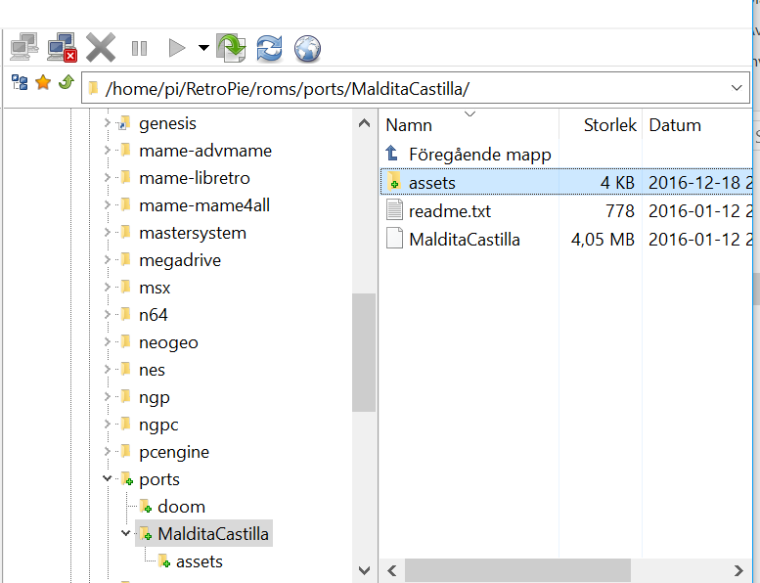
-
Nope :(
Did you follow the instructions for installing Retropie-Extra? If you install that, it's super easy to install the Game Maker games ;)
You'll get this structure (without the Streets of Rage Remake)
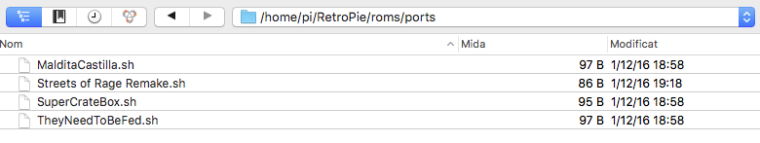
-
@hiulit
ive done that! but only MalditaCastilla.sh but my question was if the game folder structure is right?
i can see the game in ports but it doesnt boot? -
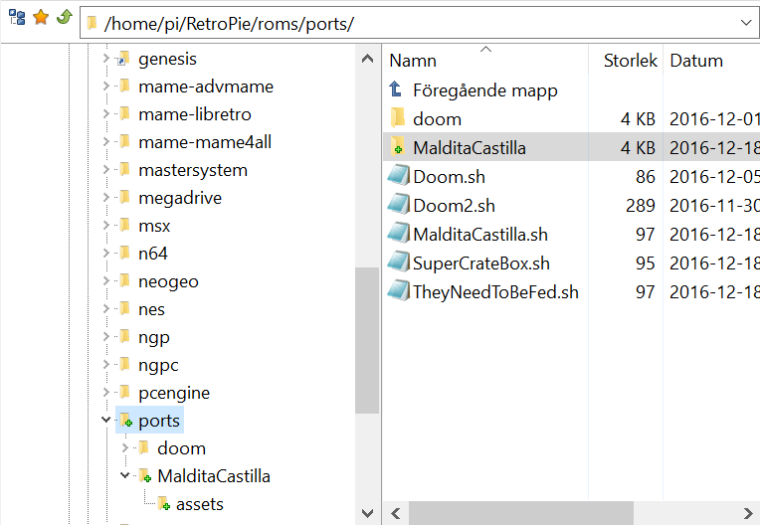
the game doesnt boot? what im doing wrong? -
@retronerd I don't know, but maybe it's because of a permissions problem. Try to give
MalditaCastilla.shthe right permissions, like755or even777. -
@hiulit how do i do that? im a beginner with linux stuff;)
-
@retronerd In yout FTP client, right-click on
MalditaCastilla.shand look for info or something like that and try to find a permissions section. It might look like this one: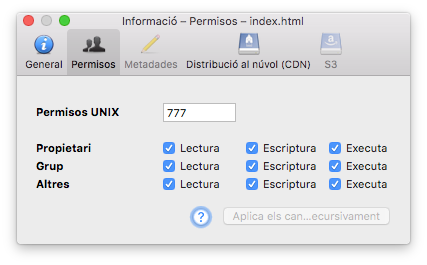
-
got it, but it still doesnt work! where are your MalditaCastilla game folder located? did you downloading it thru the pi?
-
@retronerd I'm at work right now :P I can't tell you exactly where the files are located. Try following these steps: https://github.com/hiulit/Murtop-Raspberry-Pi-Bartop-Arcade-Machine-Project#installing-gamemaker-games
-
Anyone?
-
@retronerd Ok, I've tried installing it via RetroPie Extra and it's not working for me either. I don't know why... :( Not booting...
-
@hiulit how Did you installed IT When you got IT working?
-
@retronerd I used these instructions https://github.com/hiulit/Murtop-Raspberry-Pi-Bartop-Arcade-Machine-Project#installing-gamemaker-games, but they don't work because some files, they don't exist anymore or they've changed. Take a look at https://github.com/bite-your-idols/gamemaker-pi and see if you can figure out a way to make it work
-
OK, I think I found the problem.
When I tried to launch
MalditaCastilladirectly from the command line I got this error./MalditaCastilla: error while loading shared libraries: libopenal.so.1: cannot open shared object file: No such file or directorySo I installed
libopenal-devwith:sudo apt-get install libopenal-devAnd it's working!
-
@hiulit how do i do this im a noob on Linux do you have an step by step guide?
-
@retronerd Yes. Open a terminal or cmd, connect to your raspberry pi via SSH (you'll find that in Google easily or see if you fins this helpful https://github.com/hiulit/Murtop-Raspberry-Pi-Bartop-Arcade-Machine-Project#accessing-the-raspberry-pi-via-ssh) and type:
sudo apt-get install libopenal-devand then press
enter -
@hiulit you should submit a pull request to the repo to add that dependecy in the script
-
Hey @herb_fargus, yeah I know, I've already submited an issue because I really don't know where
sudo apt-get install libopenal-devshould be placed :SI guess it should be somewhere here? https://github.com/zerojay/RetroPie-Extra/blob/master/scriptmodules/ports/gamemaker.sh
#!/usr/bin/env bash # This file is part of The RetroPie Project # # The RetroPie Project is the legal property of its developers, whose names are # too numerous to list here. Please refer to the COPYRIGHT.md file distributed with this source. # # See the LICENSE.md file at the top-level directory of this distribution and # at https://raw.githubusercontent.com/RetroPie/RetroPie-Setup/master/LICENSE.md # rp_module_id="gamemaker" rp_module_desc="GameMaker - Games for the Raspberry Pi" rp_module_section="exp" rp_module_flags="!mali !x86" function install_bin_gamemaker() { # Install They Need To Be Fed Game wget -O- -q https://www.yoyogames.com/download/pi/tntbf | tar -xvz -C "$md_inst" # Install Super Crate Box Game wget -O- -q https://www.yoyogames.com/download/pi/crate | tar -xvz -C "$md_inst" # Install Maldita Castilla Game wget -O- -q https://www.yoyogames.com/download/pi/castilla | tar -xvz -C "$md_inst" } function configure_gamemaker() { mkRomDir "ports" addPort "$md_id" "TheyNeedToBeFed" "TheyNeedToBeFed" "$md_inst/TheyNeedToBeFed/TheyNeedToBeFed" addPort "$md_id" "SuperCrateBox" "SuperCrateBox" "$md_inst/SuperCrateBox/SuperCrateBox" addPort "$md_id" "MalditaCastilla" "MalditaCastilla" "$md_inst/MalditaCastilla/MalditaCastilla" }But I don't have a clue on how to add it... :(
Contributions to the project are always appreciated, so if you would like to support us with a donation you can do so here.
Hosting provided by Mythic-Beasts. See the Hosting Information page for more information.