ControlBlock setup issues
-
@petrockblog thanks - it's quite daunting at first, but it does encourage you to think on your feet and use problem solving to establish what is going wrong, and how you could fix it
-
To give some more insights into the origin of your issue: You probably forgot the
--recursiveoption in thegit clonecall. That had the effect that the submodules of the driver did not get downloaded. -
I am experiencing the same symptoms. Except I have had the power connected properly. The unit powers on fine and then powers off it appears not completely. The led continues to flash and the red led on pi stays on. I have to pull power and reapply for the switch to work again.
I followed the instructions, including the recursive line. How do I remove the driver and try again?
-
I posting here that I received an email from Florian and he said for me to post more details on forum. I am rerunning latest version of retro pi 4.2 on raspberry pi 3. I have the power connected to the control block. I do not think the driver is loading correctly though. The switch does turn the pi on, and turning the switch off does initiate a shutdown. However, I do not know if that is just a side effect of the switch cutting power to the board. I think that is the case because after the or n goes blank the rid led on the pi 3 is still on and the led on the switch keeps flashing.
-
It sounds as if the driver is not correctly installed: When the system shuts down right after boot, it is a strong indicator that the driver is not running properly. Also, the micro USB cable needs to be connected only to the ControlBlock. The ControlBlock expects that a switch is connected that is closed when pressed (i.e., turned "on").
You should see the ControlBlock service with a "+" when you execute the command
sudo service status --all. If you do not see that, you know that the driver is not running properly. -
@petrockblog
When I check to see if the service was running it was not. I manually started the service and checked again and it said it was running but I got the same symptoms when I switched off the switch again. when I rebooted again the service wasn't running again . so how do I make the service run? is there a config file I need to edit ?I tried reinstalling several times and it keeps doing the same thing perhaps I'm not uninstalling it correctly please provide detailed instructions On how to uninstall and then to reinstall. I have followed the install instructions to the letter that were posted on your website. Is there something I'm missing? -
OK, I re-installed the service again. This time I just used the retropie setup menu. to start the driver. I used sudo service --status-all, and it showed plus next to controlblockservice. Used my switch to turn off pie. The unit went trough a power down sequence, but the LED light on the switch just keeps flashing, even after pi appears to be powered off. if I try to use the switch to start the PI back up again, I get no response unless I pull power off the control block and the reapply it. After pulling power the LED goes out on the switch, and if I reapply power to the control block the light on the led stays out. Then if I use the switch to turn it back on, it powers up fine. I go into terminal and sudo service --status-all, and controlblockservice has a plus next to it again. So it appears that the service is running. Is there more I need to configure to get the complete power down sequence this to work as advertised? Pulling power overtime is just not an acceptable solution.
-
Can you post an image of your hardware setup? Have you connected the micro USB to the RPi or the PowerBlock? It must only be connected to the PowerBlock ...
-
@petrockblog
Yes the power is connected to the control block not to raspberry pi -
@petrockblog
Forum does not allow my photo to upload. Says it's to large. -
@petrockblog
Can you offer any other advice. Still not working properly even though the driver says it's running. Does not power off the control block completely. Led on power switch and the red one on the pi stay on. Must pull power out of control block and plug back in to make switch work again. -
@petrockblog
Is it possible the card you sent is defective? -
Hello John, if the ControlBlock powers the RPi when the switch is turned on, it is very unlikely that the ControlBlock is defective.
I will send you another one, though! I will be handed over to the post office today.Regarding the image: Maybe you can resize the image such that it is smaller and try to upload again?
-
Received new board. Getting same results. I even started again with a fresh install of retropi from scratch. I took the switch I was using out and just used a jumper. Starts up fine. When I pull of the jumper the control block service shuts down the pi just fine. However, replacing the jumper will only restart the pie if I first pull power off of the control block card and re-apply. I have no other wires connected to control block, just power and the jumper for a switch. I even bought a new power supply thinking that might be the problem. The only thing I have not tried replacing is the raspberry pi itself. Could that be the problem? Or is it possible that the wrong driver is loaded. I installed the driver this time using retropi 4.2 menu and enabled the control block driver.
-
Can you please post a picture of your hardware setup? You can upload your image, e.g., at http://imgur.com/upload and use that link in this post with the image button in the toolbar above.
As another measure I could provide a RetroPie image that already has the ControlBlock driver installed. In that way we can ensure that the software part works as expected. -
@petrockblog
https://i.imgur.com/JsZl9N2.jpgHere is a link. But if you have an image where you know that it works I will try that. Post a link for me to download?
-
@petrockblog
By the way, I did buy another brand new raspberry pie 3 b and tried it with both control block board and get the same results. So for those counting the 2 different power supplies, 2 different control blocks, 2 different raspberry pies and 2 different switches. It's clearly not the hardware. I am wondered if it's was version of retro pie I have been using. I tried two different ones First efforts were with a freshly downloaded image of retro pie from the website, on the other I tried an image posted by someone else. I updated both to the most recent version of retropie and get the same results. I also tried installing the driver two different ways. One isn't your website instructions (which are old) and another using the install inside of the retro pi 4.2 software. It strikes me that there must be something wrong either the control block driver installs, or some pre-requisite install that I am missing. Or perhaps something is getting installed that is interfering and needs to be uninstalled. -
I have created a RetroPie image version 4.2 with installed ControlBlock driver: https://www.dropbox.com/s/4jtme87fdxgpn19/RetroPie-4.2-withControlBlock.img.7z?dl=0
I tested this with a ControlBlock from the same batch as yours. It is attached to an RPi 3, the Raspberry Pi power supply and an LED and toggle switch attached to the ControlBlock:
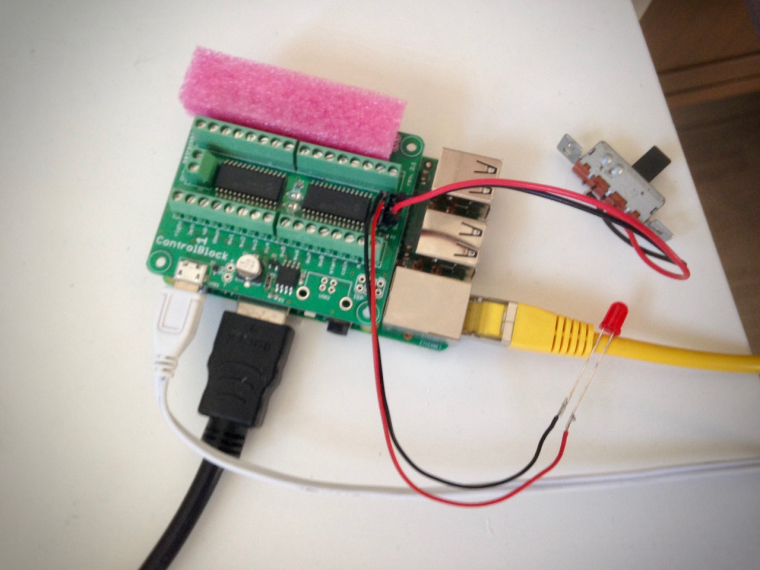
-
Ok, that image works. Thank you. Any chance you can provide the step by step instructions for how you created this image? I followed the steps you have currently online, but they seem to apply to an older version of retropie 3.6. Did you use the menu in 4.2 to install the driver, or the long method you have on your website? I tried following the step by step using both the fresh image of retropie 4.2 and Gamewizard Retropi image of 4.2 several times each and I did not end up with a working system. I also tried using the menu to turn on the driver with both of the other images and that did not work either. It seems evident that you did something differently than I did to effect this install.
-
Glad to hear that things are working now for you.
I started with a fresh image of RetroPie and I would say that I followed the instructions as described at https://github.com/petrockblog/ControlBlockService2#downloading.
I put a rework of the instructions at http://controlblock.petrockblock.com to my ToDo list, though.
Contributions to the project are always appreciated, so if you would like to support us with a donation you can do so here.
Hosting provided by Mythic-Beasts. See the Hosting Information page for more information.