ControlBlock not functioning properly
-
It is rev 2.1.
-
FYI, I flipped the SJ1 number back to where they read 0, 0, 1, 0.
I switched it to what you see here in hopes it would fix it. What is wildly frustrating is that it worked PERFECT until I added the buttons and joystick for the second player.
I'd really appreciate any help in getting this going. My kids are wanting to play and going bonkers! LOL
-
So, I completely removed the "build and ControlBlock directories from the Pi. Then I reinstalled everything. Same behavior.
I just shut it down with a sudo shutdown command and it's off, with the power button sitting there pulsing. The only way to turn it on is to remove the power supply, reattach and then press the power button.
Do I have a defective unit?
-
Ok...I've completely given up on things to try now. For what it's worth, I swapped this ControlBlock out with another ControlBlock and connected ONLY the wires for the switch and LED. It still behaves exactly the same with the second ControlBlock, so this tells me that it's either a software thing or (extremely unlikely) an issue with the Pi.
I don't have a Pi sitting around not being used to test that out.
Any ideas or suggestions on how to fix this? If I can't get it going I guess I can explore returning them and finding a suitable alternative.
-
I have just manually re-checked the arcade and power switch functions of driver (besides the automatic unit tests) with my arcade hardware. Everything works as expected with arcade controls on all inputs for both players.
If you could post pictures of your hardware setup we might find something that could point us towards a solution.
-
@petrockblog said in ControlBlock not functioning properly:
I have just manually re-checked the arcade and power switch functions of driver (besides the automatic unit tests) with my arcade hardware. Everything works as expected with arcade controls on all inputs for both players.
If you could post pictures of your hardware setup we might find something that could point us towards a solution. Like I mentioned, I completely removed all directories except for RetroPie and RetroPieSetup, rebooted and started over...twice.
It was working perfectly until I added the controls for the second player. That was when the power button started just pulsating all the time.
Also, I pulled this ControlBlock on and threw a fresh one on with nothing hooked up except the Power Switch and LED wires and it still behaved exactly the same.
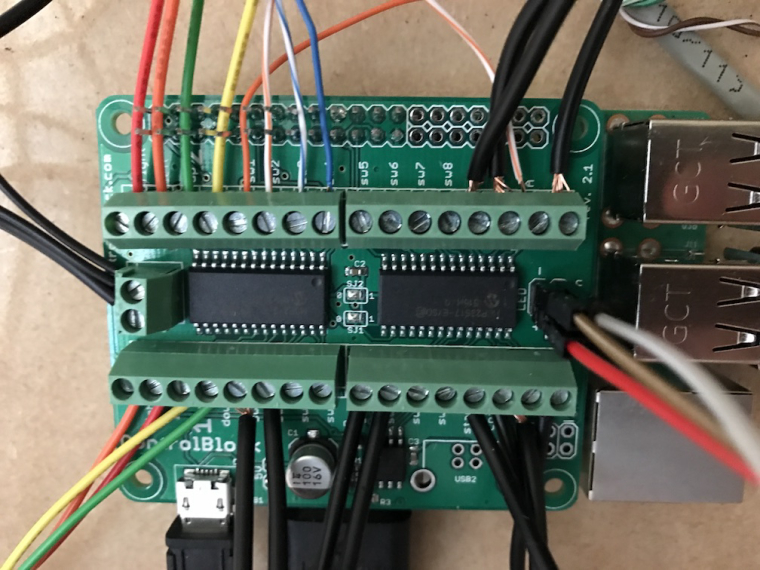
-
At this point, the only thing I can think to do is completely start over with the RetroPie installation. Would there be any way that settings which would affect or could be causing this problem would have worked their way outside of the ControlBlockService2 directory?
Like I said, I completely removed that and started over with the software side of things multiple times. I am at a complete loss. Like I mentioned, I know it seems as though it's not a ControlBlock hardware issue as it was working perfectly AND when I pulled this ControlBlock off and hooked a second one up with nothing but the LED and PowerSwitch connections made it behaved the same way.
I really appreciate any guidance. I'm dreading the thought of having to re-scrape all of these ROM's again, but that's the only thing that I can even think to try.
-
I compiled a brief troubleshooting guide:
To come back to a working status, I suggest to start with a fresh RetroPie or Raspbian image and install the ControlBlock driver with only the power switch connected. Follow the steps as described in the drivers repository for that.
If that works, you can test the functionality of the arcade button input pins by using a jumper wire that is connected to GND and contacting the various button pins.
jstest /dev/input/js0gives you the so simulated button presses for player one andjstest /dev/input/js1gives you the simulated button presses for player two (You can exitjstestwithCtrl-C.If you find that every input pin s working as expected start with connecting the controls in small steps. For example, first the joysticks, then the buttons for one player, then the ones for the other player. Use
jstestafter every smaller step to verify that things still work as expected.I hope that helps!
-
@petrockblog said in ControlBlock not functioning properly:
I compiled a brief troubleshooting guide:
To come back to a working status, I suggest to start with a fresh RetroPie or Raspbian image and install the ControlBlock driver with only the power switch connected. Follow the steps as described in the drivers repository for that.
If that works, you can test the functionality of the arcade button input pins by using a jumper wire that is connected to GND and contacting the various button pins.
jstest /dev/input/js0gives you the so simulated button presses for player one andjstest /dev/input/js1gives you the simulated button presses for player two (You can exitjstestwithCtrl-C.If you find that every input pin s working as expected start with connecting the controls in small steps. For example, first the joysticks, then the buttons for one player, then the ones for the other player. Use
jstestafter every smaller step to verify that things still work as expected.I hope that helps!
This morning I am wiping the slate clean with a fresh install of everything right down to the OS. That's the only thing I haven't done thus far. Will report back once I'm finished.
Thanks for your advice.
-
Okay...a complete wipe of the SD card...reinstalled a new image of RetroPie. Went through the full installation process to the letter...connected the ControlBlock with only the power and LED wires connected. Hit the power button and it boots up...and never stops pulsating. Same exact behavior.
Is there something physically that could have happened to the Pi that would be causing this? It's happening with two different ControlBlocks, so I can say with good confidence it's not a physical problem with the ControlBlock. But could something have happened with the Pi itself? It looks fine upon physical inspection...
-
So, still no progress. As I think about this, I think to the second part of Step 6 in this tutorial.
http://blog.petrockblock.com/2014/12/29/controlblock-power-switch-and-io-for-the-raspberry-pi/
It never gives me an option to enable that on boot. It asks if I want it enabled and I can say YES then OK.
Oddly enough when I access that same menu later, this item doesn't exist under Advanced Options. Could this be my problem?
-
@petrockblog said in ControlBlock not functioning properly:
I compiled a brief troubleshooting guide:
To come back to a working status, I suggest to start with a fresh RetroPie or Raspbian image and install the ControlBlock driver with only the power switch connected. Follow the steps as described in the drivers repository for that.
If that works, you can test the functionality of the arcade button input pins by using a jumper wire that is connected to GND and contacting the various button pins.
jstest /dev/input/js0gives you the so simulated button presses for player one andjstest /dev/input/js1gives you the simulated button presses for player two (You can exitjstestwithCtrl-C.If you find that every input pin s working as expected start with connecting the controls in small steps. For example, first the joysticks, then the buttons for one player, then the ones for the other player. Use
jstestafter every smaller step to verify that things still work as expected.I hope that helps!
Alright...well, I've completely wiped the slate clean multiple times, tried it with multiple Raspberry Pi's, and it just simply does not work.
In its current state, nothing is hooked up to the ControlBlock other than the wires for the power switch. Fresh installation, and upon button press the LED pulses and the Pi turns on. The button continues to pulse forever...no matter what I do besides remove the power it never stops pulsing and regardless of the button position it stays on and just pulses. If I shut it down with sudo shutdown, the power button cannot turn it back on...just sits there pulsing.
petrockblog, can I return these? They are completely useless to me and I have no choice other than to go another direction. I've probably spent 10+ hours monkeying with it and have zero confidence that I'll ever get it to work right. Please let me know what I need to do in order to get a refund for these two units.
-
The observation that the LED still pulsed even after the RPi has started indicates that the driver is not communicating properly with the ControlBlock.
Please send me an email to contact (at) petrockblock.com with your order ID to detail the refund.
-
@petrockblog said in ControlBlock not functioning properly:
The observation that the LED still pulsed even after the RPi has started indicates that the driver is not communicating properly with the ControlBlock.
Please send me an email to contact (at) petrockblock.com with your order ID to detail the refund.
I will shoot you an email. WIth the knowledge that the driver is not communicating properly with the ControlBlock...do you have any other ideas of what could be causing that? I'd prefer to just keep these and not have to go find alternative solutions, I'm just completely out of ideas and done trying the same thing over and over again.
-
Just to wrap this up and close this out, I'm embarrassed to say that I had not 1, but 2 (!) defective/damaged Raspberry Pi's. They look just fine, but there must be some sort of pin problem.
I ordered a brand new RPi3, took the SD card out of the the one that was in the cabinet and popped it in to the new RPi3, set the ControlBlock on it and all works perfectly.
So, turns out it was a GPIO problem on two different RPi's that otherwise work great. That makes me feel better! I've got some other questions but they're unrelated to this, so I will open a new thread in hopes that it will be easier for others to find similar answers.
-
Glad to hear that you identified the cause for the problems.
-
@domodan is there anyother way that you found to identify a "bad" board other than just trying it?
like I think the WiFi on one of mine is bad but only because it shows no networks available when I look but my other one with the same cards shows them just fine. That means I'm stuck hanging out next to the router to do any work to this one. lol
Contributions to the project are always appreciated, so if you would like to support us with a donation you can do so here.
Hosting provided by Mythic-Beasts. See the Hosting Information page for more information.