Nothing in controlblockconfig
-
Just to add to this. I've definitely have revision 2.1 of the control block (pi 3) but tried the version 1 install as well. This actually did something!
I can now use my power switch, but the arcade buttons are mostly all recognised as on and there are no changes when I press a button.
Any clues?
Is the github repository correct?I should say that the instructions for revision two didn't work on the petrockblog website. As -recursive, needed to be --recursive to work (two dashes)
... -
I have a ControlBlock V2.1 too. I tried the whole weekend to install the ControlBlockService2 ... nothing works.
Finally i decided to check and install the ControlBlockService Rep without the "2" ... suddenly it works!!! Although V2.1
@m312 : i will try the functions later, can't say much. The Switch and the Controller is now recognized by RetroPie so far.
-
@maudio That's great, are you using arcade buttons? Do they work?
-
UPDATE : No button works... frustrating weekend :(
Tried with cabels first. But no response yet.
I planned to solder the outputs to the front(back) panel of a Snes, so you can plug original Snes Controllers in. -
There was a bug in the recent version of the driver. That is fixed now! Please pull the latest version of the driver and re-install it. Hope that helps!
-
im having the same issue. cannot get my arcade buttons detected at all. i tried reloading the drivers today at 1/16/17 8:44PM and still nothing. any h elp?
-
i got it to work!!! FINALLY!
I basically started over from scratch. I installed a clean image of retropie on my sd card and redid the entire process. took an hour or so but it finally works!!!
some of the installation process went a bit differently, so perhaps i made a typo or something the first time around. -
Glad to hear!
-
Still nothing in sudo nano /etc/controlblockconfig.cfg
Tried a fresh install, followed the steps on http://blog.petrockblock.com/2014/12/29/controlblock-power-switch-and-io-for-the-raspberry-pi/
The step that doesn't work is:
13. Clone the ControlBlock driver repository: “git clone –recursive git://github.com/petrockblog/ControlBlockService2.git”.It does clone if you use --recursive, I don't know if I'm going wrong here, or if there is something else wrong...?
Step 15: Build Makefile: mkdir build && cd build && cmake ..
Is that just a single line? copied and pasted as it is? This isn't on the video either, but make does not do anything without doing itI notice theres similar comments on the YouTube video too of the config file being empty...
-
controlblockconfig.cfg just doesn't exist :(
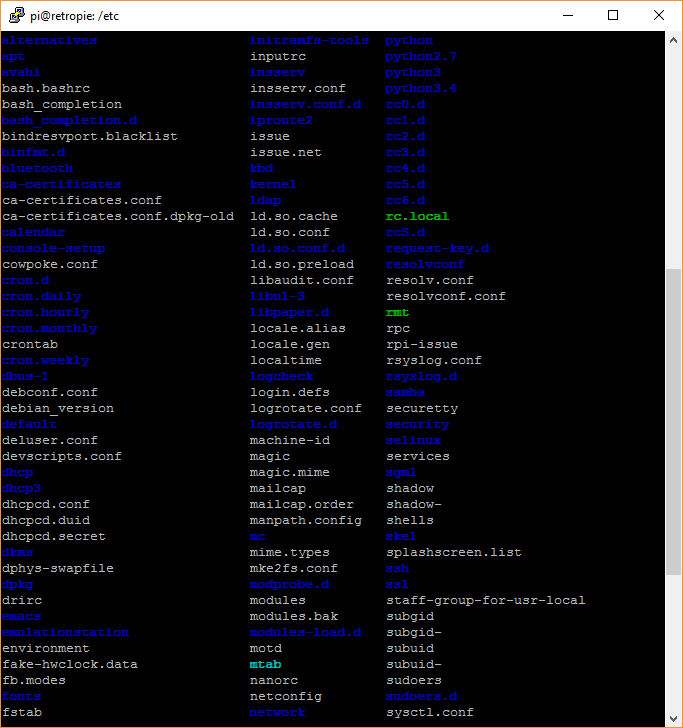
-
The config file should be located at
/usr/local/etc/controlblockconfig.cfgnow. The documentation at Github was updated already, the documentation on petrockblock.com was updated just now.Does it exist at
/usr/local/etc/controlblockconfig.cfg? -
Wahey! I've got something in the file!
I deleted the ControlBlockService2 folder and clones again with the github instructions (which is different to the petrockblog website):
git clone --recursive https://github.com/petrockblog/ControlBlockService2.git
-
@petrockblog Whoops, sorry already tried updating from git hub
Think you need to update the petrockblog website so that step 13 says:
git clone --recursive https://github.com/petrockblog/ControlBlockService2.git
rather than
git clone –recursive git://github.com/petrockblog/ControlBlockService2.git
Thanks for the help, will be back if I still can't get it working, but at least the file exists now! :)
-
It all works now! Whooooo!
-
Thanks for the hint - I updated the URL in the documentation.
-
And glad to hear it is working for you now!
Contributions to the project are always appreciated, so if you would like to support us with a donation you can do so here.
Hosting provided by Mythic-Beasts. See the Hosting Information page for more information.