Best Monitor for RPi3 Arcade Machine?
-
Ok, here are a few closeups of the corners of games running lr-mame2003 using the full resolution of my display (1280x1024). I am running the CRT-PI shader with curvature enabled. Click on the image and magnify to see the detail. The shader is wonderful.
DigDug (upper-right)

Double Dragon (lower-right)
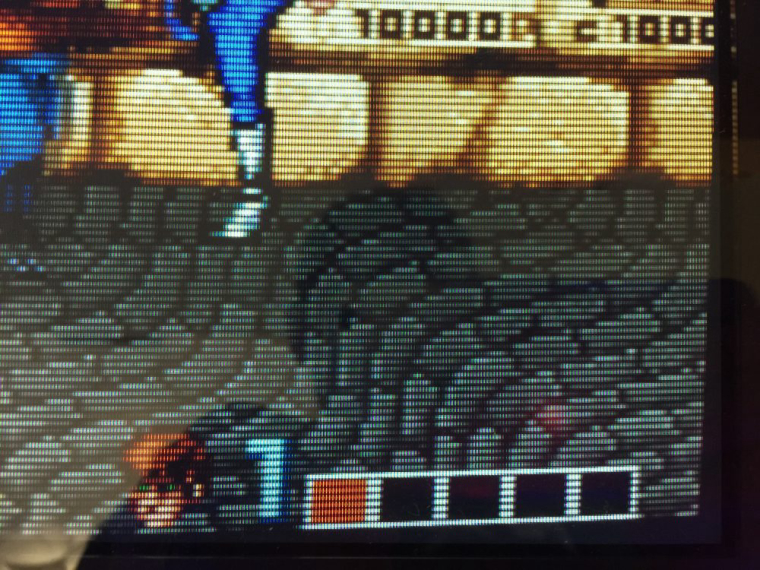
Double Dragon (lower-left)
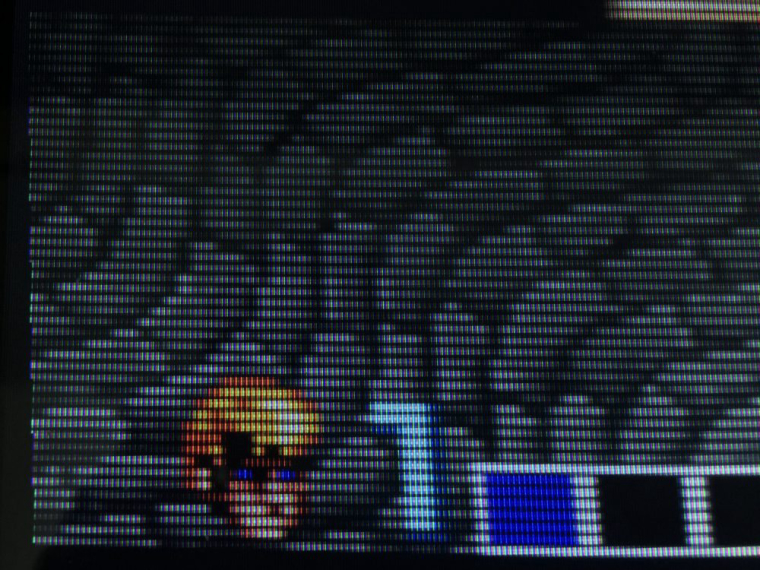
-
@caver01 ill post a pic when I get home, I get horrid stairstepping around the edge of the "screen". Yours looks awesome!! Thank you for your help!
-
@gt4chuck It might mean you are launching the emulator with a low resolution to begin with. Press ENTER when the emulator launches to bring up the runcommand and see if there is a resolution set. Mine doesn't have one, so it's using the Pi config which I have setup in my
boot/config.txttohdmi_group=2andhdmi_mode=35which is 1280x1024. If you are, for example, running at 640x480, the pixels will be big and the shader won't have the native dots to work with. -
Thanks! I'm working on the resolution now.
Edit: that was definitely one of the big issues, running at 640. Fixed and it looks amazing!
I did update to 3.8, and I can't get the scanlines and barrel to happen at the same time. Any tips? Thank you so much, it's very close now!
Also thanks for the vector guide, that's next on my list!
-
@gt4chuck Yeah, the default crt-pi shader has the curvature disabled. You actually have to edit a file to turn it on. Lemme find it for you. . .
EDIT:
Edit the file like this:nano /opt/retropie/emulators/retroarch/shader/shaders/crt-pi.glsland change the value of line 15 from//#define CURVATUREto#define CURVATUREthen control-X to save, yes, enter.Many of us playing with @davej shaders have to do this since these are now part of the image (the files I installed using @Floob 's video utility were overwritten). In any case, it's cool to get in there and see some of the nitty gritty!
Also, there is a crt-pi-vertical which is the better shader to apply when you are running vertical games on a horizontal display. For that one, I leave the curvature off. For my display resolution, there's just too much moire with it on.
-
@caver01 ok thanks! I wasn't able to find it. Still new to Linux.
Found it
/opt/retropie/emulators/retroarch/shader/shaders/crt-pi.glsl
If anyone else needs it there it is!
I enabled sharpen and curvature, rebooting now!
-
You need to login using a terminal and type the long nano command I posted. That will open an editor called nano and will edit the shader file.
-
@caver01 what am I saying. Login with a terminal is what I do. You can simply exit emulation station to a command prompt and assuming you have a keyboard attached, run the nano command.
-
yeah i'm there. did you change the mask type or anything else or just comment curvature?
-
@gt4chuck Just curvature. You can read the notes in that file and play with stuff, but it's probably setup the best as-is.
-
@caver01 I did change mask to 0. Liked that the best!
-
I ended up getting this for my arcade cabinet:
http://www.bestbuy.com/site/aoc-23-lcd-monitor-glossy-black/8163044.p?id=1218864514315&skuId=8163044
Thanks for the tips !
-
Dahh.. I tell yah.. this project keeps throwing wrenches at me. So the AOC i2269V is not going to work. My mounting board for the cabinet has 100x100mm VESA and this has 75x75mm VESA. I could do an adapter but my problem doesn't end there. This monitor has mid-rear ports for AC and video which absolutely do not have clearance against the mounting board. I needed it to have up and under ports.
So back to the hunt.. but I am wondering.. do any of you think 1ms will benefit on RetroPie? http://aoc-europe.com/en/products/g2260vwq6
-
Lots of old school games were reflex driven games, so any reduction in response time would be welcome. The old CRTs had no lag at all.
I'm surprised you're using a mount at all. I plan to just custom mount mine with scrap wood!
-
@GreenHawk84 Yeah, I see how a larger VESA mount would interfere with those ports. My 19" display has all of the ports pointing down, not out the back, so any rear plate mounting would be parallel to the cables, not perpendicular. I am surprised they designed it that way.
Of course, we can't see what you are building, but I agree with @Concat that custom mounting was the way to go for me. In fact, I unshelled my display completely from the plastic bezel and I have mine mounted around the perimeter, not from the back. If you like the display and already have it, why not simply use a 75mm mount?
-
@caver01 I ended up returning it and got the G2260VWQ6. Its not an IPS panel like the other, which I really enjoyed as far as vibrancy, but the new monitor is faster (1ms, 75Hz). I have it all calibrated now and ready for the cabinet. I will be sure to post all sorts of pics of this thing when it is finished.
-
Do you strip the monitor out of the panel before mounting in the cabinet?
-
@Bilbo1161 We haven't seen any images from @GreenHawk84 of his project, at least not on this old thread. I stripped my monitor and mounted it as you describe. I have done that on at least 2 arcade systems over the years and I think it's truly the way to go. The displays typically have some kind of metal lip, bracket or something that holds it inside the plastic shell, so I have always just opened up the displays and worked with whatever I find.
The nice thing about taking the scree out of the shell is that you save space in the cabinet, you can leverage existing mounting points for a solid result. The downside is that you do need to consider the bezel in your cabinet design, as your monitor won't have one anymore. You also may need to relocate adjustment buttons etc. and by the time you are done figuring that out, it can be harder to put it back together again later if you decide you want your original monitor back again.
-
Go to http://www.pcliquidations.com and get a nice 4:3 or 5:4 aspect 17 or 19" LCD. This site sells used but high quality displays which are slightly older. There is no reason to use a wide screen display for retro games. A good 19" 5:4 IPS display with under 5ms response time will look great and there will be no black bars.
-
@Capeman Second that. I've used both PC Liquidations and Amazon for quality LCDs. For the latter, you can find some real gems in the underutilized "Used" listings. Picked up a NOS Dell 1908FP (19" 5:4 LCD) a few weeks ago for $45USD, shipped.
I'm using a hardware scanline generator on my end. It is not as close to the real thing as the shaders come, but it works well enough with a fixed resolution. Call me crazy, but I get almost as much a thrill in dropping to the command line and seeing scanlines, as I do in-game.
Contributions to the project are always appreciated, so if you would like to support us with a donation you can do so here.
Hosting provided by Mythic-Beasts. See the Hosting Information page for more information.