RetroFlag GPi Small Screen Super Retroboy Theme
-
this is really a great looking theme! I just finished my work on the pixel theme to match it the GPi display and I'm really satisfied with the result, the layout is close to this. But then I come on here and see this and be like "welp, these hours could have been spared"
have you used any specific options when converting with ffmpeg?
edit: my only critic is regarding the font size of the developer and release. Maybe the upper right box could be made a little bit smaller so the middle box can be expanded, so that 2 lines of 0.04 font fit easily, and bigger ratings vertically-centered, just my 2 cents :)
update: the rating stars are per default not as big as in the picture, but it can be fixed by changing the size of said in the xml.
-
@SinisterSpatula Do you have a discord to kick around ideas for the GPI case or do you primarily use facebook?
-
@quicksilver yeah, I'm hanging out in the Gpi Case users Discord, here's the info: https://www.facebook.com/groups/401660300458844/permalink/433964323895108/
-
@bebeidon This is the exact way I convert the video snaps: https://sinisterspatula.github.io/RetroflagGpiGuides/snapsconversion
-
@SinisterSpatula @Super-Retropie
Thanks for your premade image for the GPi-case
It's solid and mostly correctly setted. Thanks for this giant prework!For the moderators: This image contains NO ROM NO BIOS or any other copyright protected data!
-
Looks great, I will definitely use this once my GPi is in! I like how it'd complement the look of the Picade.
Just to be sure I understand correctly: this theme is now in the latest RetroPie install and can be accessed through the theme manager?
-
@BillyH said in RetroFlag GPi Small Screen Super Retroboy Theme:
Looks great, I will definitely use this once my GPi is in! I like how it'd complement the look of the Picade.
Just to be sure I understand correctly: this theme is now in the latest RetroPie install and can be accessed through the theme manager?
If anyone after me comes here with the same question: it's in the theme manager but with the current RetroPie image, you're going to have to update your packages before you can see this theme in the list.
Looks great, thanks for the theme @Super-Retropie!
-
Love the theme. Only issue I have is that the background blanks out for a moment when changing systems. In the video in post #4 this does not happen, at the very end beginning at 5:50.
I am using RetroPie 4.5.1 image with GPi patches and safe shutdown, fully updated, no other mods. Happens whether I install it through the Retropie Setup script or manually as described on the Git page.
If anyone has any idea how to fix this, I would be very grateful. Everything else is working fine, but this really triggers me, as the theme is super nice otherwise.
-
@kendon I can't remember if I had to fix this theme for the same reason but I believe that if you change Transition to Instant in the UI Settings of the EmulationStation menu it should work.
-
@simpleethat Thanks for the quick answer. I am currently testing the "Retroflag GPi Case Users" Facebook group image, which has the theme preinstalled and the animation working fine. It has the transition style set to instant, so you are probably right. If I ever go back to some other image I will check an report back.
-
Updates have been made to the SuperRetroboy.xml to fix background issues in the newest versions of Retropie 4.9 and up.
-
Hello Super Retropie,
I wanted to thank you for this wonderful theme !
I do not use it on a tiny screen but on my TV & i think this pixelated theme looks really nice on it !
BTW, i wanted to try the alternate background but i got an error when i tryed to run the command :
"sudo mv "/etc/emulationstation/themes/Super Retroboy/background.png" "/etc/emulationstation/themes/Super Retroboy/background_3.png" && sudo mv "/etc/emulationstation/themes/Super Retroboy/background_2.png" "/etc/emulationstation/themes/Super Retroboy/background.png"" -
Super RetroPie,
This is an awesome theme. Thanks for sharing it.
I made a slight edit to the details page on my build and would be happy to share if anyone is interested.I had trouble seeing the text, so eliminated it and made the picture bigger. I also swapped out the cover art for a screenshot.
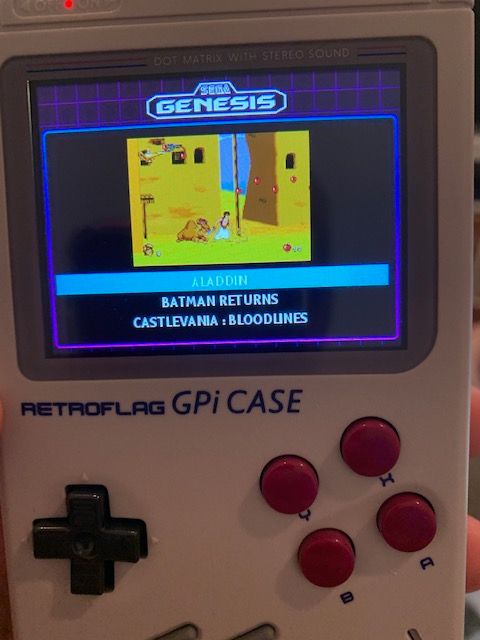 
 -
Hi @Super-Retropie,
count me as new fan of your AWESOME skin.
Just one minor nitpick though - the developer font size is to big and overlapping?:
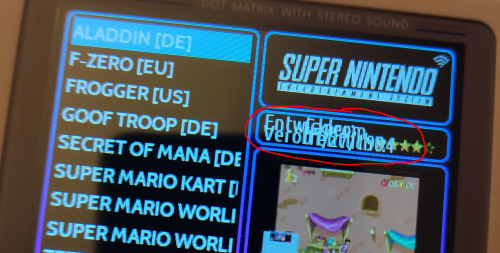
anyway to change this?
best regards
Anthrax -
@anthrax Yes. You can edit the theme.xml file within the theme folder to change the size developer text. There are some more details about how to do that here:
If you are interested in the layout I edited in the post above, I can send you that specific theme file.
Contributions to the project are always appreciated, so if you would like to support us with a donation you can do so here.
Hosting provided by Mythic-Beasts. See the Hosting Information page for more information.