NES Retrofit - Connecting NES ports to ControlBlock
-
Hello,
I would like to connect old NES ports to ControlBlock.
Do you think I can pick from the end of the NES port cable (it seems to have diods on the PCB) or do I have to pick from the NES port connector directly ?
Thanks for your info,Syn
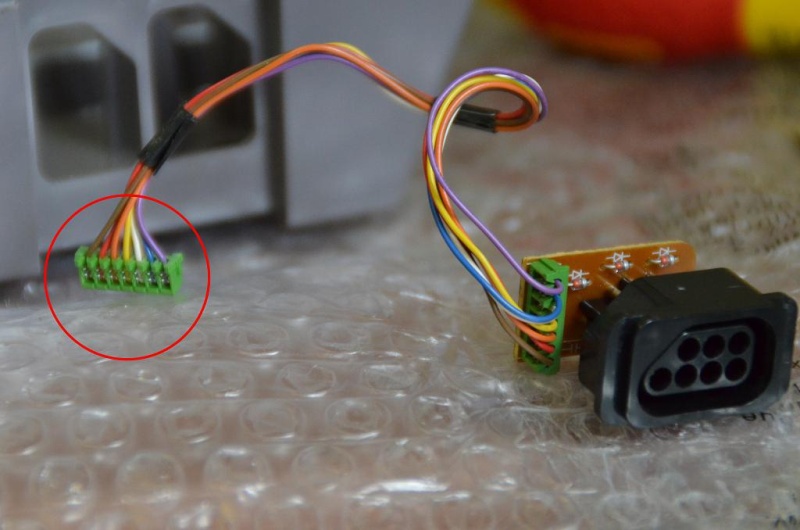
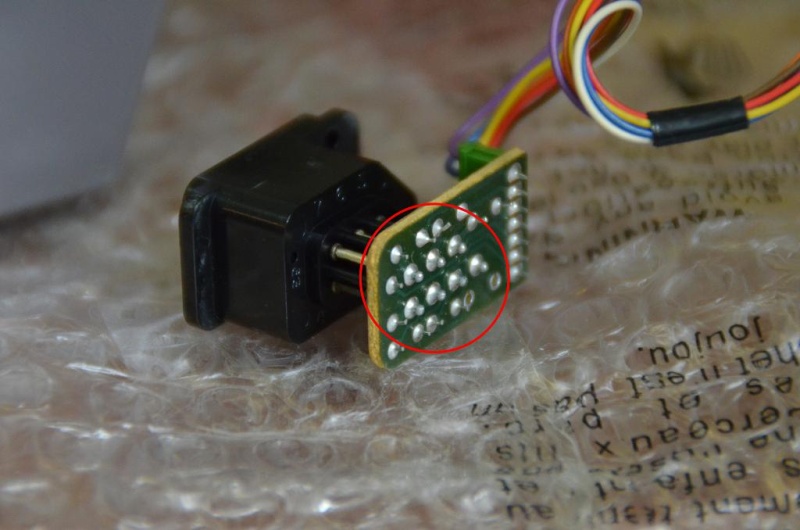
-
http://blog.petrockblock.com/2014/12/29/controlblock-power-switch-and-io-for-the-raspberry-pi/
if you have not yet seen this link, scroll down half way on the page, you will see a drawn diagram of the connector, with colors.
also, you can see in your own photo, if you're very careful and you follow the correct path on the PCB board, to the corresponding wire pinout, then you will know which wire to use.
-
@scrappbrapp Thanks for your answer, I already saw this post. My question is not really about recognizing the cables.
I explain : If I pick from the end of the green connector, the signals travels inside the diods located on the NES port board. Does it works ?
If not, I will have to unsolder the NES port from the board and pick signals directly behind the NES port.
Which solution is working or the best ?Thanks,
-
http://whatis.techtarget.com/definition/diode
Read that, just incase you dont have a full understanding of a diode. It forces electricity only one way. Not exactly a bad thing to have in place, and even though the retropie wiki doesn't mention it, or mention having to keeping the PCB, Im sure you could remove it.
If you feel unsure... just leave everything in place, and solder straight to the PCB pins.
As an example, take a look at the photo that retropiewiki uses for the SNES ports:

-
Thanks !!
Contributions to the project are always appreciated, so if you would like to support us with a donation you can do so here.
Hosting provided by Mythic-Beasts. See the Hosting Information page for more information.