PowerBlock and momentary button
-
Hello, I bought a PowerBlock - Raspberry Pi Power Switch for my RPi 4. The description says that a switch or momentary button can be used. So I decided on a momentary push button and together with the PowerBlock I ordered this button https://thepihut.com/products/rugged-metal-pushbutton-with-red-led-ring The PowerBlock installation was successful (I used wget -O - https://raw.githubusercontent.com/petrockblog/PowerBlock/master/install.sh | sudo bash). Well, the problem is that when I start the RPi, the OS starts up fine, but when I press the button, it doesn't turn off, it just restarts. It works fine when using the switch. Can you advise me where the problem is. At the moment, I have connected the button according to the diagram you have on the button page.
-
Hi,corry for this delay. Could you post an image of your hardware setup?
Does it behave as expected, when you use simple jumper wires to short the switch pins as simulated button presses?
What OS are you using? Raspbian? -
@petrockblog Hi. Yes, the system is raspbian there. if I only connect it with a cable, it turns on normally. and when I disconnect them, it turns off. It seems to work correctly, although it seems to me that the shutdown is a bit faster than the normal shutdown.
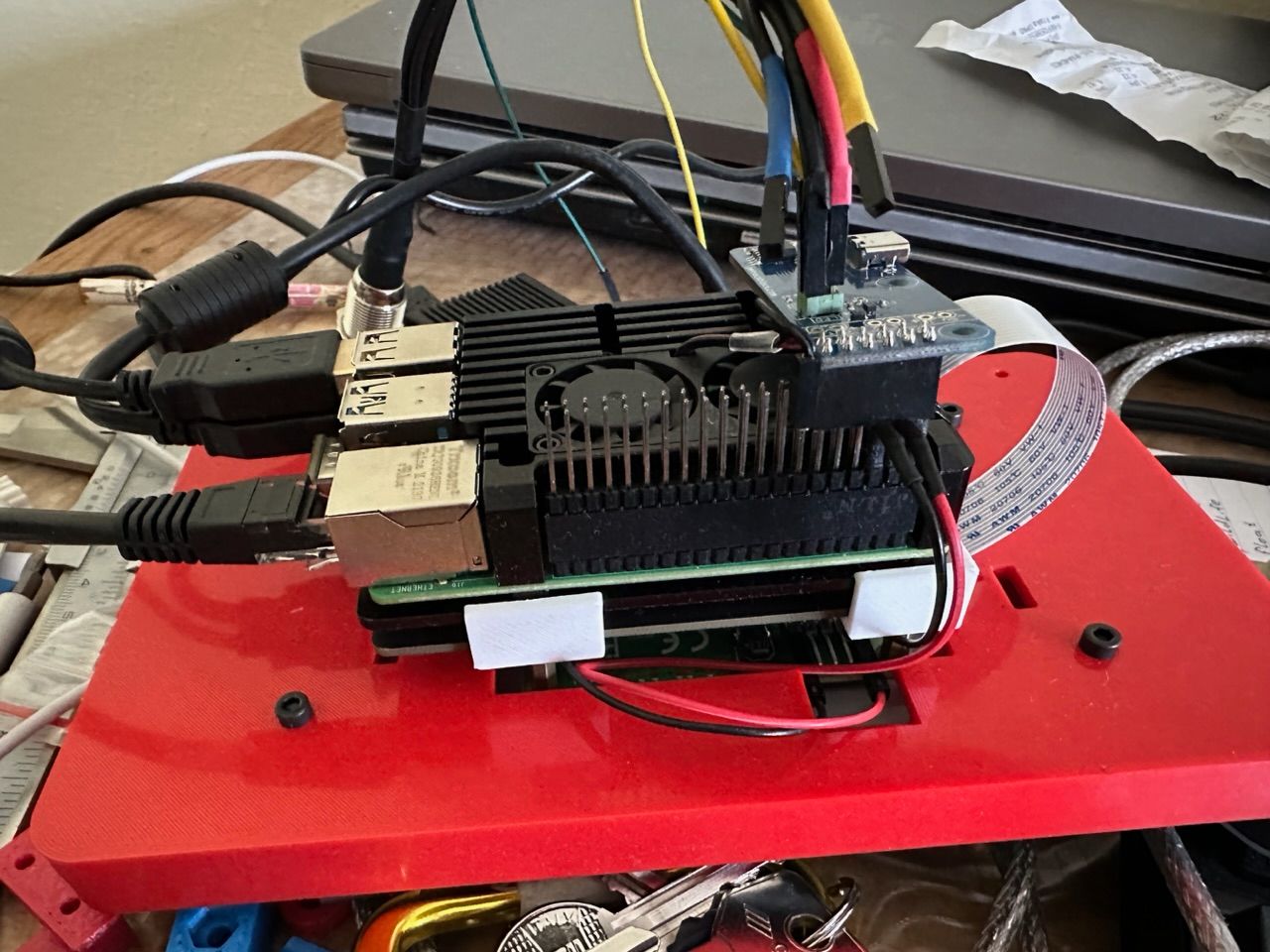
-
@Drobec Good to hear that the shutdown works as expected when you use only a cable. Maybe the rebounding on the PowerBlock is not fitting the characteristics of the button. If possible, you could try and improve the switching the behaviour of your button with a capacitor in parallel to the switch cable for a simple low-pass.
Contributions to the project are always appreciated, so if you would like to support us with a donation you can do so here.
Hosting provided by Mythic-Beasts. See the Hosting Information page for more information.