Retropie Metadata Editor
-
@EctoOne it's not usb mount option. I just changed the roms directories in es_systems.cfg file
SAMPLE:<system>
<name>nes</name>
<fullname>Nintendo Entertainment System</fullname>
<path>/media/usb0/nes</path> -
@frgn Um, then I don't know. I guess you also have to add that path to the samba shares somehow. But I've never done that before. Why aren't you using usb mount tho? Again I'm not sure, but I think there is a risk of losing any manual edits to the config files if you download an update. I'm using usb mount myself and it works fine, although there can be an issue with downloaded video splashscreens (but that can be easily avoided if you move them to the same folder with the pre installed videos on the SD card).
My suggestion would be to move the images and gamelist.xml into your rom folder on your stick. Depending on the amount of games/system you're using that would require some work because you have to replace the image path in the xml. But after that you can just plug in your stick into your Pc to make the changes. Also you have an plug and play backup of your roms, images and xml. So if you ever need to do a fresh install, you only need to activate usb mount again and don't need to scrape/edit your files again. -
I am working on a community website right now that allows you to upload your gamelist.xml files and it scans and parses it, then retrieves the metadata from your selected scraper and retrieves the metadata, to which you can edit it or save & export for placing back in your Retropie setup.
-
man codeplex is shutting down, you better move the project to github ;)
-
Thank you for creating this! Very useful and exactly what I was looking for.
As I was using the latest build 1.15 I noticed that some xml lists are not displaying any metadata information or images. This seems to happen to any list after the gbc is scanned. I know that these gamelists are populated and do indeed contain images. Has anyone else come across this?Edit: It seems that as its scanning the folders the application hangs for a few moments mid way through.
As I looked into the xml files I noticed it started giving me issues with anything scraped using the UXML Scaper. Games that were scraped using the built in scaper are detected. -
Thank you, Thank you, Thank you!
-
@amadeus Nice software. Good job in saving config in depence of executive name ;)
it's command call 0 & ".config" ;) -
Ok so after looking into this a bit further, it seems that when using the UXML (Universal XML Scraper) it adds some additional code into the gamelist.xml that RME has difficulty reading.
Here are some examples:
Edit: I figured out :)
gamelist xml entry using UXML (RME does not display image or meta info)<game id="799" source="ScreenScraper"> <path>/home/pi/RetroPie/roms/mastersystem/<rom name></path> </game>gamelist xml entry using traditional xml scraper (works correctly with RME)
<game> <path>./<rom name></path> </game>UXML is the culprit. When UXML writes to the path, it uses full rom folder path (see above)
If you edit the gamelist.xml and replace the full rom path and replace it as ./<romfile> it works!Hope this helps
-
Can I just ask (considering that my images folder is different for 'Arcade' and all other platforms - Arcade is in arcade/images, other platforms in platform/boxart or marquee etc), will I have to update each gamelist separately, altering the image path each time? All will the software only overwrite the XML where changes have been made?
I'm also guessing I'm going to run into issues where the boxart, marquee and video are saved in different folders?
-
I've made a custom build of this wonderful program.
I'm not an expert of Visual Studio, i've just downloaded it one month ago and began to exercise.I added Drag and drop for Video and Image (For video drag the file in the video box, for image, in the image box), changed how work the datetime (i just hated the calendar) so it's regular input (since i made it for myself and i input only the year. Removed temporary Image editing software link.
I will possibly add some other feature later.[https://drive.google.com/file/d/0B1eMzyBruBCWblJOdkNmdFpyQ1U/view?usp=sharing](link url)
If it can help you ... use it :)
-
I keep getting unhandled exception because could not find part of path game list.Any ideas on what to do here?
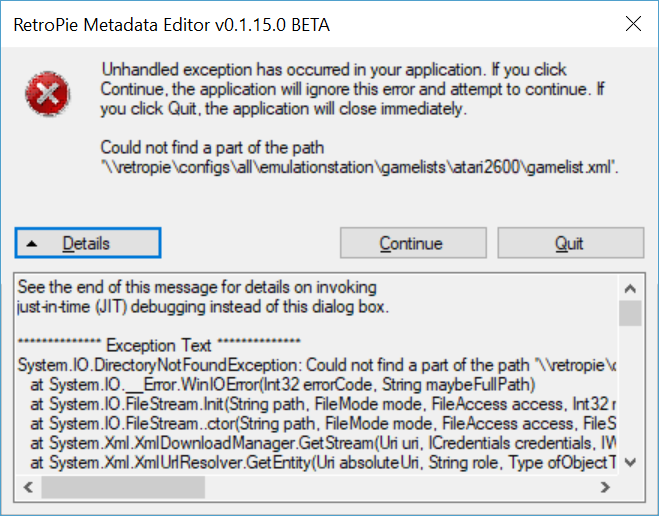
-
Check the rights of gamelist.xml with WinSCP.
It can be because the file owner is "root" and you dont have the right.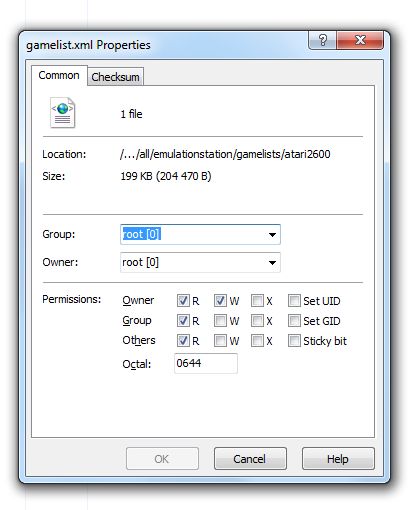
You can give the right by checking Group W (and Others W) for a test.
The default owner is pi[1000]
-
hi i have the 0.1.15.0beta and not see my spectrum emulator on it..
someone can help Tnx
-
@fuzznec I am having similar issues but I do not have these files for some reason the gamelists are not being built. All I have is a retropie folder in gamelists. I am running retropie 4.1 prebuilt image on raspberry pi 3. I know I must be missing something that would create these files. Any assistance would be appreciated.
-
Is this still a product? Also, all I can find is a link to the .NET project, not an executable. Where is the exe? And is anyone moving this to github?
-
@flightrisk Not a peep. Is this abandoned? I found the answer to my question. There is a "releases" folder and under that are many other version numbers (1-14 at the moment). If you go into those and click on the very long gibberish name, it expands it and there is an EXE and CFG file to copy into a folder and run. What are those gibberish names? Is it something to do with GIT?
Anyway, I'm pretty good with C# so could help with the project if you need it.
-
on https://archive.codeplex.com/?p=rme download archive, it doesn't seem to be there anymore, is it still available anywhere / an updated version?
-
Yeah is this still a thing? Only just read about it.
-
@Baz I've got a version of it, can't remember where from but i'll upload it for you.
-
hey, does anyone have a compiled version of the latest RME? the one sunwind provided seems to be the 0.1 BETA
Contributions to the project are always appreciated, so if you would like to support us with a donation you can do so here.
Hosting provided by Mythic-Beasts. See the Hosting Information page for more information.