New Comic Book Theme!
-
@Folly It is not. The whole reason i did the port was to take advantage of the new capabilities in their 2.0 theme engine like console videos and game list carousels
-
Understood ;-)
I remember this one is :
https://github.com/dale-personal/es-theme-ComicBook -
@Folly said in New Comic Book Theme!:
Understood ;-)
I remember this one is :
https://github.com/dale-personal/es-theme-ComicBookDon't forget the recent Fmtowns theme posted here. that should be added in at the github.
-
@koda9901 Don't forget the recent FMTOWNS entry just below your post here. ....add that in please ;)
-
@3Draco Have you done a theme called PLATFORMERS?
:)
-
-
-



-
@3Draco Hey that's really cool. Great work again! I never played any astrocade game :)
-
I tried to create logos for the auto-random and Singe systems here:


I use the Favorites background for the Random collection, and Daphne's for Singe.
Unfortunately, I cannot get them to be as finely defined as others' here, but they're good workarounds for now in case they help others.
-
Really cool theme! Lovin' it :D
-
hope you like it, today I have seen you message ;-) I am thinking about making a nice background for Random but i have no ideas right now.
Singe

Random


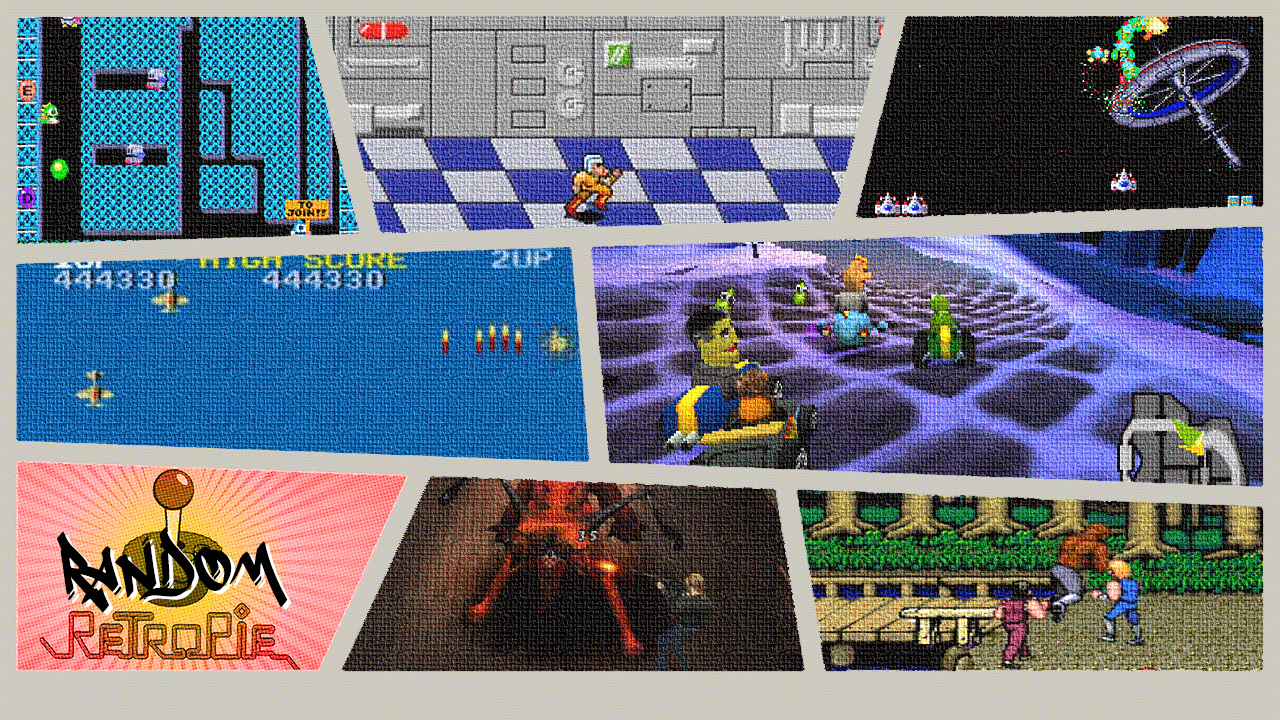
-
@3Draco These are awesome - thank you! Hope you also have the chance to enjoy the new additions to EmulationStation!
Questions: is there a known repository for the theme that we should submit these to? I know that the original one is no longer maintained (though maybe they'd take a PR?), and there are other forks. Just so we don't lose all this great work here in the forums :)
Also, what software did you use for this? I made mine on GIMP, but I wasn't happy with the definition. Thank you for doing this.
Best.
-
THX @pjft
There will be a day when I will update my system, but it will take some time since everything is working at the moment ;-) However, I would really like to have the random function.
I think there is a repository that doesn't run with Retropie. But I'm thinking about revising the theme and then making it available.
I do all the things in Photoshop but as far as I know TMNTturtlguy originally created them in GIMP too.
-
@3Draco Well, you can easily just backup the EmulationStation version you have, and just install the emulationstation-dev package from the experimental menu in RetroPie-Setup. Worst-case scenario you can always just copy your backup on top of it - or simpler, install EmulationStation again from RetroPie-Setup. It should be safe, though I understand the importance of having a stable version that's working :)
I think TMNTturtlguy used Photoshop and Adobe Illustrator, but I saw a tutorial with GIMP that I tried to follow. These are awesome, though, thank you so much!
-
@3Draco Hope you are well!
-
Are folks still creating new logos for new systems or collections?
I am looking for a Pinball and RPG logo. If anyone knows the font, I can try and create them myself. Thanks!
-
@cnoto I've personally used a mix of the instructions in
https://retropie.org.uk/forum/topic/9211/new-comic-book-theme/426
https://retropie.org.uk/forum/topic/9211/new-comic-book-theme/885
And
But for those specific ones you might be able to find such logos in other forks of the theme, I'd search for them on Google before trying to create new ones. I know emuelec and likely others also have this theme for their own forks of ES.
Edit: so this one has a few pinball options:
https://github.com/lehcimcramtrebor/es-theme-comicscrapAnd I'm almost sure I've seen an RPG system somewhere in the past when searching for new system logos, but couldn't find it right now.
-
 P pjft referenced this topic on
P pjft referenced this topic on
-
Thanks so much. I dont have photoshop so I don’t think I can create the logos on my own. Last one I need is a Puzzle logo.
-
@cnoto use GIMP.
Contributions to the project are always appreciated, so if you would like to support us with a donation you can do so here.
Hosting provided by Mythic-Beasts. See the Hosting Information page for more information.


