Console Boxes Theme (WIP)
-
@mattrixk said in Console Boxes Theme (WIP):
@SuperSirLink said in Console Boxes Theme (WIP):
Now I just have to get the overlay to draw on top of the marquee...
I don't know if you can. I think the marquee has its z-index set to be on top of just about everything else, so I don't think you'll be able to add an image over the top of it.
I'm hoping someone adds
<zindex>as a viable property to all ES elements soon, but until that day we are stuck with what we have.Ohh no... If I can't place an image on top of it, kinda kills where I was going with this theme... :(
According to the original themes.md readme, the order items are draw on screen are from top to bottom... That works for detailed view, I put the overlay at the bottom and it draws on top... But video view seems to be ignoring that...
-
Think I have an idea of a work around until we can directly control images on the z axis... Does anyone know if the Universal XML scrapper will allow us to use a custom imported image?
-
@SuperSirLink This is part of a tutorial for an older version of UXS, but it gives you an idea of what you can do with it:
You can add your own images, you can skew them, rotate them, merge them and cut pieces out of them.
-
Thanks again @mattrixk !! Going to see if I can use the overlay frame and mix it with a screenshot as a work around for now...
-
Just doesn't feel the same with out the overlay...
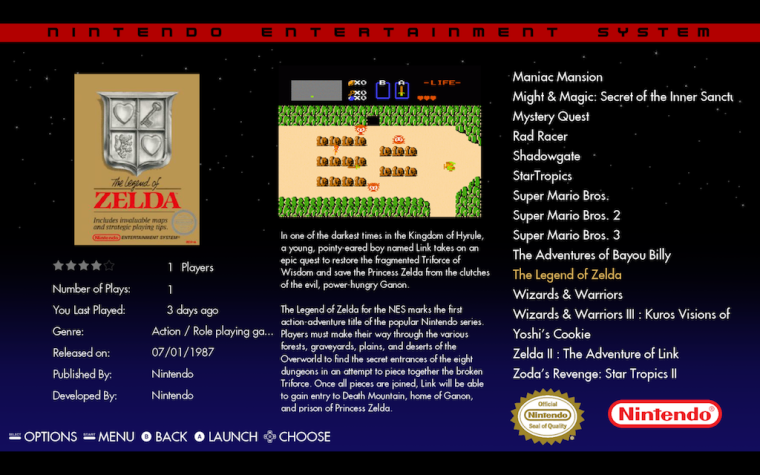
-
I still love the way that looks honestly! Everything is so well spaced and presented.
-
I totally Agree, It looks Perfect!! I cant wait for this theme, Its just what im looking for.
-
I been holding off playing games just in preperation of this theme, can't wait to show my niece as she currently is in love with NES stuff.
-
@duiz said in Console Boxes Theme (WIP):
I been holding off playing games just in preperation of this theme, can't wait to show my niece as she currently is in love with NES stuff.
No pressure! :P. I should have a beta version up for people to test with... Just polishing up a universal xml scraper profile to go with it...
-
If you have question about creating a MIX profile ;) don't hesitate ;)
I can help ^^
-
@SuperSirLink super excited to try out the beta!
-
Okay updated the OP with the download link. Try it out and let me know how it works for you... Keep in mind this is only setup to theme NES right now... I will work on Atari2600 or SNES next once we know this is solid enough...
I also included the UXS profile and mix profile... (Use version 2.1.0.6 newer version breaks mixes) Not sure if it is a problem with my theme or just a requirement, but I had to have video files present to get the marquee image tag to work... I set the video delay to 999, if anyone knows away around that please point out my error...
If you don't use the UXS profiles, you just need to populate the marquee and video tags... I found the scraper by Steven Selph pulled more meta data, so I used UXS first to build the XML and do the marquee mix and video download. Then ran it through the SSS scraper to get what it missed...
Here is what it should look like after :

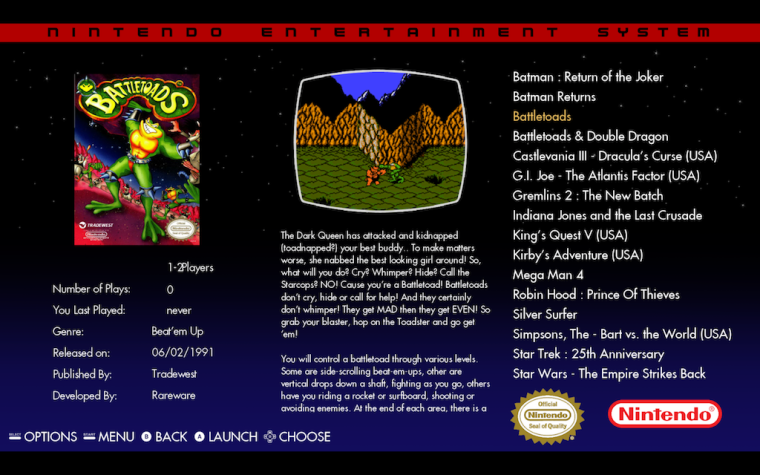
-
The theme is amazing in nearly every way! Only issue I am having is that the video itself doesn't show, I hear the sound, but the static image remains. If I try to edit out the static image file context in the xml, it just shows a blank space and plays the video audio.
-
After trying different settings and configurations, videos still do not show up in this theme unfortunately. The screenshots display fine, and the audio from the video plays, but not the video itself.
-
I didn't test videos , only added the tags so that the marquee would work... I will take a look see if I get the same thing...
-
I made it work!
Here is what I did.
In the Detailed view section of the theme.xml, I removed the following:
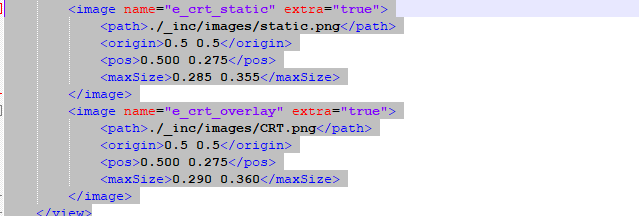
You also have to remove the extra image for the background in this section
Then added this into the video feature section:
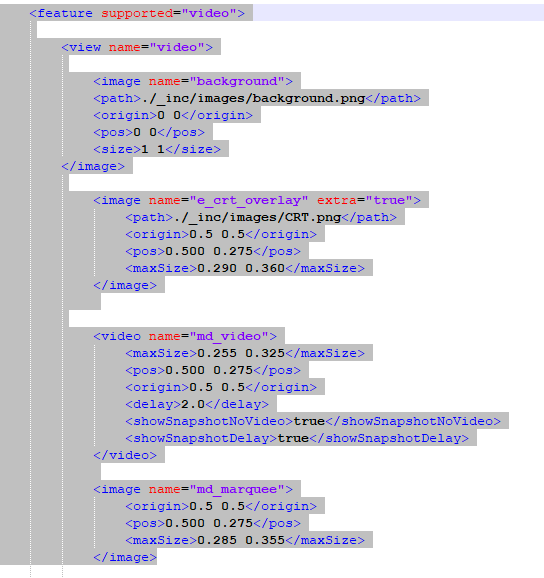
This enables videos to play behind the crt overlay!
-
@duiz Interesting!! Will play with this... and make the change... I wonder if breaking it out like this would also allow the marquee to draw behind the CRT overlay as well..
Good find! I never thought to break out the entire set and duplicate for each view... Having the video support would be great for people who want it since you need to have videos anyway to get the marquee to display... Then just increase the delay if they don't...
-
I made a SNES layout based on the boxart design to holdover until you finish yours (I think you said you were working on one?). I wouldn't mind doing the systems you aren't and get this theme robust!
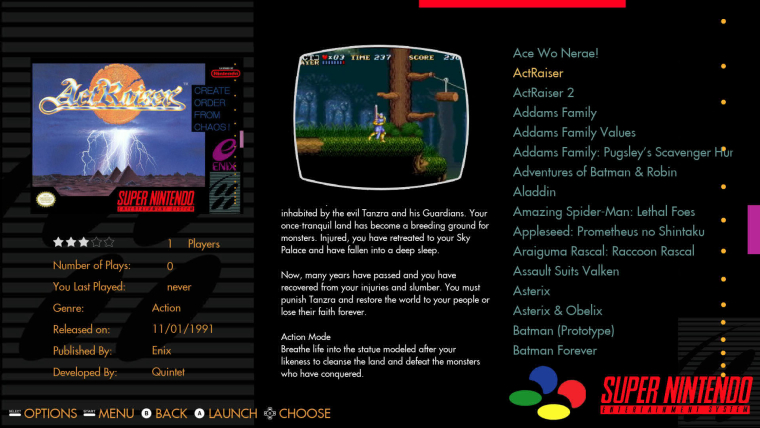
-
@duiz Love it!
Yeah, but there is no way I can do every system supported and there is bound to be one someone would want. So I don't mind making it a collaboration effort if there are others who want to contribute...
Not a GitHub expert, but isn't there a way to collaborate changes there?
-
@SuperSirLink If you are curious which systems to focus on, I started a poll a few months ago. So far it's had nearly 100 people give their answers. It's not too many in the grand scheme of things, but it gives an idea of which systems are used the most (mainly SNES, MegaDrive, NES, PC Engine and PSX), and which are barely used. It can help inform you of which systems you might want to cater towards, or at least which ones to do before others.
Contributions to the project are always appreciated, so if you would like to support us with a donation you can do so here.
Hosting provided by Mythic-Beasts. See the Hosting Information page for more information.