Attract Mode with RetroPie - Alternative to EmulationStation
-
@virg1 said in Attract Mode with RetroPie - Alternative to EmulationStation:
Fantastic! Thank you for the quick reply.
just in your emulator configs edit the files location to where you have yours
-
Ok, so I am having a problem with my version of attract mode + retropie.
I am using v0.5.
I have a Raspberry Pi 3 Model B and a Samsung SD Card with 16 GB of Storage.
For some reason, whenever I get onto this screen (shown below), and click on something, it redirects me back to this screen!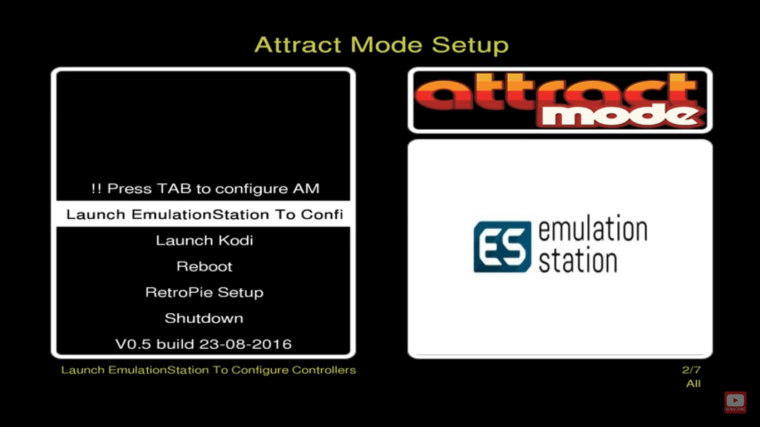
What do I do? -
@itsnitro The installation might have been corrupted somehow, have you tried to reinstalling Attract-Mode?
-
@Brigane I have done it multiple times, but yet still not working.
I'm guessing the SD card I'm using is corrupted, might try and buy a new one. -
It worked! Yay!
-
Is there an easy way to get the rom lists from ES into AM?
-
@joelf I'm Quite sure that the scraper is the only solution
-
yup, and it's not really too bad if a scraper
-
Hello, first time poster and relatively new to RetroPie as a whole but don't class myself as a noob as I have learnt a tonne of stuff sifting through these forums/wikis/github and hours of floob/ETA Prime Youtube vids!
Having got an ES setup the way I like it (vids, marquees etc) I thought I'd progress and give attract mode a go. I have managed to get it installed and launching and I'm not coming to configure the displays. My question is, can you use the same scraped info that exists for my ES setup to be used as the marquees/snaps for AM? From what I've read I can see that AM requires the snaps to be the same name but in a snaps folder, whereas ES creates an images folder and tags the snap as filename+"-video".mp4.
I can do a batch renaming job to get by, but I wondered if there was a universal way to use the scraped data in both ES and AM in case I need to use for multi-purpose, without having to duplicate the content?
Thanks,
Stranger -
@strangeruk If you use the command line scraper, sselph it does allow you to remove the suffix -video, -image, etc.
But doing that would require a rescrape of all your stuff.
-
@hurricanefan said in Attract Mode with RetroPie - Alternative to EmulationStation:
@strangeruk If you use the command line scraper, sselph it does allow you to remove the suffix -video, -image, etc.
But doing that would require a rescrape of all your stuff.
@HurricaneFan That's handy to know, thanks! Does AM require the specific scraped data to be in separate folders, though (marquees, snaps, for example) as sselph dumps it all into one images folder for use within ES?
-
@strangeruk You can specify different folders if you want with sselph scraper.
Example settings:
-image_dir=boxart -image_path=boxart -video_dir=videos -video_path=videos -image_suffix= -video_suffix=This would make an image folder called Boxart and no suffix for the images. It would also make a videos folder with no suffix.
-
@hurricanefan Excellent, I didn't know you could have so much control over sselph (which is an amazing tool, by the way).
I seem to have got it doing as I need by using this, should anybody else have the same requirements.
scraper -add_not_found -download_images -download_marquees -download_videos -console_src ss,gdb -console_img b,3b,s,f -image_dir=boxart -image_path=boxart -video_dir=snaps -video_path=snaps -marquee_dir=wheel -marquee_path=wheel -marquee_format png -image_suffix="" -video_suffix="" -marquee_suffix=""
Thanks again, what an awesome community here!
-
@strangeruk Glad to hear it.
If you want to see all settings for the scraper. You can use the below command:
scraper -help
-
@Floob Hi there, I am desperately looking for an answer to my attract mode problem. I have upgraded my image from jessie to stretch. I managed to get emulation station working again fine, but I cannot figure out how to get attract mode to boot again. do you know any solutions?
-
Now updated for the Pi4. See first post for details.
Contributions to the project are always appreciated, so if you would like to support us with a donation you can do so here.
Hosting provided by Mythic-Beasts. See the Hosting Information page for more information.