[THEME] Nostalgic
-
Wow, that was fast. Appreciate it man!
-
Just tried it out @SuperMagicom and it works great! Love the PC you used.
-
@SuperMagicom How about Daphne? I think more than a few of us have Dragon's Lair or Space Ace up and running. . .
Great theme! I can't wait to try it out.
-
@caver01 Added Daphne. Should work the same as arcade so if you have marquee images in your gamelist.xml they will display on the cab.
-
Good Morning! here is WSOD, is it because of the configuration of the scrap image I'm using?
-
@ande-rocha Make sure the VRAM is set to 80 in the EmulationStation settings.
-
@supermagicom
the setting is correct, set to 80 :(Great work! I really want to test here!
-
Fyi, small bug noticed. If you do the whole "Change name of system" for the TG16 and Genesis, the genesis one will not work. You have to manually make a folder for genesis.
-
How can I change to that theme in ES? I copied the .zip into the direction but how can I tell ES to install and use it?
Thanks in advance!Appreciate your work, thank you :)
-
@sargy The installation instructions are in the 1st post message. Unpack the .zip file in the
/opt/retropie/configs/all/emulationstation/themesfolder. If you're using file shares from Windows, then use Windows explorer to open\\retropie\configs\alls\emulationstation\themesand put the nostalgic folder (extracted from the .zip) there. -
@supermagicom
Hello, I did the following steps:- I formatted the card and installed Retropie
- I downloaded the theme, created the folder and extracted it to: / opt / retropie / configs / all / emulationstation / themes
- I changed the Carbon theme to Nostalgia but it did not work ... stay that white band ...
Note: VRam is set to 80 (default)
-
@ande-rocha What version of EmulationStation are you on? Press START and it will show the version on the bottom of the menu that pops up.
-
Quick question - VRAM should be set AT 80 or a MINIMUM of 80? I keep mine at 140 usually.
-
@classicgmr You can try it but I've found that the WSOD fix only works properly if the VRAM is set at 80.
-
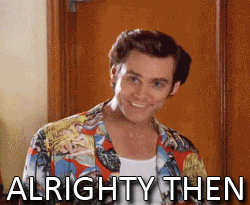
Thanks! :)
-
@ande-rocha What error is reported in the ES log file at
/home/pi/.emulationstation/es_log.txtwhen you switch the theme ? -
I am running RetroPie 4.3.16 and I tried to install Nostalgic from the RetroPie Setup menu and receive this error. It happens to several of them themes though and not just one.
= Running action 'install_theme' for 'esthemes' : Install themes for Emulation Station = = = = = = = = = = = = = = = = = = = = = git clone --recursive --depth 1 "https://github.com/SuperMagicom/es-theme-nostalgic.git" "/etc/emulationstation/themes/nostalgic" fatal: Could not get current working directory: No such file or directory Error running 'git clone --recursive --depth 1 https://github.com/SuperMagicom/es-theme-nostalgic.git /etc/emulationstation/themes/nostalgic' - returned 128Also when I "Download Theme Gallery" and try to view it I see this error.
pixelsize=16.67 file=/usr/share/fonts/truetype/dejavu/DejaVuSansMono.ttf ioctl VT_GETSTATE: Inappropriate ioctl for device (not a linux console?) using "DejaVu Sans Mono-16", -
I am not sure if something was tweaked but all the themes seems to install correctly now. Before some loaded and some didn't. It was basically the same error above for the themes that wouldn't load.
The second error which is unrelated to installing themes is still an issue.
-
@supermagicom V2.7.5RP
-
- I downloaded version 1.2 of the theme
- I extracted the folder
- I threw the folder with the direct theme in: \ etc \ emulationstation \ themes \
It worked :)
Contributions to the project are always appreciated, so if you would like to support us with a donation you can do so here.
Hosting provided by Mythic-Beasts. See the Hosting Information page for more information.
