mame 2003 gamelist.xml with data from the binary
-
@grant2258 said in mame 2003 gamelist.xml with data from the binary:
added the players to gamelist.xml
also uploaded to github. I think this is a bad idea because im useless with github be we will see how we go. I know mamemagic is a terrible name lolNice, thanks, Mamemagic is as good as any handle, it's just fine. :)
-
@riverstorm np if you find any issues let me know
-
hiya mark would like to finish this catver.ini update for you. Now we have to make a few choices. There is only 5 conflicts in the catver.ini. Thats the only ones that need marked in.
Aqua Rush (AQ1/VER.A) Unplayable / please verify and update flag in driver source
Die Hard Arcade (US) Unplayable / please verify and update flag in driver source
Free Kick (bootleg) Unplayable / please verify and update flag in driver source
Major League Unplayable / please verify and update flag in driver source
Run and Gun (World ver. EAA) Unplayable / please verify and update flag in driver sourcenow we are using your current catver.ini as the template. The new catver we spit out will mark lightgun and all the unplayable as default so all we have to do is bring the original catver.ini you used before adding the unplayables and lightguns and just add them 5 as unplayable and leave the rest to default genre list. Unplayable or lightgun are marked when the new carver.ini is made.
we could call the new catver.ini we make mame2003.ini and use the normal carver.ini to only mark games that need checked and verified and changed in the source
I will Update github source for Major League. It segafaults on mame 078 and mame 2003 it is an unplayable.
Free Kick (bootleg) is playable i think that ws just a miss match with original Free Kick romname
Run and Gun (World ver. EAA) works you just need to initialize the eeprom to do that hold down service mode and reset the game. its slow on the pie though but thats no reason to mark it unplayable for people using other systems. I imagine will need to do this on all versions
-
@grant2258 said in mame 2003 gamelist.xml with data from the binary:
Aqua Rush (AQ1/VER.A) Unplayable / please verify and update flag in driver source
Die Hard Arcade (US) Unplayable / please verify and update flag in driver source
Free Kick (bootleg) Unplayable / please verify and update flag in driver source
Major League Unplayable / please verify and update flag in driver source
Run and Gun (World ver. EAA) Unplayable / please verify and update flag in driver sourceI'm still here :) I've been away from home base this week. (And when I got back down to it yesterday, the first thing I did was push a patch that seriously broke RetroArch for a few hours.)
I did a round of MAME 0.78 testing on the romsets you listed:
aquarush.zipworks so the mame2003 source should not be marked as GAME_NOT_WORKING.diehard.ziphas some kind of region protection/encryption happening and won't start. That will be updated to GAME_NOT_WORKING in the mame2003 source via my PR.freekick.ziphas a bad dump warning and no video. It is already flagged as GAME_NOT_WORKING in the mame2003 source, and I get the correct warning screen when I try to load in mame2003.mjleague.zipcrashes with an access violation. That will be updated to GAME_NOT_WORKING in the mame2003 source via my PR.
Here's that PR: https://github.com/libretro/mame2003-libretro/pull/344
File under Interesting:
rungun.zipdoes not pass the game's native self-check due to a bad ROM dump. I briefly looked through the MAME update history for this driver and it seems like maybe the driver code didn't change once a good dump was eventually found. In other words, it might be possible to get this game working simply by adding the appropriate ROM dump from a later MAME version. I'd like to try to do this before flagging it as unplayable.I feel like I am still just dropping in and out on your project. I really hope to have some time this weekend to get totally aligned with you on how to complete the effort.
Thank you again.
-
All roms listed marked as bad in the catver.ini not the mame source. I dont need any mame updates at the moment just want to get the catver updated then we can work on flagging the mame source ill explain it all when we have time.
rungun does work you just need to hold the service key in then reset the game. All them hits are from the catver.ini not mame itself. freekick bootleg is marked as bad in the ini and it works dont edit it though because its all automated. Ill walk you though it all so itll make your life easier and anyone can help. i better catch some zzzs just finished another joyful night shift
-
@grant2258 said in mame 2003 gamelist.xml with data from the binary:
rungun does work you just need to hold the service key in then reset the game.
I have done some research. Later versions of MAME include a
rungun.nvin therungun.zipromset which avoids the need to hold down the service key and reset. Unfortunately MAME 0.78/mame2003 does not look for.nvfiles within the.zip-- although it could. Backporting that functionality is a bigger project than I want to take on at the moment.Look forward to talking with you again soon.
-
@markwkidd said in mame 2003 gamelist.xml with data from the binary:
@grant2258 said in mame 2003 gamelist.xml with data from the binary:
rungun does work you just need to hold the service key in then reset the game.
I have done some research. Later versions of MAME include a
rungun.nvin therungun.zipromset which avoids the need to hold down the service key and reset. Unfortunately MAME 0.78/mame2003 does not look for.nvfiles within the.zip-- although it could. Backporting that functionality is a bigger project than I want to take on at the moment.Look forward to talking with you again soon.
I think we can just add a section to the mame2003 docs for games that need a special setup.
We cant really be messing with romsets in this version. The only other option would be to copy the nvram file but i think that would be a copyright issue in itself
-
@grant2258 said in mame 2003 gamelist.xml with data from the binary:
@markwkidd said in mame 2003 gamelist.xml with data from the binary:
@grant2258 said in mame 2003 gamelist.xml with data from the binary:
rungun does work you just need to hold the service key in then reset the game.
I have done some research. Later versions of MAME include a
rungun.nvin therungun.zipromset which avoids the need to hold down the service key and reset. Unfortunately MAME 0.78/mame2003 does not look for.nvfiles within the.zip-- although it could. Backporting that functionality is a bigger project than I want to take on at the moment.Look forward to talking with you again soon.
I think we can just add a section to the mame2003 docs for games that need a special setup.
We cant really be messing with romsets in this version. The only other option would be to copy the nvram file but i think that would be a copyright issue in itself
Ehh.. we can totally mess with romsets in this version, if there is a good reason :). I can't wait for the expected merger with mame2003-plus, that will bring in quite a few changes to the romsets but lots of fixes and a few new titles.
The other option I've been pondering is just as you say to copy the nvram itself. This is basically a memory map just like
cheats.datorhiscore.dat. Kind of like a savestate file. It's generated by MAME and only has meaning in the context of MAME. don't think there are copyright issues.The
rungun.nvcould be added to a new folder in github called, let's say,assets/nvramwhich scripts like RetroPie-setup could pre-install.That's kind of ugly and doesn't work as easily for other retroarch platforms but it's true to the way MAME 'fixed' the issue in mame2010 I think it would be an option. It would be easy.
Well I know that game is not the focus of the project now! Sorry to digress!
-
Well its all related to be honest but we know the status is working for that roms its just the best way to get the information to people.
Well what i want to do is get all the current catver.ini unplayable that match a good status with game flags in the mame source (that was them 5 games listed). and update the source accordingly or remove the unplayable from catver.ini. After we that we can automate it without loosing any changes we have so far.
Right now the magicmame does what its supposed too it will list all the none working games as unplayable as per mame driver flags and add the Lightgun as well. What its doing extra at the moment is parsing the the catver.ini unplayable added manually and printing a please verify if its marked good in the source.
What i do need from you if possible is the original catver.ini with all the genres set right if you have that. So if i game gets fixed in the source flags the script will automatically set it right.
I had a think about the best way to do this and have a plan and i will updated it and explain it 100% when its finished
-
Was I correct in that
diehardshould be marked as GAME_NOT_WORKING? I couldn't find any indication that there was a 'service button' trick, or any other kind of trick, to get it to boot. -
well im not familiar with stv bios but its not working right now so we can change the region in the bios somehow it probably would work.
there is a -bios swith but retroach wont support that anyway at the command line
this is for neogeo but the same syntax should apply
http://dammit.typepad.com/blog/2011/03/setting-the-neogeo-bios-in-mame.html
-
never mind the above mark your right i pressed the service button and it worked lol
-
I'm going to submit a PR that will display this messagethe first time
rungunis executed. I think this kind of popup should be used sparingly, but this is a perfect case for it.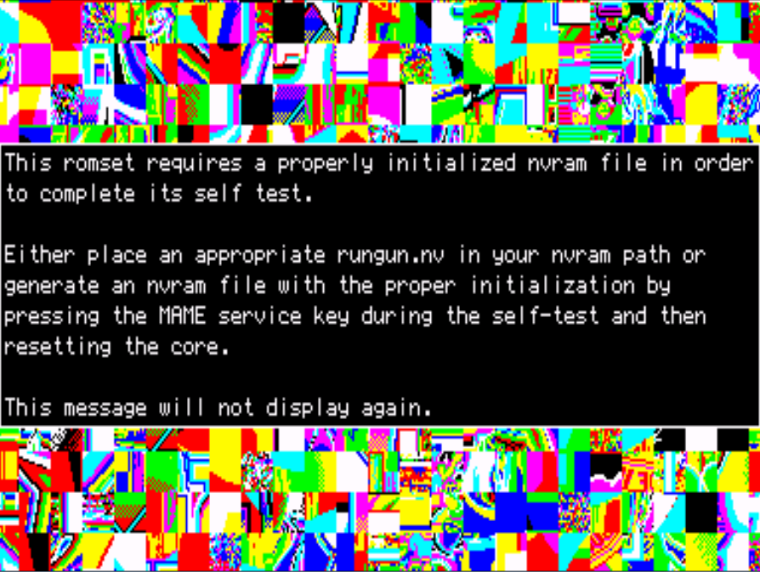
I'm also adding the
rungun.nvmemory map to the metadata folder. -
@markwkidd said in mame 2003 gamelist.xml with data from the binary:
I'm going to submit a PR that will display this messagethe first time
rungunis executed. I think this kind of popup should be used sparingly, but this is a perfect case for it.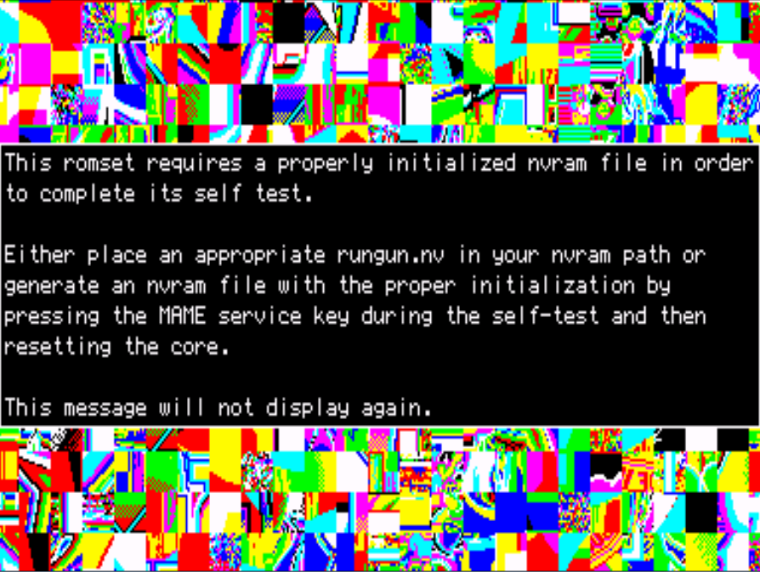
I'm also adding the
rungun.nvmemory map to the metadata folder.nicely done mark
-
@grant2258 said in mame 2003 gamelist.xml with data from the binary:
never mind the above mark your right i pressed the service button and it worked lol
We will have to redeem
diehardin a bit and also give it a custom warning message if possible.What is the performance like in-game? It's taking quite a while to self-test here and the video seems like it might be off.
Hmm... it seems pretty messed up.
-
mame diehard -bios us
is how start it in mame078 dont think you need the nvram set i can double check though. I think your probably going to need a i7 for this one
should be able to make a diehard.ini and just add
bios usi not sure if we support ini files though another thing i would need to check
-
@grant2258 said in mame 2003 gamelist.xml with data from the binary:
mame diehard -bios us
is how start it in mame078 dont think you need the nvram set i can double check though. I think your probably going to need a i7 for this one
should be able to make a diehard.ini and just add
bios usi not sure if we support ini files though another thing i would need to check
It's pretty playable here in mame 0.78 with -bios us on whatever intel processor this old laptop has to offer. Lots of graphical glitches, but if we can get it working in this condition in mame2003 it's definitely not unplayable.
No there is no
inisupport in mame2003, by design. I have not yet encountered this scenario of needing a mame2003 equivalent of-biosflag.Unless you have any leads on how to do that, I think that someone needs to summarize the investigation so far and start a github issue for making
diehardplayable.Would you like to write it up?
-
@markwkidd said in mame 2003 gamelist.xml with data from the binary:
@grant2258 said in mame 2003 gamelist.xml with data from the binary:
mame diehard -bios us
is how start it in mame078 dont think you need the nvram set i can double check though. I think your probably going to need a i7 for this one
should be able to make a diehard.ini and just add
bios usi not sure if we support ini files though another thing i would need to check
It's pretty playable here in mame 0.78 with -bios us on whatever intel processor this old laptop has to offer. Lots of graphical glitches, but if we can get it working in this condition in mame2003 it's definitely not unplayable.
No there is no
inisupport in mame2003, by design. I have not yet encountered this scenario of needing a mame2003 equivalent of-biosflag.Unless you have any leads on how to do that, I think that someone needs to summarize the investigation so far and start a github issue for making
diehardplayable.Would you like to write it up?
You know more about the mame system and how it works with retroarch than I do I think it would be best if you wrote it up.
int determine_bios_rom(const struct SystemBios *bios)
{
const struct SystemBios *firstbios = bios;/* set to default */ int bios_no = 0; /* Not system_bios_0 and options.bios is set */ if(bios && (options.bios != NULL)) { /* Allow '-bios n' to still be used */ while(!BIOSENTRY_ISEND(bios)) { char bios_number[3]; sprintf(bios_number, "%d", bios->value); if(!strcmp(bios_number, options.bios)) bios_no = bios->value; bios++; } bios = firstbios; /* Test for bios short names */ while(!BIOSENTRY_ISEND(bios)) { if(!strcmp(bios->_name, options.bios)) bios_no = bios->value; bios++; } } debugload("Using System BIOS: %d\n", bios_no); return bios_no;}
in common.c
i guess a selector within retroarch in options perhaps off hand
-
Alrighty, issue logged.
Seems like there is a lot of developer interest in mame2003 this week. My dream would be someone else sees that and instantly knows how to fix. Regardless, it's a good start.
-
thanks mark only meant to fix the catver didnt relise we would uncover these bugs along the way
Contributions to the project are always appreciated, so if you would like to support us with a donation you can do so here.
Hosting provided by Mythic-Beasts. See the Hosting Information page for more information.