[Theme] ESDEE
-
@dal1980 said in [Theme] ESDEE:
For 16:9 I'll be looking to check 1600 x 900 and 1920 x 1080
For 16:10 I think I'll just check 1440 x 900 as this is the monitor I'm currently working on with my Raspi3 shouldn't be too different from 16:9 hopefully
For 4:3 I'll be looking to try 640 x 480, 800 x 600, 1024 x 768 and possibly 1600 x 1200 like you say, although I might not be able to find a monitor to support that last one.Whatever you end up with, I hope that it will fit 1920x1200 (16:10, my desktop monitor) and 1600x1200 (4:3, my arcade monitor). But I would think that themes for lower resolutions shouldn't suffer from being scaled up than the other way around.
-
So excited for a new 4:3 theme!
-
Let's call this a beta version :D
Let me know if you hit any problems.
https://github.com/zombiesbyte/esdee/tree/master
As far as I can tell Video is supported but I need to get my assets and my gamelist.xml sorted properly to be able to test this fully.
Update:
Since I assumed that gamelists folder was supposed to be where the gamelist.xml's go together with the path to the video snaps I couldn't understand why they were not working for me. Alas I eventually realised my mistake, gamelist.xml files go in the rom folder and the gamelists directory should be empty, how stupid am I? Next I'll be putting silly things like boxart in the boxart folder :DVideo's now supported and github updated :)
Cheers
Dal1980 -
@dal1980 Been testing this out quickly. I can't seem to get video previews to work, but i think that has to do with the directory my video's are in.
What i further noticed was i had to increase my VRAM to 130MB and disable transitions too, in order to get most systems to display correct. Besides that i also saw some of the systems give a white images with scanlines in the system overview. The system that give those white images with scanlines change at every reboot, so the files aren't missing. Quite sure this has to do with the amount of VRAM.
-
@shadowron said in [Theme] ESDEE:
Quite sure this has to do with the amount of VRAM.
Could also be a problem with the theme definition (wrong image path ?), so please be more specific so @Dal1980 can check if there's any error.
-
@mitu said in [Theme] ESDEE:
@shadowron said in [Theme] ESDEE:
Quite sure this has to do with the amount of VRAM.
Could also be a problem with the theme definition (wrong image path ?), so please be more specific so @Dal1980 can check if there's any error.
@shadowron said in [Theme] ESDEE:
The system that give those white images with scanlines change every reboot, so the files aren't missing. Quite sure this has to do with the amount of VRAM.
Can't imagine paths do change at reboot. ;)
Edit: To be more precise. For example GBA doesn't show correct, i only see white background with scanlines on top. PSX shows correct. After a reboot (emulationstation/system) the same system (GBA) does appear with the correct image, but now the PSX shows the white image with scanlines. All of this happens in sytem (over)view.
-
@shadowron Limit the VRAM settings, it's what's probably causing the issue. Give it a try.
-
@mitu If I go bellow 120 MB it doesn't handle well, images start popping up and disappear again. That's the reason why i increased at the first place. Had same experience with RVGM.
Edit: I think it has to do with the images used, as I enabled framerate on both i could see Tex VRAM was going on the loose. With themes that use less images i can't detect this behavior.
-
@shadowron I'd say it's normal to see this behavior - some themes might be too heavy for the PI to handle. That's why the VRAM limit settings has been implemented.
-
@mitu Well, after a bit of testing i used 110 MB VRAM and disabled transitions. This gives the most stable result (multiple runs 4 or 5) on my system. No images disappearing and no white screens with scanlines.
I also made three video's to show what exactly is going on. Hope to put them here within a hour or so.
100 MB VRAM, transition enabled
100 MB VRAM transition disabled (looks fine, but after multiple test same result as with transition enabled)
120 MB VRAM, transition enabled
-
Hey guys
UPDATE: Grr, just started having problems with this theme myself. Seriously, this theme has minimal graphics. I'll have a play around to see if I can get a more stable experience by decreasing theme quality.
Yeah I started a thread because I was having the same problems. Turns out that was solved with a few scripting hacks which have been implemented into the theme.
I'm really disappointed that this isn't working for you so lets see if I can't help shed light
Hardware: I'm using a standard Raspberry 3 board (not the latest one), I know these will be like the performance/cpu lottery although this theme really isn't anything complex (unlike my Attract Mode themes which all work on Pi too).
Overclocking: None (you might find this to help although I'd recommend you read up on that and buy some heatsinks but really you shouldn't need to)Items in Italic probably have no baring
UI Settings
UI Mode: Full
Screensaver Settings ... na
Quick System Select: on
Carousel Transitions: on
Transition Style: Instant
Theme Set: ESDEE (obviously haha)
Gamelist View Style: Video
Start On System: none (but this is optional)
On-Screen Help: On (I might hardcode this into the theme since it's all over the place for different resolutions)Other Settings
VRAM limit: 110Mb (seems 110Mb is optimal but I've heard that 120 Mega bits or even 130 is still within the limits of a Pi3)
Power saver modes: Disabled (not sure if anything here knacks performance)
Save Metadata on Exit: on
Parse Gameslists only: Off
Show hidden files: off
Use OMX Player (HW Accelerated): On (I was having problems with video and tried this, it didn't help but turns out it was my directory where I keep my videos and read somewhere to leave this on anyway)
Show Framerate: OffVideos
I'm new to ES so big learning curve for me. Because the theme is always (?) separate from the gamelist.xml (the file that tells ES about your games and the assets associated with it like video, boxart etc) then the theme can only control if their is video support or not. This makes sense but I did not understand why the gamelist directory is not used for gamelist.xml haha. Anyway my setup was the same as ETA Prime (btw: thanks for the video if you ever stumble on this)Inside the gamelist.xml file
Example entry for 3 Ninjas<game id="2742" source="ScreenScraper"> <path>./3 Ninjas Kick Back (USA).zip</path> <name>3 Ninjas Kick Back</name> <desc>You must help an old samurai ...(content removed for example)... overcome and defeat.</desc> <image>./boxart/3 Ninjas Kick Back (USA).png</image> <marquee>./wheel/3 Ninjas Kick Back (USA).png</marquee> <video>./snap/3 Ninjas Kick Back (USA).mp4</video> <thumbnail/> <rating>0.5</rating> <releasedate>19941101T000000</releasedate> <developer>Malibu Interactive</developer> <publisher>Sony Imagesoft</publisher> <genre>Platform</genre> <players>1-2</players> </game>So for
<video>./snap/3 Ninjas Kick Back (USA).mp4</video>we have our videos pointing to snaps inside the same directory as the gamelist.xml.The full path to the current example snes "gamelist.xml" is
/home/pi/RetroPie/roms/snes/gamelist.xml
The video file path is/home/pi/RetroPie/roms/snes/snap/3 Ninjas Kick Back (USA).mp4Hope that clarifies the path issues which I had to stumble around for a bit to get working.
I've set the video to start at 3 seconds in as I like box art and didn't want to overload the screen with box and video for this theme. This is where allowing a theme to create it's own option on the user menu would be great as you could easily manage if you wanted instant video to show or have a 1, 2, 10 second delay or completely shut the video off. This unfortunately doesn't look like it's a thing with ES so you'll need to change it in the script to your own personal preference.
I have no problems helping people change stuff around as at the end of the day, this is your experience and you should be allowed to tailor it.
Let me know what you get working and what you don't.
-
Video Support fixed (thanks to EctoOne for identifying my issue)
As for memory, I have this currently set to VRAM: 120Mb, it's not perfect but the problem with memory does seem to be related to the weather. Basically, if you're having issues just wait until the cloud passes above you, it may just be that Emulation Station can't communicate with the satellite :P

-
@dal1980 Your theme is over 100mb, no wonder that there are memory issues, maybe you can optimize some of your images.
-
Are you saying that ES loads all assets into memory?
I honestly thought it would have only loaded what was on screen which would work out at no more than a few MB?
I've looked at jpg compression and I could probably get everything down to 300-400KB which should help. I've flattened my SD so I'll not be able to test this yet but I'll try get through updating the images and update them on github.
Thanks for pointing this out. I knew I had images that were about 1MB but did not think they would cause a problem but did not think for a second that every asset was preloaded.
-
OK got this down to under 60MB (previously 153MB) with a 13% JPEG compression factor and I removed the progressive encoding type as I'd forgot to change that when saving these files. I'll see how this pans out now.
Github updated
Thanks again EctoOne :D
-
@dal1980 I'm actually not quite sure how images are loaded nowadays, I believe that they are dynamically loaded but I assume that big images take longer to load.
-
@dal1980 Performance seems a lot better now. VRAM now at 100 MB, with transitions enabled and so far i haven't encountered missing images or white images.
-
Cool, excellent skin, i really like your design :)
But when i see your first image i immediately think you will have the same memory problem than me :(You also use many images and sprites at same time for each systems and ES don't like it :(
It's really so bad nobody can fix this issue :(I also try to play with VRMA, transitions, make a Light version of my skin with only one image by system, reduce it to 720p, and many other things ... and nothing working fine, i always have the memory issues :(
I have open an issue there if you want to write too : https://github.com/fieldofcows/EmulationStation/issues/22
-
I don't have all my systems setup at the moment so can't test this fully, but, seems fine for me.
I have my VRAM set to : 120Mb
I have 7 Systems
I have version 2.7.5RP <- forgot to mention thisI needed to uncomment your code on 242 of the main theme.xml
<!-- <path>./_art/bg-game-help-${langue}.png</path> <!-- IN HELP XML -->
to
<path>./_art/bg-game-help-${langue}.png</path>So that the overlay was shown but had no problems with anything.
I don't think there should be any problems with your file sizes, I think they work out less than my theme.Cool theme, I like it.
Cheers
Dal1980 -
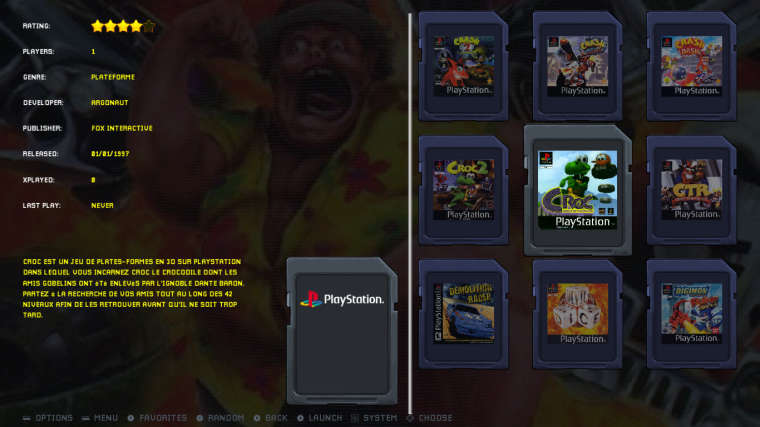
Just wanted to see what this cool theme could look like with the grid view.
Contributions to the project are always appreciated, so if you would like to support us with a donation you can do so here.
Hosting provided by Mythic-Beasts. See the Hosting Information page for more information.