OXM Player"s origin-x locked to 0.5?
-
Here is the xml file I modified :
https://pastebin.com/eqCSRNYP -
@wildwolfofmibu Thanks.
I am indeed puzzled. You are correct in that the coordinates suggest the VLC one is correctly placed.
I don't know how long it's been broken so far, but I'd like you to do something:
- Can you tell me what ES version you're in?
- Can you try installing the development branch and see if it's any different? There were some recent improvements there that may improve that situation.
Still, reading through the code, I'm baffled. Nothing stands out as a potential cause for that.
What screen resolution are you running things at, and what's the specific 1942 video resolution as well?
If you don't have that specific video, and just the snapshot to show instead of the video, can you show me where they're rendered for both VLC and OMX Player?
Thanks.
-
EmulationStation - v2.7.4rp, built Dec 5 2017 - 06:53:30
The video output is 1920x1080@60Hx
The 1943 Kai video is 640x480Where can I get the development branch?
-
@wildwolfofmibu Open the RetroPie setup menu and install the
emulationstation-devpackage, it will replace your version of ES (based on the stable branch) with the latest development version (based on the master branch). -
Is it just as trivial to rollback from that? My RP runs off of a 256GB SD card that's nearly full, so I don't really want to go through the backup/re-imaging process until I can get a more elegant solution to re-imaging.
-
@pjft I just grabed the latest dev branch and the same issue occurs.
(and sorry for the delay ^_^' )
-
Same issue for me, with OMX on, the video snaps are aligned to the left. Turning them off fixes the alignment. Using Mini SNES theme by ruckage.
-
Thanks both. I'll try to dig into it, now with a theme to easily replicate it on my end.
Best.
-
Hi all.
Just to confirm, I was trying to dig into this and I can't replicate this with the SNES-mini theme by ruckage. Both VLC and OMX Player deliver the same outcome.
Can you test in the latest dev branch, and while you're at it send a screenshot? Maybe I'm looking into the wrong thing, or a different theme will be better?
OMX Player screenshots, videos playing.
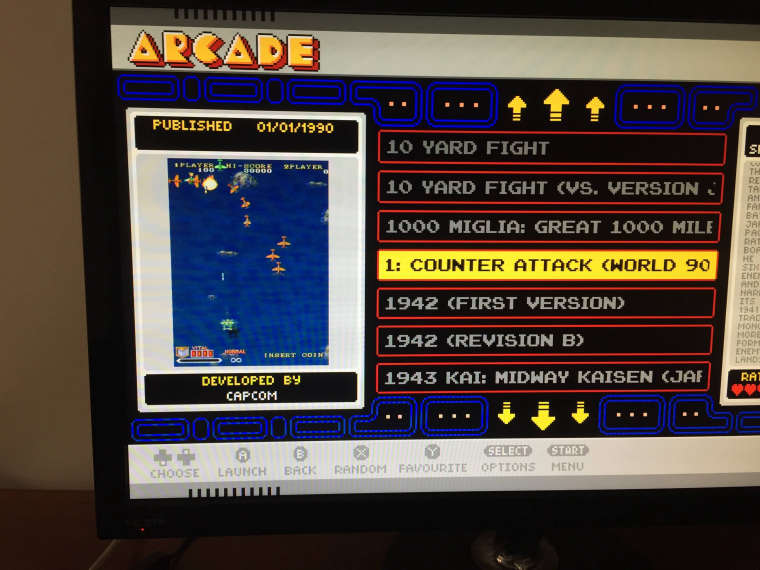
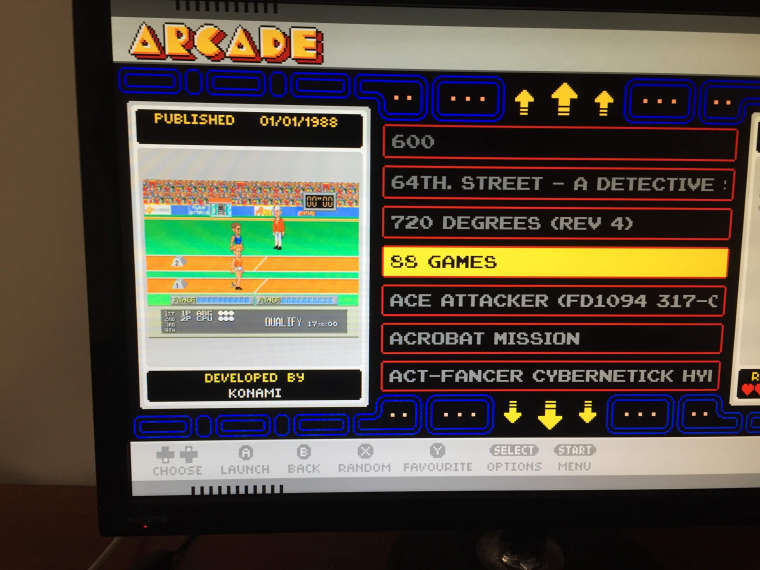
-
Couldn't reproduce it with SNES-mini, but i was able to see the y-position move when using Tronkyfran, and the same issue still occurs as described in my modified Cygnus theme (whose base theme seems to have been removed from github).
I think I should point out that the theme you have listed shows the video on the left side of the screen and mine has the video on the right; this may be relevant because the parameters for position are a scalar of 0..1 so having the video on the left may cause the discrepancy to be imperceivable.
-
@wildwolfofmibu well, the first video is actually centered, but noted. I'll try to check tronkyfran if I have the chance during the week, but any other theme will come in handy as well in case that also fails for me. If you can send over two screenshots of what you see in that theme, that'll also help me dig into it.
Thanks.
-
@pjft said in OXM Player"s origin-x locked to 0.5?:
@wildwolfofmibu well, the first video is actually centered
?
No it isn't, both screenshots you posted have the video on the left side of the screen and the gamelist in the middle of the screen.The behavior in the current dev branch is still how it is shown in the first screenshots I posted.
Also, my original theory that it was because the OMX player's origin was locked to 0.5 doesn't seem to be correct; it's moving the position using some other variable, like maybe size or maxsize
-
@wildwolfofmibu ah. I thought you were referring to the position in relation to the video container, as that is what could make any sense to me.
Well, that makes little sense - carbon has it on the right and it behaves exactly as it should as well.
I think at this stage I'm getting nowhere with troubleshooting ES. Please send over your theme so I can try to replicate this under your conditions.
Thanks.
-
@pjft said in OXM Player"s origin-x locked to 0.5?:
Please send over your theme
How do I do that? it's a 10MB .zip file -
@wildwolfofmibu uploading it to GitHub or to a Dropbox/Google drive folder and sharing try is probably the best way.
-
-
@wildwolfofmibu Thanks.
I can't replicate it. Things work fine for me in both OMX and VLC. I'll take some screenshots later.
These are my debug logs, for the same videos, on both OMX and VLC, both show up fairly similar. I tested it on GBA, GB and GBC.
I'm starting to think it's down to your videos. Can you re-encode one of them and test them? There is a difference in VLC and OMX Player in regards to aspect ratios - VLC will do pixel for pixel, I believe, whereas OMX Player will respect the aspect ratio. That's not going to create a big difference in the rendering, but it may make videos look slightly different. It shouldn't affect their position, though, certainly not what you show in your screenshots.
By the way, the theme looks great!
lvl0: Position: x: 1488 - y: 176.04 lvl0: Origin: x: 1 - y: 0 lvl0: Size: x: 496.8 - y: 496.8 lvl0: Position: x: 1488 - y: 176.04 lvl0: Origin: x: 1 - y: 0 lvl0: Size: x: 496.8 - y: 496.8 lvl0: Position: x: 1728 - y: 176.04 lvl0: Origin: x: 1 - y: 0 lvl0: Size: x: 745.5 - y: 497 lvl0: Position: x: 1728 - y: 176.04 lvl0: Origin: x: 1 - y: 0 lvl0: Size: x: 745.2 - y: 496.8 lvl0: Position: x: 1488 - y: 176.04 lvl0: Origin: x: 1 - y: 0 lvl0: Size: x: 496.8 - y: 496.8 lvl0: Position: x: 1488 - y: 176.04 lvl0: Origin: x: 1 - y: 0 lvl0: Size: x: 496.8 - y: 496.8 lvl0: Position: x: 1488 - y: 176.04 lvl0: Origin: x: 1 - y: 0 lvl0: Size: x: 496.8 - y: 496.8EDIT: I'll test the PC Engine one later.
-
I didn't manage to test it further yet, but I'd ask you for something if you have the ability to test it.
I put together a test build for this specific issue a few weeks back. Could I ask you to test it and send over the logs? They'll be similar to the ones I just shared. The repository is
https://github.com/pjft/EmulationStation/tree/omx-coordinates
But you can install it and test it by exiting ES and following these instructions from the command line:
git clone --recursive https://github.com/pjft/EmulationStation ES-pjft cd ES-pjft git checkout omx-coordinates cmake . make ./emulationstationand then test one of those scenarios with both VLC and OMX Player, both with screenshots so I can try to understand what may be happening.
Thanks.
-
Ok. Your PC Engine theme section does exhibit such a behavior. Thanks.
I'll try to dig into it.
-
Ok, so here's the thing:
After thoroughly testing this and going through some debugging efforts, I see what you mean. Unfortunately, you won't be able to use OMXPlayer with maxSize and an origin other than center.
The only two options that can really be used here are letterbox (i.e. centered) and stretch (take up the entire designated area). There's no setting for origin there.
The reason why you see the video moving is exactly because you have a wide area designated for the video to be rendered on, and it'll be centered if you use OMX Player.
My recommendation would be, like in other themes, to pick the right video area depending on the expected aspect ratio of the different systems. That shouldn't be hard to get asides from the Arcade videos, which can be more finicky.
Alternatively - or in conjunction - you can use a black area like the Artbook theme uses as a background for the video area so that, even if the video has a different size, it'll always look "consistent" rendered in the center with the black area to make up for it (as a letterboxed movie). Or use "size" instead of maxsize and pick aspect ratios/dimensions that better match the system you're going for, once again.
Apologies for the answer here, but that's really all there is to it in this case.
Best of luck with the theme, though - it's looking really great!
Contributions to the project are always appreciated, so if you would like to support us with a donation you can do so here.
Hosting provided by Mythic-Beasts. See the Hosting Information page for more information.