Fun Facts Splashscreens
-
@cyperghost We already grab the current theme being used :) https://github.com/hiulit/RetroPie-Fun-Facts-Splashscreens/blob/24cddbe8e69dee7939dcc74ddc99e9bfbd03c59a/fun-facts-splashscreens.sh#L383
-
@meleu As always, I'll end up using your amazing scripts ;) Thanks!
-
@hiulit I sended you a pull request .... Nevertheless I can't integrate into your script - it's to huge :(
But I hope you now understand ;)
I would create a switch
--set-theme "$MANUAL_SET_THEME"
if it's empty then ... like you did, try to select it via emulationstation.cfg
If there is a fail, set to "carbon"
Hope it is clear now ;) -
@cyperghost Hey, thanks for the PR ;)
But I would prefer not to add any more arguments to
fun-facts-splashscreens-runcommand-onend.sh. You see,--create-fun-factcallscheck_config()were all those checks are made.I like the idea of adding
--set-theme, though. And as we are at it, maybe add--set-fontas well ;)Thanks for the idea :D
-
Some progress...
Now, the
create_fun_fact()function is divided into 2 separate functions:create_fun_fact_boot(): It creates a boot splashscreen.create_fun_fact_launching(): It creates launching images.
create_fun_fact_launchingdetects if the game has boxart (scraped images).
If it does, the launching image looks like this: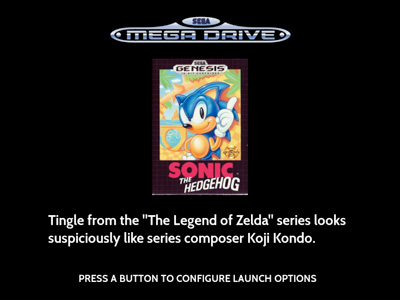
If it doesn't:

All the launching images are created using
runcommand-onend.sh. -
Er... Hi, noob here. And I did some mistake...
running retropie 4.4.2 in a raspberry pi 3, I'd installed the zerojay stuff to access this splash screen awesomeness, but even following the rules I didn't quite understand what to do. And in my improvise I messed up.
searching for a way to activate this splash screen I selected "start on boot - enable" or something like this and now emulation station did not open anymore. The splash setup can't initialize and I can't type anything.
help, please?Edit: still with this problem, but what I want to ask is another thing. One tutorial more like that "explain like I was 5", you know? This is good, please dont misundertand me, just another one.
-
@capninja Hi there! It's weird that my script would mess with the emulationstation startup process, but it could be possible. Sadly, I don't know how to fix this problem for you. You could try and look up 'emulationsation doesn't launch on startup' (or open a new thread in the forum) or something like that.
-
@capninja On the 'explain like I was 5' tutorial, I'll be releasing a new and more stable version of the script, with a simplified GUI so it will be easy to use. A new documentation will come with this news version that hopefully will be more friendly :)
-
@hiulit
Thanks man, format resolved. I Will wait for you then, because this IS awesome beyond awesomeness -
@capninja Thanks! Glad you like it :D
Contributions to the project are always appreciated, so if you would like to support us with a donation you can do so here.
Hosting provided by Mythic-Beasts. See the Hosting Information page for more information.