An Attempt at a Proper Nes Build
-
For the longest time I had just cut out the back of old nes cases(I know almost blashphemy) but I have about 100 of them alot beyond repair. Even after new caps, lockout chip disabled new pin connector the boards were just too far gone(kept for parts) .
Back on track here, the micro USB power always caused issues over time, and using the gamecon driver to integrate the NES controller ports with the rpi was to unresponsive.
Well I picked up a 3d printer and got to work with a power block.The only issue I have now is the new retropi software doesn't seem to work with my emulator exit script for the reset button. I've tried a few ways too. So any suggestions on this would be greatly appreciated ( believe me I've searched high and low, unless I'm doing something wrong )
Boring stuff out of the way here are the pics :
The final design I came up with:
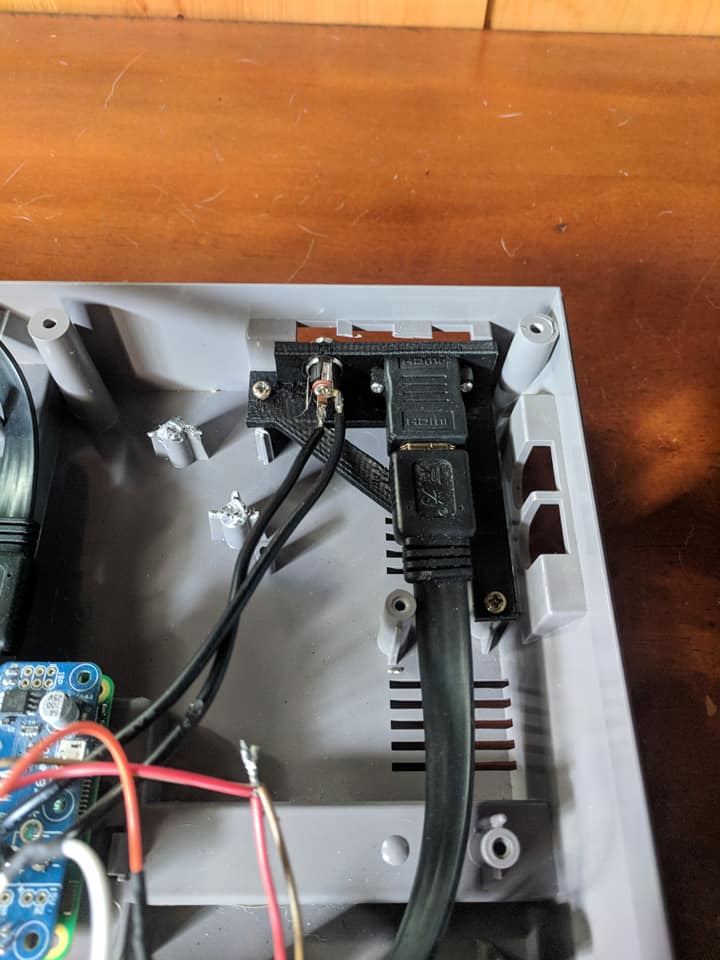
A few test prints:


Credit to gregquat on thingiverse for this https://www.thingiverse.com/thing:1627547

-
@zerorob Explaining how do you trigger the script and posting the script's contents might help.
-
@mitu I meant to do that, I followed this guide, which has always worked for me in the past. But doesn't seem to apply anymore:
https://www.reddit.com/r/raspberry_pi/comments/2yw4fn/finally_set_up_retropie_complete_with_a_gpio/cpdhtpu/and then I followed this guide:
https://retropie.org.uk/forum/topic/13141/gpio-button-to-exit-emulatorwhich ever way I do it, Or what ever pins I use don't seem to work.
-
So, is the trigger working - i.e. your button toggles the GPIO pin ?
If it works, then take a look at https://github.com/crcerror/ES-generic-shutdown, for a generic script to be triggered to stop any emulator and ES and then shutdown. -
@mitu It does yes. It looks like there is a reset command in that generic script. the power block handles the LED and the shutdown, I just need the reset to exit the emulator thats running to go back to the games.
Ill look into that method you posted and see if I can get that to work for me. Its the last thing to complete this.
Thanks for the link. ( I must have skipped past it in my searches because I didn't think it did reset(or exit emulator))
Contributions to the project are always appreciated, so if you would like to support us with a donation you can do so here.
Hosting provided by Mythic-Beasts. See the Hosting Information page for more information.