Armbian OS RetroPie Images for Tinker Board + Build System
-
deleted
-
Hi, please forgive such elementary questions because I'm really new to all this, but could you help me with the installation process?
Am I just supposed to flash the image you made to my micro sd card and insert that into my Tinkerboard? Because I did that and it's not reading the card.
I downloaded Armbian_5.60_Tinkerboard_Debian_stretch_next_4.14.71_TinkerRetroPie_v0.1.2.img.zip, unzipped it, and flashed the image to my sd card with etcher. I inserted the card into the sd card slot on my Tinkerboard, turned on the power and all I get is a solid red light. I get the "no input detected" on my screen.
I'm sure I'm missing something very simple, but I've never been very good at comprehending via text. I'm much more visual. I could really appreciate whatever help you can give. Thanks. :)
-
deleted
-
deleted
-
@EriHoss thanks a bunch for putting this together! The patch for mupen64 would be awesome! I noticed it ignored the settings so I had to hand-edit the /opt/retropie/configs/all/retroarch-core-options.cfg and change the mupen64plus aspect and resolution there.
I also had an issue with HDMI audio not working. My fix for that is here (if it helps your development)
https://tinkerboarding.co.uk/forum/thread-2067-post-9053.html#pid9053
Thanks again.. Looking forward to the next release.
-
Just loaded 0.4.0. Thanks for releasing a new image EriHoss! Here's the changelog:
- Upgraded Kernel to v4.14.81, upgraded Armbian OS to 5.67
- Latest RetroPie 4.4.4 (e719833)
- Upgraded all emulator versions.
- Added newly contributed support for PPSSPP (PSP Emulator) pre-installed.
- The new Kernel & UBoot version should fix issues with certain monitors preventing the board from booting up while attached.
A couple things for anyone interested -
- Audo fix is still required to get audio out HDMI. The image is defaulting to the Headphone jack. I posted my steps in the thread reply directly above this. I've still yet to get stable audio out HDMI in 0.4.0 even using my posted method above. The command:
aplay -D plughw:1,0 /usr/share/sounds/alsa/Front_Right.wav
Doesn't play audio out when it should, my play -l looks like:
tinker@tinkerboard:~$ aplay -l
**** List of PLAYBACK Hardware Devices ****
card 0: OnBoard [USB Audio OnBoard], device 0: USB Audio [USB Audio]
Subdevices: 1/1
Subdevice #0: subdevice #0
card 0: OnBoard [USB Audio OnBoard], device 1: USB Audio [USB Audio #1]
Subdevices: 1/1
Subdevice #0: subdevice #0
card 0: OnBoard [USB Audio OnBoard], device 2: USB Audio [USB Audio #2]
Subdevices: 1/1
Subdevice #0: subdevice #0
card 1: rockchiptinkerc [rockchip,tinker-codec], device 0: ff890000.i2s-i2s-hifi i2s-hifi-0 []
Subdevices: 1/1
Subdevice #0: subdevice #0I get audio "sometimes" but not consistently.. Still not sure what's going on -
- Kodi is missing from the retropie-setup > Manage Packages > Optional Packages so I'll need to figure out how to get it installed. I did try sudo apt-get install kodi (went fine) and tried to inject kodi into the emulation station menu in /etc/emulationstation/es_systems.cfg by adding this line but it didn't work. Will keep at it and report back.
Image is stable, still testing emulation.
-
I did notice on the most recent build (0.4.0) that Samba isn't going to the proper directory when I try to access \tinkerboard\ from my Windows PC. Instead I get a blank page instead of the usual (ie: /bios /roms etc etc etc).
Here's the samba setup from ROTT 1.0.5 that can be added to the end of /etc/samba/smb.conf - I am assuming the default user for these builds is pi so if it's not then it will need to be adjusted to whatever user name it is set to.
[roms]
comments = roms
path = "/home/pi/RetroPie/roms"
writeable = yes
guest ok = yes
create mask = 0644
directory mask = 0755
force user = pi
[bios]
comments = bios
path = "/home/pi/RetroPie/BIOS"
writeable = yes
guest ok = yes
create mask = 0644
directory mask = 0755
force user = pi
[configs]
comments = configs
path = "opt/retropie/configs"
writeable = yes
guest ok = yes
create mask = 0644
directory mask = 0755
force user = pi
[splashscrees]
comments = splashscreens
path = "/home/pi/RetroPie/splashscreens"
writeable = yes
guest ok = yes
create mask = 0644
directory mask = 0755
force user = pi -
@Lexingtonian Audio fix did not work....
-
I'm about to try this out! I've been having issues with Crash's ROTT image, so hopefully this treats me and my board better. If so, hug yourself tightly as a huge thank you from me. Will report back with my progress
-
Okay, so I wrote the image Armbian with RetroPie to my SD with Etcher, and everything is going okay. Im just having issues with the build_installer.sh not being found. Am I not supposed to have that, and if I am, how exactly do I run it? Sorry for the noob question
-
@TranSe I don't think that script exists in RetroPie - how are you trying to install RetroPie ?
-
@mitu RetroPie is already there, I think I have everything working now. Haven't had time to try in-game yet though
-
Eveything in RetroPie is running smoothly! Games are running as they should, nothing seems off about anything there. Really happy with it. The only problem I'm running into is my 5inch LCD HDMI screen only works if I run the games 640x480 resolution (not a problem for me personally) and unplug the TV hdmi to plug in the LCD hdmi. Does not display RetroPie menu when booting or when exiting the game (screen goes back to blue screen with "no signal". I'm not sure how to change the resolution of the tinker board completely to a resolution of 800x480 or below. If anyone knows how to change the tinker board resolution in a whole, please let me know!
-
Hello I just wanted to say thanks for the great work on this. Almost everything works smoothly, however I seem to have an issue with the HDMI audio not working properly with my 4k Vizio tv. I've tried using the audio fix mentioned here and I do get audio in the retropie main menu, but whenever I select any game from any emulator the audio just craps out and stops working as soon as I start a game. When I unplug and replug the hdmi cable while I'm playing a game I can usually get my sound back, but sometimes does not. Sometimes the audio even works continuously when i've switched games across different emulators and sometimes it does not.
-
this HDMI audio issue is the only thing keeping me from moving to Retropie on TinkerBoard, neither of the fixes worked for me also, its weird that with ROTT's image HDMI audio is working like it should. But i think Armbian's based image is cleaner and well polished.
-
@dishins said in Armbian OS RetroPie Images for Tinker Board + Build System:
ROTT's
I jsut wanted to add that when I build the the image using the instructions on the git hub page U-boot can't find the installation when the image is flashed to the emmc module. However it does work when you flash it to a SDcard.
-
So I added Lakka to another SD card and tried that with my Tinker Board with Pi LCD screen and it works perfectly. Is there a way to add some sort of RPi LCD screen support? Everything else is pretty flawless (haven't checked the audio fix as I primarily use my boards as handhelds and use the headphone anyways)
-
I tried Lakka as well but had serious trouble with pairing bluetooth controllers and the board just power ciclying randomly sometimes. My next try is testing Retroarch on top of the Bare Armbian Image provided by @EriHoss, to see if it works without the HDMI Audio issue and take advantage of the GPU boost script.
-
hi @EriHoss and everyone.
to today someone could solve the problem of the audio HDMI??i install @EriHoss retropie image, the emulation is very good, but I could not make the audio work.
I tried to use build_installer.sh script to build new kernel 4.19, but it does not work either (in a Ubuntu 18.04 VM with docker disable)
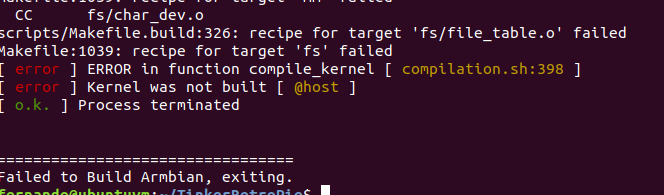
Any advance?
Thanks
PD: Sorry my english
Contributions to the project are always appreciated, so if you would like to support us with a donation you can do so here.
Hosting provided by Mythic-Beasts. See the Hosting Information page for more information.