Fairchild Channel F
-
@mediamogul said in Fairchild Channel F:
display_expand 1.25
Champion. That did the trick. Many thanks.
-
@mediamogul so here is the issue with the controllers on advmess with the new coding; so two identical controllers can get the same code and then they act as the same controller. In the advmame emulator i posted it was fixed at least for intellivision. Cant remember beyond that. You can set up 2 players and they both work correctly. But when you go back in, it only saved settings for one controller and both identical controllers worked as the same controller. You have to go into setup every time and configure the controllers each time you wanted to play.
-
Yikes... That's rough. Hopefully that'll get ironed out if it hasn't already.
-
@mediamogul yeah i havent tried the newest versions out yet to see if they did or not.
-
Anybody know how to get this working on the newest version of retropie?
-
@robtedes123 said in Fairchild Channel F:
Anybody know how to get this working on the newest version of retropie?
There shouldn't be any change in method. I'm on 4.4.3 and everything's working well. What problems are you experiencing?
-
@mediamogul After I do everything , including giving permissions. The menu just simply doesn't show up in emulationstation, after restarting emulation station. I've tried putting the roms under /opt/retropie/configs/mame-adv-mame/image/ and /home/pi/retropie/roms/channelf, and setting the paths accordingly under /home/pi/.emulationstation es_systems.cfg, but no dice
-
Post the contents of your
/home/pi/.emulationstation/es_log.txtto pastebin.com and let's see if anything stands out. -
@mediamogul https://pastebin.com/uU0y12C7 has the relevant two lines in the log.
-
OK, now let's see your
/home/pi/.emulationstation/es_systems.cfg -
-
@robtedes123 you either need to unzip your roms or add .zip .ZIP to the <extension> part of the channel f section.
-
@edmaul69 yup that was it thanks!
-
@edmaul69 Is my emulators.cfg right?:
mess="/opt/retropie/emulators/advmame/bin/advmess channelf -cart %ROM%"
mess2="/opt/retropie/emulators/advmame/bin/advmess channelf"
default="mess"Do I need a bios? None of the roms will launch
-
@robtedes123 yes you do need the bios. You want two copies of it. Name one of them Hockey - Tennis and put it in with your roms. The other goes in the advmame config folder. But im not home to tell you exactly where or what it needs to be called.
-
@robtedes123 also i renamed all my roms to names that made freaking sense since most of them have more than one game in them.
-
@edmaul69 I have the SL90025 bios tried naming it SL90025.bin and .rom and put it in the config folder. Roms still don't launch.
-
The problem is definitely that it can't find the bios because
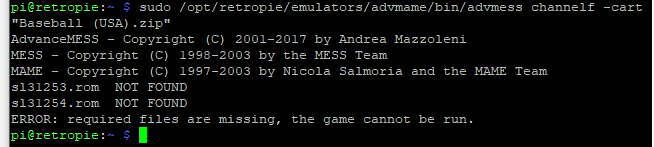
I have all 3 bios and tried putting them under config and roms folders but they still won't launch
-
@robtedes123 there is a specific location in the config folder it needs to be. Either in the /configs/advmame/roms/ folder or another folder like it (i cant remember which one the bios’ goes in) you need to create a folder called channelf and put the bios in there.
-
I figured it out those are the old paths the new .rc file for advmess from website you link to (v 4.2), updated the dir_rom path to be /home/pi/.advance/rom
Contributions to the project are always appreciated, so if you would like to support us with a donation you can do so here.
Hosting provided by Mythic-Beasts. See the Hosting Information page for more information.