Working Dreamcast games
-
@ninuzzu
Looks like that fix was for GLES 3 devices. Pi is GlES 2 so that fix is not likely to work. -
@quicksilver nope, this fix also works on raspberry, i had to do it on mine, however it seems it wasn't needed with earlier version of retroarch (i didn't have the issue with my previous RA from mid-december)
@shavecat did you follow all instructions, including bioses ?
@ninuzzu i destroyed my sd card last week so i can't send you a copy of my core
-
@barbudreadmon Metal Slug 6 and Wacky Races (lr-reicast) run much better with your oveclock settings. Crazy taxi is now running almost perfect ^^
Thanks -
@ninuzzu On a pi3b+ the bottleneck for dreamcast/N64 is the GPU. Specifically getting the core_freq as high as possible (and be stable!) will give you the best possible results (on your pi).
There was some recent discussion in regards to overclocking and stability testing here that may be helpful:
https://retropie.org.uk/forum/topic/21519/opinion-on-overclock-settings/4
-
@barbudreadmon
Yes i did it did work ... and then stop working...
the reicast works fine.
any ideas ? -
@shavecat said in Working Dreamcast games:
any ideas ?
If it just stopped working without any action from you, then you have a corrupt file somewhere, or maybe worse (corrupted sd).
-
@shavecat said in Working Dreamcast games:
@barbudreadmon
Yes i did it did work ... and then stop working...
the reicast works fine.
any ideas ?did you put all the bios in the folder /bios/dc/ ?
https://retropie.org.uk/forum/topic/21031/working-dreamcast-games/47
-
yes the bios files in the folder.
and no didnt touch the and dont have something wrong with my sd card , everything else work's fine even dreamcast with the lr - emulator . -
@shavecat Well, programs don't just "stop working" without a reason, and the reasons can only be :
- change of settings
- corrupt file
- corrupt hardware
Sorry but i won't be able to help you if you are telling me none of those happened.
-
So is anyone nice enough to upload their reicast binary, pre-update, from around retropie 4.4?
-
@Efriim https://retropie.org.uk/forum/topic/17378/what-is-your-favorite-shoot-em-up/144
There is a copy here
-
@barbudreadmon
really nothing that is the problem ,
even try to uninstall it and install from the stat. -
@shavecat what's the log in /dev/shm/runcommand.log when you run it?
-
@pjft
lr-reicast
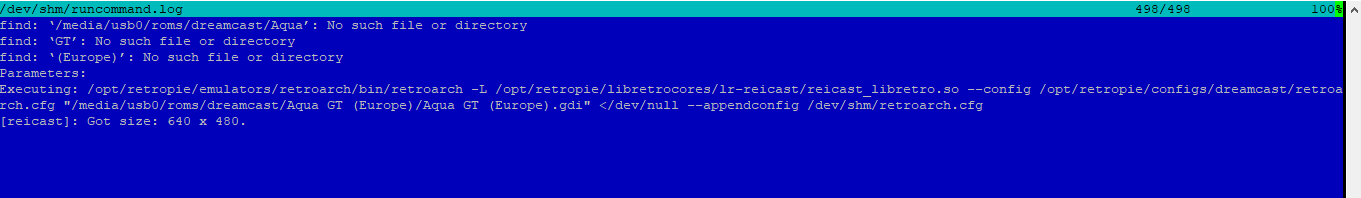
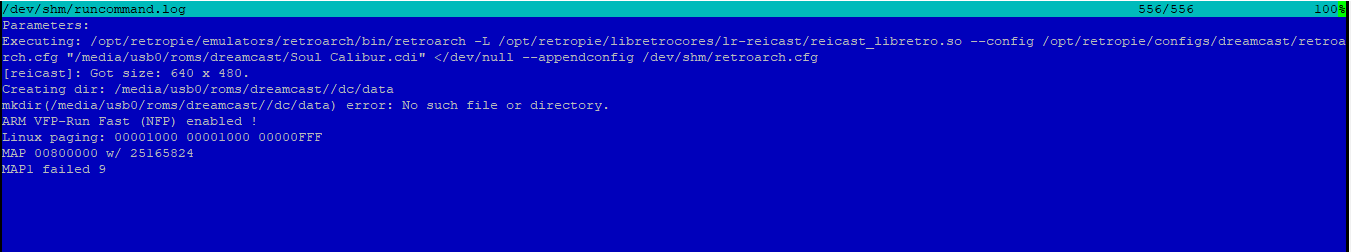
tried also to make a folder in the usb roms/dreamcast/dc/data , and its just give me black screnn and stck on it.
but with the reicast omx works fine
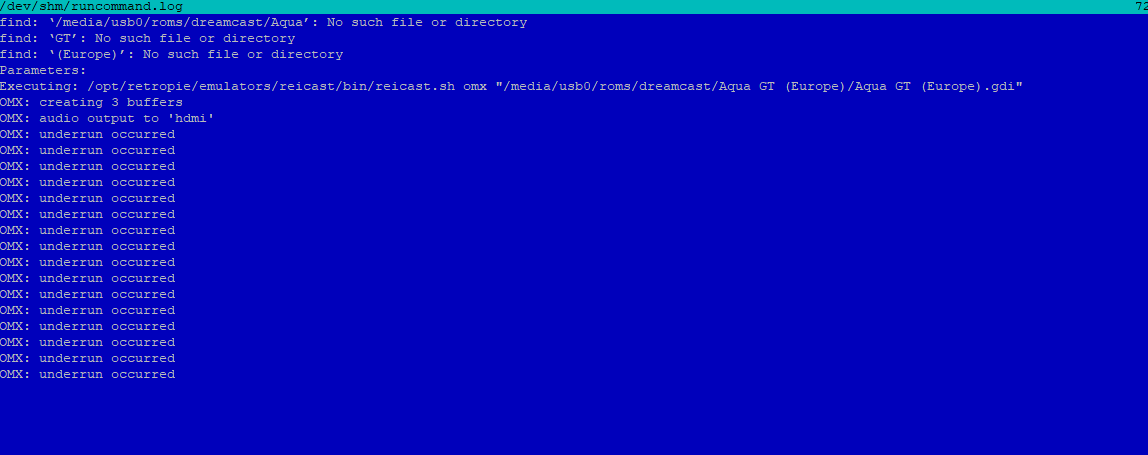
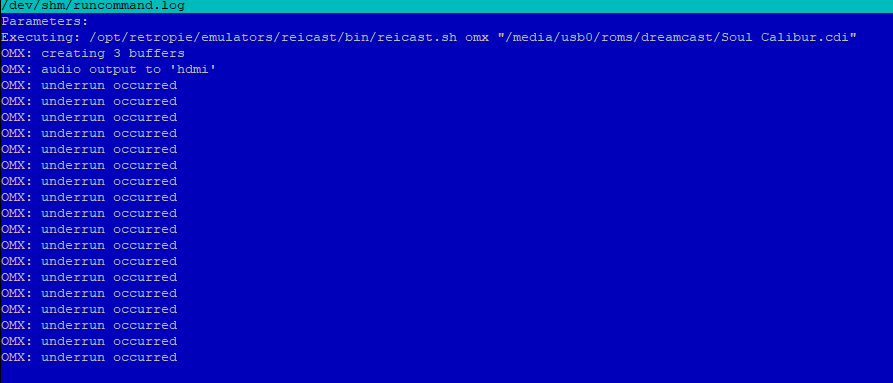
-
@pjft @quicksilver
Thanks for the binary, that is exactly what I was asking for. -
Is there an idea of a script for when your ps3 controller timesout in the middle of a dreamcast game and when you resync it to the pi, the control doesn't go back through to the emulator; to resync with reicast or anything?
-
@shavecat A lot of issues here, again, if it worked previously, it's impossible it came to this without any action from you
First issue :
creating dir: /media/usb0/roms/dreamcast//dc/data mkdir(/media/usb0/roms/dreamcast//dc/data) error: No such file or directoryThe actual path it's trying to create is
system_directory/dc/data, wheresystem_directoryis your RA bios folder, since it thinks your bios folder is your rom folder, it meanssystem_directoryis not defined in yourretroarch.cfg, which is pretty bad because it'll also search for your bioses in/media/usb0/roms/dreamcast/dc/Second issue :
find blahblahblah: No such file or directory again againIt's failing on spaces in names, so something isn't set right in your retropie setup and i've no idea what it is. Are you sure you copied the hack in
/opt/retropie/configs/dreamcast/emulators.cfgproperly ? A quick fix would be to remove all spaces from the name of your dreamcast isos. -
@barbudreadmon
this is really wired i guess, cause the lr emulator works just fine :\ -
@shavecat Let me guess, you didn't modify anything and it started working ?
-
@mitu
what do u mean ?
i did everything by the intersections couple of times...
the reicast just quit the games..
the lr-reicast works just fine before and still now.
Contributions to the project are always appreciated, so if you would like to support us with a donation you can do so here.
Hosting provided by Mythic-Beasts. See the Hosting Information page for more information.