Working Dreamcast games
-
@barbudreadmon
really nothing that is the problem ,
even try to uninstall it and install from the stat. -
@shavecat what's the log in /dev/shm/runcommand.log when you run it?
-
@pjft
lr-reicast
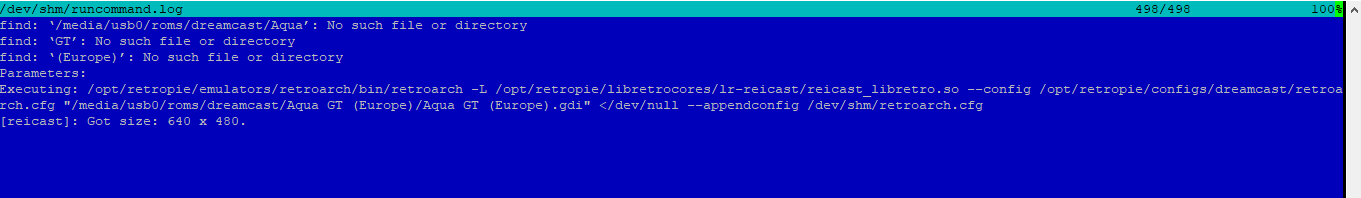
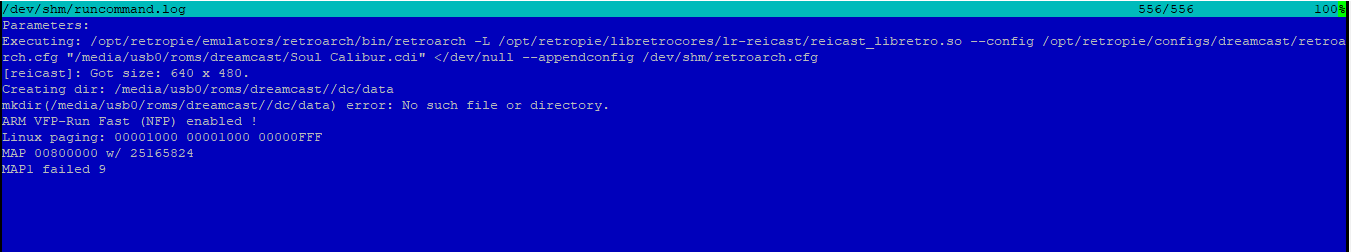
tried also to make a folder in the usb roms/dreamcast/dc/data , and its just give me black screnn and stck on it.
but with the reicast omx works fine
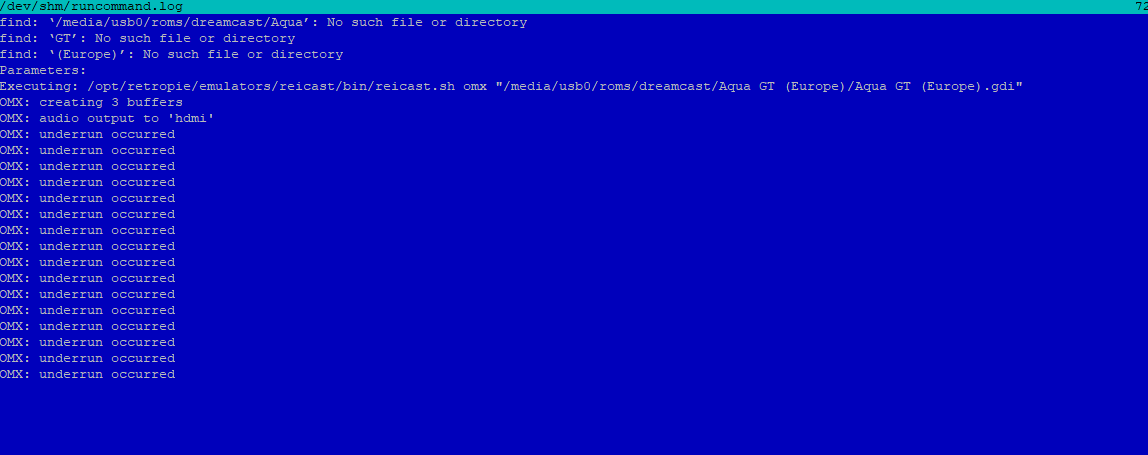
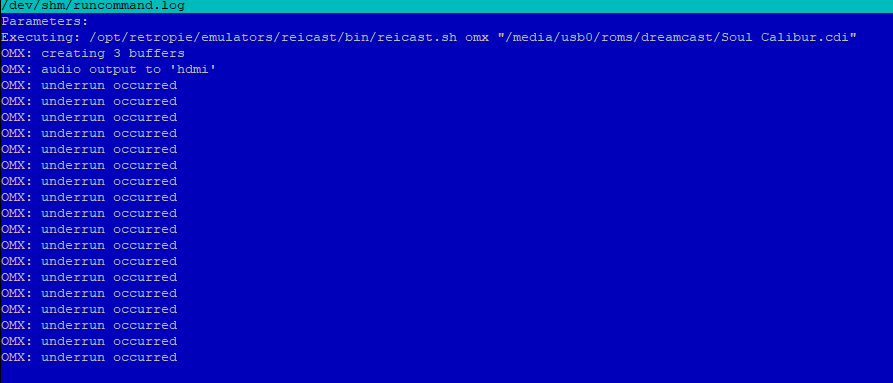
-
@pjft @quicksilver
Thanks for the binary, that is exactly what I was asking for. -
Is there an idea of a script for when your ps3 controller timesout in the middle of a dreamcast game and when you resync it to the pi, the control doesn't go back through to the emulator; to resync with reicast or anything?
-
@shavecat A lot of issues here, again, if it worked previously, it's impossible it came to this without any action from you
First issue :
creating dir: /media/usb0/roms/dreamcast//dc/data mkdir(/media/usb0/roms/dreamcast//dc/data) error: No such file or directoryThe actual path it's trying to create is
system_directory/dc/data, wheresystem_directoryis your RA bios folder, since it thinks your bios folder is your rom folder, it meanssystem_directoryis not defined in yourretroarch.cfg, which is pretty bad because it'll also search for your bioses in/media/usb0/roms/dreamcast/dc/Second issue :
find blahblahblah: No such file or directory again againIt's failing on spaces in names, so something isn't set right in your retropie setup and i've no idea what it is. Are you sure you copied the hack in
/opt/retropie/configs/dreamcast/emulators.cfgproperly ? A quick fix would be to remove all spaces from the name of your dreamcast isos. -
@barbudreadmon
this is really wired i guess, cause the lr emulator works just fine :\ -
@shavecat Let me guess, you didn't modify anything and it started working ?
-
@mitu
what do u mean ?
i did everything by the intersections couple of times...
the reicast just quit the games..
the lr-reicast works just fine before and still now. -
@shavecat said in Working Dreamcast games:
the reicast just quit the games..
the lr-reicast works just fine before and still now.?
-
@barbudreadmon
the reicast dont work ... just quit the game .
the lr-reicast works fine.for the new install reicast dont work for me for some reason .
-
@shavecat said in Working Dreamcast games:
for the new install reicast dont work for me for some reason .
hypothesis: with the latest updates the path for the bios has changed from /bios/ to /bios/dc/ ;
is not that the dc_boot.bin and dc_flash.bin files are in the bios folder?p.s. in the wiki someone has modified the path :(
-
@hermit
yes also notice it , yes its there.
if it wasnt the dreamcast (lr) also will not work ... :\ -
@hermit Actually the path is ok, the standalone Reicast uses that path, the Libretro core uses
bios/dc. The wiki is correct, it only covers the standalone Reicast. -
@mitu said in Working Dreamcast games:
@hermit Actually the path is ok, the standalone Reicast uses that path, the Libretro core uses
bios/dc. The wiki is correct, it only covers the standalone Reicast.I have a February 8 version and it works with the bios files under the DC folder
I know little about these scripts, but in the reicast.sh file it is written:# symlink bios mkUserDir "$biosdir/dc" ln -sf "$biosdir/dc/"{dc_boot.bin,dc_flash.bin} "$md_conf_root/dreamcast/data"https://github.com/RetroPie/RetroPie-Setup/blob/master/scriptmodules/emulators/reicast.sh
-
@hermit You're right, although that only symlinks the BIOS files found under
BIOS/dc. The help text for the module mentions the new location, but it's not updated in the Wiki - it was updated (at the same time as the symlink code) - whenlr-reicastwas added. -
Does anyone know how to change the Bios language in LR-Reicast? I am soft reset to get to the Bios screen and change the language but it does not save. I assume it does this when you exit back to the game but when I do this it goes back to a blank screen.
-
@George-Spiggott core options
-
ABSOLUTELY loving this core for ATOMISWAVE & NAOMI arcade games....
But....
Does anyone know how to navigate the service menu in LR-REICAST Naomi arcade games?
i can activate the menu by holding down the "start" button on my xbox360 game pad but cant select or change anything !! any help would be much appreciated
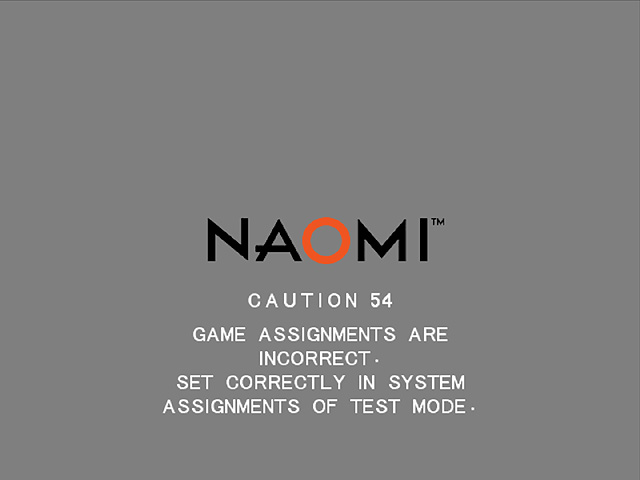
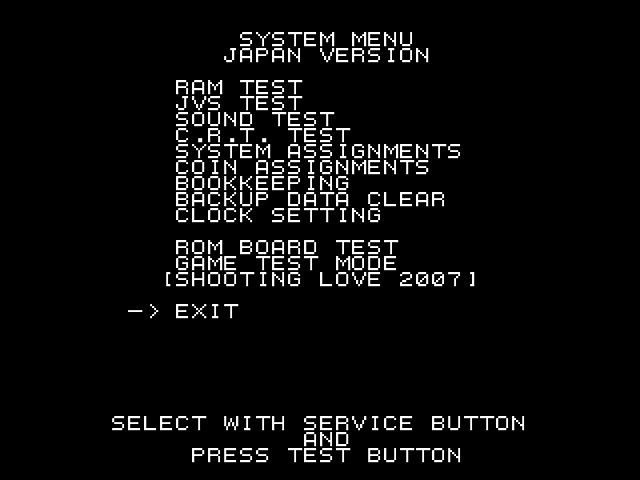
-
@Stuart2773 core options
Ok i'll go into details for this one : there is a core option to enable service buttons (Service and Test), one is to enter the menu, the other is to navigate, iirc i assigned those 2 buttons to L3/R3 by default (use quick menu > controls to confirm).
As to why they are disabled by default in core options : they would be always accessible otherwise, meaning if you press the service button by mistake while playing, your game is screwed.
Contributions to the project are always appreciated, so if you would like to support us with a donation you can do so here.
Hosting provided by Mythic-Beasts. See the Hosting Information page for more information.