Skyscraper now officially part of RetroPie, please test
-
@mitu said in Skyscraper now officially part of RetroPie, please test:
EDIT: I think I know why it fails - I'll submit a fix tomorrow. The old purge used simple
rmcommands, the new method uses the Skyscraper's command, but I forgot to make it run as the normal user. Since the RetroPie setup runs asroot, the error is probably because that user doesn't have Skyscraper set-up properly.Sounds plausible. Thanks for looking into it.
-
@mitu hi there, submitter of that issue here. Thanks for looking into it and good to hear that it shouldn't be too difficult (relatively) to sort out.
In the meantime, is there anything manual that I can try to make it work or would it be best to just wait for a fix?
-
@2fst4u Hello and thank you for the bug report.
I've submitted a fix for the problem you reported (https://github.com/RetroPie/RetroPie-Setup/pull/2658) - I think you should wait to be added to the RetroPie-Setup script and then just update to get the fix. -
@mitu ok thank you. How can I check that it's ready to be updated? Will you let us know?
-
@2fst4u Sure, I'll add a comment when the fix is added.
-
Just found this thread, I believe I'm having trouble with the scriptmodule.
Using Skyscraper (3.1.3) on RetroPie (4.4.9) I'm unable to select some of the options for Skyscraper from the RetroPie setup, either through command line or ssh. Example, upon loading up the GUI, clicking gather resources, I'm unable to select any of the platforms for resource gathering. I've tried reinstalling SkyScraper and RetroPie, but that hasn't fixed the issue.
Like if we look at the picture you uploaded earlier, I'm unable to select "Gather and cache resources" it just refreshes the screen as opposed to bringing me to a new screen about starting the scraping process.
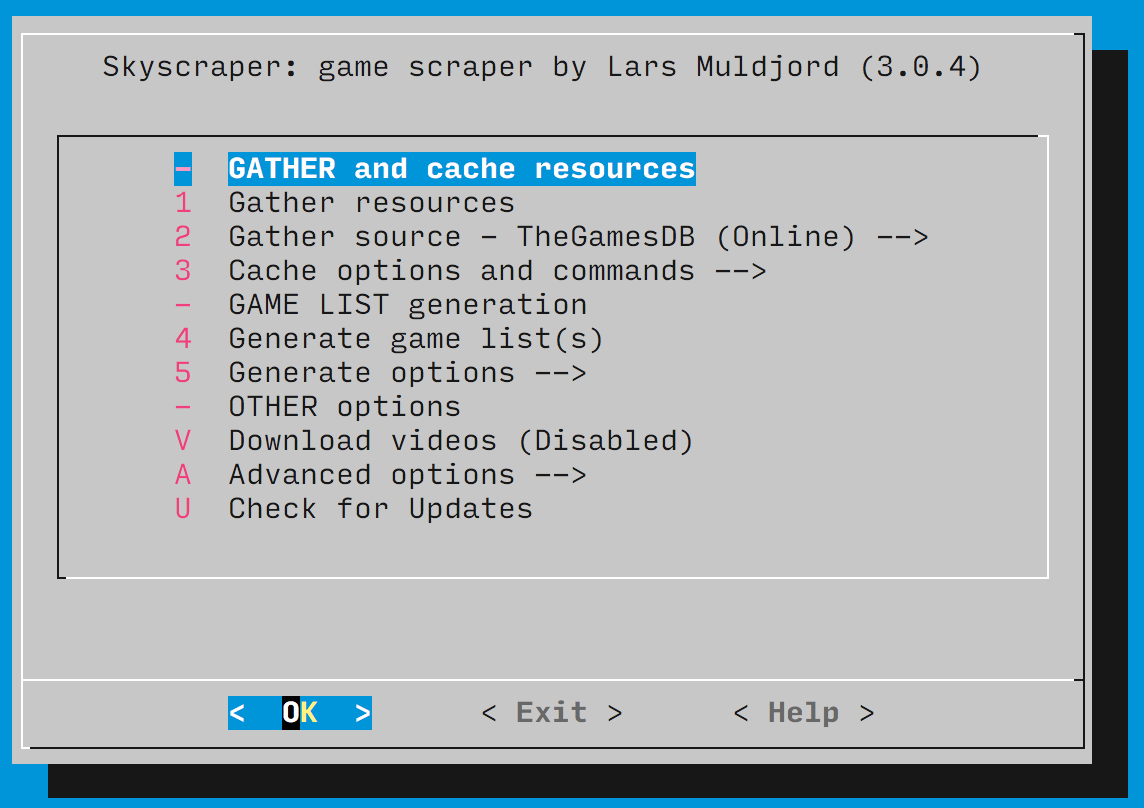
-
@ZestyTS said in Skyscraper now officially part of RetroPie, please test:
Like if we look at the picture you uploaded earlier, I'm unable to select "Gather and cache resources" it just refreshes the screen as opposed to bringing me to a new screen about starting the scraping process
That's not an action, it's just a heading for the actions beneath it. It's supposed to act like that. Use the
Gather Resources- the next menu beneath it. -
I see that explains why the page refreshes. So I tried "Gather resources" before but I'm unable to check/select any of the platforms, I just tried it again and I'm still having the issue. I guess, the easy question is, "what are the key combinations required to select an option?"
-
@ZestyTS The
Spacekey acts as a toggle/checkbox, that's how you select. -
Hi! when will that purge issue be addressed please? is there a manual workaround? My image is full up and I have no way to delete.
Its a fantastic scraper btw! - sorry for hassle
-
@mitu Thanks for getting back to me, that works over ssh, but not with my keyboard plugged into the raspberry pi, so I'll have to figure out what that's configured as, but thanks!
-
@iainjh Use the command line parameters to purge/vacuum - https://github.com/muldjord/skyscraper/blob/master/docs/CLIHELP.md.
-
-
@mitu awesome that works fine now. Thank you very much for your help.
-
@2fst4u Alright then - thank you again for reporting the bug.
If you find any bugs/problems/questions with the menu/scriptmodule, please use this topic, I'm always notified when someone posts. -
Lovely job, working beautifully now. thank you!
-
Hi, just a question out of curiosity:
What happens when you scrape with a second source after having already scraped everything once? Does Skyscraper only scrape for information/files that were missing, or does it re-scrape everything? I see in the docs it mentions a couple of times about using a second source to fill in gaps, but I can't find anywhere what it actually does when you use a second source.
I also understand there is a way to set priorities for scraping sources. If the answer to the above question is "it only scrapes missing information", then what does this priority do? Does it overwrite data from a lower priority source and leave higher priority data untouched?
-
@2fst4u said in Skyscraper now officially part of RetroPie, please test:
What happens when you scrape with a second source after having already scraped everything once? Does Skyscraper only scrape for information/files that were missing, or does it re-scrape everything? I see in the docs it mentions a couple of times about using a second source to fill in gaps, but I can't find anywhere what it actually does when you use a second source.
Please read this: https://github.com/muldjord/skyscraper/blob/master/docs/USECASE.md
If you gather resources from the same source twice and it didn't finish all of your roms the first time around, it will load all of the ones you already gathered for with that source from the cache until it reaches one it doesn't have cached data for. Then it will start fetching it from the source directly. So in a way, it "skips" the ones you already gathered for using said source. You can tell from the
From cache: YES/NOin the output. But it's much easier to use the--startatand--endatoptions so you don't have to wait for it to load each entry from cache again.Concerning gathering using a /second/ source, it will regather for /every/ file. Skyscraper can cache each resource once per source. So when gathering from a second source it will cache all data once more.
The clever part of this is that you can at /any/ time change anything in your source priorities or your artwork config, and even decide to change your frontend to attractmode. And all you have to do is run a game list generation run again, and you will have a new game list for that frontend using the new configs you've applied. No need to gather new data at all because you already have all of it cached.
I also understand there is a way to set priorities for scraping sources. If the answer to the above question is "it only scrapes missing information", then what does this priority do? Does it overwrite data from a lower priority source and leave higher priority data untouched?
There is no overwriting going on anywhere. The priorities are used /only/ when generating the game lists. If you prefer the screenshots from a particular source, you'd prioritize that higher than other sources for the screenshots and so on. You can do this will all resource types for each platform.
-
@muldjord thanks, good to know. One more question about priorities then, what happens to your gamelist.xml if you don't set priorities but you have data from multiple sources scraped?
-
@2fst4u said in Skyscraper now officially part of RetroPie, please test:
@muldjord thanks, good to know. One more question about priorities then, what happens to your gamelist.xml if you don't set priorities but you have data from multiple sources scraped?
Then it uses the default priorities.xml. If the source isn't mentioned it uses timestamps, so the latest gathered resource for any type has priority over the others.
Contributions to the project are always appreciated, so if you would like to support us with a donation you can do so here.
Hosting provided by Mythic-Beasts. See the Hosting Information page for more information.