Mega Drive/Genesis Mini Theme - Like Snes Mini Classic Theme
-
Thanks for your reply!
and thank you for trying to implement some of my ideas.
I think It looks a little bit cleaner now. I like it!Your idea to place the controller buttons to the section where the volume, and reset buttons are is very good.
Maybe you can bend the semicircle (with the letter "choose a game console", and the energy-indicator) a bit more ?
It looks a bit stretched out and more like an oval instead of a circle.Even if it does not work, it still looks better to me now!
Good work! :)
What do the others say to it?
Regards!
-
at the moment, the layout may look like this and have three different layers.
maybe someone else has any comments / suggestions / ideas?
This theme seems to me to be ready, but I cannot exclude that it can be done better.
(Click on the image to view it in full size.)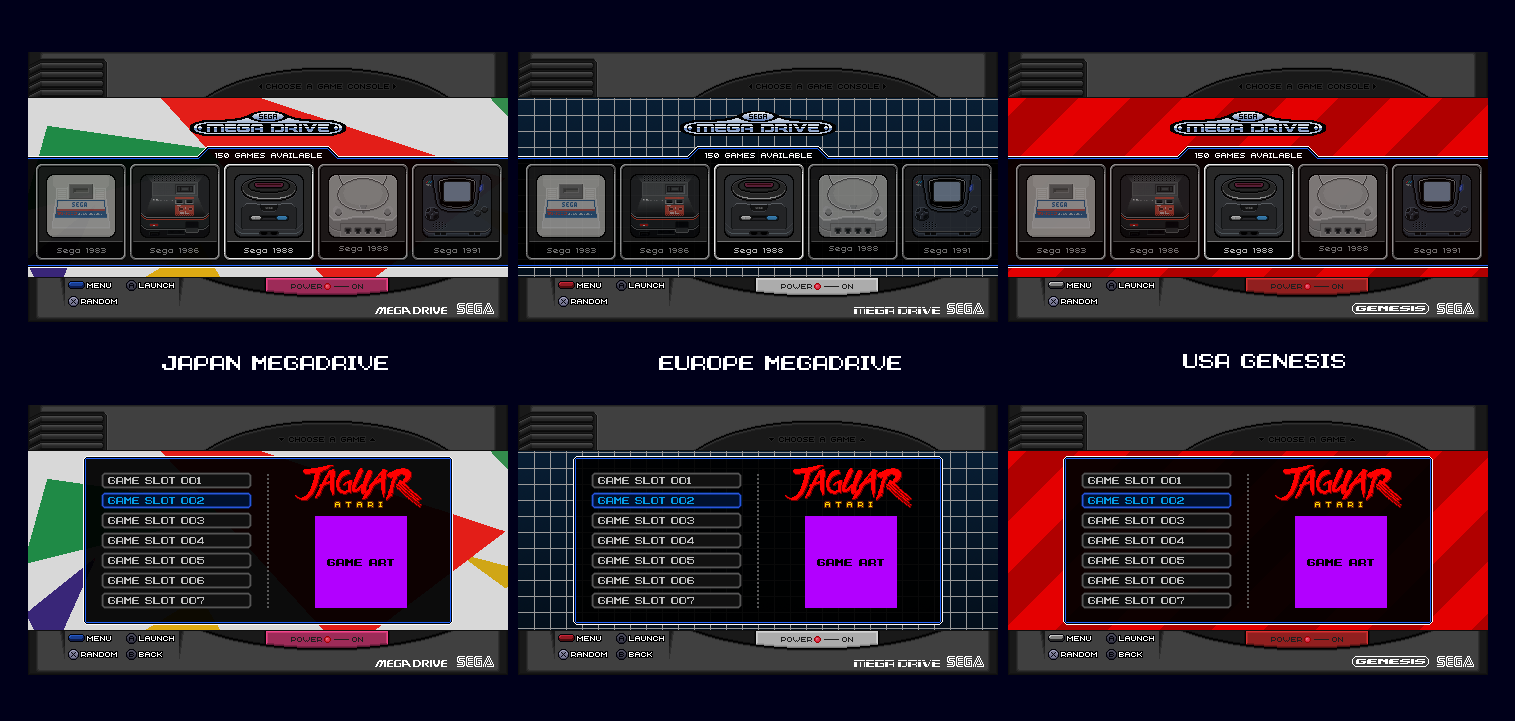
-
No other suggestions from me.
I'm happy with it! (:
As already asked by frgn, what does the others say?
Best regards!
-
Yep I like it, great work! Would you be willing to add the launching screen to the zip also please? lemme know when its available and ill test on my pi.
-
-
add retoflag layout...
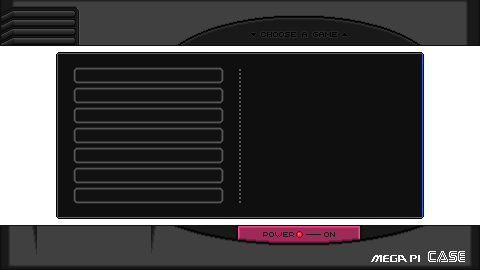
-
-
@frgn said in Mega Drive/Genesis Mini Theme - Like Snes Mini Classic Theme:
@paffley did not quite understand what you talking about. I added my past theme in the cloud storage MEGA.NZ
this time I will try to add it to the git hubpaffley wants to know when you upload the theme.
-
@All
if you like frgns work, please feel free to donate him.He did a good job on it, right? ;)
-
@frgn do you have the mega link to your past theme? is it the old megadrive theme or your psx theme on mega?
-
@paffley said in Mega Drive/Genesis Mini Theme - Like Snes Mini Classic Theme:
@frgn do you have the mega link to your past theme? is it the old megadrive theme or your psx theme on mega?
I think frgn is polishing/finishing the layouts.
He will let us know when and where we can download it. (; -
ahh sweet, think I got my wires crossed :) thanks @legendos
-
theme posted here
-
-
Although you guys have done some really great work, I'm not a fan of the available themes, I prefer simple designs. So instead of complaining and yelling at clouds I did a mod of ruckage's SNES mini theme for personal use only. Also, I've borrowed frgn's nice looking help images. I just wanted to share with you guys a couple of screenshots, in case someone likes this style of layout/design feel free to copy it entirely.
System screen:

Gamelist screen with large boxart and simultaneous video preview:
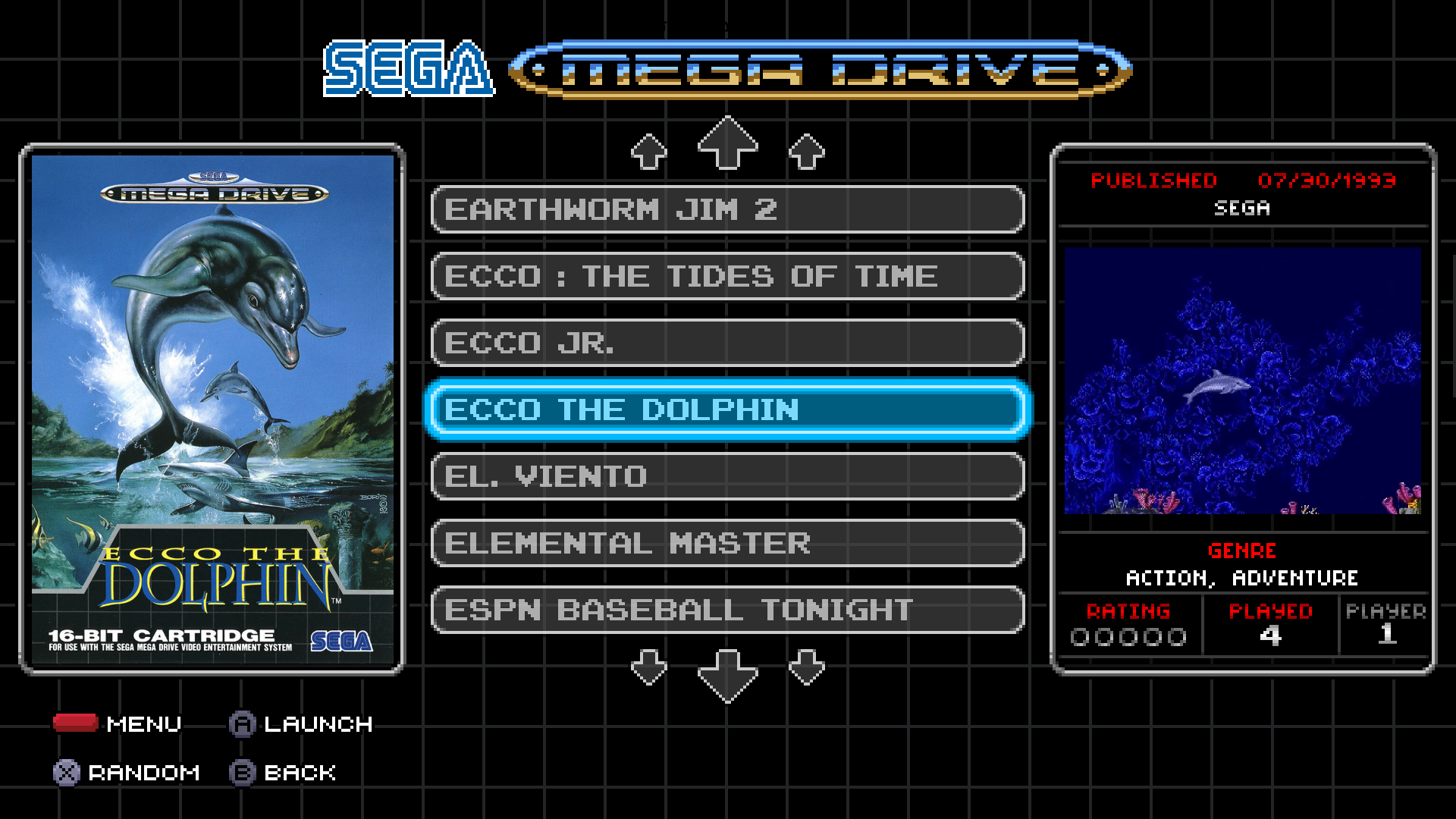
-
@Fred_PJ
I'll try something like for my MegaPi Case, really nice.
How you fit the box art so perfectly? -
Well, not every box art fits perfectly, unfortunately there isn't a standard size for the box art images but they all have pretty similar aspect ratios.
The trick to make it look like a better fit is to set the maximum height/width borders really close to the inside of the rounded corners of the frame. If you leave a wide margin the difference in aspect ratio will be more evident.I haven't decided yet if I'm going to add videos to my MegaPi project or not, but I'll probably choose this alternate layout without videos and the number of player at the bottom right corner:
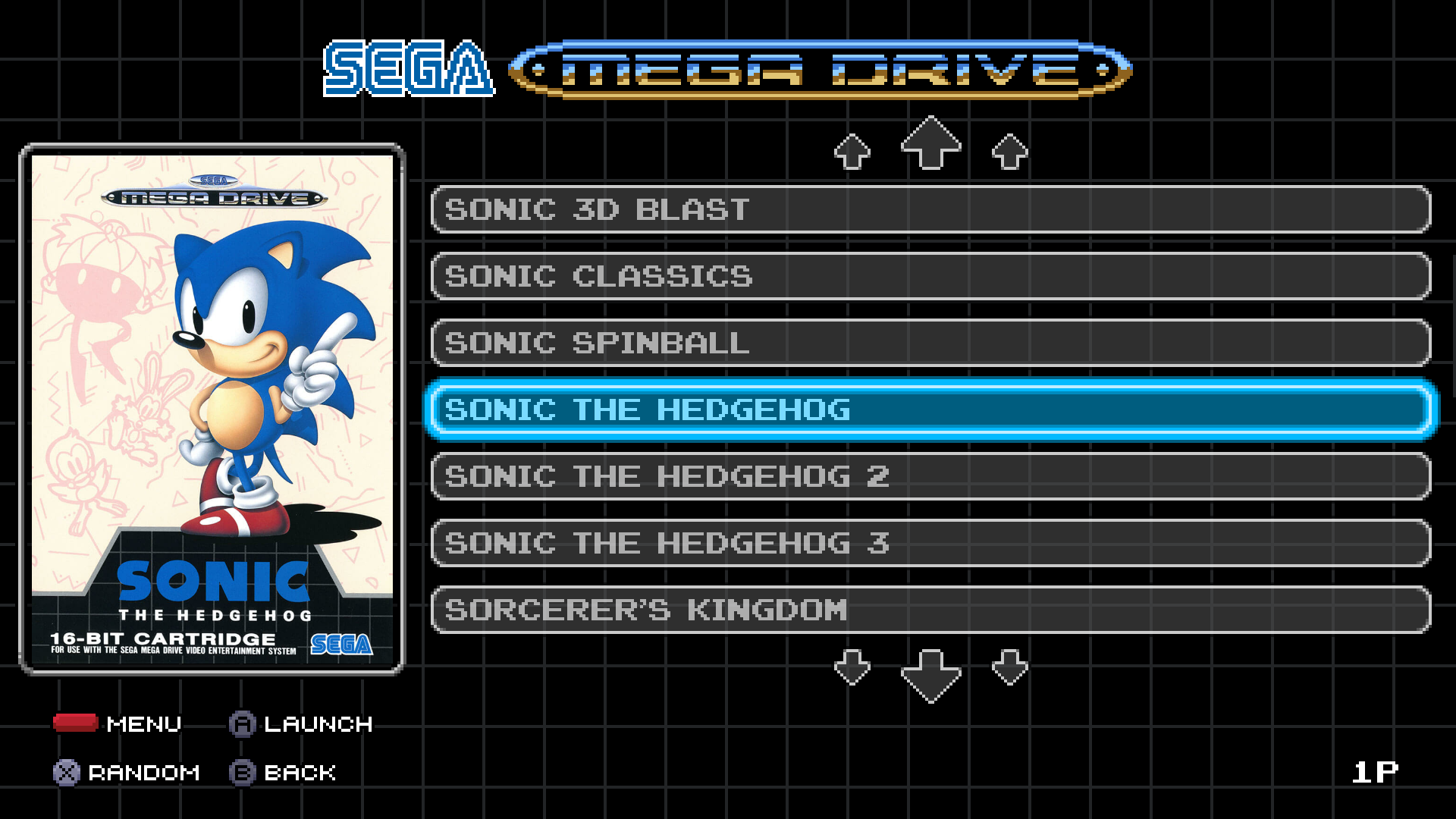
-
@Fred_PJ
I'm using a similar scheme on the SNES mini theme, NO_META_F, I prefer a cleaner look too.
Good luck with your project. -
I'm currently working on a new project from scratch, inspired by the official Genesis Mini menu and taking some cues from Tripware's Blast16. For now it's still just an early visual mock-up.
Genesis:
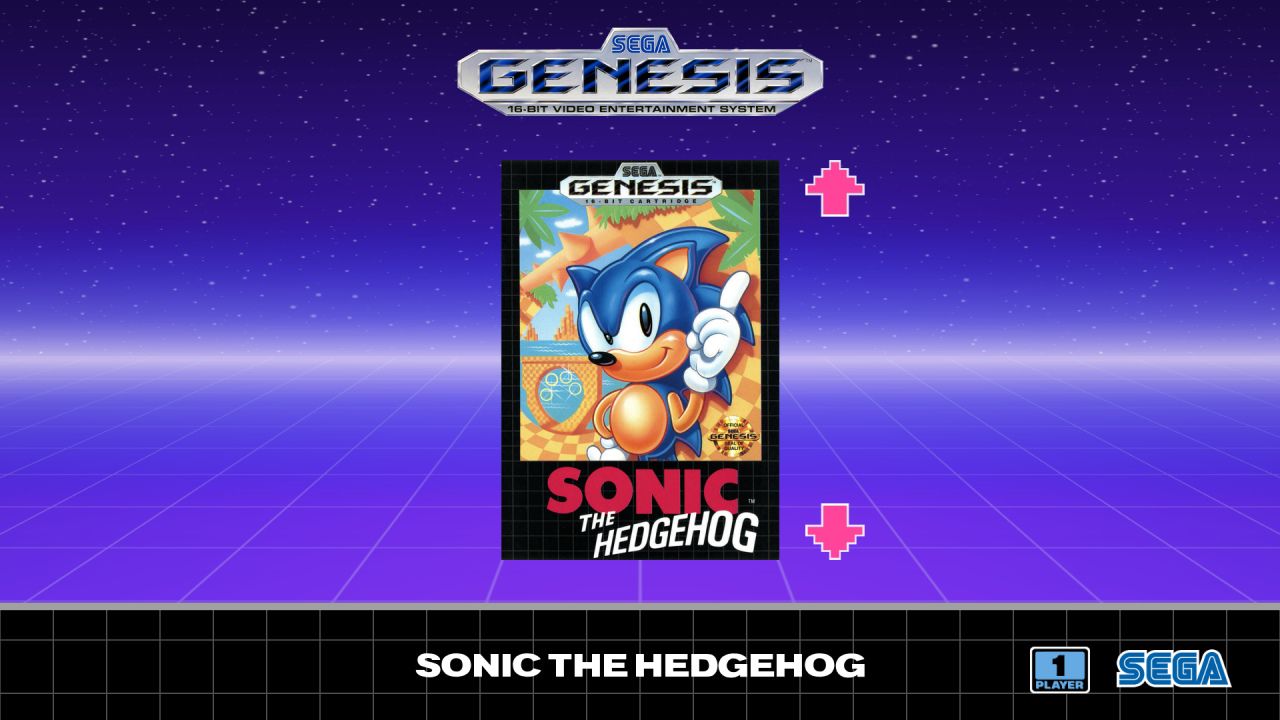
Mega Drive:
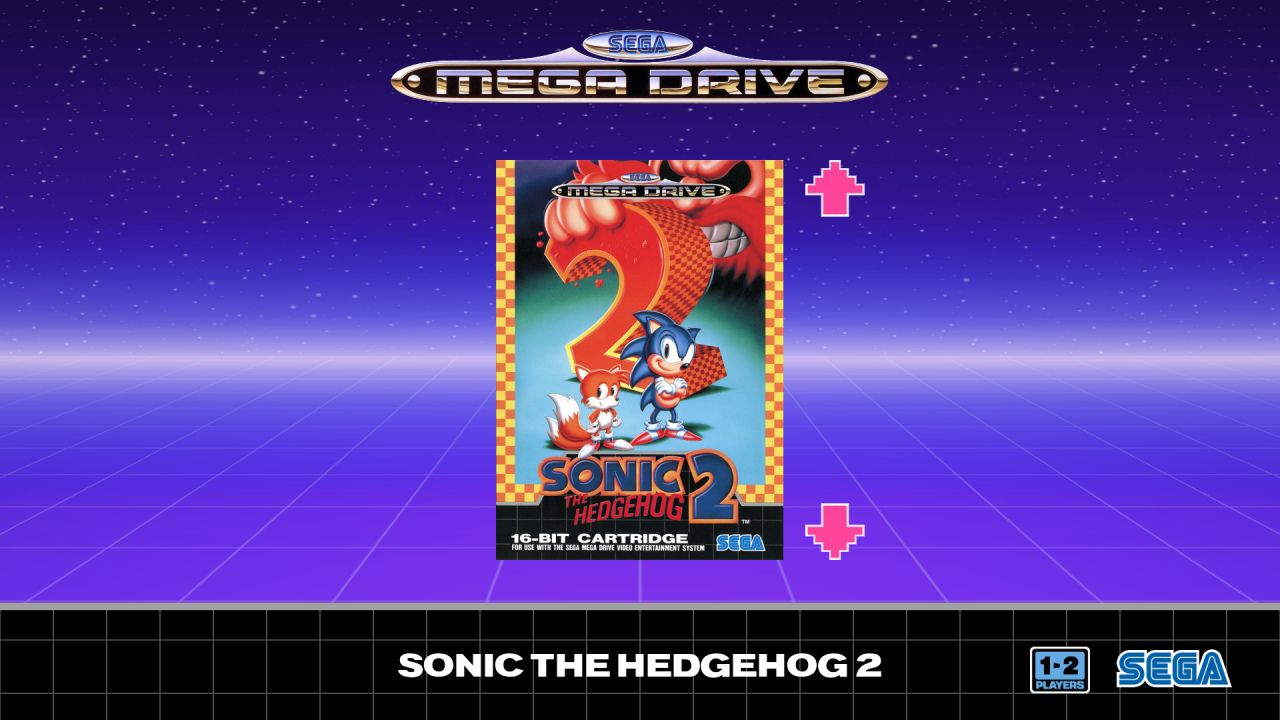
The number of players icon is already functional in theory, the blue part is actually a font, so it can easily be changed to 1, 2 or 4 players according to metadata, similar to the players icon in ruckage's SNES Mini theme.
By the way, can anyone please tell me if it's possible to display the text of a selected game title from a list, apart from one already displayed on the list itself? Say, can I have a game list, and then also display that selected game title in a bigger text at another part of the screen, separately from the list? Thanks.
-
@Fred_PJ You can use <text name="md_name"> to display the name of a game in addition to the game list.
Contributions to the project are always appreciated, so if you would like to support us with a donation you can do so here.
Hosting provided by Mythic-Beasts. See the Hosting Information page for more information.