Tempest cab joins the arcade
-
@wstanek amazing work! Great idea on saving space.
-
@wstanek Very beautiful, as is your arcade room. I'm jealous. 😳
-
@wstanek Fantastic! Thanks for the mention. Your room looks pretty fun.
What is that blue ghost in the back? Is that a Game Frame or just a pac-man ghost display?
-
Did you find a list of spinner games somewhere? Or do you have a list you can share?
-
I looked up a list and was surprised by all the games a spinner will run. Driving games like Super Sprint work really well with it. Want to get APB working. Thinking about Ultimarc's little steering wheels.
I'll share my list...
-
@wstanek looks fantastic dude. Im sensing abit of an old skool classic Atari theme going on in there? Interested to know how you are going to go about wiring up the steering weel for APB I want to do a pole position themed cab one day.
-
@MattyL42 I want to do the same thing: get ahold of an old Pole Position control panel, update the encoder, then interface with a teensy, the same way I did the tempest. I was thinking about getting one of those Ultimarc wheels that fits on their Spin Track spinner, but the way to go is buy an original control panel and build a reproduction cabinet. I like the slim, they're 18" deep and attached to the wall.
I didnt really think about the theme, but you can't help but land on Atari. The one in the corner is a new school Tron design, that was my first build and plays vertical games. The next one is a Multi-Williams and gets A LOT of Joust and Robotron play, and any horizontal games. Star Wars (reproduction RAM controls yoke) plays everything from STUN Runner to Lunar Lander to Paper Boy, but can't quite get it to play driving games. The Centipede is for trackball games. Next one in the works is MAD PLANETS which will be stick and spinner, but may just do the Pole Position idea next!
-
@wstanek your setup is exactly what I'm trying to do in my game room. I love the way you did your Star Wars cab. Are the slim cab plans you found online or did you create them yourself. I have plenty of wall space horizontally, but all the plans I'm finding online are too deep for my room. Are the plans you used something you would be willing to share? Thanks!
-
@mltytskr Yes I can share my designs. What I did was look up the original cabinet profile, then make modifications to keep the depth to around 18".
I make the slim cabinets out of a single piece of MDF and a half a sheet of HDF (that smooth brown hardboard). I have Lowes cut both pieces together at 23.5" (that becomes the width for all the front and back panels). I can give you all the details, plus my tips for making monitor bezels and speaker panels.
This was the layout (on 1/2 sheet of MDF 2'x8') for my Star Wars. I strayed quite a bit from the original profile. I just wanted something straight forward... more importantly I just wanted to get it done.
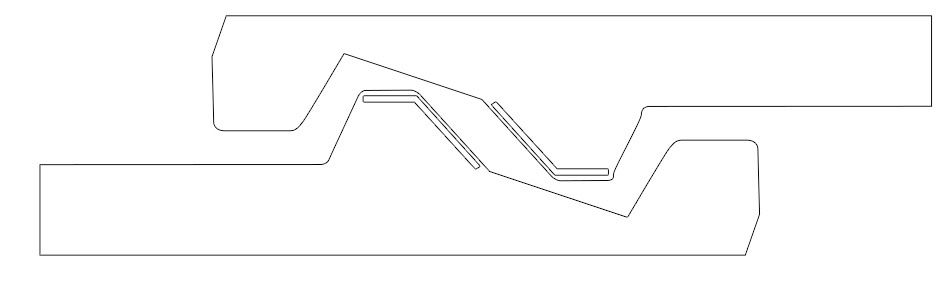
I have friends that want to do a Galaga, I will be drawing up plans for that. What cabinet are you looking to do?
ws
-
@wstanek I registered here to say "me too" :) I'm very interested in something like this for my home setup. Would you be willing share your plans? Thanks in advance :)
-
S szromba referenced this topic on
-
S szromba referenced this topic on
-
You did a great job! You wouldn't happen to have a step by step of your spinner mod controller? This is something that Im going to be doing soon and take all the help I can get.
Thanks a ton!
-Rich
-
S szromba referenced this topic on
-
@szromba I had to remind myself what the hell I did. That happ controls red board had mounting holes that I think lined up with the mount in the tempest control panel. It couldn't have been easier to do, but I think thats owing to the part having been designed to replace other encoders. After reading my notes on it, I am reminded that the gap between the sensors on the board must be the right gap for the slots on the encode wheel. It was just a little off and I was able to pry the sensors apart by maybe a millimeter to get it to read correctly. I went to the trouble to hook the thing up to my electronics kit, with LEDs so I could see the 'quadrature' of the encoder (1 on-on, 2 on-off, 3 off-off, 4 off-on) something like that--thats how those things work.
You can wire the harness to an optiwiz, which has pins corresponding to the encoders outputs, but I used an arduino teensy that I had programmed for analog spinner inputs (mouse inputs).
I've since updated a Pole Position wheel (about the same hardware on the inside). I know i used that Happ encoder again but with an Optiwiz from Groovy Game Gear, thats what I would recommend. I seem to remember the optiwiz instructions were pretty good! I didnt have any trouble converting the Pole Position wheel to a USB spinner this way.
ws
-
@wstanek Love the build; I am putting together a pie in a tempest cab myself and your LCD emulation looks terrific. My plan was to use the original tempest spinner with an Ultimarc Opti-PAC I have lying around; and I also want to set it up for a list of vertical spinner games. Can you share how you set up the pie? I have done a few retropie builds on Pi3s and Pi4s but not much else. The only person I saw do a Tempest build with a pie just used a premade image. Any thoughts on your software/hardware setup would be greatly appreciated.
-
@BadMojo12 I run Advancemame 1.4. It seems to have the best vector emulation although I haven't tried every flavor of mame out there. I haven't updated Advmame in years so you could probably use a more recent version. I'm not sure what Pi is in there, likely a 3. Advancemame uses a resource file (.rc file) where you can point mame's dial to the optipac, which the pi will see as mouse 0. So you're channeling the mouse x-axis to the dial.
Entry in the .rc file is something like
input_map[p1_dialx] mouse [0,x]there may be more to it than that, I can check my .rc file, but its about that simple.
Once you get your hardware together, try cat /dev/input/mice and see what you get.
Let me know what happens!
ws
-
@wstanek Thanks for the fast response. So my question is how did you run Advancemame on your Pie? Did you just setup a Retropie build and strip away everything that wasn't Advancemame? In other words, is there some stripped-down linux build for Advancemame out there? I have done Mame builds on PCs (WinXp with a Gameex front end or Mamewah or Hyperspin), but for Pies I always just used a Retropie build that was premade. I did not want to go that route with my Tempest cab because I was only playing a handful of very specific games, but I will if I have to. Thanks again and sorry for all the questions.
-
@BadMojo12 ok understood. Advmame can be installed as an optional package. I think it used to be installed by default but now its one of the optional packages. You'll need to become familiar with the Retropie directories. Can you get your pi on your network and drill into it from your pc with ftp or ssh? I use ftp to copy roms and move files around, and ssh to edit .rc files. I will also use a keyboard on the pi to run tests. Just about everything I've learned came from these here forums and the documentation.
ws
Contributions to the project are always appreciated, so if you would like to support us with a donation you can do so here.
Hosting provided by Mythic-Beasts. See the Hosting Information page for more information.