Does a UI like this exist?
-
@tackett1980
"2: can I hide the retropie/options menu or lock it?"You can hide it. Just set the various things in there to "Hidden" and then use Kiosk mode. The entire section will disappear if nothing in it is visible.
-
-
@tackett1980 You can selectively show/hide various games or entire systems that way.
I have some ROMs set to be hidden if they're not working great (or at all) and then I put my system into "Kiosk" mode when people come over to play games. You can hide systems that way too. I have some ROMs identified as kid-friendly and then when I put EmulationStation into "Kid" mode...only those "kid" games are visible.
-
Hey I just tried this....and it didn’t actually do anything.
I clicked on edit meta data.
Set some stuff to “hidden”
Turned on kiosk mode and they are still there?As far as I can tell too there’s no difference between kiosk and kid mode either.
I’m currently using the comic theme, maybe it’s something with the theme not supporting the feature?
The sub folder suggestion is working fantastic though.
-
-
Note that filters are not persistent - i.e. restarting EmulationStation (or RetroPie) will revert to the un-filtered view.
-
Yup thanks, figured that one out too lol.
This actually has worked out perfectly. The sub folders are nice and neat and I don’t have to go through and decide who’s a parent and who’s not.
I may actually just get all these organized that I want and hide the “other games” folder entirely until someone comes to the house with some obscure request.
Thanks community!
-
@mitu Since when? It's always worked for me. Is that a recent change?
-
@IanDaemon said in Does a UI like this exist?:
@mitu Since when? It's always worked for me. Is that a recent change?
Since always ?
-
@mitu Huh. Maybe I have a buggy set-up. Things always "stuck".
-
@IanDaemon said in Does a UI like this exist?:
Things always "stuck".
Even if you restart EmulationStation ?
-
Yeah, I power-on the cabinet and I get a filtered view. Kiosk. Turn it off. Turn it on. Filtered kiosk.
-
Hm, I was referring to the 'Filter' menu available in a gamelist, where you can filter by multiple fields (like Genre or Rating)
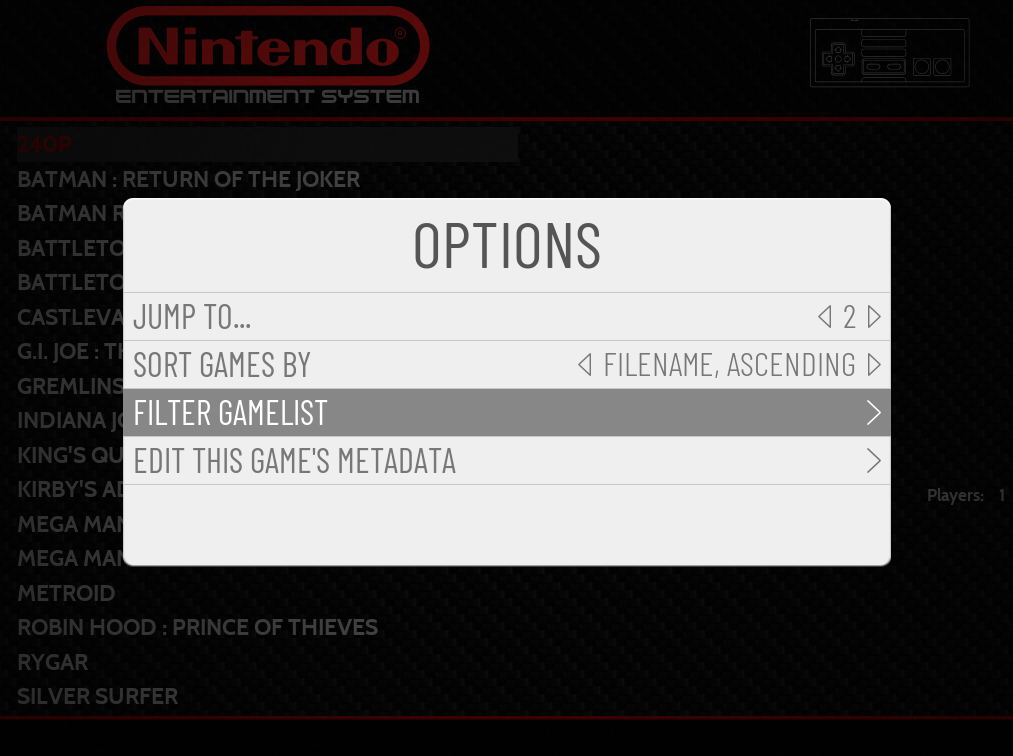

The automatic fitlering done by Kiosk or Kid UI modes are ok (they're persistent).
-
Oh, he was talking about Kiosk and Kid mode.
@tackett1980 said in Does a UI like this exist?:
Hey I just tried this....and it didn’t actually do anything.
I clicked on edit meta data.
Set some stuff to “hidden”
Turned on kiosk mode and they are still there?As far as I can tell too there’s no difference between kiosk and kid mode either.
That's the "filtering" I was talking about.
-
The few times I’ve restarted I’ve had to go into filters and click hidden on again.
Contributions to the project are always appreciated, so if you would like to support us with a donation you can do so here.
Hosting provided by Mythic-Beasts. See the Hosting Information page for more information.