Epic Noir - Dark Mode Theme
-
@chicuelo It is a selection of themes inside ES Main Menu. So users can easily install. Batocera-linux is full compatible with RetroPie themes.
-
Wow! This is great work! Thanks!
-
Wonderful. Thanks for the great work!.
-
@cyperghost Yes, the idea is to allow this theme runs under es menu, but its not uploaded on my GitHub so we have to wait to Nik to make a pull request
-
@chicuelo I assume you did not understand ;) It's already added. BATOCERA is annother retro OS. You can consider its capabilites between RECALBOX and RETROPIE.
-
@cyperghost Yes, I know batocera, but who and how was added the theme on batocera?
-
@mitu said in Epic Noir - Dark Mode Theme:
@Thorr69 just give it a try and see if it works.
I updated the core packages to the latest and installed the theme. It works (mostly).
-
@chicuelo said in Epic Noir - Dark Mode Theme:
@cyperghost Yes, the idea is to allow this theme runs under es menu, but its not uploaded on my GitHub so we have to wait to Nik to make a pull request
Nick has made the pull request already.
https://github.com/RetroPie/RetroPie-Setup/pull/3099It should be merged to the main RetroPie project soon and it will be available through the es menu. :)
Please note that this is for the 16:9 version of the theme. If anyone wants the 4:3 version they need to get it directly from the link in the 1st post of the thread.
Enjoy! :)
-
@nil06 thumbs up!
-
@chicuelo It's selectable inside their ES-theme rooster as additional download and it works very good there.
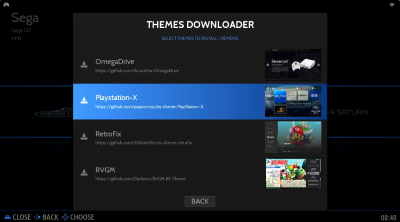
-
Could you make a 16:10 version? Thank you in advance and awesome theme. Really great work!
-
Loving the theme @chicuelo and @nil06, especially how big the area for media is.
My only comment so far is that the text for the buttons on the bottom of the screen overlaps with some of the metadata of the game.
Also, special request: would you make Disney and Sesame Street collection arts?
Thanks! -
@cyperghost Great! good to reach other frontends!
-
@SchwarzBrot Thanks! Whats de difference against a 16:9 one?
-
@GeekOB Can you send me a screenshot of this overlap? I have all displaying fine on my build
-
This post is deleted! -
Hi @chicuelo . I love your theme, could you adapt it to Recalbox?? People don't make themes for it, and I don't know how to adapt your theme.. Thanks in advance.
-
For some reason my screenshot doesn't display properly
-
@Sheyk90 Im not familiarized with recalbox so I dont know how to do it, maybe someone who knows about could help
-
@GeekOB I believe you are referring to the button labels from EmulationStation. If so, try turning them off in UI Settings by turning selecting "On-screen Help" to "off"
Contributions to the project are always appreciated, so if you would like to support us with a donation you can do so here.
Hosting provided by Mythic-Beasts. See the Hosting Information page for more information.