New Comic Book Theme!
-
@dusty048 You are in luck I already made one.
I'll go ahead and post them here for you and anyone else who wants to use them.
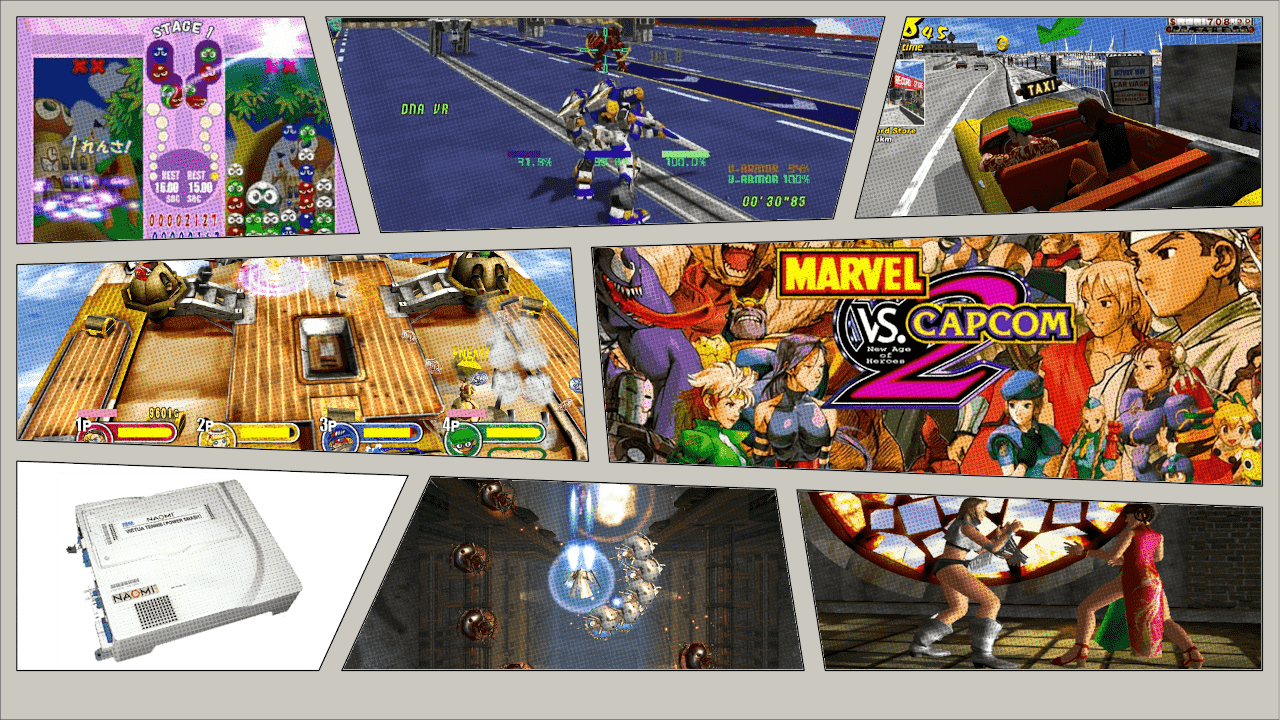


-
Any possibility of producing a comic.png, bannerlogo.png, and comic_rip.png for the Atomiswave set?
Thanks :-).
-
@Striderx99 Yup already made one.
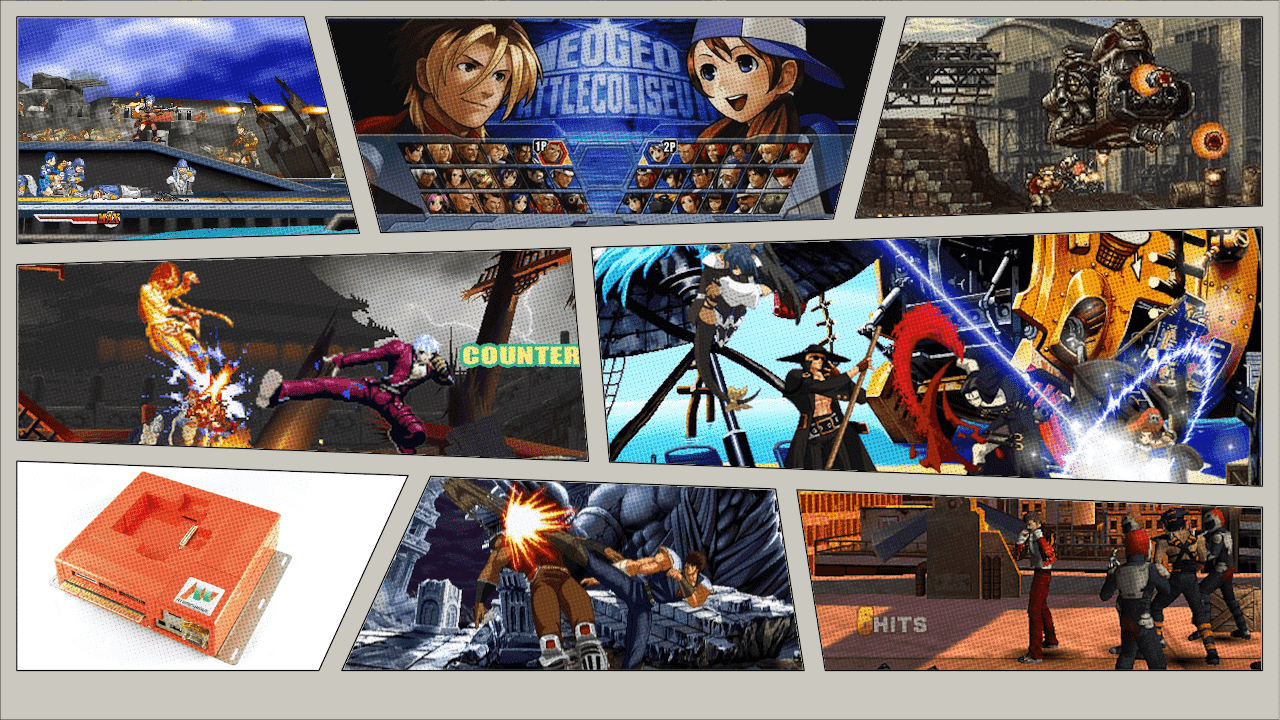

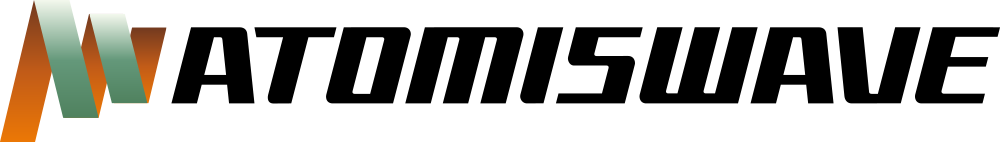
-
Since it seems some people are starting to request certain themes now, instead of me posting them individually when asked, I have went ahead and uploaded my current 3.2-Beta of this theme. Which can be found here: https://github.com/Zenjir0/es-theme-ComicBook/tree/3.2-Beta
!!!PLEASE NOTE THIS IS A BETA!!!
To my knowledge it should work fine, most people might say it is in a "good enough" state to at least be usable.
But I assure you there are still several tiny issues here and there. Of which you are free to open a ticket on or mention here and I will address it when I find the time.28 New System Themes
34 New Custom ThemesCurrent Change Log:
Upscaled older system image files by a factor of 2 using Waifu2x. Removed Tutorial archive Removed Unused assets Optimized all PNG images to 128-bit color using PNGquant Moved launch WAV files to corresponding "hacks" systems Replaced all SVG files with PNG files Removed all "controller" images Fixed the Following: - Renamed chrashbandicoot to crashbandicoot Changed the Following: - PC is now MSDOS Added Systems: - Atomiswave - Auto-at2players - Auto-at4players - Auto-neverplayed - C64-Classic - Capcom-Classic - Famicom-Classic - Famicom-Shonen - Mega CD - Mega Drive-Japan - Naomi - Neo-Geo CD - NES-Classic - Nintendo 3DS - Nintendo 64DD - PC - PC-88 - PC-98 - PlayStation-Classic - Pokemon Mini - Satellaview - SFC-Classic - SNES-Classic-US - SNES-Classic-EU - Sufami Turbo - Nintendo Switch - Sharp X1 - Sharp X68000 Added Themes: - Advance Wars - Animal Crossing - Ape Escape - Blizzard - Custom Robo - Darkstalkers - Diablo - Doom - Dot Hack - Dragon Quest - Earthbound - Golden Sun - Halo - Humongous Entertainment - JRPG - Kingdom Hearts - Konami - Metal Gear - Mother - Pac-man - Phantasy Star - Pheonix Wright - Ratchet & Clank - Rayman - Shining Force - Starcraft - Starfox - Star Ocean - Star Trek - Street Fighter - Warcraft - Wario - Witcher - Yoshi -
Thank you. Now I'm only missing Sega Model 2 (AM2) and Sega Model 3. If you ever complete those, I'll look for them here again. You have done a great job at including more systems. In my opinion, this is a nice theme and is just as impressive as the SNES-Mini, but unfortunately my TV uses a 1024x768 resolution. Because of that, it doesn't show the title of each game centered with box art on the left and the description/information about developer, publisher, the genre, and game rating on the right.
-
Thnak you @Zenjiro this work is amazing and thank you for updating the collection as a whole on github, my Rpi4 setup will now be complete.
-
@Striderx99 I got a Model 2 and 3 in the works. Also I am curious as to what it looks like, are you able to upload a screenshot to here or my github?
@dusty048 I still have a lot of work to do. My grand scope for this project is to also make it more accessible for others to create and build upon it.
-
I'll get some screenshots of a few of the Model 2 and Model 3 games for you. Include them in the theme for each if you would like to do that.
-
Here are two links to those pictures I mentioned. I apologize if the pictures aren't that great, but they should at least give you an idea of what these games are like.
Model 2:
https://drive.google.com/folderview?id=1F0OSikYunmQdQoYQH8rp6A8pmnQWPY-HModel 3:
https://drive.google.com/folderview?id=1F1FwkOEtT7wNL3YEGY9Aru4d5vG_oc_- -
@Striderx99 Thanks for the screenshots I will try to include them in the Model 2 and Model 3 comic.
Also what exactly does this look like?
@Striderx99 said in New Comic Book Theme!:... but unfortunately my TV uses a 1024x768 resolution. Because of that, it doesn't show the title of each game centered with box art on the left and the description/information about developer, publisher, the genre, and game rating on the right.
-
Sorry, but I was referring to the issues I'm having with the SNES-Mini theme. It doesn't seem to "behave" well with the Retrobat version of EmulationStation on Windows 10. The funny thing is that I have used this same theme on Retropie on my Raspberry Pi 3B and it displays exactly the way it should. To see exactly what I mean, just click on this image here:
https://drive.google.com/file/d/1FtiW3227m3YUUQPrcsO4gkb7zowxq-Rp/view?usp=sharing
-
@Striderx99 You should report this to the RetroBat package maintainer, the difference is the EmulationStation version included in that package - it might be a bug there, not in the theme.
-
@Zenjiro great job.
-
@Zenjiro
 art for naomi. I made it so time ago. YOu can use it.
art for naomi. I made it so time ago. YOu can use it. -
@Zenjiro art for atomiswave.
 .You can use it too.
.You can use it too. -
@salor10 Thank you for sharing. I added them, and they will be included in the next official release. I also added you to the ReadMe for credit.
-
I wanted to post this here for feed back.
One of the biggest changes I am planning for this next release is to make this theme more "Living-Room Friendly" which basically means, increasing the font size by a lot. (Also see 10ft Interface)
I did not include these changes in the Beta I just but out because I was afraid it might be to distracting for some users. Here are two snap shots of before and after the font change:
Current:
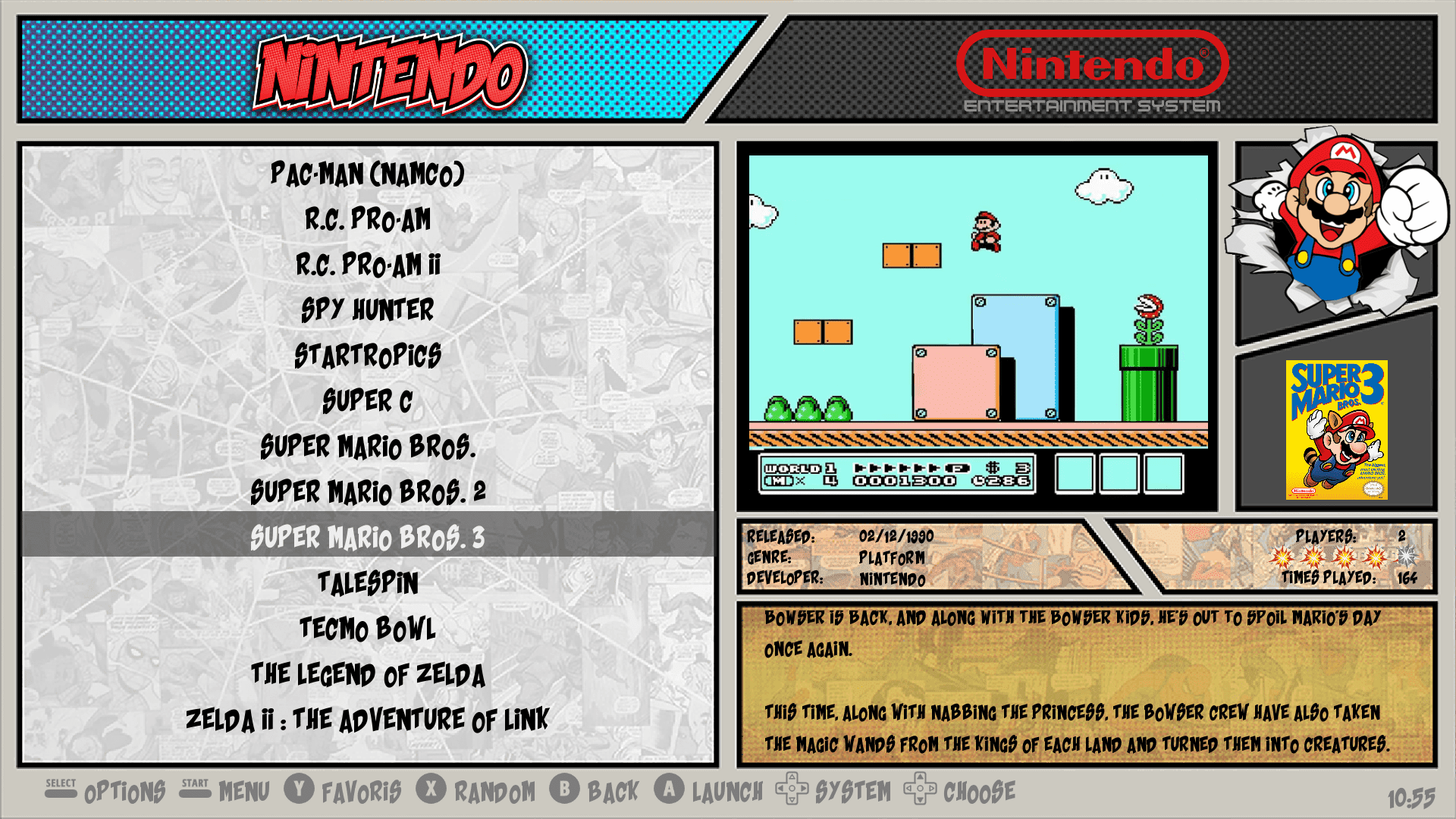
New:
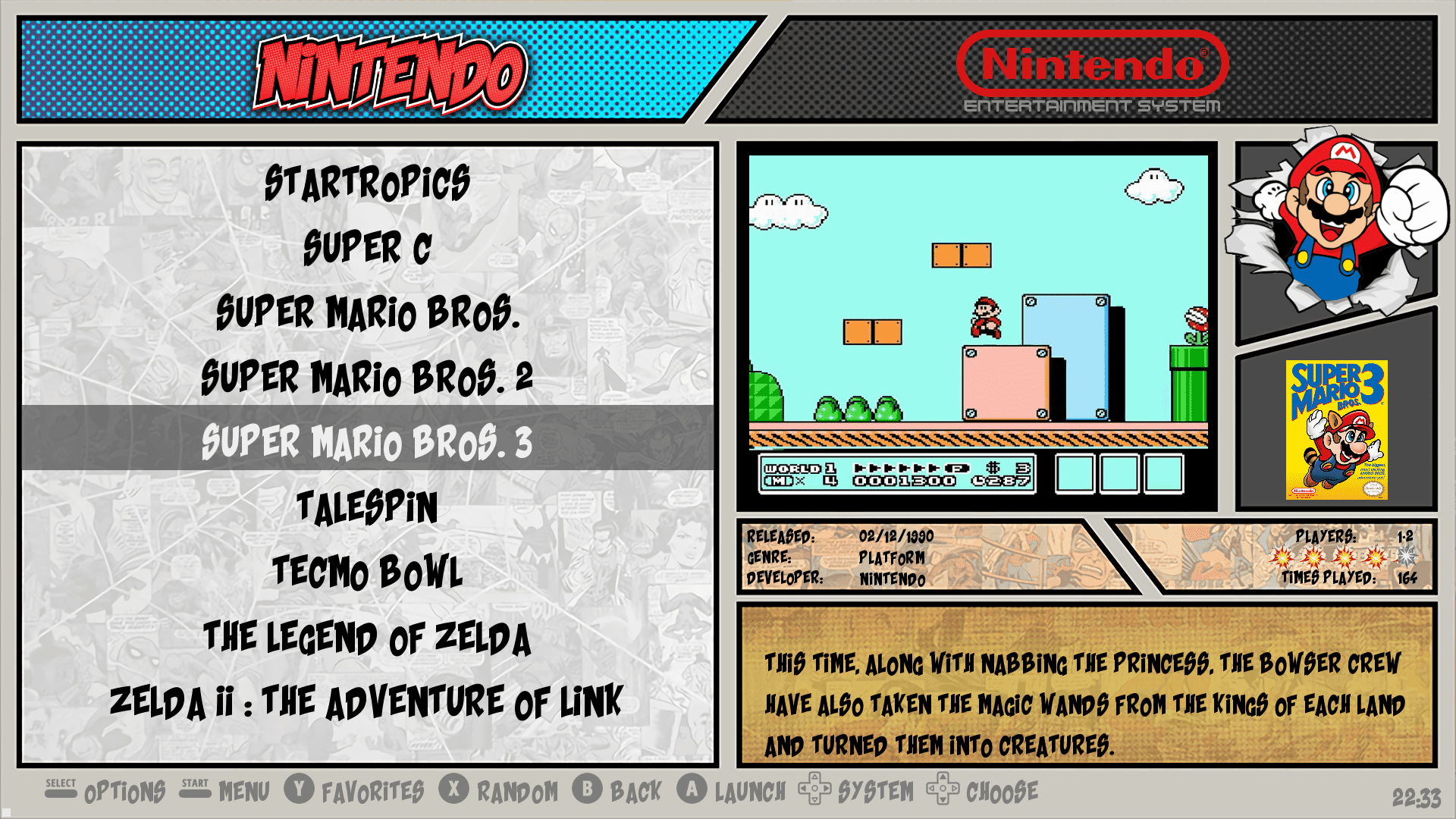
Notably I only changed the Font Size of the Game List and the Description sections. I also tinkered a bit with the description scrolling and selection highlight cursor to better fit their respective areas. If you wish to try it out your self just replace the comic_book.xml file with this one. Beta_Comicbook.xml
-
@Zenjiro thanks, some comic.png for naomi, atomis, and X68000:

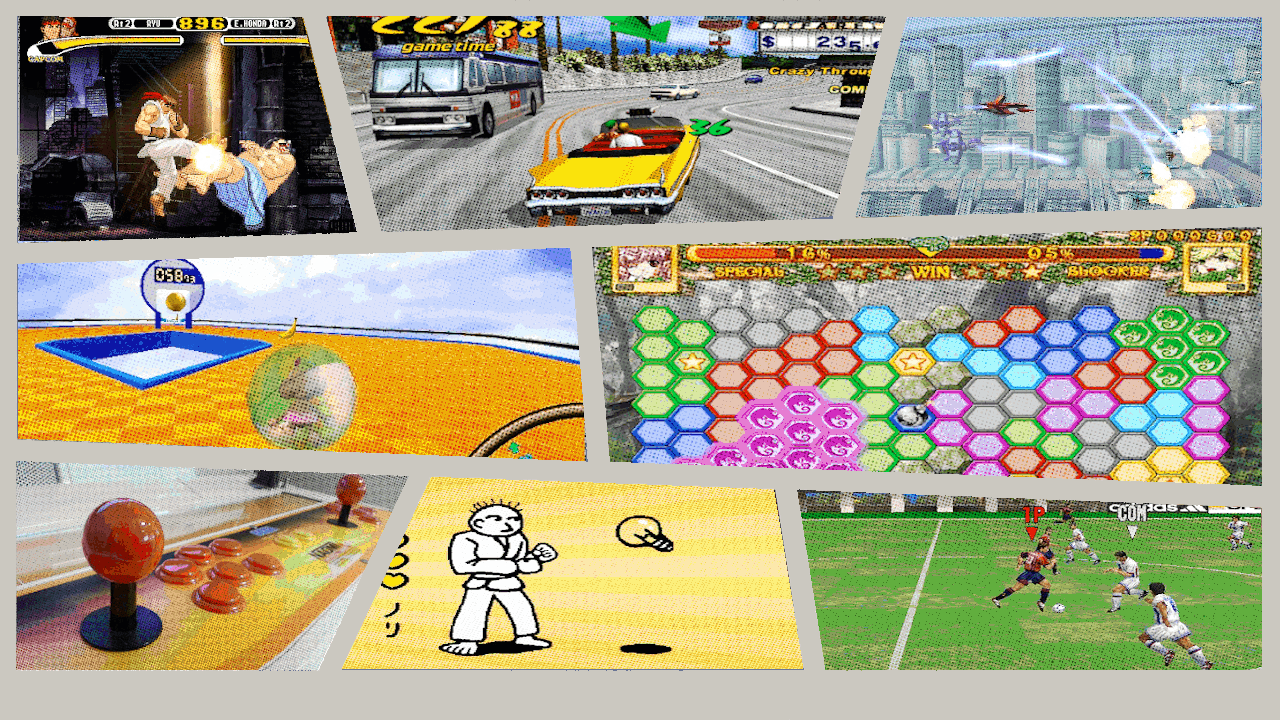
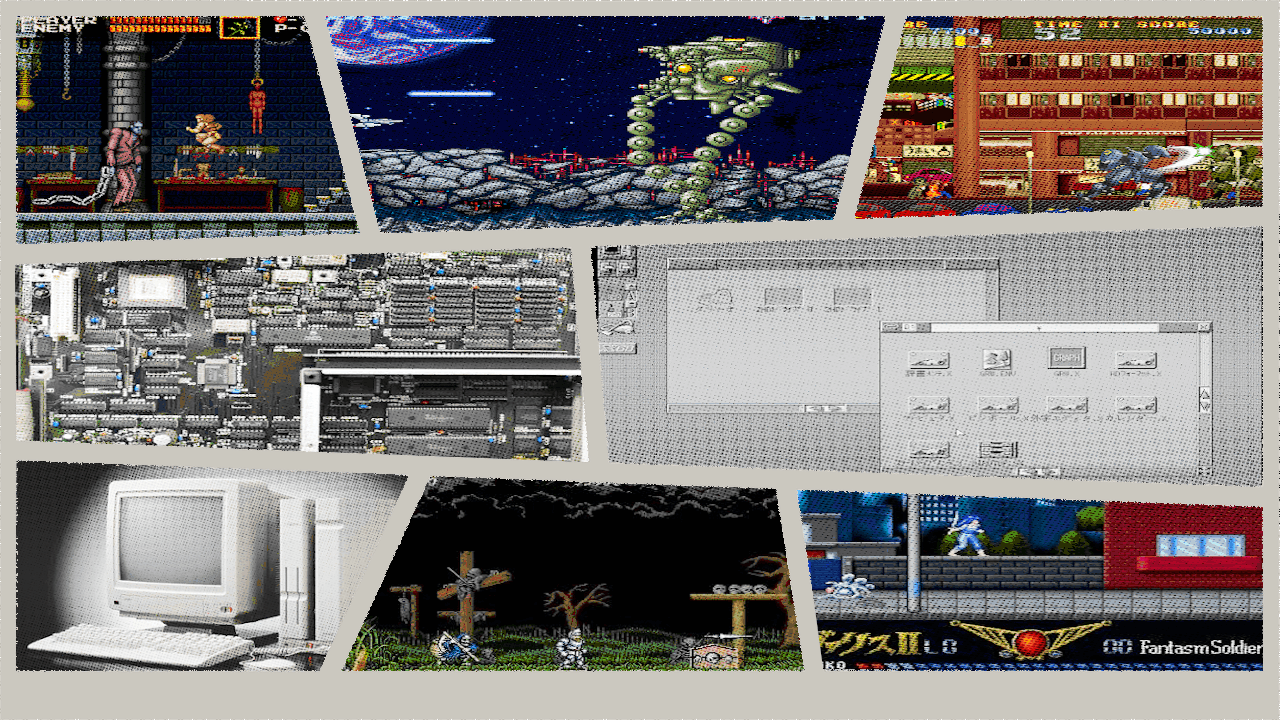
-
@salor10 They look great! Any chance that you'll make them for 4:3, too?
-
a X68000 rip.png

Contributions to the project are always appreciated, so if you would like to support us with a donation you can do so here.
Hosting provided by Mythic-Beasts. See the Hosting Information page for more information.