Chicuelo Theme
-
@movisman Great! I really did not use this version of the theme. I only have 16 systems and spanish version.
What i am sure is that the characters are ok because I manually updated all of them. -
No worries! You are correct, the characters are all good. I've spent some time fixing things up and restoring the latest version, and will create a PR shortly. I also fixed an outstanding issue with the system logos occasionally cropping at the right edge by adding a 5px padding around the x/y on each.
Here's what i've sorted:
- update readme.md to add neogeocd support
- copy neogeo.jpg character to neogeocd.jpg for neogeocd support
- restore correct / newest versions of logos+controllers
- restore system specific theme.xml files to correct / latest versions
- restore latest version of background files
- restore missing systems (supergrafx, etc)
- leave characters folder 'as is' as this contains new artwork, seems fine
- rework all logos so they have a 5px padding/margin on x/y, this fixes occasional logo cropping on the system select screen for certain systems
PR incoming shortly. I'll then update and test.
Thanks!
-
PR all raised with the above fixes/changes/file restorations.
https://github.com/chicueloarcade/es-theme-Chicuelo/pull/36Hope this helps!
Thanks
-
@movisman all done!
-
Updated and looking good! Thanks for accepting the PR :)
-
@chicuelo Are you planning on publishing your Epic Noir/Chicuelo hybrid theme soon?
I am excited to download it!
-
@A-Bored-Ninja Im still considering, because some people told me the epic noir was too heavy for their sons, and It would nice to have a child-friendly theme and a more adult one. I think I could make an alternative folder with the adult variant and let the user swap between images
-
@chicuelo Great idea! The images are easy enough to swap out.
-
I have created a hybrid of nostsoepicnoir and @chiculeo 's artwork. I have also changed the system text to show the system logo and changed the controller image to show an image of the console/computer.
I don't know how to generate finished images from the pi. If anybody can tell me how to do this I will happily upload screenshots.
Or I could take photos?
Rgds
CCF
-
@CCFox said in Chicuelo Theme:
I don't know how to generate finished images from the pi. If anybody can tell me how to do this I will happily upload screenshots.
You can use
raspi2pngto grab a screenshot - https://github.com/AndrewFromMelbourne/raspi2png. It's a command line utility, so you should have SSH enabled. -
Have clicked the link and I notice that it says new build for Raspbian Buster. I am still using Stretch as I did install RetroPie 4.6 but didn't get on well with it so downgraded back to 4.5.
Will this still work?
Kind Regards
CCF
-
@CCFox said in Chicuelo Theme:
Will this still work?
Yes, the installer compiles the application from source, so it works on both systems.
-
@PittStone nice theme but i would of replaced the image of Sakura for like Marco from Metal Slug for the NGP.
-
Do I copy the folder over to the pi and then do the sudo install etc from my PC using Putty?
Which folder would be best..? RetroPie-setup be OK?
KR
CCFox
-
@CCFox Follow the simple install steps - it's a single command you need to execute.
-
Followed the instructions and I'm sorry I haven't a clue how to use this program.
I don't know much about Linux at all.
KR
CCFox
-
I think I've sussed it although I can't tell for sure......
I just treated it like an ffmpeg instruction and the command ran without an error but no idea if it has worked or not as I don't know where the png file would be saved.
KR
CCFox
-
@CCFox just run it like this:
raspi2png -p $HOME/RetroPie/roms/capture.png
then browse theromsfile share on\\retropieto view the screenshot. -
@Jimiga Your theme looks great and I agree about the year only thing looking better.
-
@mitu said in Chicuelo Theme:
raspi2png -p $HOME/RetroPie/roms/capture.png
Thank you for that. Works a treat. Your help is appreciated.
Here are the screenshots of some of the theme that I have tweaked NOT created.

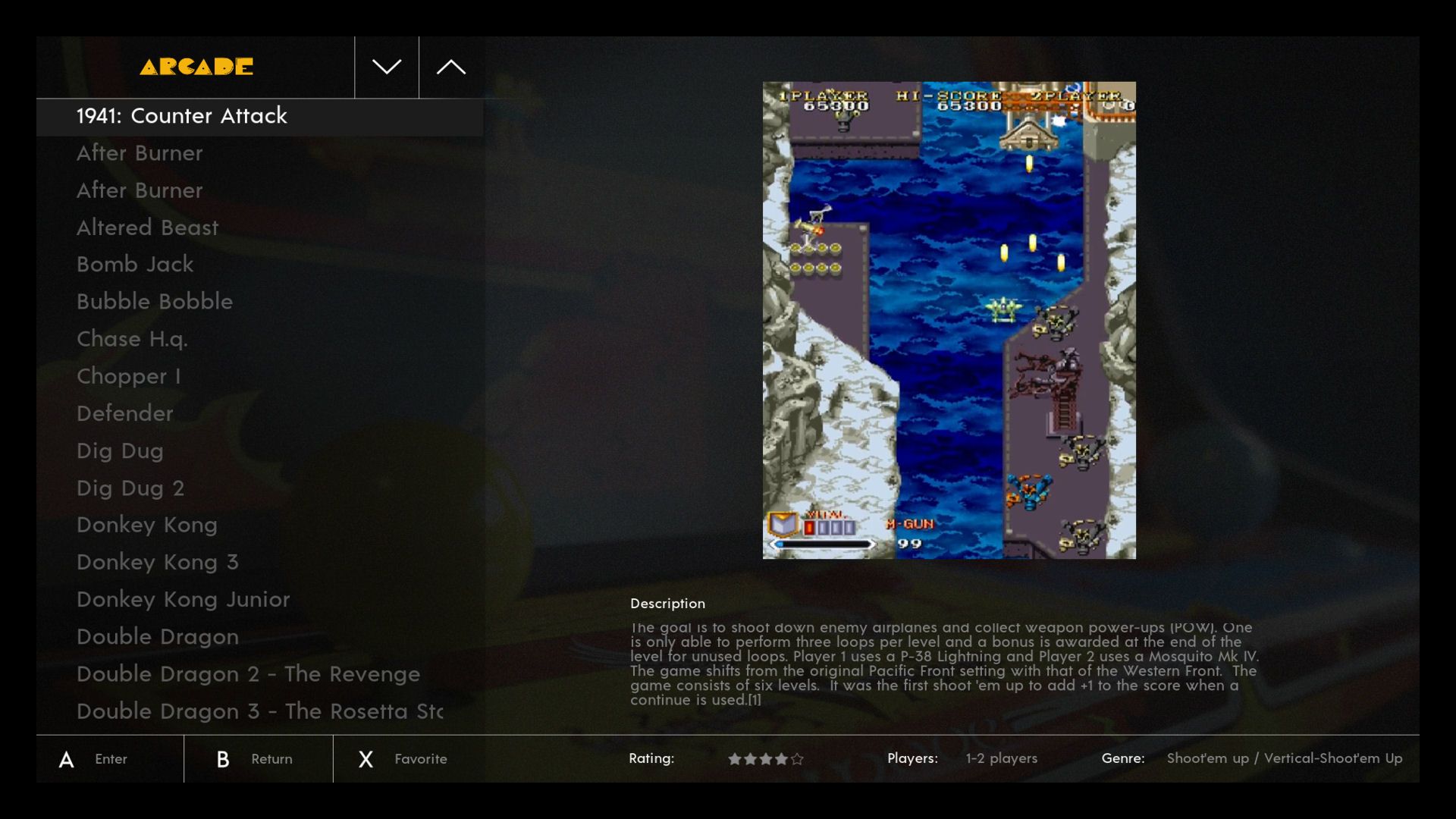

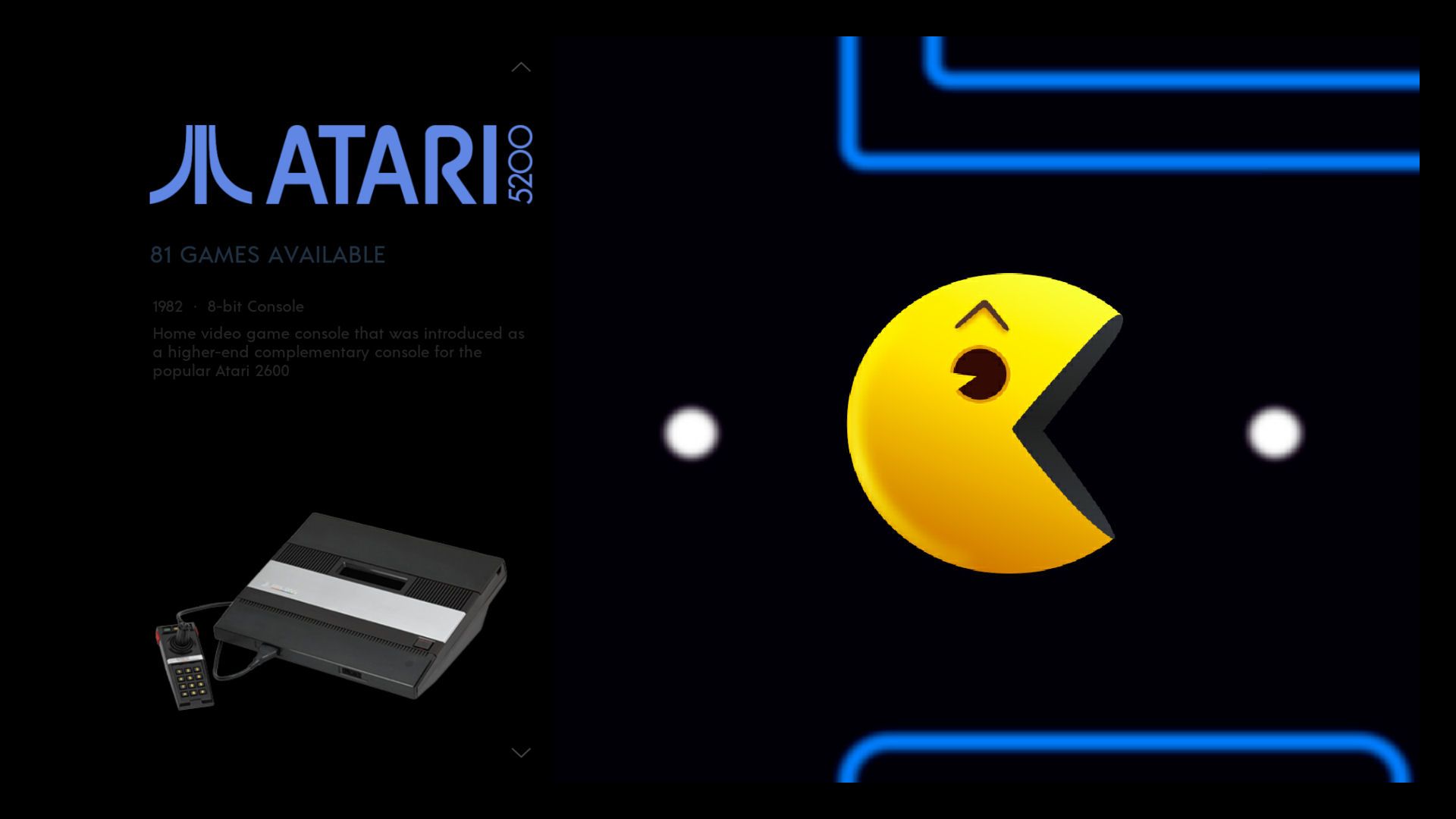
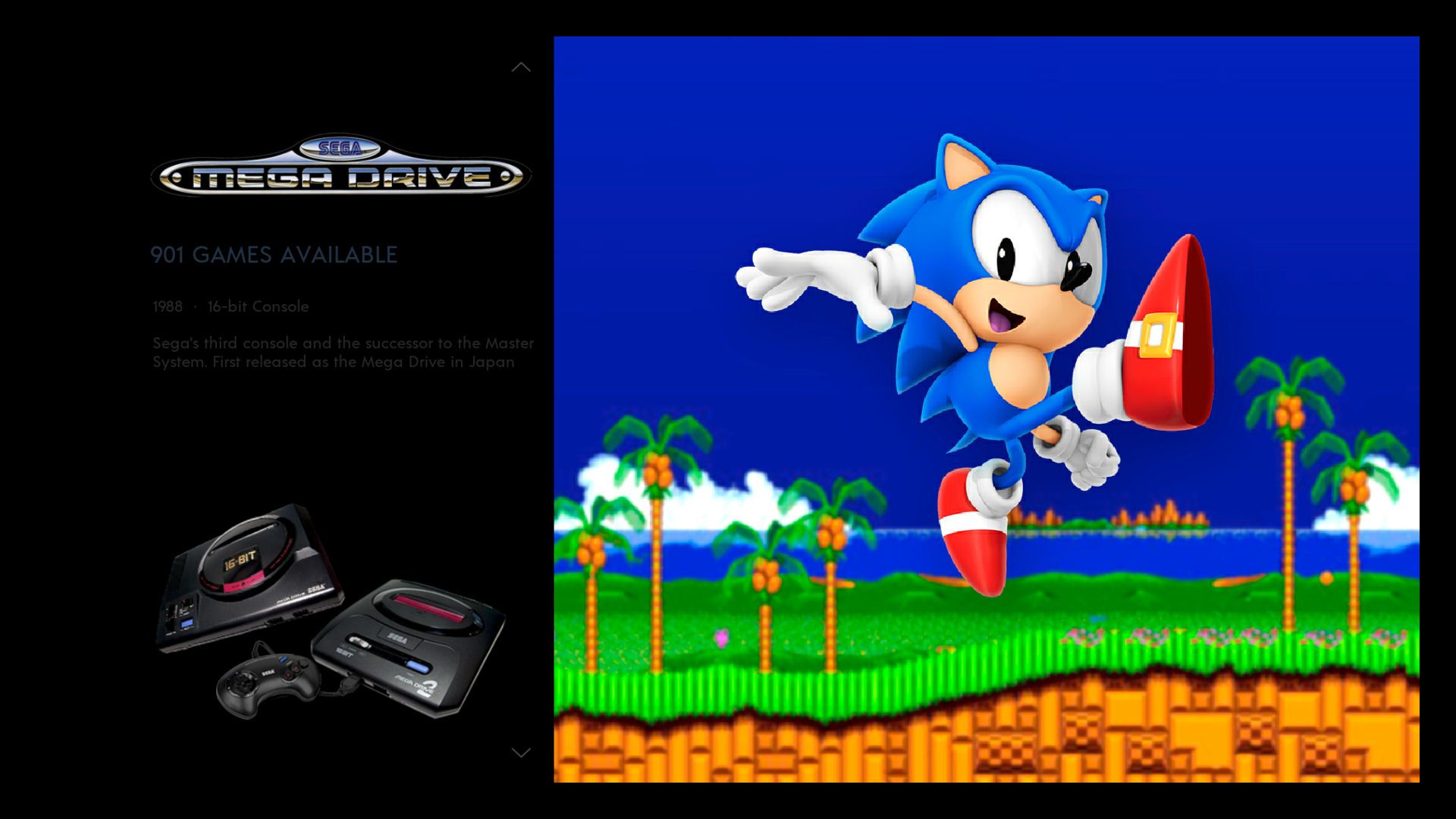

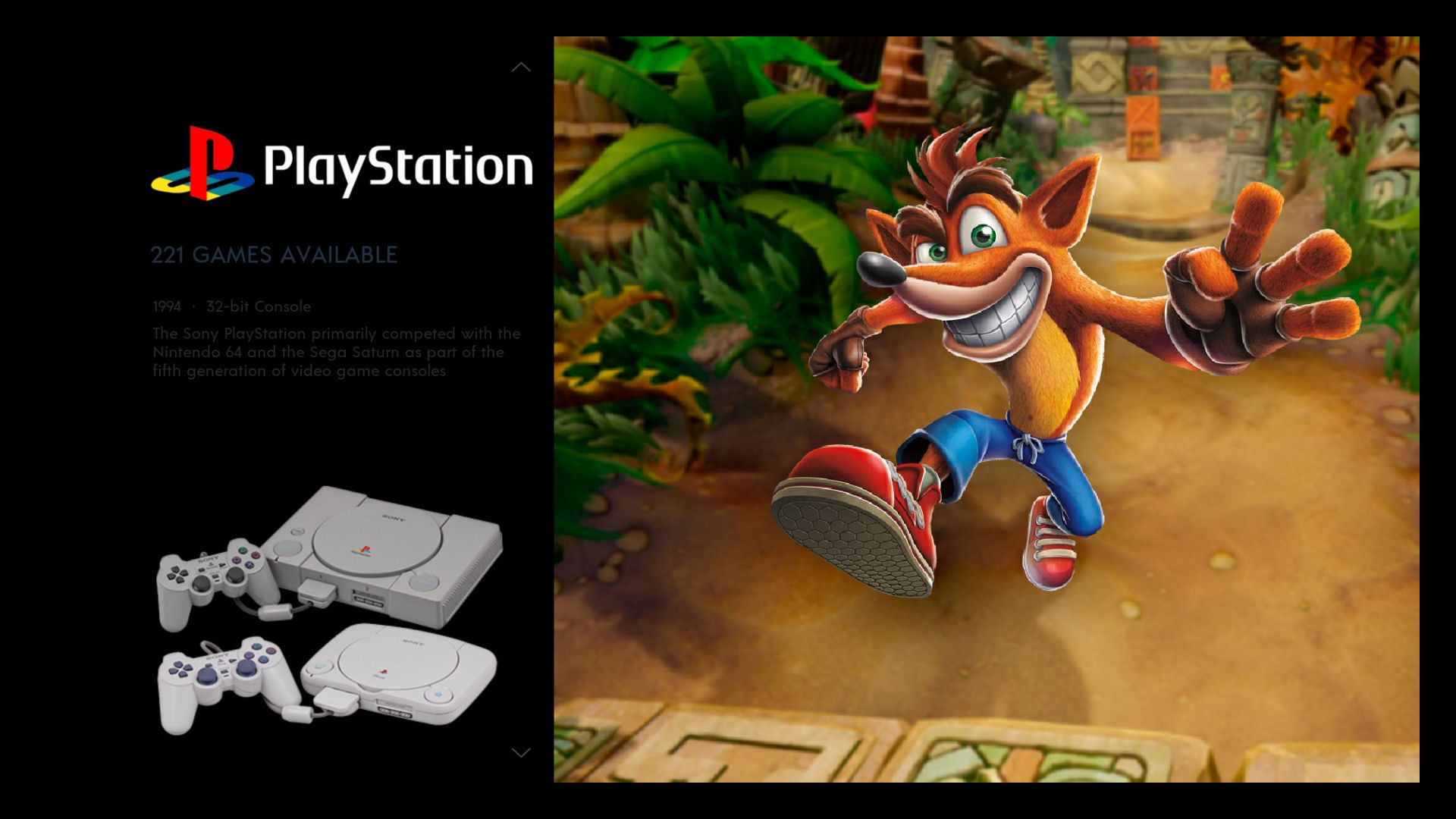
I am working on the other systems as we speak and will update on my progress hopefully later this evening.
Kind Regards
CCF
Contributions to the project are always appreciated, so if you would like to support us with a donation you can do so here.
Hosting provided by Mythic-Beasts. See the Hosting Information page for more information.