Epic Noir - Dark Mode Theme
-
@Skullman Great! I will check it out!
Saludos! -
@chicuelo I just wanted to say, Amazing Theme!!!
-
@benjamin_retro Thanks for your support!
-
@chicuelo This theme is outstanding! Thank you for making it.
I did have a few minor quality of life suggestions. (That I have already done on my download of this fantastic theme.)
The Sega CD/Mega CD art has the Doom 32x art on it, and is labeled as such. If you want to use an existing asset, I find the Final Fight art from FBA works great since there was a Final Fight game on that system as well. That also helps with the 32x and Sega CD showing up right next to each other when scrolling through Emulationstation.
Perhaps the Castlevania art should be for the Turbographix CD and PC Engine CD instead of TG16, since Rondo of Blood was a CD game. Then you could make the Ryu art for PC Engine the same as the regular TG16 art, since they are essentially the same system but for different markets.
Just little quality of life suggestions that I did to my download.
Thank you again to you and @nil06 for your hard work. This theme is outstanding!
-
@A-Bored-Ninja Thank you! I think it´s a good Idea, those details are great, if nil agrees he could swap the artwork on his fork
-
This is now my go-to theme. Trouble, as with many themes, is that if you have a system of games that is not supported by the theme, the systems appear blank.
This [thankfully] forced me to finally dip into theming a bit, and I better understand the effort that went into this one. REALLY well done!
Unofficially (for my own use) I find myself creating posters [sourced from Internet art] just to fill the gaps. Tougher than I thought. Some of my work doesn't quite hit the Epic Noir theme (eg. Sega CD's Earthworm Jim) but it gets me by, so my system at least "feels" complete.
Thank you both @nil06 (c64-dev) & @chicuelo for the inspiring project.
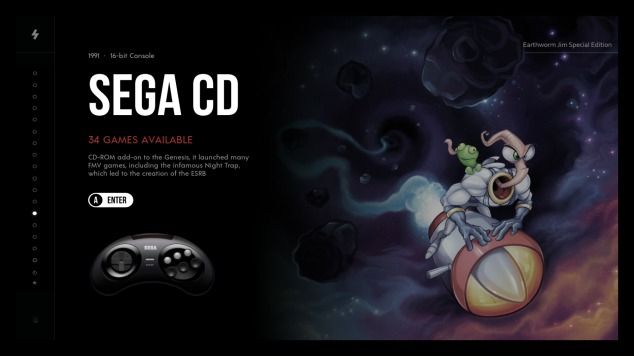
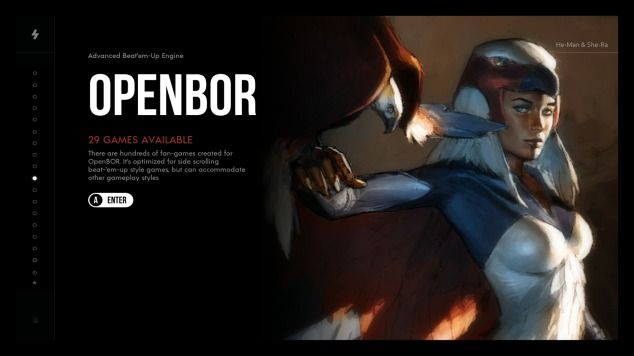
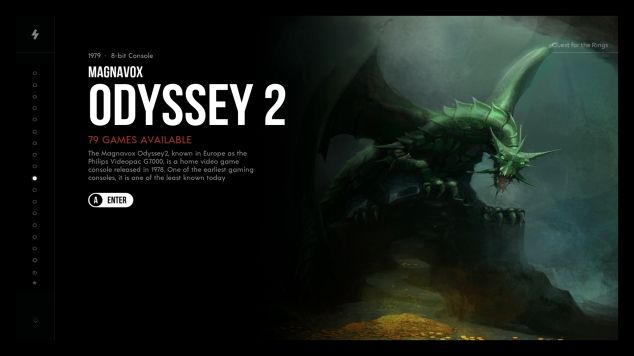






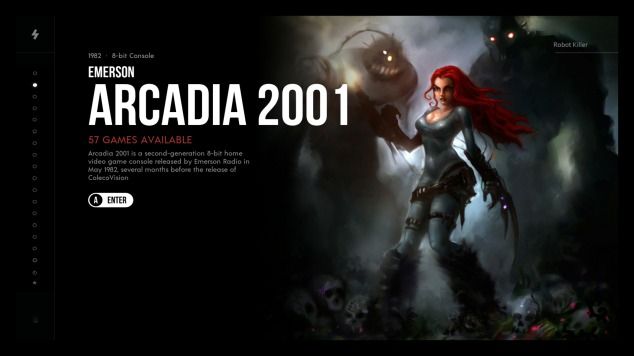

-
-
@cyperghost for me, these drift a bit away from the dark/painting vibe of epic-noir (like my Earthworm Jim take) but again, just my interpretation. I cropped/desaturated the trio pic. Would look something like this:
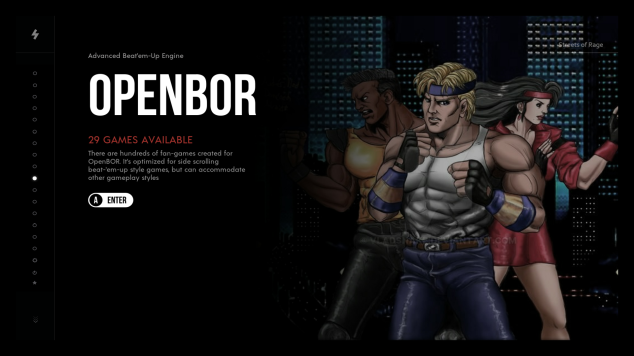
-
@roslof Very nice! I think they merge very fine with the theme
-
@roslof Thanks I like the Trio much more ;)
-
Hi,
I’ve installed the theme and it’s running a treat, great work. Quick question - what settings should I use to create custom artwork - for example the fade that you have (black to image), font name, etc? Just trying to create come custom artwork and wanted it to look as close as possible to your wonderful work!
Thanks
-
@rajbhalsod
You can take the images and set the fade from its start to its end and replicate on your artwork. The fonts are listed on the readme! -
@chicuelo
Thank you for another great work.
You might have noticed Im fan of your work as on my PlayBox Base, by creating the 2Play-Systems & 2Play-Walls
Thenk you for another great theme in collaboration with c64-dev -
@chicuelo I just switched over to using Batocera (mostly because of the super fast boot time) and am using this theme on there.
However, Batocera uses B to enter instead of A. A is actually the back button in Batocera.
Is there any way for me to flip that around on my end? Or would it be possible to get a Batocera version?
Thanks!
-
@A-Bored-Ninja On the gamelist you can easily change the vaules for A and B buttons changing the text on each one! For the button on the main screen if you have a little knowledge on illustrator you could change the A to B, otherwise I will upload an alternate version for this cases
-
@chicuelo I've got zero experience with illustrator. Haha.
It would be amazing if you were able to make a dedicated Batocera version with key mapping updates.
B = Enter
A = Back
Y = FavoriteThank you again!
-
@A-Bored-Ninja replace the button, the background and swap with text edit A for B in the theme.xml
-
-
@chicuelo Sorry to bother you.
I noticed that the ingame-global-bg.jpg is A, B, Y.
It should actually be B, A, Y.
Would it be possible for that to be updated?
It's perfect everywhere else.
Thanks!
-
@A-Bored-Ninja It´s intended, first it is alphabetically ordered and then, you have first the return button in case you want to go back, and then the enter one. I think is the logical order ←, →, ✓ (Back , Enter, Fav)
Contributions to the project are always appreciated, so if you would like to support us with a donation you can do so here.
Hosting provided by Mythic-Beasts. See the Hosting Information page for more information.