[Theme] Art Book
-
@peligwe I unfortunately don't currently have a test harness set up to check launching images. But I did compare the SVG and think I may have found the difference that is causing what you are seeing above. Just committed the change to github now. I hope that works - if not I'll see about getting a launching images setup going.
-
Just did another update and your fix worked! Greatly appreciated.
-
Awesome! Glad that worked out @peligwe
-
Since I recently got an RPI4, I'm back into retro gaming and have been and new systems to my gaming setup. Looks like I got Philip's CD-I working and wanted to see if it could also be added to your theme?
-
Hi @peligwe there is a folder for CDI in the theme called "cdi". Do you know what folder name emulationstation is looking for? If so I can update the name to that and it should work.
-
@alphatoanant According to another post it looks like "cdimono1" is the folder name. I also double checked what RetroHursty uses for his themes and that matches up to the folder above.
-
thank you @HurricaneFan! Just updated the source folder name to match and merged to github. That should do the trick after updating @peligwe.
-
@alphatoanant Sorry didn't get the chance to replay, family matters. Yes the cdimomo1 is the correct working folder. Will give it shot later today.
-
@alphatoanant Just did an update and everything looks stellar. Once again thanks for the quick response.
-
Man! You can’t beat the support here. Although the CD-i stuff doesn’t pertain to me, Art Book is by far my favorite theme for my RPi. Always. Thanks again a million times @alphatoanant
-
Hello everyone! I've been tinkering but can't quite get the desired result. Is there a way to have the main menu icons to be colorized? I love the minimalisim of this theme, just want a touch of color to splash up the main menu. Again, just want to colorize the system logos on the main carousel.
-
@PhoenixFlood You could swap out the logos with logos from a different theme. You just have to make sure you name the replacement files the same as the art book theme files.
-
@HurricaneFan Thank you! That totally triggered a lighbulb of new ideas in a different direction!
-
@PhoenixFlood I actually had the same idea and swapped out the logos.
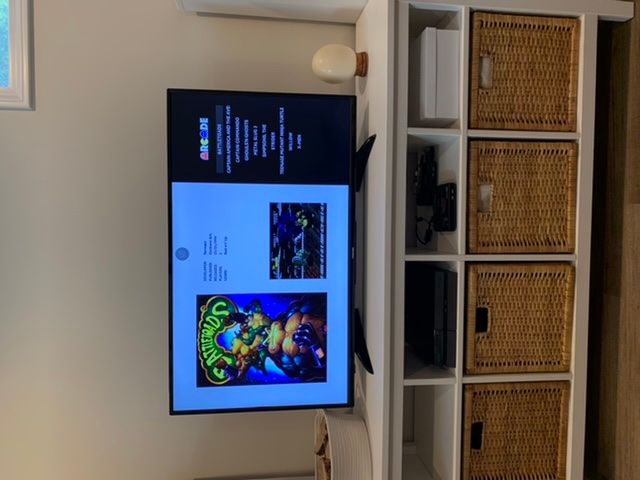
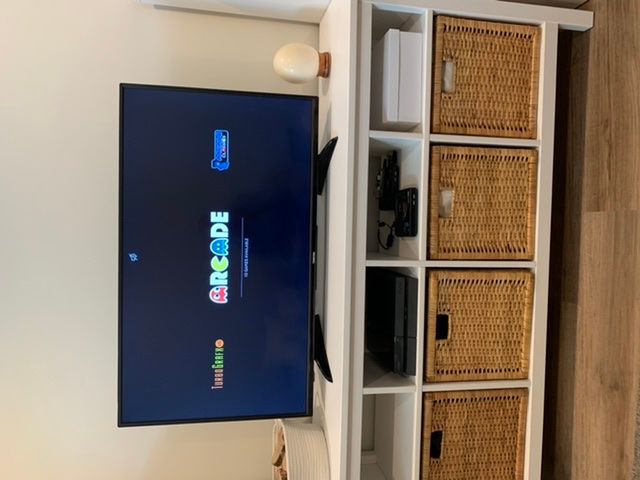
-
Hello guys, what configuration to use a SCREENSHOT instead of the video?
-
@anderocha this happens somewhat automatically in EmulationStation depending on what you have scraped (If you have video scrapped it will show the video view for example)
So there are 2 ways I know of to have it display images:
- Scrape only images for your games (do not scrape video) - this makes emulationstation show detail view by default
or - you can manually set the view to detail view in emulationstation settings (its under settings menu / ui settings)
- Scrape only images for your games (do not scrape video) - this makes emulationstation show detail view by default
-
@alphatoanant I have a couple questions. My guess is that I can fix these on my end, but I just bought a pre-made cabinet so I'm new to this.
-
Is there a way to remove the "favorite" and "launch" instruction imagery? It's not accurate to my button layout.
-
Any plans for a 5:4 aspect ratio version? Some of the font is too big/details are cut off, unless I can customize that?
-
Video doesn't seem to display in video mode, it's just a black rectangle.
-
-
Hi @gnargoyle no worries and thank you for checking this out.
Re: "Is there a way to remove the "favorite" and "launch" instruction imagery? It's not accurate to my button layout."
Yes there is a way to remove those.
In theme.xml under the root:
<view name="basic,detailed,video">comment out or remove:
<image name="help-random" extra="true"> <path>./_inc/images/help-random.svg</path> <size>0.07734375 0.0263888888888889</size> </image> <image name="help-launch" extra="true"> <path>./_inc/images/help-launch.svg</path> <size>0.071875 0.0263888888888889</size> </image> <image name="help-favorite" extra="true"> <path>./_inc/images/help-favorite.svg</path> <size>0.08046875 0.0263888888888889</size> </image>As an alternative if you wanted to change keep the images and update them to your layout you could also edit the SVGs referenced above. I'd be glad to help with this if that helps.
Re: Any plans for a 5:4 aspect ratio version? Some of the font is too big/details are cut off, unless I can customize that?
Not currently. But I do have a 4:3 aspect ratio version that I think I could tweak into a 5:4 version more easily. I'll take a look this upcoming weekend and see what would be needed. The sizing in emulation station takes a little bit to wrap your head around but I think the 4:3 version could be a good base to work from.
Re: Video doesn't seem to display in video mode, it's just a black rectangle.
Are you able to hear audio from the video just not see it? There have been a few reports in the past of this and I recall they were fixed by making sure you were on the latest version of retropie/emulationstation. Artbook layering relies on a z-index property that isn't supported in older versions of emulationstation. You can try an update through the retropie setup menu (there are options to update in there) and see if that corrects the error.
Hope this helps for now
-
@alphatoanant small update here ;)
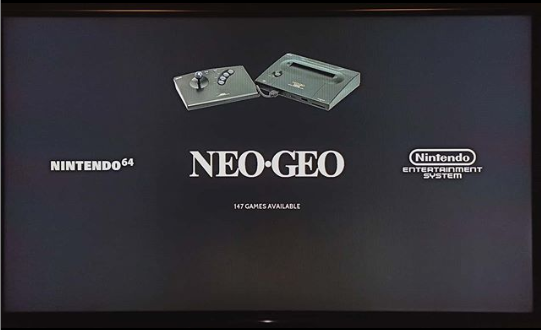
-
@anderocha That looks awesome! Is there a place where the new artwork and code is located?
Contributions to the project are always appreciated, so if you would like to support us with a donation you can do so here.
Hosting provided by Mythic-Beasts. See the Hosting Information page for more information.