Translate games on the fly
-
@folly said in Translate games on the fly:
First impression looks like a real nightmare :(
I think all I needed to add to
retroarch.cfgwas:ai_service_enable = "true" ai_service_mode = "0" ai_service_pause = "true" ai_service_source_lang = "0" ai_service_target_lang = "1" ai_service_url = "http://ztranslate.net/service?api_key=HEREISMYKEY" input_ai_service = "p"and then pressing
Pon the keyboard triggered the translation. -
@mitu said in Translate games on the fly:
@folly said in Translate games on the fly:
First impression looks like a real nightmare :(
I think all I needed to add to
retroarch.cfgwas:ai_service_enable = "true" ai_service_mode = "0" ai_service_pause = "true" ai_service_source_lang = "0" ai_service_target_lang = "1" ai_service_url = "http://ztranslate.net/service?api_key=HEREISMYKEY" input_ai_service = "p"and then pressing
Pon the keyboard triggered the translation.And that is the only step that needs to be followed? I'll definitely try this out then!
-
Tested it, and it works. :)
WOW. Thats awesome. Never thought this would be possible.Still have somewhat a problem with my hotkey.
But I will test a bit more.edit (issue) :
It seems the AI "p" key is in conflict with the "pause" function.
Athough it's commented in the retroarch.cfg like this :# input_pause_toggle = pWhen I remove the AI_..... lines, translation does not work, but the pause hotbutton does (while commented ?)
Anyone have an idea how this is possible ?
This config is edited :
/opt/retropie/configs/all/retroarch.cfgedit (fix) :
Changed (input_ai_service = "p") into this (input_ai_service = "t")
No conficts anymore ! :-)
Now we use the "t" to "translate", isn't that convenient !
ai_service_enable = "true" ai_service_mode = "0" ai_service_pause = "true" ai_service_source_lang = "0" ai_service_target_lang = "1" ai_service_url = "http://ztranslate.net/service?api_key=HEREISMYKEY" input_ai_service = "t" -
And now .....
A few pictures ! (Ys (pc88 version))
before and after :

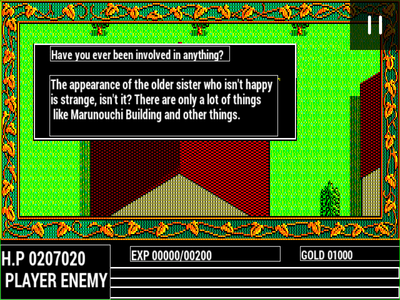
-
@folly That is AWESOME.
Are there still limits on how much translating we can do?
-
@zering said in Translate games on the fly:
@folly That is AWESOME.
Are there still limits on how much translating we can do?
It still seems to work fine. No limits encountered yet.
With PC98 I had a few crashes though, when I was in DOS.
But I use the "tab" key for enabeling the hotkeys.
That key also responds as keyboard input in some emulators.
Perhaps it conflicts a bit.
Don't actually know.Overall it seems to work great :)
Are you going to try this ?
-
@folly Eventually, yes, but as I've said on a previous thread I've had a disk failure so I'm focusing on that (I hate myself for having 2 TB of Roms...).
At the moment I don't have any untranslated games I can play ^^ -
@zering said in Translate games on the fly:
@folly Eventually, yes, but as I've said on a previous thread I've had a disk failure so I'm focusing on that (I hate myself for having 2 TB of Roms...).
At the moment I don't have any untranslated games I can play ^^Yes, I am aware of that. Good luck with that.
If your ready, let me know what you think of it.
Would like to hear your opinion. -
@folly I'll have to find an untranslated game that I don't have too many expectations for, so I can gauge the quality of the translation and make sure I can actually get the gist of things ;)
-
@zering said in Translate games on the fly:
@folly I'll have to find an untranslated game that I don't have too many expectations for, so I can gauge the quality of the translation and make sure I can actually get the gist of things ;)
Well, It already makes a big difference for menu's.
That I know. -
Mine doesn't seem to work - I've tried putting it into the /all/ retroarch.cfg, and then I tried the pc98 and pc88 ones as well, just in case that works.
It is literally just putting the text into that file isn't it? Or are there other steps also?
Here is my retroarch.cfg:
-
@adambegood I think you have to replace
HEREISMYKEYwith the actual key that you get when you register to the website. -
@saccublenda said in Translate games on the fly:
@adambegood I think you have to replace
HEREISMYKEYwith the actual key that you get when you register to the website.Great shout! I've amended that now, and still no joy. I am focusing on PC98 so far as that is where I have a few games I'd like to try. I tried putting the code into /pc98/retroarch.cfg also, but that didn't do it.
Here's my PC98 config: https://pastebin.com/GNisWHPH
I am pressing the keyboard hotkey and the 't' key.
Edit: let me have a look at this in the morning, I have had a read around the issue now and hopefully can try some things out.
-
@adambegood said in Translate games on the fly:
Here's my PC98 config: https://pastebin.com/GNisWHPH
3rd line from the config says:
ai_service_enable = false
So the translation service is disabled.
-
@mitu said in Translate games on the fly:
@adambegood said in Translate games on the fly:
Here's my PC98 config: https://pastebin.com/GNisWHPH
3rd line from the config says:
ai_service_enable = false
So the translation service is disabled.
Derp.
This is why I said I'd look tomorrow, I knew I would have done something stupid.
In my defence, my daughter is sleeping poorly so I am not at 100% over here.
I need to work out if I need to enable this for each system then, surely if the global settings are being overridden by this false line on each individual system setting then I need to edit each system config that I want to use. Don't answer that! I'll work it out.
Thanks very much, @mitu !
Edit: I haven't worked out the global/individual system issue yet, but I have this working on PC98. Clever stuff!
-
Hi all !
ai_service_mode = "1" ai_service_pause = "false"I was experimenting with translation option again.
When changing the above settings it does not pause and speaks directly the translation to you.It's also possible to choose many input/output languages.
ai_service_source_lang = "0" ai_service_target_lang = "1"0= not set
1= English
2= Spanish
3= French
4= Italian
5= German
6= Japanese
7= Dutch
etc.... and much more.Perhaps also interesting for you @dmmarti !
-
@folly Ah nice!!!
I've got a few other computer systems I'm wanting to try .. so this translate tool is awesome.
-
@folly @mitu
Hi Folly and mituIf I wanna use a gamepad button to start the translation, what should I do. I've try :
input_ai_service = "nul" # I tried ---> r3 , r3_btn 14 (#associated with this button) input_ai_service_axis = "nul" input_ai_service_btn = "nul" # I tried ---> r3 , r3_btn 14 (#associated with this button) input_ai_service_mbtn = "nul"nothing works
-
I added this in /opt/retropie/configs/all/retroarch.cfg :
input_ai_service_btn = "11"Worked perfectly !
You should then use
14instead, I think. -
Contributions to the project are always appreciated, so if you would like to support us with a donation you can do so here.
Hosting provided by Mythic-Beasts. See the Hosting Information page for more information.