Idea/Howto: Integrated help screens
-
I set up a PiCade a few months back and it's running RetroPie. One complaint that I've gotten from others that have used my little PiCade is that they don't know what the buttons do. EmulationStation is good in that documents in the UI that B is
Backand A isEnter, etc, but if those buttons are not labeled then the user has no idea.It would be great if EmulationStation had some sort of hotkey/menu that when pressed could show an image that provides some help to the user. I could not find such a thing, so this is what I did.
I created some help screens that I dumped into
/home/pi/RetroPie/roms/help/, and one of these is calledpicade-help.png. I then edited the/opt/retropie/supplementary/emulationstation/emulationstation.shscript and inserted this line
fbi -1 -a -noverbose /home/pi/RetroPie/roms/help/picade-help.pngnear the top
Now when I turn on the PiCade it shows the help screen
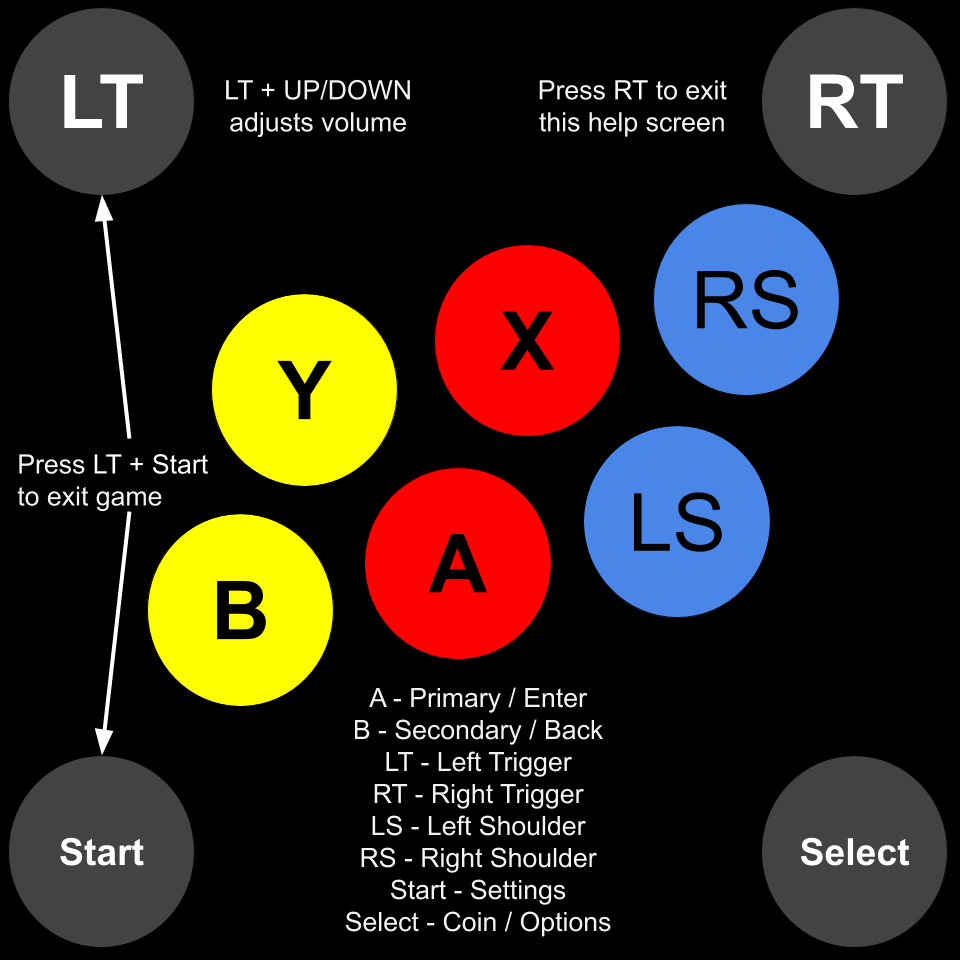
and waits for the user to press the Right Trigger ( back right button), and when they do, EmulationStation boots as normal.In addition to this, In some systems, I also add a custom help screen, and I add that to the
gamelist.xmlsuch that it shows as the first item and when the user selects it, it will show a custom help. To achieve this I do the following.- I created a dummy
help.zipfile and placed in/home/pi/RetroPie/roms/arcade/ - Edited
gamelist.xmland added the following entry
<game> <path>./help.zip</path> <name>'1@1' Button Help</name> <desc>LT + Start will return to menu</desc> <image>~/RetroPie/roms/help/arcade-help.png</image> <rating>10</rating> <releasedate>20210101T000000</releasedate> <developer>Sean</developer> <publisher>Sean</publisher> <genre>Help</genre> </game>- Edited
/opt/retropie/supplementary/runcommand/runcommand.shand in theruncommand()function after theget_paramscheck I added the following...
SLS_BASE_ROM=`basename -s .zip "$ROM"` if [[ "$SLS_BASE_ROM" == "help" ]] ; then if [[ -f /home/pi/RetroPie/roms/help/${SYSTEM}-help.png ]] ; then fbi -1 -a -noverbose /home/pi/RetroPie/roms/help/${SYSTEM}-help.png exit 0 fi fbi -1 -a -noverbose /home/pi/RetroPie/roms/help/help.png exit 0 fiThose 3 steps ensure that in the arcade roms menu
'1@1' Button Helpshows up at the top (because of sorting) and has a preview image. When you select it, it shows the full-screen help image.Here are a couple of pictures to show what that looks like in the PiCade. (sorry about the reflections)

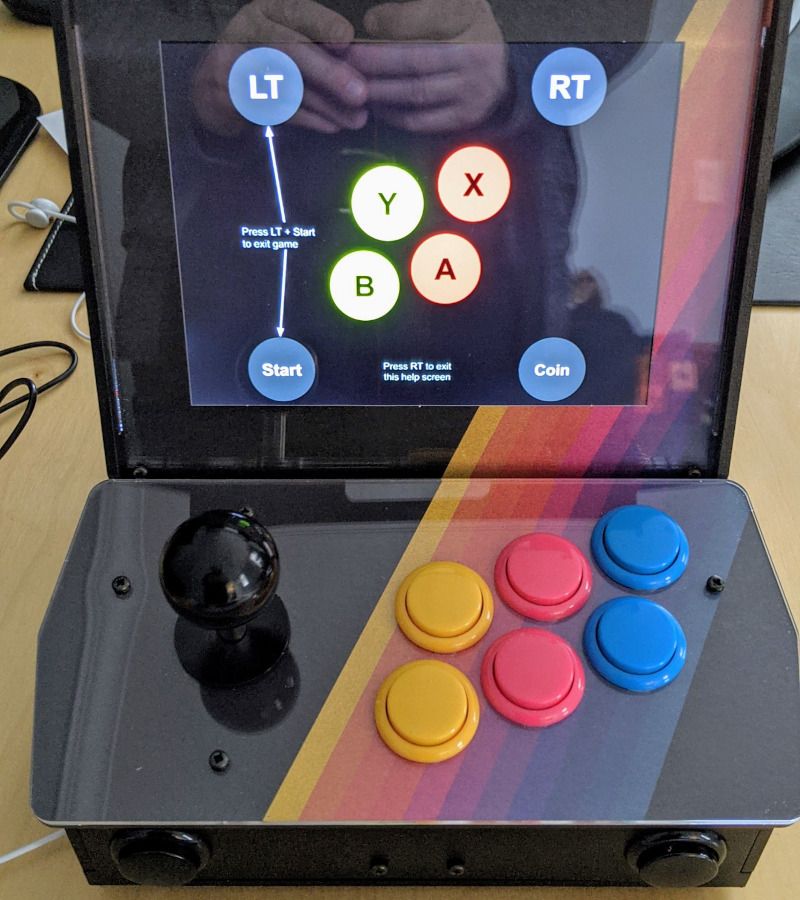
Previous to this, I was creating and printing help instructions and taping them to the unit, but, I think this is a better approach. It would be nice if EmulationStation supported integrated help (or maybe it does, and I can't find it :) )
- I created a dummy
Contributions to the project are always appreciated, so if you would like to support us with a donation you can do so here.
Hosting provided by Mythic-Beasts. See the Hosting Information page for more information.