How To: Install UltraStar Deluxe and StepMania on Retropie
-
UltraStarDX:
- Install dependencies:
sudo apt-get update && sudo apt-get install git automake make gcc fpc libsdl2-image-dev libavformat-dev libswscale-dev libsqlite3-dev libfreetype6-dev portaudio19-dev libportmidi-dev liblua5.3-dev libopencv-videoio-dev- Clone Repository:
cd git clone https://github.com/UltraStar-Deluxe/USDX- Compile:
cd USDX ./autogen.sh ./configure make make install- Add to EmulationStation, "Ports" folder:
echo #!/bin/bash > /home/pi/RetroPie/roms/ports/UltraStarDeluxe.sh echo ultrastardx >> /home/pi/RetroPie/roms/ports/UltraStarDeluxe.sh- Restart EmulationStation
StepMania
- Install dependencies (thanks, @MapleStory!)
sudo apt-get update && sudo apt-get install xinit libopengl0- Download latest binary from https://projectmoon.dance/index.php/downloads, e.g.:
cd wget https://github.com/TeamRizu/OutFox/releases/download/OF4.9.6/Stepmania-Outfox-Alpha-4.9.6-arm32v7-date-20201216.tar.gz- Unpack and rename:
tar xvzf Stepmania-Outfox-Alpha-4.9.6-arm32v7-date-20201216.tar.gz mv Stepmania-Outfox-Alpha-4.9.6-arm32v7-date-20201216 stepmania- Add to EmulationStation, "Ports" folder:
echo #!/bin/bash > /home/pi/RetroPie/roms/ports/StepMania.sh echo xinit /home/pi/stepmania/stepmania $* -- :0 vt$XDG_VTNR >> /home/pi/RetroPie/roms/ports/StepMania.sh(we have to use xinit because it won't run outside X)
- Restart EmulationStation
-
After entering both lines of step 3 in terminal, it creates the Stepmania.sh file in the ports folder but it fails to launch in emulationstation. Am I doing something wrong? Thanks so much for this!
EDIT: Got it. Had to do sudo apt install xinit and sudo apt install libopengl0
EDIT #2: Performance isn't good enough to have 60fps gameplay, unfortunately. Tried changing all settings to the lowest possible but nothing can be done to make it a smooth experience.
-
@maplestory You’re absolutely right! I had the dependencies installed already, so I missed them! I’ll add that to the guide.
You’re right about the FPS, but I’m getting an average FPS around 27-30 with video background, it’s not that bad for me (I’m using DDR mats), although it might affect gameplay on a higher difficulty level for keyboard players.
-
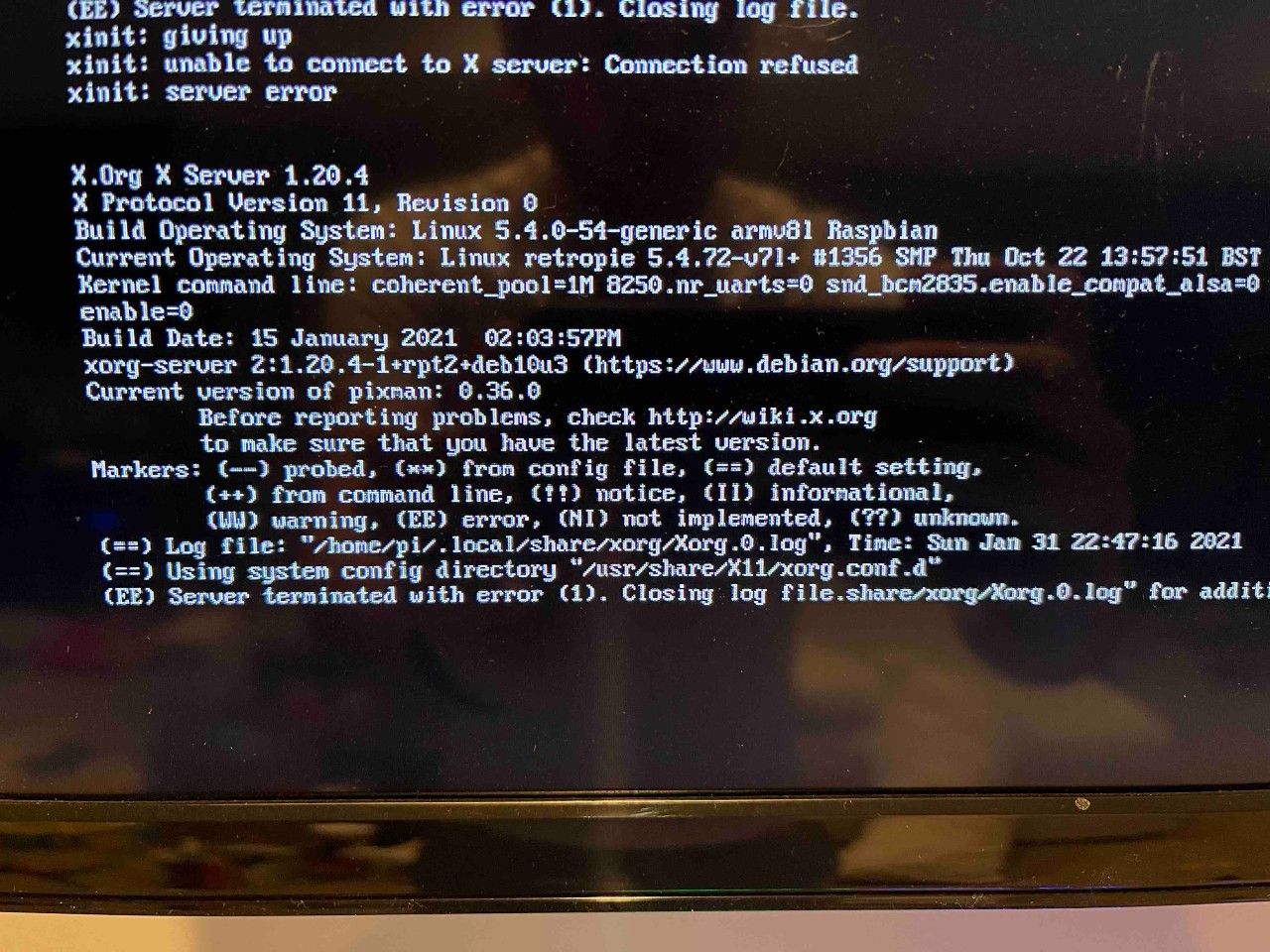  @maplestory @thegreatmikeo
 @maplestory @thegreatmikeo
I tried doing this and kept running into errors. Finally seemed to get it installed but then never showed up in emulationstation. More googling lead me to add PORTS to es_config file. I now see them in ports but I get access denied every time I try to run stepmania. Any tips to get around that?Also to verify the install folder should be in home/pi and called stepmania. Then under ports in retropie/roms should have the retropie.sh file. This file should run the script and that is what is getting permission denied.
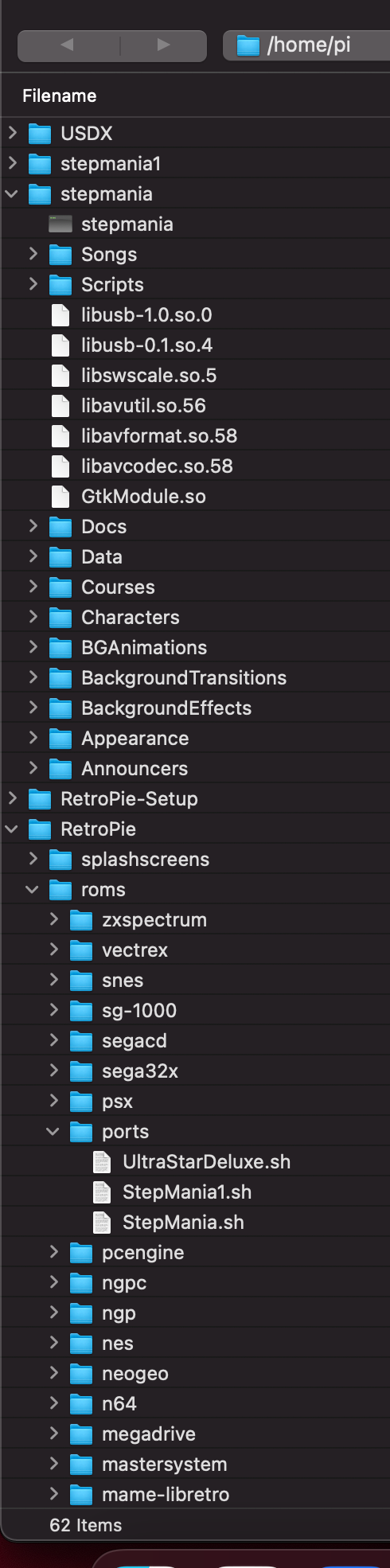
Fixed permission error by adding bash to command line when editing es_config.
Now I am getting server error and crash. I cant find the log file its talking about. Ultrastar deluxe now works fine just stepmania crashes.
 -
@thegreatmikeo Thank you for providing this guide . It worked fine for me.
The only problem I've had is that I have installed a BGM to have random music playing in the background for the RetroPie menu... Normally the music stops when launching anything you could imagine (a game from any system, a port... Whatever you can think of)... Except for this two... When I launch UltraStarDX or StepMania, background music continues the playback... What do you think is causing this? I'm not really a very tech savy person so I'm quite lost here... Any help will be appreciated.
Thank you! -
@calvorejas since there are a few different BGMs out there.
which one did you usebut most likely the problem is that for the .sh file that is made it not using the runcommnd to start the game. so the BGM does not know that there is a game running now.
-
@exarkuniv Hi, thank you for your quick reply and sorry for the late response... I've been busy with my studies and couldn't check the topic.
As for the BGM, I'm using one that is called RetroPie BGM Player v2.0...
I think I found the GitHub page I used to install it. I'll share it here:
https://github.com/Naprosnia/RetroPie_BGM_Player
Assuming that it is a problem with the .sh file... Which one should I modify to make the BGM acknowledge that one of this two games is starting?
Thank you very much for your help! -
Is anyone here who knows how to get USB dance pads working with StepMania via RetroPie?
Briefly:- RetroPie itself sees my pads, as I can configure them with RP's GUI (that pops up at startup waiting for controllers)
- SM run through RPie doesn't recognise pads though If I run SM directly from RetroPie OS and not SM, they work just fine.
I'm using startx to run stepmania (so I don't need to be root). "startx /home/pi/stepmania/stepmania $* -- :0 vt$XDG_VTNR"
just for the tracking purpose - I've checked the following:
- kernel module joydev is loaded
- events are fired as seen via evtest for /dev/input/event0
- manual file-based mapping in Keymap.ini https://projectmoon.dance/help/controllers
- manual file-based mapping in gamecontrollerdb.txt (BEWARE dumb config option just to test) "030000006766000006c0000000000000,Mata taneczna L-TEK right,back:b11,guide:b10,a:b3,b:b2,x:b1,y:b0,platform:Linux,"
-
FYI, I've got my L-TEK working in StepMania via RetroPie - I had to update "Display and resolution" to have "Display mode" to Windowed and "Fullscreen type" to Exclusive. I've also changed input method (in Experimental) to be XInput.
Glxinfo -B shows HW accelleration, /boot/config.txt with vc4-fkms-v3d (will try later with vc4-kms-v3d)
Works just fine.
es_systems.cfg:<system> <name>stepmania</name> <fullname>StepMania</fullname> <path>/home/pi/RetroPie/roms/ports</path> <extension>.sh</extension> <command>bash /home/pi/RetroPie/roms/ports/StepMania.sh </dev/tty >/dev/tty</command> <platform/> <theme>retropie</theme> </system>#!/bin/bash startx /home/pi/stepmania/stepmania $* -- :0 vt$XDG_VTNR -
I've applied KMS. All works now.
dtoverlay=vc4-kms-v3d,noaudio,audio,audio1So the only major issue left: some reason, StepMania runs in "weird" 1280x.. resolution.
I simply don't see my 1920x1080 resolution while in StepMania graphical settings page
I've tried to set it manually via Parameters.ini - no luck.So if someone faced it and knows how to diagnose/fix, please let me know.
I've checked Xorg logs - it shows 1920x1080 among supported for my display (which is FHD EPSON projector) -
Sorry to bother but does anyone know which file to edit for song file paths, I currently run everything off a usb hard drive and would love to make a default folder of songs on there.
Thanks -
@brummy you can set the path for your usb drive in /home/pi/.stepmania-5.3/Save/Preferences.ini . To see the directory you need to enable the display of hidden folders (in winscp the shortcut is ctrl+alt+H)
Contributions to the project are always appreciated, so if you would like to support us with a donation you can do so here.
Hosting provided by Mythic-Beasts. See the Hosting Information page for more information.