[SOFT] ARRM : Another Gamelist, Roms manager, and Scraper for Recalbox, Batocera, Retropie
-
Hi all,
A new version of ARRM is available :
1.8.7.5 (11/11/2020)
-
Addition in the Bezels / Overlays section (Images Options tab) of a custom button that allows you to resize the Overlays + their configuration file to the desired screen size
-
Taking into account of the new path for system overlays on Recalbox> 7.0
-
The 'Missing overlays' button now automatically selects the Roms that do not have an overlay (the search is done in the overlays directory).
-
Addition of a “Copy Pad2Key” button which allows to send, for the selected systems, a generic .p2k.cfg file ( found in %appdata%\nexouille soft\arrm\ressources ) (thank you soaresden)
-
The pad2key files for Batocera are recoverable (rom_file.keys format) during scrape. You must have checked the 'Pad 2 Key cfg' checkbox in the 'Scrape Options' tab
-
Update of the various configuration files for the new Batocera-29 systems
-
Addition of a “TopStaff ? Favorites” checkbox in the “Scrap Options” tab which puts in favorites the games selected by the Screenscraper team.
-
Addition of an 'HTML systems' button in the 'Tools' tab which generates an HTML file, very basic, for the selected systems, allowing to view the content of each system (roms, images, manual, video, textual information ). On large systems, processing can take a long time. View example : https://streamable.com/jy6ceq
-
Addition of a template (classic and video+overlay) mix_screenscraper_birthday
-
Bug correction: when using MixMe, if the source image was in the media directory, the suffix (-fanart, -boxart etc …) was not added.
-
Fixed a bug with the button 'Delete unused images and videos' which removed images suffixed '-map' (thanks soaresden)
-
Fixed the behavior of the 'Get Video' button on the 'Images options' tab
-
Fixed a bug: when moving a rom via the 'move to a folder' button the .p2k.cfg file was not moved (thank you soaresden)
If you already have version 1.8.7.4 you can download only the executable alone + some configuration files here: http://jujuvincebros.fr/telechargements2/category/12-arrm-executable-only
Download link for full version : http://jujuvincebros.fr/telechargements2/file/10-arrm-another-recalbox-roms-manager
Page of Beta versions : http://jujuvincebros.fr/telechargements2/category/11-arrm-update-correctif
ARRM WIKI : http://www.jujuvincebros.fr/wiki/arrm/doku.php?id=Start-en
-
-
Hi all,
A new version of ARRM is available :
1.8.7.6 (11/21/2020)
-
Added a 'Rate me' button to rate a game and send the rating to Screenscraper. You must have an account on screenscraper and that it is entered in ARRM. See: https://streamable.com/ybzx86
-
Support for <kid>, <adult>, <id> (Screenscraper Game Id) tags
-
Addition in the 'Information Rom' Panel of the GameID, Kid and Adult fields
-
Addition of a 'Use GameID' checkbox which allows, when the GameID is entered, to search in priority with the GameID on Screenscraper. (it is possible to force the scrap of a particular game by entering its gameid and checking 'Use GameID'
-
Addition of an option 'Html condensed without image' when creating the HTML file, allows to have a display in the form of table without image. See : https://streamable.com/shfa5m
-
Reorganization of tags in the gamelist (more readable)
-
Removal of the unnecessary 'Box 3D' checkbox: the choice of the boxart format is made in the "Assignment of media screenscraper" menu
-
Correction of a bug in the replacement module: modification of a value of a field
-
Bug correction: when Mix and Recover Video were checked, the video was retrieved twice
-
Fixed bug when moving rom between directories
If you already have version 1.8.7.5, you can download only the executable alone + some configuration files here: http://jujuvincebros.fr/telechargements2/category/12-arrm-executable-only
Download link for full version (remember to uninstall the previous version) : http://jujuvincebros.fr/telechargements2/file/10-arrm-another-recalbox-roms-manager
Page of Beta versions : http://jujuvincebros.fr/telechargements2/category/11-arrm-update-correctif
ARRM WIKI : http://www.jujuvincebros.fr/wiki/arrm/doku.php?id=Start-en
-
-
Hi, looks great, thanks for all the updates!
Is there any tutorial or video on how to batch merge 2 images I have on my computer? I would like to batch convert my boxart with my cartart from each of the folders.
Thanks.
-
Hi @paffley
You can mix Boxart & cartridge via an ARRM template and it will generate a mix image (romname-mix.png) like this
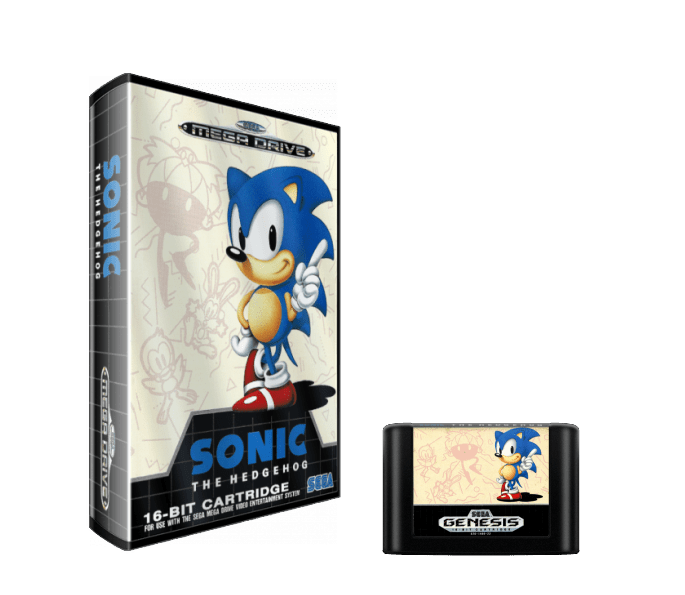
You can modify the template.
You can grab info how to do this in the wiki : http://jujuvincebros.fr/wiki/arrm/doku.php?id=Start-en- http://jujuvincebros.fr/wiki/arrm/doku.php?id=retrieve_images_en
- http://jujuvincebros.fr/wiki/arrm/doku.php?id=choose_mix_en
You can join ARRM textual Discrod, it will be easier and faster to communicate : https://discord.com/invite/p7QsBTS
-
Hi, thanks ill have a play :)
-
@nexusone13 Great work, any chance support for Attract Mode romlists could be added? Thanks.
-
Hi all,
A new version of ARRM is available :
1.8.7.8 (01/02/2020)
- Correction of the overlays path for games under Batocera (now each game overlay is placed in a corresponding system subfolder)
- Fixed a bug when creating overlay configuration files on Batocera (missing :)
- Update of the configuration files for the creation of overlays on Recalbox/Retropie. #video_shader_enable = “true” and input_overlay_hide_in_menu = “true” (olivierdroid92 and toniosj).
- Addition of a button ‘Resize Overlays’ in the panel ‘Possible actions on selected Roms’ which allows to resize the existing overlays. See tooltip on the button for more explanation. See wiki : http://jujuvincebros.fr/wiki/arrm/doku.php?id=resize_overlays-en
- Addition of a ‘GamesDatabase Music’ checkbox in the ‘Scrap Options’ tab which allows during a scrape to retrieve, on the Gamesdatabase site, musics if not present. A <music> tag will be written in the gamelist.xml (usable with my JVB_Quizz game : http://jujuvincebros.fr/telechargements2/category/13-games)
- Addition of a button ‘Recover music’ in the panel ‘Actions possible on selected Roms’ which allows to extract the audio track of the videos if the video exists or to go to seek it on the site GamesDatabase. A <music> tag will be written in the gamelist.xml (usable with my JVB_Quizz game)
Addition of a music folder in the Folder tab where the mp3s recovered via the options above will be stored. - Permutation of Dev / Manufacturer when creating XML for Hyperspin.
- During a scrap on Screenscraper, if a manual is not found, a search is launched on GamesDatabase
If you already have version 1.8.7.7, you can download only the executable alone + some configuration files here: http://jujuvincebros.fr/telechargements2/category/12-arrm-executable-only
Download link for full version (remember to uninstall the previous version) : http://jujuvincebros.fr/telechargements2/file/10-arrm-another-recalbox-roms-manager
Page of Beta versions : http://jujuvincebros.fr/telechargements2/category/11-arrm-update-correctif
ARRM WIKI : http://www.jujuvincebros.fr/wiki/arrm/doku.php?id=Start-en -
Hi all,
A new version of ARRM is available :
1.8.8.1 (02/24/2021)
- ARRM can retrieve the coordinates of Bezels now present in the ScreenScraper API in order to create the overlays configuration files.
If the coordinates do not exist or if the following checkbox is checked 'ONLY use ARRM detection of viewport for Bezels' (Scrape Options tab), ARRM will use its old method of detecting coordinates. - Possibility of recovering the following media as desired (Screenshot, Boxart, Marquee, Cartridge) without having to go through MIX mode (in Text mode only). Useful if you want to add a particular media. (cf Wiki : http://jujuvincebros.fr/wiki/arrm/doku.php?id=settings-en#images_options)
- Modification of the Database with addition of the field 'arcadesystemname_rom' (see below)
- Added <arcadesystemname> tag (Batocera). Allows to automatically add the name of the arcade system during the scrape.
- Fixed a bug that generated KO requests when searching with MD5 or GameID
- The gamelist backups directory (backup) is no longer located in the system directory but in the %appdata%\Nexouille soft\arrm\temp\backup\%system%
- Removed “-themehs” from the file name of recovered hyperspin themes
- Deletion of the logs_arrm directory in the directory of the scraped system. Now this log is in %appdata%\Nexouille Soft\arrm\temp
- Italian language (button + tooltip) updated by Michele/Retrogamer Italia
- Add systems included in Batocera 30 beta
- Add template : Skraper Mix4 HD 4:3 by SegaRally
- Add 2 templates : Amiga Old Room and Amiga Desktop from Giovanni Minopoli
- Add templates from RustyMG
If you already have version 1.8.7.8, you can download only the executable alone + some configuration files here: http://jujuvincebros.fr/telechargements2/category/12-arrm-executable-only
Download link for full version (remember to uninstall the previous version) : http://jujuvincebros.fr/telechargements2/file/10-arrm-another-recalbox-roms-manager
Page of Beta versions : http://jujuvincebros.fr/telechargements2/category/11-arrm-update-correctif
ARRM WIKI : http://www.jujuvincebros.fr/wiki/arrm/doku.php?id=Start-en
Videos tutorial playlist : https://www.youtube.com/playlist?list=PLwA4JmSgv-PtLlzwPMOad5Ti96UfsbSzK
ARRM Discord : Discord: https://discord.gg/p7QsBTS - ARRM can retrieve the coordinates of Bezels now present in the ScreenScraper API in order to create the overlays configuration files.
-
@nexusone13 still love this program. i use it for everything it can do
not sure if it is just too much of a pain in the ass for you, and it if it i dont want to have you do it. your program is amazing as it is
im playing with the Pegasus front end and it uses metadata files.txt and to gamelist.xml
is that something that ARRM might be able to do?
game: After Burner file: ./After Burner Complete (USA).32x developer: Rutubo Games publisher: SEGA genre: Action, Shoot'em Up description: Afterburner is a conversion of the arcade game of the same name. The goal is simple: use your F-14 Tomcat and shoot as many enemies as you can. This aircraft has two weapons: lock-on missiles and Vulcan cannons (basically machine guns). In some versions there is an option to let the cannons shoot automatically all the time. . The game is viewed from behind the plane with you fighting wave after wave of enemy fighters. But at heart it offers the usual shooter mechanics, meaning you spend most of your time dodging and shooting. Sometimes you come across a friendly supply plane and if you dock with it you can replenish your missiles. release: 1995-01-01 players: 1 x-id: 12677 assets.boxfront: ./media/screenshot/After Burner-screenshot.png assets.video: ./media/videos/After Burner-video.mp4 assets.marquee: ./media/boxFront/After Burner-boxart.png -
Hi @exarkuniv
I can take a look :)
What is the exact name of the metadata file? metadata.pegasus.txt ?
Games are separated by a blank line in this file ?
Could you send me this file containing several games?
Thanks :) -
Hello @exarkuniv
You can try this beta (it is only the executable arrm.exe, you must have the previous complete version ie 1881).
I have added an 'Export as Pegasus' checkbox which allows to export the current gamelist.xml in a metadata.txt file stored in the system directory.
Tell me if it suits you.How it works :
Select your system in ARRM, then click on Display button to load gamelist in database, then
Tick the 'Export as Pegasus checkbox' . Then click on 'Create gamelist.xml'
If you want to see which gamelist.xml tags is associated to metadata.txt tags click on Pegasus blue link
A metadata.txt file will be created in the current system folder.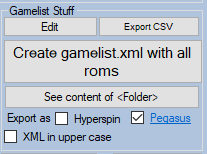
-
@nexusone13 sorry to ask again but any chance you might be adding support for Attract Mode romlists?
-
Hi @badfurday I need to find out about the format expected by attract mode
-
@nexusone13 damn. you are fast.
ill give it a try in a little bit and let you know . thanks again. main reason why i love ARRM. if we have ideas you are always willing to take a look into it. :D -
@nexusone13 the link for the file is dead, FYI
-
@exarkuniv did you try this one ?
-
@nexusone13 yes it comes up saying file cant be downloaded
-
@exarkuniv chrome shows a warning about a potentially dangerous file, but the file is Ok
-
@nexusone13 both firefox and edge. the site has a popup saying that the file cant be downloaded. dont think its the browser
-
@nexusone13 otherwise come on my textual discord (link is in my signature)
Contributions to the project are always appreciated, so if you would like to support us with a donation you can do so here.
Hosting provided by Mythic-Beasts. See the Hosting Information page for more information.