DIY Spinner
-
Guy over on AtariAge did 2 sets of these already and is working on a 3rd set now. I bought one of each run and they work great. :)
-
I order
https://www.campz.ch/mcnett-aquapak-epoxy-reparaturharz-236208.html
Is this ok? -
It works ^^
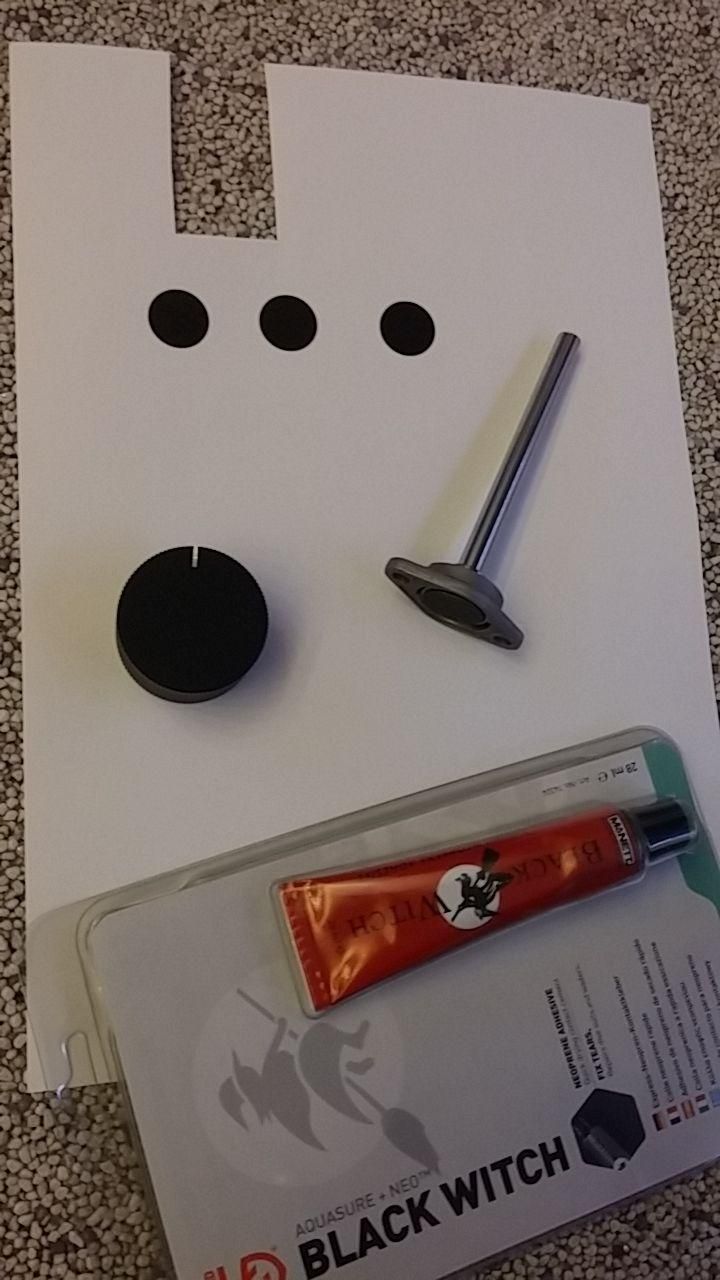
I soldered 2 wires for the button.
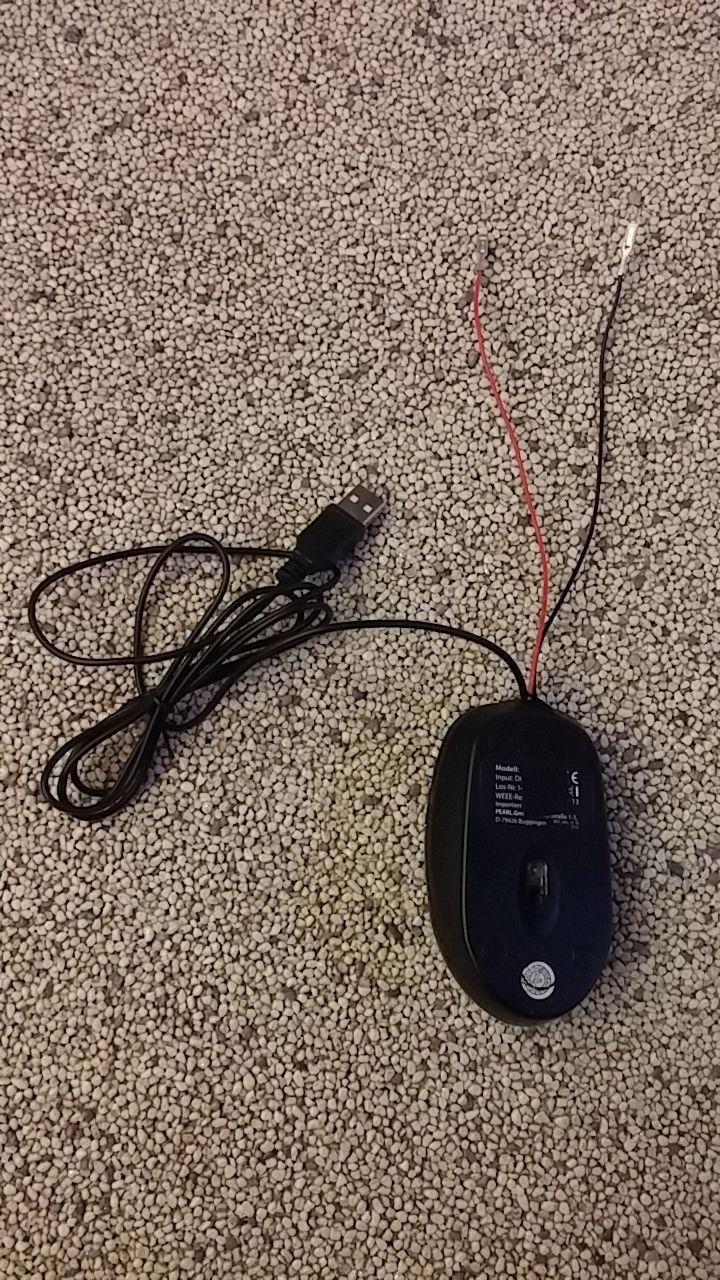
-
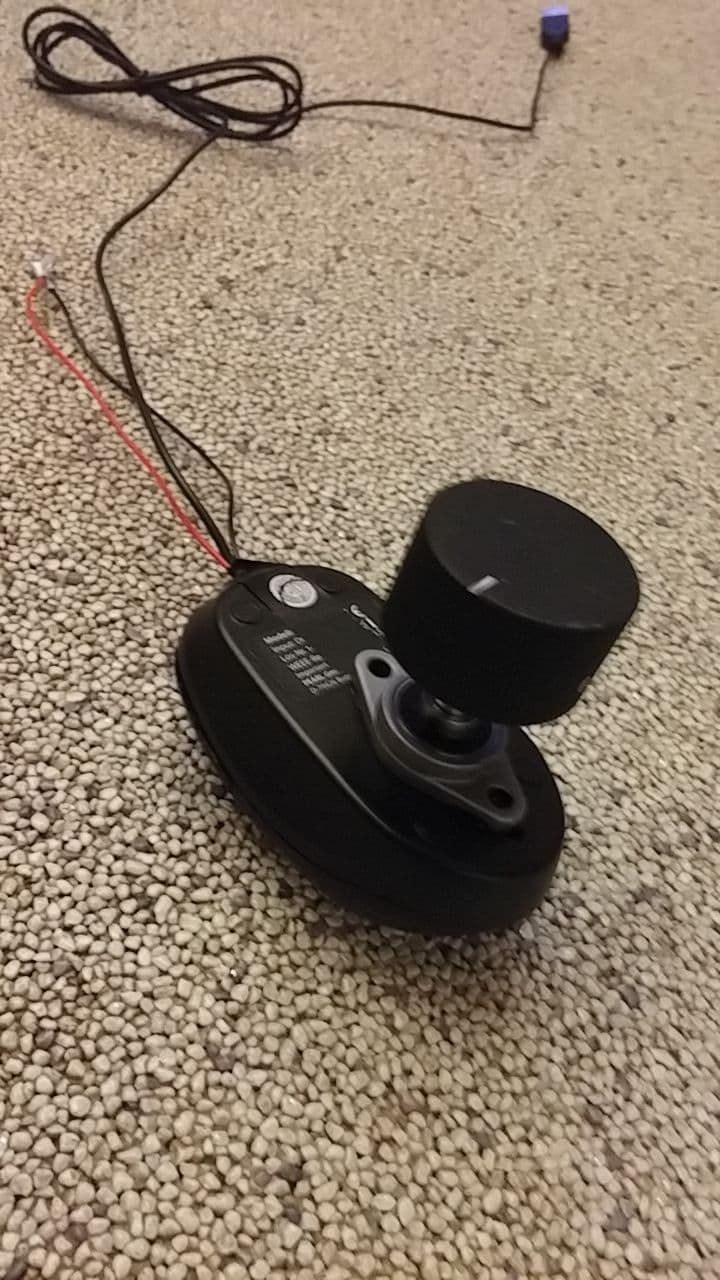
Thx for this idea/tutorial ^^
-
@treki hi, can you tell me what is wires red and black? Thanks
-
@UDb23 this is great! How use this with a zero delay usb card? Thanks
-
@calom said in DIY Spinner:
@treki hi, can you tell me what is wires red and black? Thanks
These are for the (external) button.
At Arkanoid, this releases the ball. -
@calom You don't need to connect it to zero delay pcb; you use the usb connection of the mouse itself (different usb port on your Pi)
-
@UDb23 its possoble on pi zero2 with a usb hub as only have one port? Thanks
-
@treki where do you plug these wires on mouse? Thanks
-
@calom I soldered it. Every mouse looks different inside.
-
@treki So what you did was solder the wires to the switch pins on one of the mouse buttons. that's it?
-
@calom Exactly ^^
-
A Ashpool referenced this topic on
Contributions to the project are always appreciated, so if you would like to support us with a donation you can do so here.
Hosting provided by Mythic-Beasts. See the Hosting Information page for more information.