Tronkyfran Dark plus
-
Hi for anyone who is interested,
I really like the tronkyfran theme from @herb_fargus with the 3d renders from @tronkyfran.
However, I was anoyed that for some reason the marquees were showing behind the video in video view. So I wanted to fix that.
That got out of hand a bit and I've rewritten the theme. Furthermore, some systems were missing which I wanted to add and I wanted to include some console information.
Lastly I added the background also to the detailed and video views.Granted I run RetroPie on a NUC, so I did not encounter any performance issues.
I will clean out some redundant systems later on and do a double check (now all of RetroPie Suported Systems page are in, focussed on European market) and/or will add the American/Whereverelsewhere counterparts of systems that have different visuals in different regions.
Lastly, I still have to take a look to the basic and grid views. I optimized the theme currently for 1920x1080 resolution, but it should show nicely on every 16:9 ratio.The theme can be found on my Github here: https://github.com/Sjohn21/tronkyfran-dark-plus (and yes it is a fork, but almost completely rewritten).
I am open for feedback, but mostly wrote it for my own system.
System view and video view examples
System view :
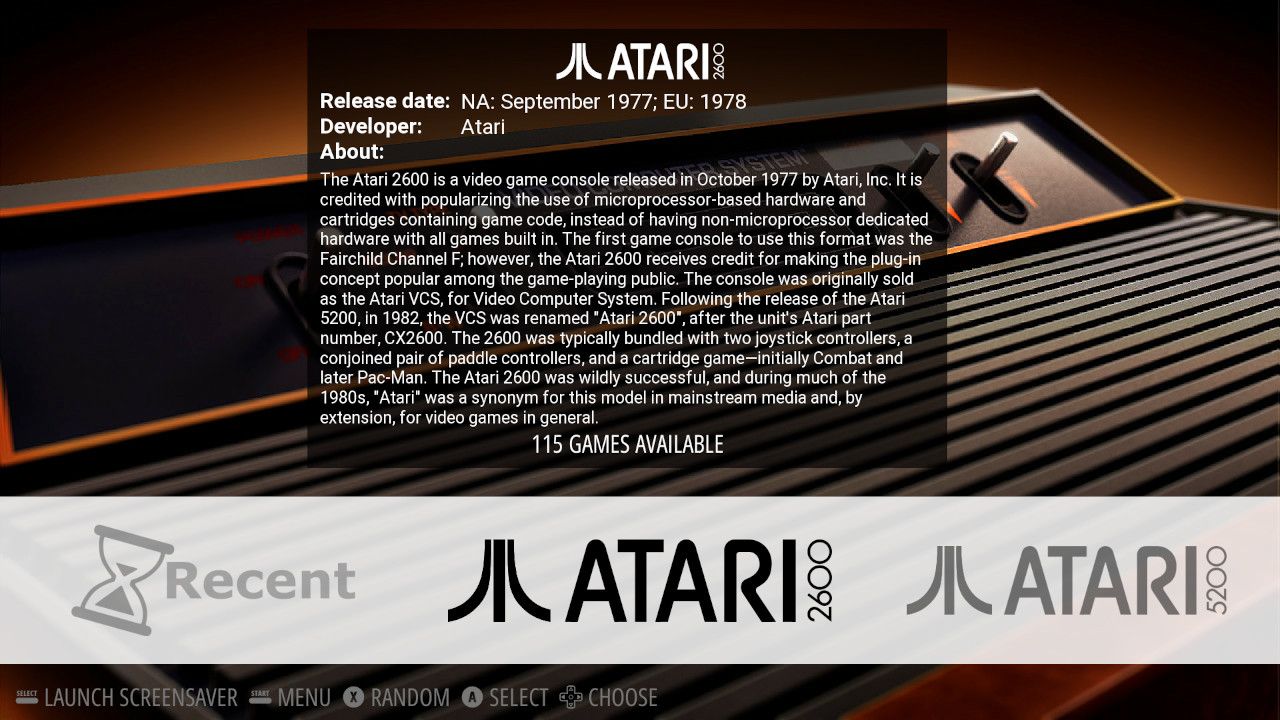
Video view:
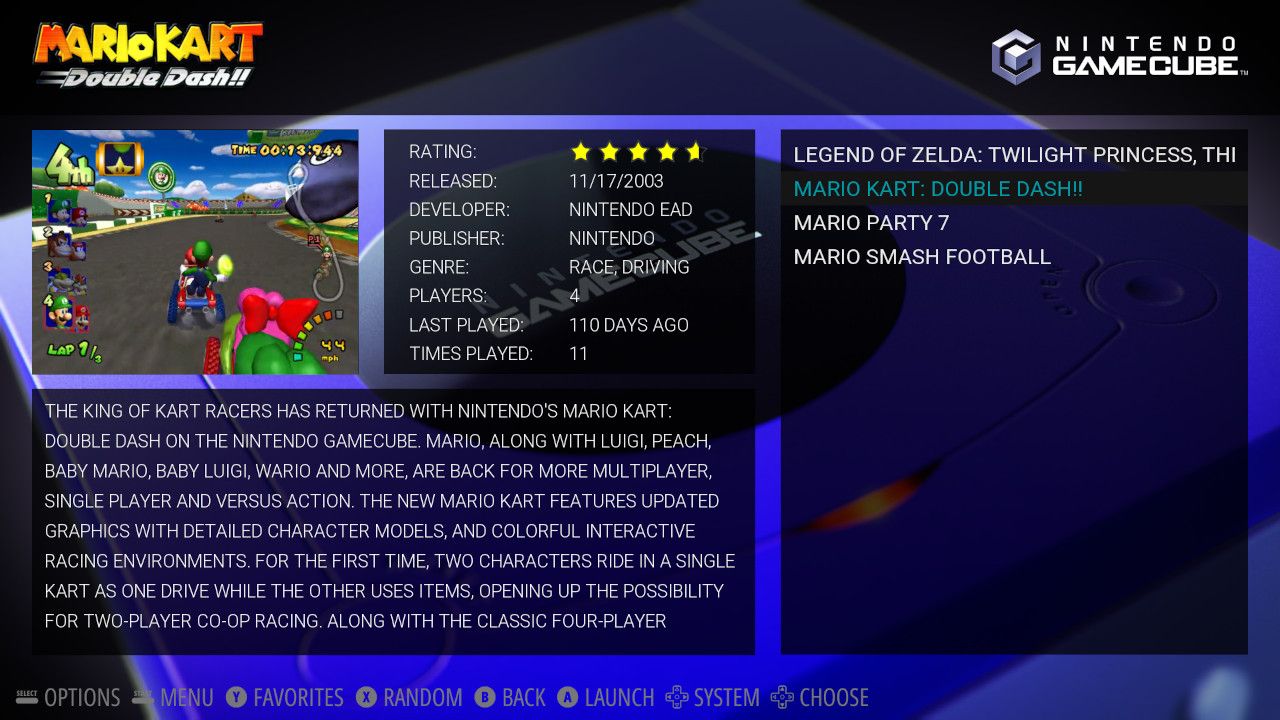
-
A small update.
I've just added grid view (which seems to work out nicer than I thought, sadly no video preview there) and updated the basic view.See grid view:

I've cleaned out all systems which ar not directly in the Suported Systems page
Planning to add the themes for e.g. Genesis (instead of Megadrive) in as subfolder somewhere later, if there are requests let me know. -
This looks awesome!
-
I know this is an old thread, but I have been looking for good grid view themes and this is so far the only one that seems to make sense (at least without going to attractmode).
I have three questions though:
- is it possible to get videos to play in grid view?
- is it possible to remove the detail window ( I assume that I can just remove that from the theme
- The dimming of the non selected games is a little aggressive. Possible to change that behavior?
I'm new to themes. I'll continue to look through the theme xml files to see if I can figure the above out. Thanks for the awesome work (both you and herb).
-
I went ahead and tinkered around with the theme.
I added video to the detailed info window and changed the sizing of the tiles/colors, etc...I'm sure I borked something up somewhere. I forked the repo and added my changes there. I have a few more things that I'd like to change, but this works for me at the moment.
https://github.com/simpsonar77/tronkyfran-dark-plus_grid/releases
Note, I still couldn't figure out how to get snaps/vids to play in the grid tile...
-
Hi @dookieshooter,
Apologies for late reply. I didn't have notifications on and have been busy with other things.
@dookieshooter said in Tronkyfran Dark plus:
- is it possible to get videos to play in grid view?
As far as I know it is not possible to have videos in grid view, unless any dev update has been done on the RetroPie EmulationStation Repo to add this feature to EmulationStation as the original is not maintained anymore. If you've found a way I am interested as well to incorporate this in GridView
@dookieshooter said in Tronkyfran Dark plus:
- is it possible to remove the detail window ( I assume that I can just remove that from the theme
- The dimming of the non selected games is a little aggressive. Possible to change that behavior?
Both are Possible for 1, in the "main" Theme.xml you'll have to remove all unwanted tags/elements within the
<view name="system"> </view>tags.For the grid non selected games dimming you can adjust
backgroundEdgeColor<gridtile name="default"> <backgroundEdgeColor>000000BB</backgroundEdgeColor> </gridtile>The 000000 is HEX code for black the BB is code for the alpha channel. You can change this to whatever you like to get another (even colored) dimming effect. See here for some more explanation on HEX with Alpha.
Contributions to the project are always appreciated, so if you would like to support us with a donation you can do so here.
Hosting provided by Mythic-Beasts. See the Hosting Information page for more information.