Epic Noir - Dark Mode Theme
-
To be honest I'm right at the start of using the retropie-buster-4.7.1-rpi4_400 image and tried what you suggested many times and when I
1 Display options
D1 Resolution..the menu just resorts back to the first screen of the Pi Software config tool .. 1 System Options, 2 Display Options etc
I was hoping there would be an easy 'insert this line' and this would make the screen not 4K :(
-
-
Magic! I added some settings from that link, and tried swapping the mini-HDMI lead over into the other port and YES! success!!!
-
Hey @chicuelo not sure if this is the right place to post this question. About two weeks ago I opened a (draft) PR in the GitHub Repo of the theme, providing a first implementation for (a kind of) grid support within EpicNoir. As I did not get any reaction yet I assume you (or @nil06, not sure who maintains the repo) is just not that active on GitHub and here might be a better place to raise attention for it :).
I guess there also might be other people interested in grid support on this forum, you can find my PR here: https://github.com/c64-dev/es-theme-epicnoir/pull/8 (I also provide screenshots there so you get an idea how it looks)
EpicNoir is a really great theme, I like the look it provides on my TV as well as GPD Win 2, so it would be great if we could include grid support in the theme.
-
@dobi said in Epic Noir - Dark Mode Theme:
Noir is a really great theme, I like t
Great approach @dobi I really like it!
Neil is managing the repo, maybe you could ask him to merge a version with grid view -
Hi All, would it be possible to add the game year and publisher tags to the theme? On the game selection, we have genre, players and rating so It would be nice to have the other two…The Epic Noir is the nicest theme I’ve ever seen!
-
@fs1986 I am working on a reversion of the theme, just some enhancements. Maybe we could add that info to the new version.
I am looking for some help with the coding of the theme.
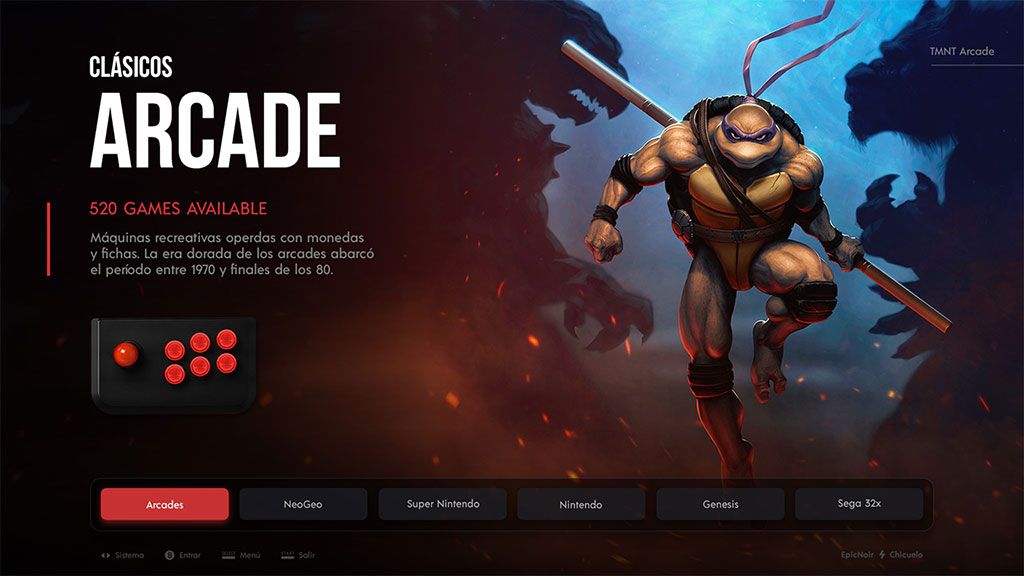
-
@chicuelo amazing news! Thanks for replying.
-
@chicuelo said in Epic Noir - Dark Mode Theme:
@peligwe You mean the name of the game? that text is pixel based, directly from the jpg

Hey Chicuelo, great work! Could you elaborate on this text on the top right? What font settings did you use? What is the offset in pixels from the top and right edge for the text and how did you create the line? I'm asking because I'd really like to make an AmigaCD32 system page, its the only one I'm missing and it really bugs me it doesn't look as nice as the rest. I've added a little summary and the controller for the AmigaCD32 and I'd love to upload it once its done for everyone else to use!
Also, what settings did you use for the black to transparent gradient on the background so it blends into the left like the other system backgrounds? Thanks and amazing job!
-
@lolkthxbai The font used is Acre medium (white - 20 pt. - 60% layer opacity), you can use this image as reference to set the padding from the borders. The line is a regular line with the pen tool. For the fading it depends on the image, I adjust based on the image I will use, the only thing to have in mind is that the left border has to be solid black
-
@chicuelo
good afternoon, sorry the epic noir theme is only for raspberry pi 3b+ or it can also be used for rpb 4. i tried to install it but i get an error or crash message. and sorry for the inconvenience. I really like the theme -
@darkray007 it's for Retropie, and if you can run retropie on a raspberry 4 you should be able to run this theme too. Try downloading from the github link and install manually
-
@chicuelo
good evening
In fact, I already installed it manually by downloading it directly from the commands and by the second method of putting it in the folder
I'm going to format and reinstall everything to see if I don't miss anything
Excuse me, are there any extra steps to install it? or do you have to download something extra. -
@darkray007 What version of emulation station did you have? I remember on older versions having to install an emulation station add on to properly run modern themes, also tweaking the vram on the pi3b to improve the performance
-
@chicuelo
Good afternoon, I already checked the previous messages that the publication has and I found my problem
It was that it didn't support 4k and I could lower the resolution and that's it. but I have a doubt, a wallpaper appears in which the console can be turned off, I wanted to know how it can be placed because it does not appear.
and thank you very much for the help men I love your design -
@darkray007 Yes, there is a script to safely turn off or reboot your pi.
Download this zip, extract and create the folders in the specified directory. Then place the file there and you should be able to turn off from menu. If you already made that but dont see the menu, you will have to manually add the power menu to es_systems.cfg
https://www.dropbox.com/s/tdmh4v8qisbxa8n/shutdown script.zip?dl=0
-
@chicuelo
thank you very much for all the help man.
the whole design looks great.
I only have 2 doubts.
I don't know if they can be answered hereThe first would be that I can put all the systems that it has or it only supports up to a limit. I think I have more than 20 emulators but some do not detect them, or it is because it is only the default emulators that retropie has.
The second the emulators you don't have can be added as play 2 or not
Thanks @chucuelo you are the best men -
@AdamBeGood
good afternoon man
Excuse me, I wanted to know how you did to put the double bar to be able to select up to 30 themes -
@darkray007 You can use as many emulators as you want, but they all have to be supported by retropie. If you make some searching you will find which platforms you could run.
I have only designed some systems, not all but yet a big list. If you want to display some missing systems you will have to manually add to the theme creating the folder, xml file and background + controller files.
-
@darkray007 This is a fake indication system. It really works but it only displays an image in each system.
Inside the theme folder there is an indicators folder, you have to name each file matching the order of your systems order.The image with the first dot must be your first system and so, and if you want 30 systems you will have to edit the images and create 30 images with 30 dots (one for each system).
To understand better this you can go to the themes github page and read the documentation.Hope it works for you
Contributions to the project are always appreciated, so if you would like to support us with a donation you can do so here.
Hosting provided by Mythic-Beasts. See the Hosting Information page for more information.