[SOFT] ARRM : Another Gamelist, Roms manager, and Scraper for Recalbox, Batocera, Retropie
-
hi Program is great job.
I have two small problems.
-I can not skip by letter
-Some games are not sort alphabetically -
Hi @ZzackK ,
Thanks,
you should find anwser for your problem in the wiki .
this is relative to the sortname tag option.
So Check the "Remove Sortname Tag" and save your gamelist again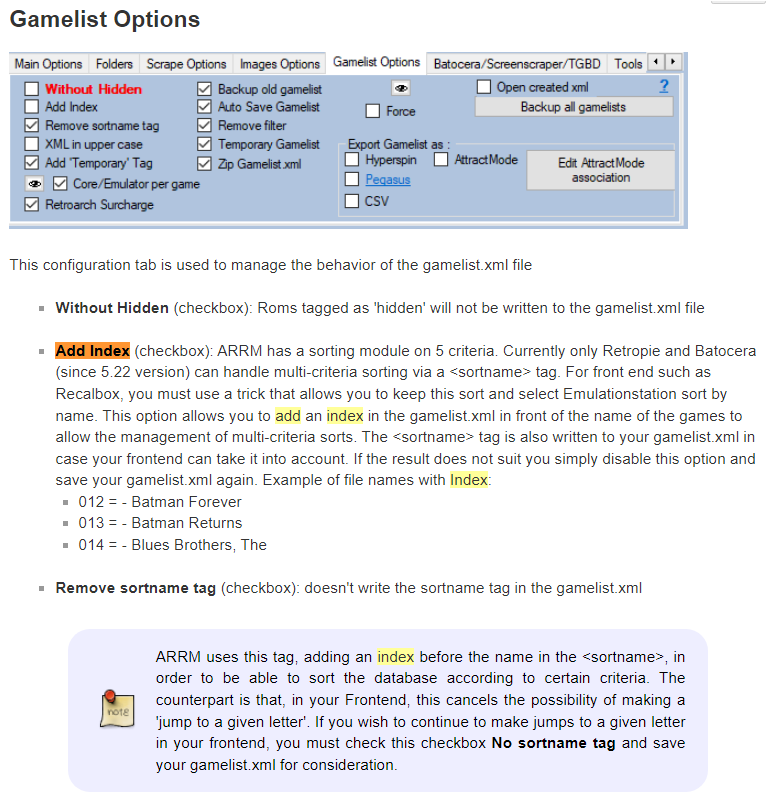
wiki : http://jujuvincebros.fr/wiki/arrm/doku.php?id=settings-en&s[]=add&s[]=index
-
thx
-
I want use only "clear name" for my gamelist but I do not scraping all roms. Is possible do it fast?
-
Select options you want in 'Scrape Options',
Select the roms you want
then click on 'Check Roms'If you leave your mouse over each button, you'll see a tooltip that explains the feature
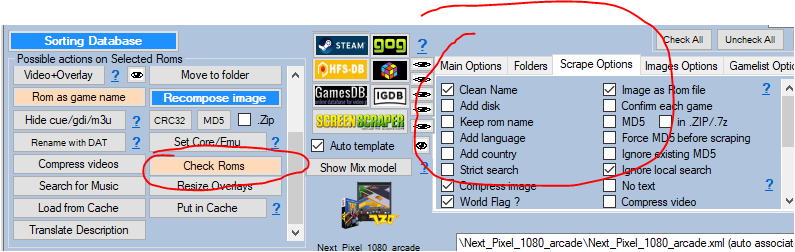
-
@nexusone13 thx
Is too many options for beginning :)
-
@ZzackK yes all the options are over whelming but it is so worth it with how powerful this tool is.
It is the only one I use now.
Also with how responsive @nexusone13 is. Is such a big help and he is always updating it to make it even better
-
Thank you so much @ExarKunIv for your comment
-
file "SecondSamurai_v1.3a_AGA_1624.lha" with "activete cache" crash ARRM ;)Works but needed rechecking option.
-
Powerful tool! Now Amiga and PC-Dos are easy :)
ps
Please add AmigaCD.ps2
And add support emumovies. -
Hi @ZzackK
You can adapt the ARRM configuration files to take your systems into account.
Follow the wiki: http://jujuvincebros.fr/wiki/arrm/doku.php?id=different_systems_name_en -
I cant add few games to collection. I try do it like in tutorial video and select few but in file is only one.
-
Hi @ZzackK
your right, I need to fix that -
@ZzackK
Fixed in the last 1914 Beta 6Changelog : http://jujuvincebros.fr/wiki/arrm/doku.php?id=changelog-en
Download Beta link : http://jujuvincebros.fr/telechargements2/category/11-arrm-update-correctif!! You must have at least 1.9.1.3 version installed !!
Copy this files over your existing files. -
@nexusone13
thx :) -
Is Arrm support 5 threads accounts in Screenscraper?
-
@ZzackK no, sorry, ARRM is mono thread
-
Hi everyone,
A new version of ARRM is available:
************* * WARNING * *************Since ARRM 1.9.1.4 Beta 1 , ARRM can run in 64-bit mode.
It is necessary to change the database engine by installing the file accessdatabaseengine_2016_x64.exe
(or its 32-bit equivalent: accessdatabaseengine_2016_x86.exe )
which you will find here : https://www.microsoft.com/en-us/download/details.aspx?id=549201.9.1.5 (06/07/2022)
-
Added: Template download module accessible via the 'Show Mix Model' button. (In order to lighten the installation files) Wiki : http://jujuvincebros.fr/wiki/arrm/doku.php?id=choose_mix_en#download_and_install_new_mix_templates
-
Added: Execution of ARRM in 64 Bits on a compatible system otherwise in 32 Bits (update the database engine. read above) See wiki: http://jujuvincebros.fr/wiki/arrm/doku. php?id=download-fr#installation
-
Added: 'Custom Marquee' checkbox in the 'Images Options' panel, allows you to create custom marquee via the 'marquee_fanart 1280_v2(Marquee)' template This marquee is made up of the upper portion of the game's fanart on which the Wheel/ logo. Masks can be used. (request by Bob Morane) See Wiki: http://jujuvincebros.fr/wiki/arrm/doku.php?id=custom_marquee_en
-
Added: 'Artworks' checkbox in the 'Rom informations' panel which allows, if checked, to delete the links to the artworks/images during the execution of the procedure 'Delete Metadata' Wiki: http://jujuvincebros.fr /wiki/arrm/doku.php?id=delete_metadata_en
-
Added: keyboard shortcuts to navigate in the datagridview (database). Click on the "Shortcut" link for a list of shortcuts. (request by Unktehila) See wiki: http://www.jujuvincebros.fr/wiki/arrm/doku.php?id=interface-en#the_database_list_of_roms_3
-
Added: The Delete key allows you to delete the selected elements in the database (request by Unktehila)
-
Added: It is possible to dock the database via the closing X (request by Unktehila)
-
Added: Multi_part.txt file used in the duplicate detection procedure and when creating M3Us in mass (this file is located in %appdata%\Nexouille Soft\arrm\database\multi_part.txt) Wiki : http://jujuvincebros.fr/wiki/arrm/doku.php?id=search-en
-
Added: Templates and Templates videos offered by TVsIan (Ian Murray) compatible from version 1.9.1.3 available here: http://jujuvincebros.fr/telechargements2/category/8-templates-arrm
-
Modification: Redesign of the 'Add to Collection' module
-
Modification: The listview of available updated files (via the 'Update' tab) are sortable by date by clicking on the date column
-
Modification: Update of the core/emulator files for Batocera and Recalbox used in the 'Set Core/Emu' procedure: http://jujuvincebros.fr/wiki/arrm/doku.php?id=emulator_core_en
-
Modification: 'Add Disk', 'Add Country', 'Add Language' tries to conform to Tosec Naming Convention
-
Modification: The 'add disk' checkbox now relies on the multi_part_add_disk.txt file (located in %appdata%\Nexouille Soft\arrm\database\multi_part_add_disk.txt) to find and retrieve multi-disk information in the names of files .
-
Modification: The duplicate search no longer considers game files with disk 1/disk 2.../tape 1/tape 2... as duplicates. (uses the multi_part.txt file located in %appdata%\Nexouille Soft\arrm\database\multi_part.txt). Wiki : http://jujuvincebros.fr/wiki/arrm/doku.php?id=search-en
-
Fixed: ARRM 1.9.1.4 app was not launching for new ARRM users.
-
Fixed: Depending on the templates, some screenshots were saved with black borders
-
Fixed: 'Add to collection' was not working correctly. (bug report by ZzackK)
-
Fixed: A crash occurred during a scrape, when box, marquee, cartridge were selected as default image.
-
Fixed: Duplicate search on CRC32 and MD5 did not work properly.
Donwload links:
Full version via arrm_setup.exe (remember to uninstall the previous version): http://jujuvincebros.fr/telechargements2/file/10-arrm-another-recalbox-roms-manager
Full version without using arrm_setup.exe. (Allows you to install or update the application by copying files): http://jujuvincebros.fr/telechargements2/category/12-arrm-executable-onlyChangelog : http://jujuvincebros.fr/wiki/arrm/doku.php?id=changelog-en
Patch page between two versions and Beta : http://jujuvincebros.fr/telechargements2/category/11-arrm-update-correctif
ARRM WIKI : http://www.jujuvincebros.fr/wiki/arrm/doku.php?id=Start-en
Videos tutorial playlist : https://www.youtube.com/playlist?list=PLwA4JmSgv-PtLlzwPMOad5Ti96UfsbSzK
Textual Discord : https://discord.gg/p7QsBTS
Twitter : https://twitter.com/ARRM_sofware
Facebook : https://www.facebook.com/ARRMbyNexusone13Utip : https://www.utip.io/jujuvincebros/arrmdonation
Buymeacoffee : https://www.buymeacoffee.com/ARRM
Patreon : https://www.patreon.com/arrm -
-
@nexusone13 thx
-
 M mitu referenced this topic on
M mitu referenced this topic on
-
 M mitu referenced this topic on
M mitu referenced this topic on
-
Hi everyone,
A new version of ARRM is available:
WARNINGSince ARRM 1.9.1.4 Beta 1 , ARRM can run in 64-bit mode.
It is necessary to change the database engine by installing the file accessdatabaseengine_2016_x64.exe (or its 32-bit equivalent: accessdatabaseengine_2016_x86.exe ) which you will find here : https://www.microsoft.com/en-us/download/details.aspx?id=54920
See wiki : http://jujuvincebros.fr/wiki/arrm/doku.php?id=download-en#installation
1.9.1.6 (07/04/2022)
-
Added: 'The Bezel Project' button which automatically retrieves game bezels from The Bezel Project or locally and creates configuration files depending on the frontend used. See wiki: http://www.jujuvincebros.fr/wiki/arrm/doku.php?id=bezels_project_en#the_bezel_project
-
Added: 'GamesDB manual' checkbox in the 'Scrape Options' tab: allows the manual to be retrieved from the gamesdatabase site, when the manual was not found during the scrape (regardless of the engine)
-
Added: Retrobat checkbox in the 'Recalbox/Batocera/Screenscraper' tab which allows you to adapt certain features for Retrobat
-
Added: Retrobat taken into account for collection creation. See Wiki: http://jujuvincebros.fr/wiki/arrm/doku.php?id=add_collection_en
-
Added: Exodos references: When loading a blank DOS/PC gamelist, ARRM will search its database for game information (Title, description, developer, publisher, genre, year)
-
Added: A 32-bit version (arrm_32bits.exe) in the application directory, for those who encounter problems with the database engine when launching the application
-
Added: Desktop shortcuts for the 64bit version (Arrm.exe) and the 32bit version (Arrm_32bits.exe), as well as a link to the WIKI
-
Added: 'Add to collection' and 'Put in Cache' in the context menu of the Database
-
Modification : Change design of the 'Add Rom to collection' Module . See wiki : http://jujuvincebros.fr/wiki/arrm/doku.php?id=add_collection_en
-
Modification: Configuration files to take into account new systems
-
Modification: Scummvm references: When loading a Scummvm gamelist, ARRM will search its database for game information (title, developer, genre, year)
-
Modification: New version of the database.
-
Fixed: Scraping on HFSDB could return incorrect results
-
Fixed: Crash on addition to collection.
-
Fixed: Since version 1915, fanarts were displayed in TVsIan Templates Screenshot only
-
Fixed: Various bugs
Donwload links:
Full version via arrm_setup.exe (remember to uninstall the previous version): http://jujuvincebros.fr/telechargements2/file/10-arrm-another-recalbox-roms-manager
Full version without using arrm_setup.exe. (Allows you to install or update the application by copying files): http://jujuvincebros.fr/telechargements2/category/12-arrm-executable-onlyPatch page between two versions and Beta : http://jujuvincebros.fr/telechargements2/category/11-arrm-update-correctif
Changelog : http://jujuvincebros.fr/wiki/arrm/doku.php?id=changelog-en
ARRM WIKI : http://www.jujuvincebros.fr/wiki/arrm/doku.php?id=Start-en
Videos tutorial playlist : www.youtube.com/playlist?list=PLwA4JmSgv-PtLlzwPMOad5Ti96UfsbSzK
Discord : https://discord.gg/p7QsBTS
Twitter : https://twitter.com/ARRM_sofware
Facebook : https://www.facebook.com/ARRMbyNexusone13Donations:
Utip : https://www.utip.io/jujuvincebros/arrmdonation
Buymeacoffee : https://www.buymeacoffee.com/ARRM
Patreon : https://www.patreon.com/arrm -
Contributions to the project are always appreciated, so if you would like to support us with a donation you can do so here.
Hosting provided by Mythic-Beasts. See the Hosting Information page for more information.