Setting up Half-Life through RetroPie (A Guide)
-
@ExarKunIv Yes inside of the "xash3d-fwgs" folder there is a folder for bshift, gerbox, and valve, inside the valve folder I add my personal valve folder from steam, but the other folder for bshift and gearbox I havent put anything in, do I need to add the valve folder to those as well? or are they separate things
-
@eputley those other folders are going to be for the other two games opposing force and blue shift
All you need to do is pull everything out of the valve folder that you put in there and put it into the main valve folder that was made by the script
-
@eputley when I can, if I can. I'm on vacation right now. I will post what my folder looks like on my system
-
@quicksilver Oh okay I was thinking about doing that but I noticed some of the contents in the script made valve folder already have things that are in my steam valve folder, So should i just move eveything in my valve folder in anyway?
Here is my steam valve folder as compared to the other valve folder image I sent earlier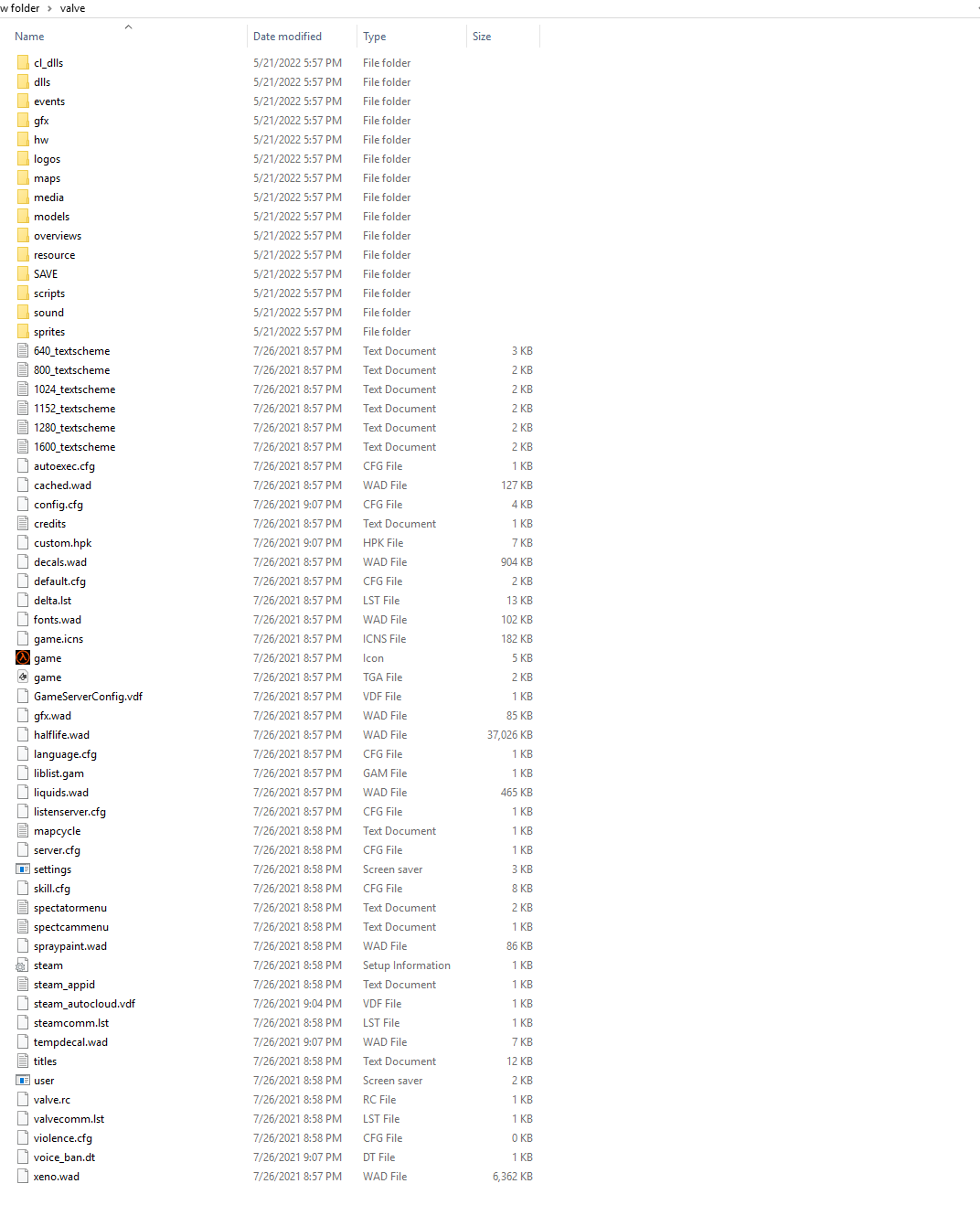
-
@eputley Yes you want to move everything over but not overwrite anything that will pop up saying there is a duplicate file
Like I said you need to keep the files at the script made because they are different core files that are built to run on a pie if you replace them it won't work because those are built to run on a computer
-
@ExarKunIv Oh my god it worked! thank you this has been driving me mad. Now I just need to figure out how to configure the controlls to my game pad lol
-
@eputley I'm glad to help with that.
For the controller I just used a custom xboxdrv to mimic a keyboard.I could never get my 8bitdo controller to work right with it. And I'm more familiar with making xboxdrv mappings
-
@eputley well thanks again and enjoy your vacation!
-
@quicksilver If anybody knows how to set up a gamepad controller with the new version of xash3d please let me know what to do
-
@ExarKunIv so does the step:3 here not apply with the new xash3d-fwgs? I just dont get where youre supposed to add that "-sdl_joy_old_api" line. or if you even still do that.
-
@eputley I don't know. I might of tryed that back then. But since I use a different way I don't bother anymore
The method above is for a old script which is why it might not work anymore
-
@quicksilver Yeah from what ive been seeing from other people is that when they updated xash3d it they were having no problems using their controllers but for me when I boot up half life it only recognized my mouse and keyboard I have no input on my controller
-
Setting up a new Pi 4. I can no longer build Xash3D from source, per the instructions. (I have forgotten whether I was able to the first time I did this on a 4.) I installed from binary instead. Then I used @quicksilver's xash3d-fwgs replacement file. It seems to run.
The message I got was that libmenu.so could not be found.
Maybe this is a new issue with the most recent changes in the repo? I'm not sure.
-
@plimbs
https://github.com/Exarkuniv/RetroPie-Extra
Has a new updated install script, I believe to fix that issue -
@ExarKunIv WOW. Excellent work! Flawlessly installs and runs, and I really like the improved menus over the original Extras script.
-
@plimbs I'm glad it worked out for you
I'm happy you like the new menu. @sleve_mcdichael worked hard on it.
-
@ExarKunIv Hi. When I type in the following:
cd ~
cd RetroPie-Extra/
./update-extras.shI get this:
-bash: ./update-extras.sh: No such file or directory
-
@Retro-Arcade-Fan
Next time make a new post or in suggestions for ports #2
Just to keep this post more for half lifeWhen did you fist download RetroPie-Extra. If was awhile ago.
Things have changed so your load probably doesn't have that file to update it. -
@ExarKunIv I am posting here specifically for Half Life. Tried it before and didn't have success. Read here that the updated extras made it work. Yes, it's been several months since I first installed extras.
That being said, to get Half Life working, what's the best way to proceed please?
-
@Retro-Arcade-Fan yes 2 weeks ago the half life script was updated.
we changed the update script back in april so if it before then then look here for help.
https://retropie.org.uk/forum/topic/31580/suggestions-for-ports-2/191
is it was after, then
./update-extras.shshould work
Contributions to the project are always appreciated, so if you would like to support us with a donation you can do so here.
Hosting provided by Mythic-Beasts. See the Hosting Information page for more information.