New Comic Book Theme!
-
Anybody got a "PC-FX" logo?
-
So lately I've been loving this theme and I've been making stuff but I can't make my own text? I know you can use PS but I don't have it so is there any way to make it in Paint.net?
-
I just finished making a switch theme for it I think it came out pretty nice!

The backround is low res because of the file limit too so.

-
Hi, I have a Retropie.
-
Can i put in a request for an Apple 2G theme/art?
-
I also have duplicate entries in my menu for sega genesis and the sega megadrive. I know they are the same -usa version and japan, but I'd like just the sega genesis menu and not the other. A way to do this?
Be well.
Doug , age 58, in California
-
-
@duglor Are you talking about the apple 2G phone?
-


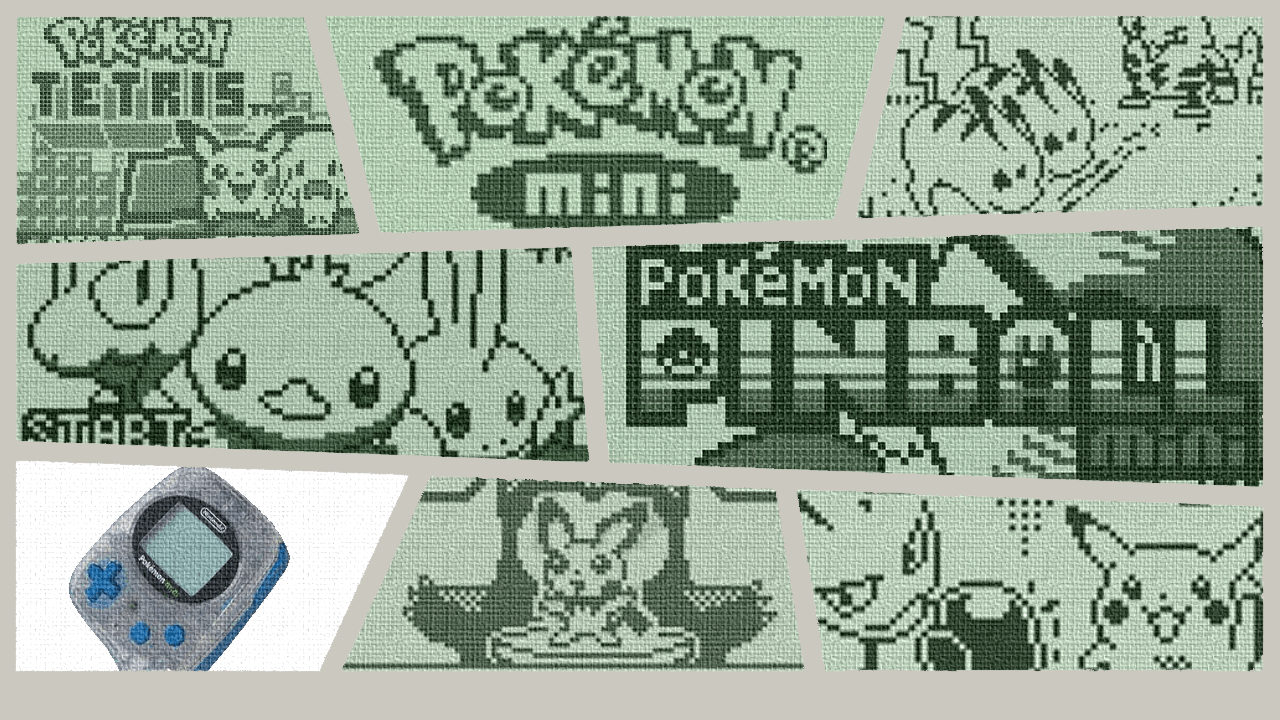
-
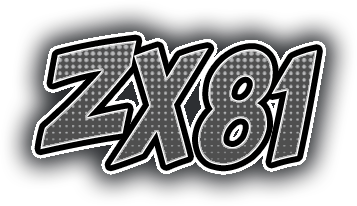

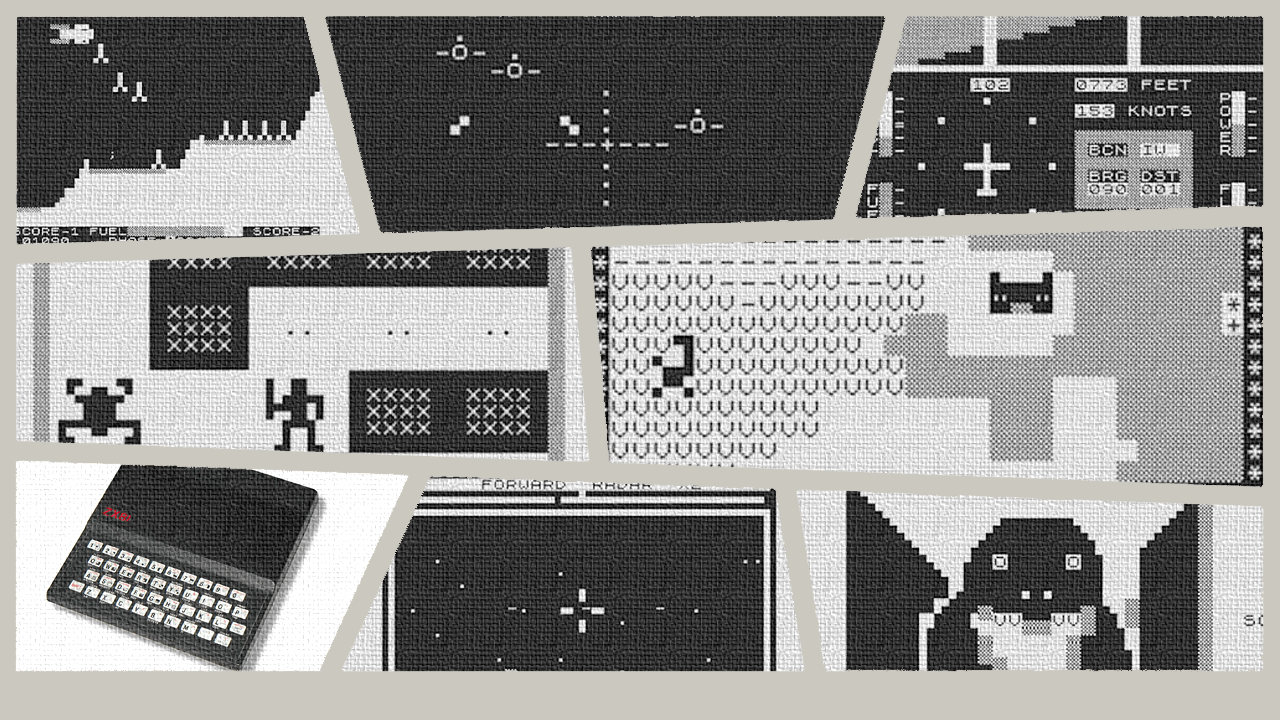
-
@Sweetness said in New Comic Book Theme!:
@duglor Are you talking about the apple 2G phone?
I think they meant Apple2 GS.
-
@duglor I hope you like it.


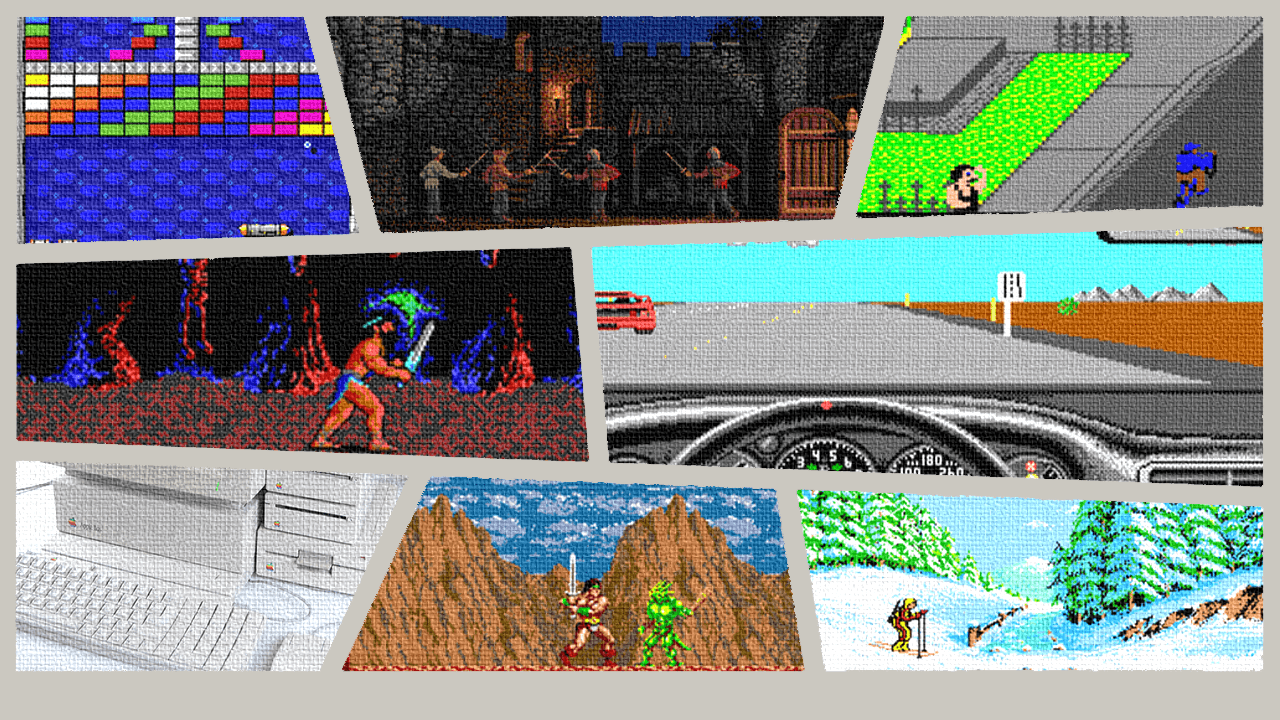
-
@3Draco THAT'S JUST AWESOME!! THANKS!!!
-
@mitu Yep :D
-
@3Draco Very cool work
-
This post is deleted! -
I'm still having problems with the stars on this theme matching one's rating.. Mine are all 5/5 filled up.
-
@duglor are they red or silver? If everthing is silver it is not filled. Oh i think i have the same problem. I will look in to it maybe i can finde some.
-
@duglor it ist not the right way but it is a fast dirty fix
opend the comic_book.xml and delet the <unfilledPath>./art/star_empty.png</unfilledPath>
as always make a backup of the file. If I have time i search for a better fix. -
@duglor it looks like that the stars are normaly a outline and behind the outline it shows the full star. I think this is a global thing and it should not touched (i dident find it ;-)) but what you can do is copy my version of the emptystar to \themes\ComicBook_SE-Wheelart\art. And you need to undo the dirty workaround .

or this:


I also tryed this and it dosent worked for me->
@smartgenes said in New Comic Book Theme!:
@sergio_mikkos hahahahaha well... I fixed it
It was stupid simple to do.
I will update it to my fork, but it you want to do it manually, all you need to so is open the comic_book.xml in the text editor of your choice. (I use Notepad++) And edit the following:
From this:
<rating name="md_rating">
<pos>0.87 0.66</pos>
<size>0 0.038</size>
<filledPath>./_assets/star_filled.png</filledPath>
<unfilledPath>./_assets/star_empty.png</unfilledPath>
</rating>To This:
<rating name="md_rating">
<pos>0.87 0.66</pos>
<size>0 0.038</size>
<unfilledPath>./_assets/star_empty.png</unfilledPath>
<filledPath>./_assets/star_filled.png</filledPath>
</rating>What is happening is that when it is applying the images on the screen it first applies the star_filled.png then the star_empty.png, which causes the overlap. So the edit just changes the order of apply the empty star image first, then the filled one.
Where is the file where you edit this? I think a similar issue was solved with an overlapping "D" in "TIMES PLAYED"?
What I'd also really like to do is increase the amount of text available in the text box (the <desc> information) in emulation station and also decrease the scroll speed if possible. -




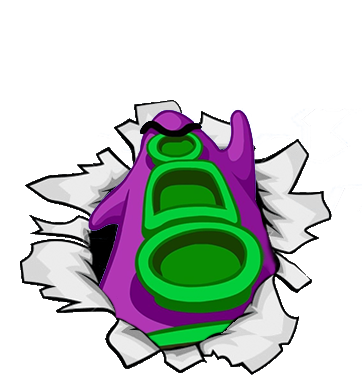
-
@mitu ooooooh
-
@3Draco Didn't work for me either
Contributions to the project are always appreciated, so if you would like to support us with a donation you can do so here.
Hosting provided by Mythic-Beasts. See the Hosting Information page for more information.