Pixel Theme
-
@qqplayer Bah, just put MVS under Arcade. :P
-
Please ,MVS was probably the best arcade system ever.It diserves an exclusive theme.
You just have to adapt your mame theme. -
If Kanye West wants to name his new album Turbo Grafx 16 then you know this console needs some respect! Most of the kids now-a-days think that's a name of a retro racing video game!
-
@backstander Haha, Turbo Grafx already has a section in Pixel. TGCD as well. As far as PCE-CD... that's taking time. It's got a lot of components. Also wondering how to do the Logo. PCEngine is the little logo, but then it's CD-ROM². So not sure if I need to put PCE logo AND CD-ROM², or just CD-ROM².

-
Also wondering how to do the Logo. PCEngine is the little logo, but then it's CD-ROM². So not sure if I need to put PCE logo AND CD-ROM², or just CD-ROM².
Hmmm...that's a good question. I didn't grow up with a PCE-CD so I'm not sure. The system I owned just had "NEC" on it but the box it came in said "TurboGrafx (CD)" lol.
I looked on Google and it sames like most of the time its just the CD-ROM² logo.
-
@backstander I think I'd like to try to get the PCE logo in as well. Not sure how to squeeze it in. Because much like the Sega CD... it was nothing without the Genesis (or Megadrive) Same with the PCE CD... you know, until it got the all-in-one units.
And @qqplayer, I hear ya on MVS. Muriani would like it as well. Tho I'd like to do something more than just re-purposing the mame arcade cabinet. I was thinking about just doing the motherboard, itself. A lot of people just have pictures of that. Or maybe take the Mame cabinet, and make it transparent with just green or blue lines, and inside it show the MVS. Or, you know, I can just take the Mame cabinet and put the MVS flair on it. Since it seemed to be a pretty common design all around.
-
@Rookervik
Here's a picture of the box that the PCE-CD came in. They just stamped the PCE logo right above the M: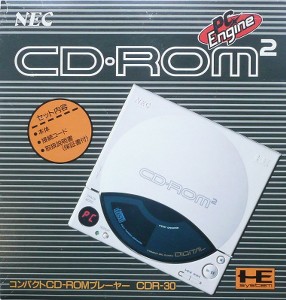
-
Okay here's a box with both the PCE and the CD-ROM² bundled together with the stamp above the "RO" with "System" below:

I like this one best!
-
@backstander I agree! That one looks tight. Great find! I will be doing this one for sure. Should I color the PC Engine red and then make the CDROM2 white outline and black inside? (needs to be visible on both dark and light backgrounds.
-
Eh, scratch that. It's the pixel theme. That's too much detail to squish into a 196x32 title image. Going to have to go with just CD-ROM2 or maybe put PC-Engine on the side.
-
@Rookervik Yeah that is a lot to put into a 196x32 image. As long as you feel like it's good then I'll be okay with it :-)
-
@backstander Aight, PCE-CD is finished. On to MVS before I zip it all up.

-
Thanks @Rookervik the logo looks great!
Perhaps later on we can buy Buzz some beers and rub elbows and see if we can just get the folders. Or perhaps a script that we could run that would add the folders and the system entries to the es_systems.cfg. Then we can just add our roms to either PC-Engine or TurboGrafx and they would be assigned to that theme without any editing on the command line.
I'm okay with the option to add these manually but having them a single folder by default. Personally I really enjoy editing es_systems.cfg to have the split directories.
-
@Rookervik said in Pixel Theme:
Turbo Grafx already has a section in Pixel. TGCD as well.
Oh I just figured out why I thought the Pixel theme didn't have TurboGrafx CD, the Carbon theme's directory is "tg-cd" and Pixel's directory is "tgcd".
-
@backstander That's a really good catch. I need to make sure it's the same as Carbon. Let me make that change before I upload this.
-
Ok, made the change to Turbo Grafx CD; made the Pixel directory reflect Carbon's "tg-cd" so now you don't need to edit your es_systems.cfg. Thank you very much for bringing that up.
And with that, Pixel goes to v1.92 with SNK NeoGeo MVS and PC Engine CDROM. Download updated on the main post. (up there at the top, or I guess here. Hang on let me get the link again.)
-
Thanks @Rookervik great work but I found another small issue. Carbon has "pce-cd" and Pixel has "pcecd".
Also I didn't realize you had Pipplware support! That's awesome! I've been wanting to give Pipplware a try!
-
@backstander Pipplware is, sadly, now obsolete. There hasn't been an update since RetroPie 3.7. And trying to update your Pipplware distro with RetroPie 4.0.3 doesn't work too well.
I'll jump in and change PCE-CD as well. Thanks for this diligent bug checking. I can draw these stupid graphics, but I have terrible organizational skills.
UPDATE: Ok, it's updated. Didn't bother making a new version. Just re-download the same link and it will have the fixed PC Engine folder. Thank you again. :D
-
Guh. I know I promised this like 6 months ago. Almost done.

-
Been a long time coming. I am sorry it took me forever. Pixel theme with metadata... instead of system art and information. I made the screenshot/boxart smaller and brought the bar up to make more room for metadata. All tags are included for all of you lovely OCD people. :P
Pixel-Metadata Edition: Download
Contributions to the project are always appreciated, so if you would like to support us with a donation you can do so here.
Hosting provided by Mythic-Beasts. See the Hosting Information page for more information.