Using MAME Overlays/Bezels and shaders with RetroArch in RetroPie
-
Ok from what i found out today and this may sound stupid because i was using my Desktop to go over the files that did not contain
custom_viewport_width = custom_viewport_height = custom_viewport_x = custom_viewport_y =I was using Retroarch 1.3.6 (stable) and i did not see this on my Desktop ( with a 1080p Monitor) even if the cfg file was named correctly and in the right "folders" Roms & Overlay, or using the exact same settings as the cfg file for reference.
If a game for example After Burner 2 (aburner2.zip.cfg ) only contained these lines at the end of the cfg file.
aspect_ratio_index = "0" video_scale_integer = trueAnd i went in to the Settings->Video->
The only thing showing was
aspect_ratio_index = 4:3
custom_viewport_x = 0
custom_viewport_y = 0
custom_viewport_width = XXX
custom_viewport_height = XXX
video_scale_integer =OnBut if a started the same game on my Retropie setup hocked up to my 1080p tv and did the same thing, low and behold everything i needed was right there.
aspect_ratio_index = 4:3 custom_viewport_x = 362 custom_viewport_y = 92 custom_viewport_width = 1196 custom_viewport_height = 896 video_scale_integer =OnChange it to this for 720p
custom_viewport_width = "796" custom_viewport_height = "596" custom_viewport_x = "241" custom_viewport_y = "61" aspect_ratio_index = "22"Change config.txt from
1080p
hdmi_group=1
hdmi_mode=16to
720p
hdmi_group=2
hdmi_mode=85Connected the pi to my old 720p tv. And everything fits nicely like it should in After Burner 2.
This is going to take a while but at least now i don't have to guess and do it manually by resizing every game by hand to fit the Bezel in 720p.
For NeoGeo games its a lot easier because everyone of them uses the same bezel and resolution..
I wonder why these settings only show on the pi and not on my desktop pc?
Ps
I will input the setting for 1080p in the cfg files so they are easy to convert to any other resolution -
Here is a picture from my system (1440x900) without:
custom_viewport_width
custom_viewport_height
custom_viewport_x
custom_viewport_yIn the config file. Integer_scaling=true

-
Interesting. What system and ROM are you playing?
I suppose that, conceptually, it may be that for these "non standard" TV resolutions, their resolution on one of the axis is effectively an integer multiple of the original resolution, making it so that for the TV resolutions - 1080p, 720p, etc - forcing integer scaling will effectively not fully occupy the screen, whereas in this resolution it will.
That being said, for the sake of sanity checking, would you open the Retroarch menu in-game, and under Options > Video check that Integer Scaling is effectively set to True/Yes/1? On a PS3 pad, it should be accessible via Select+Triangle.
Thanks.
-
Raspberry Pi 3, MAME 2003, Game - Spatter (SEGA Arcade - just one I found which I had not added in the correct resolution yet).
While trying @Rion's comment of writing down the video settings, I went into the RetroArch menu (Coin + P1 Button 3 on my bartop!) and I believe Integer Scaling was effectively set to True/Yes/1.
-
Sounds good. According to http://segaretro.org/File:Spatter_title.png the game's original resolution is 240 x 224 .
I'm unsure how reliable the source is, but your resolution of 1440 x 900 suggests that it can fit it at 4x resolution (so, each pixel takes up 4 pixels in your screen), resulting in an effective screen real-estate of 960 x 896. That's why you end up with a screen that takes up the entire vertical estate in your case (except for 2 pixels on top and 2 pixels at the bottom).
In a 1080p (1920 x 1080), with integer scale turned to ON it would interestingly be the exact same 4x resolution (896px height), as 5x would make it 1120, which is more than the vertical resolution of 1080. As such, in a 1080p screen we'd have a black border of 184px - likely 92 on top and 92 at the bottom.
So, summarizing: your settings are indeed correct, but it seems that for your particular screen resolution you need a bit more tweaking than necessary.
@Floob I wonder, can the overlays overflow the screen (i.e. could one set the overlay start position to a negative number in the vertical axis?). I doubt that is the case, but worth checking - it could make your life easier if you'd just make the default system configuration take that into account, for the ones without cfg files.
Alternatively, on the RetroArch menu, in the Overlays section (Options > Overlays something), select the option that shows the overlay in the menu as well (I think it's RGUI something), and play with the overlay scale. Increase it until it actually matches what you're looking for, and then add that value to the default options file - there should be an Overlay Scale value that's set at 1.00x. This might be the best way to achieve what I was suggesting in the previous paragraph.
You need the overlay to be displaying while in the menu though, otherwise changing the Overlay scale will likely crash Retroarch and boot you back to emulation station.
Hope this helps - and anyone, please correct me or add to this.
-
Here are all the cfg files that don't contain
custom_viewport_x =
custom_viewport_y =
custom_viewport_width =
custom_viewport_height =So all i have to do now is to start one game at a time from the pi and find these values.
Then add/replace /remove
aspect_ratio_index = "xx" to aspect_ratio_index = "22"
video_scale_integer = true to # video_scale_integer = false -
Just had a quick scan through the latest posts here, and yes as pjft has said the integer_scaling will apply a multiple to the resolution you have, and is why is clashing with the overlay. The video output area and the overlay are wholly independent of each other, its up to you to size as appropriate for the overlay you use (if any).
@pjft Pretty sure you cant set an overlay to be outside the viewable area.
Some interesting chat about it here as well:
https://forum.recalbox.com/topic/3494/overlays/41It would be interesting to work on a project that comprehensively manages all of these custom settings, a bit like the video manager tool but that is much more flexible.
-
How can I crop 1920x1080 MAME overlays to 1680x1050 maintaining the original proportions of the image with Retroarch? Sorry for my english and thanks in advance.
-
Off the top of my head, in principle you would remove 15px on top and bottom, and then 120px left and 120px right.
Would double check in action to make sure things fit - it might be the case that for some resolutions the Integer Scale causes it to be one integer less than in 1080p, and so the screen will actually be smaller than expected. In particular, if the integer scale multiplication of the vertical dimension resulted in a value between 1050px and 1080px, that won't work as intended. But I hope that would not be the case, as it's such a tiny difference. :)
Let us know how it goes.
-
@pjft Of course... :-) What I ask is if it is possible to do that in Retroarch (like the crop in-game menu video options in MAME) or I have to edit image in Photoshop. I have donwloaded John Merrit overlays pack and find out the game does not match in overlay window. Sorry but I am new in Retro arch. Thank you.
-
Ah, got it.
Unsure about how to do exactly that in Retroarch.
What you may try is what I recommended earlier on scaling the overlay accordingly. I honestly don't know how it's currently working on your resolution (I'm assuming it doesn't take up the entire screen real estate, but rather has scaled proportionally to its original size, restricted by your screen's resolution).
Open the Retroarch menu, > Settings/Options > Display Overlays
Then turn on/off the option that shows/hides the overlay in the menu so that you can see it.
Then change the scaling factor (which is currently at 1.00x I imagine) until it stretches to fit your game area as intended.
I don't recall the exact option names, but hopefully this helps.
-
Not exactly. This is my problem...
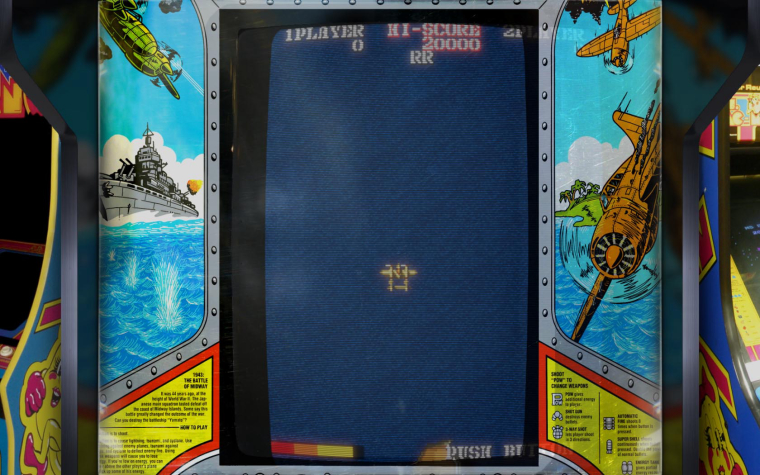
-
That's... weird. When the overlay is not showing, is the game screen not centered?
I suspect that may be because of you using the current config files which are configured to screen resolutions of 1080p. It seems there's an offset to the play area that would be the right one for those screens.
You may need to open the config file and figure out what the right numbers would be for that, and multiply by that formula for the X and Y coordinates - and then maybe apply some scaling.
For now, if you want to test it out manually in concept, turn on the overlay in the menu, and then go to Settings/Options > Video
There should be something with Viewport X and Y. Note down those two values.
Then Reduce X until it looks fine - the viewport (play area) should start to move to the left. Take note of the new number when it looks fine (to compare with the original one, and see what a formula might be to convert between the resolutions).See if it needs to be tweaked on the Y axis as well. Do the same - take note.
See if the overlay is hiding any of the play area, and if so, now go scale it. Take note of the new number.
In this particular case, I suspect the viewport X needs to be subtracted by either 120 or 240, and Y by 15 or 30 (depends on how it actually works).
You may try to adapt the previous script shared by Rion with that formula - instead of multiplying, subtracting - to batch fix that.
You may need to add the line to scale the overlay, if needed. I don't recall the exact parameter, but you may be able to get it from one of the original retroarch.cfg files.
Have a great weekend!
-
I hope somebody can answer some noob questions.
Ive got the program up and running, and everything works great.....except no overlays on the N64 or Mame show up. Any obvious things to look into?
Any easy way to add overlay files to the manager?
Thx
-
@Rion Did you get around to completing this? The resolution of my monitor is 1366x768 and I have successfully changed the resolution in all .zip.cfg files except for the ones that don't contain this information.
-
-
@Zigurana said in Using MAME Overlays/Bezels and shaders with RetroArch in RetroPie:
I finished my set of 1024x768 bezels and cfg's a while back. Just as batch crop followed by a resize action. Wrote a little script to recalculate the viewport size & position.
I haven't tested them all, but I am willing to share them anyways, if there is an interest.
Hi @Zigurana I'm just looking into this now and use a 1024x768 screen, if you could share your files that would be great. Thank you!
-
-
@Zigurana Thank you! These are great. I can't see the invaders.png included though. Could you send this across. As my bartop is invaders themed, this would complete it! :)
-
@Zigurana said in Using MAME Overlays/Bezels and shaders with RetroArch in RetroPie:
@Graboid :
Hey, you can Graboid them here, or at least once it finishes uploading (~3hrs for 126MB, sigh).I modified the ones below as they were too cropped. I added some detail back in, not original's but customised for myself. I plan to do some more also, especially for the vertical games.
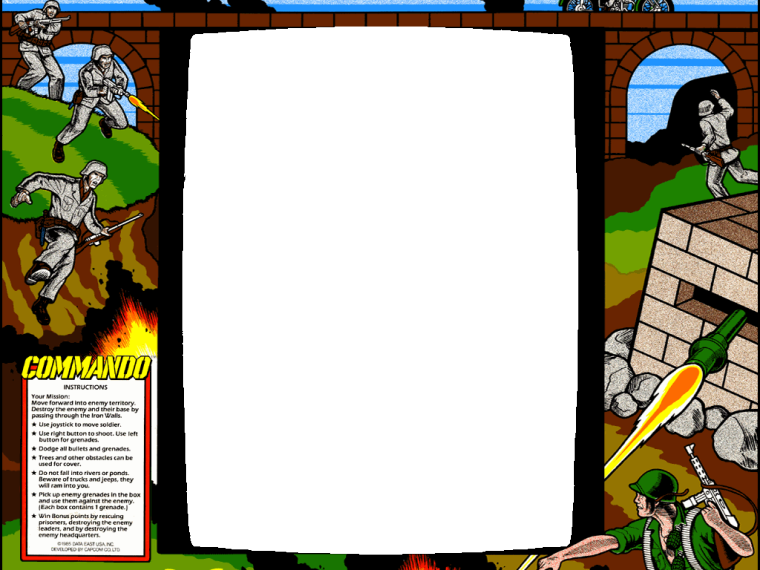
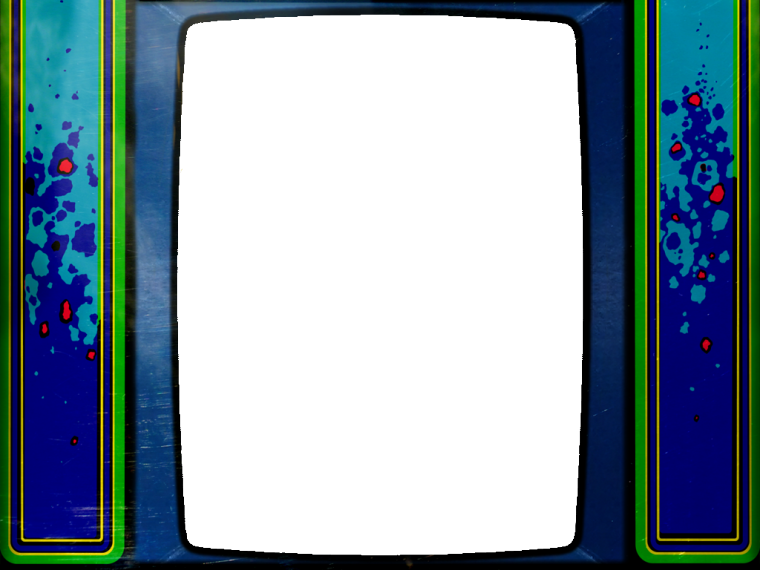
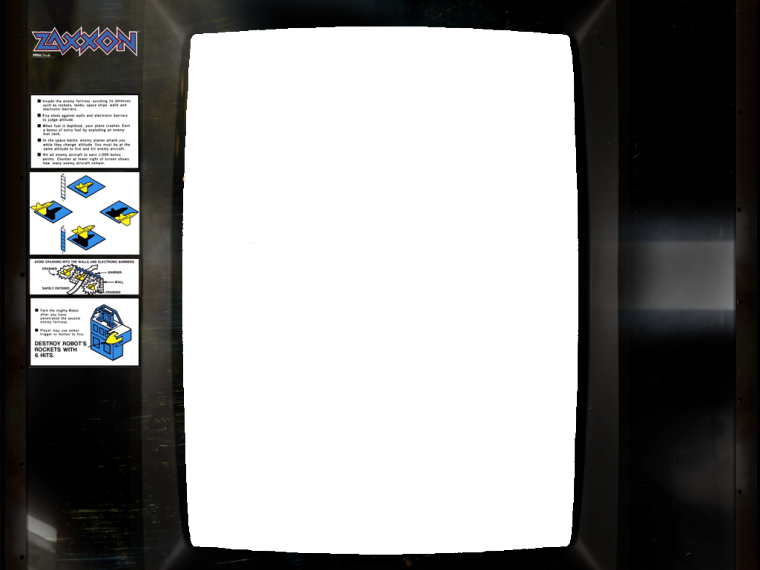
Contributions to the project are always appreciated, so if you would like to support us with a donation you can do so here.
Hosting provided by Mythic-Beasts. See the Hosting Information page for more information.